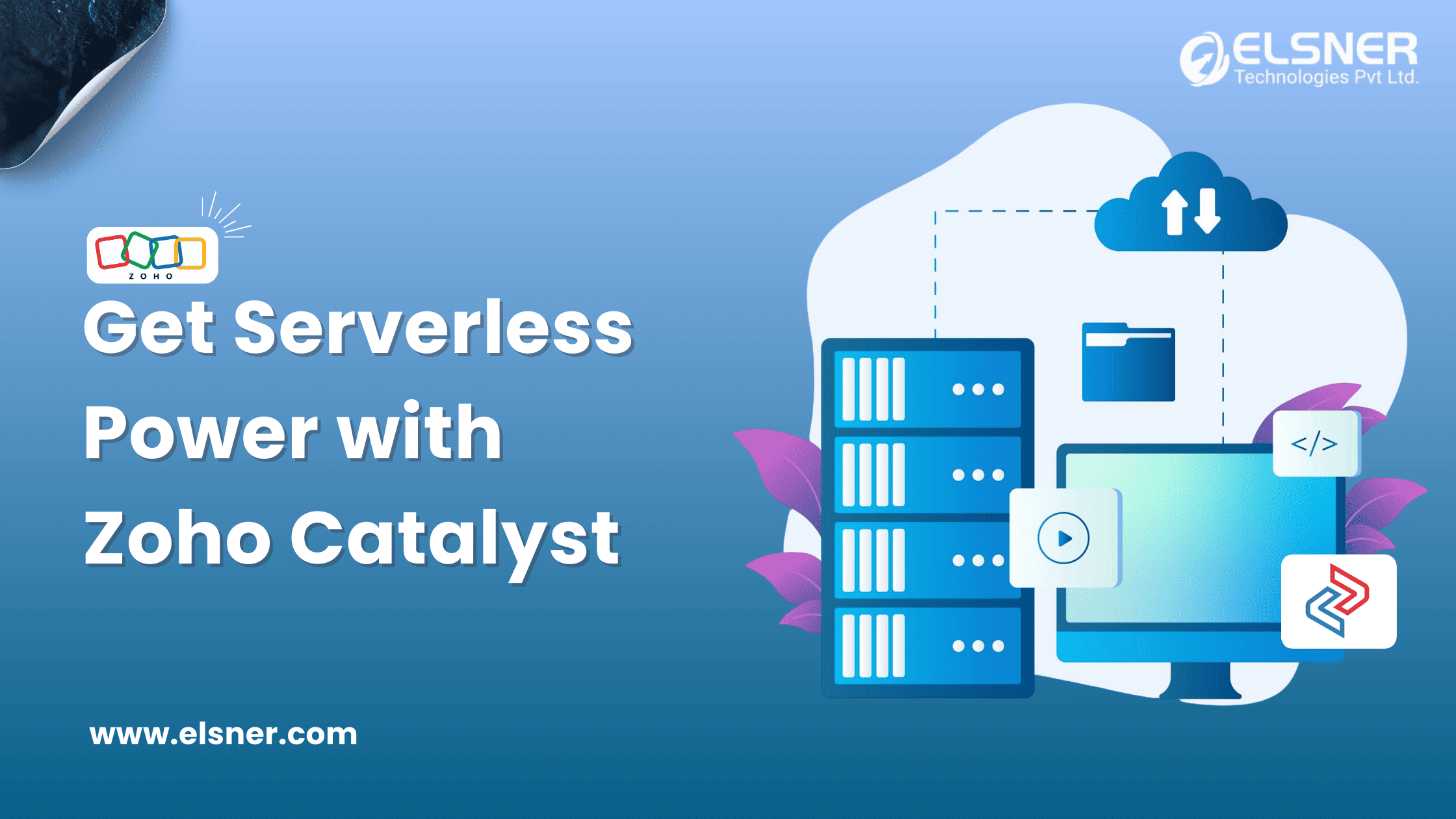- What is Zoho Mail?
- Notable Features of Zoho Mail
- What is Zoho Trident?
- What are the Benefits that You Can Reap Out of Zoho Trident?
- Streamlined Email Account Management
- Seamless Connectivity Anywhere
- Instant Access to Information
- Enhanced Business Communication
- Effortless Task Handling
- Eliminate App and Tab Switching
- Secure Digital Environment
- Boosted Productivity Journey
Are you looking forward to transforming your workspace into a seamless hub of collaboration and efficiency? If yes, it is high time to rely on Zoho Trident, built around Zoho Mail. It refers to a comprehensive solution that facilitates streamlining of your email communication.
Along with that, it also revolutionizes the way you connect with your team, manage tasks, and safeguard your digital journey. In this detailed guide, we will closely examine what Zoho Trident exactly is and the advantages you can reap from this. So, let’s dive in:
What is Zoho Mail?
Zoho Mail is known to be a popular collaborative business communication platform that is suitable for the modern workforce. It is an assortment of classic email and modern collaborative tools, including likes, comments, and sharing. The new Zoho Mail Suite typically comprises the below-mentioned apps, which are essential for every business. Exploring Zoho Growth Stories can provide insights into how businesses have leveraged these tools to enhance productivity and drive success.
- Email: Email is considered the backbone of every organization as it facilitates a professional means of communication outside and inside your organization.
- Contacts: Organization contacts, Group Address, Contact, and Address book management.
- Calendar: Events, meeting organizer, and time management.
- Notes: A single location to jot down your thoughts, ideas, or scribbles, incorporate attachments and/or images.
- Tasks: Efficiently manage work for you and your team, Subtasks and Group Tasks.
- Bookmarks: Access all your vital reference pages from within your mailbox.
- Streams: Fosters innovative collaboration within teams centered on an email platform equipped with features for commenting and liking and facilitates more open interactions.
Notable Features of Zoho Mail
Below, we will focus on discussing the key features of Zoho Mail that one should be well aware of:
- Effortless Email Migration: Switching to Zoho Mail is incredibly easy due to its seamless data migration process. It allows businesses to effortlessly shift their data from previous email providers with the flexibility to select between POP or IMAP protocols.
- Streams for Collaborative Communication: Zoho Mail introduces a collaborative feature, which is referred to as Streams. This specific feature is known for resembling social media interactions. As a result, it facilitates a more streamlined and interactive communication process, fostering teamwork and reducing confusing email threads.
- Comprehensive Email Solution with Zoho Trident: Zoho Trident is a native app that effectively accompanies Zoho Mail to offer a secure and swift user experience. It helps enhance email management as it comes well-equipped with multiple account support, robust security features, and encryption. Leveraging Zoho Trident can also streamline your Zoho Email Marketing Campaign, ensuring efficient and secure communication with your audience.
- AI-Powered Assistance with Zia: Zia comes with advanced AI capabilities that assist users in drafting and summarising responses to emails in a fast and efficient manner. It streamlines the process of extracting information and saves time spent on analyzing emails manually.
- Offline Access Feature: This feature helps ensure that the users can access and respond to emails even without internet connectivity. It facilitates boosting productivity during travel or offline periods.
What is Zoho Trident?
Zoho Trident is a comprehensive desktop app typically built around Zoho Mail. It goes beyond by incorporating full-fledged IM or instant messaging, meetings, video and voice calling, and a wide selection of business and productivity tools.
This app is crafted meticulously so that it functions in an effective manner on both Mac and Windows computers, thereby leveraging the full potential of your operating system. It comes well-equipped with specific features like App Lock, Offline Mail, and other customizable options that suit your unique preferences. This way, it is assured to deliver a great native user experience.
Trident is named as it brings different apps and functions that cater to the three pillars of a workspace: business, productivity, and communication. So, it involves unifying these tools under a safe and secure platform. Due to this reason, it is known to be the ideal workplace platform for your workforce.
What are the Benefits that You Can Reap Out of Zoho Trident?
Leveraging Zoho Trident can help you to get many exciting benefits. Some of these include the following:

Streamlined Email Account Management
Trident makes it effortless for you to manage emails from different accounts. So, it means that you can seamlessly switch between email accounts whenever you use this. Also, it helps streamline email management as you get the convenience of accessing each of your email accounts in a single location.
You even get the option to view emails from these accounts, primarily through a unified inbox. This unified inbox facilitates the effective organization of your email communications. Thereby, it makes it easy to stay in tune with all your emails, irrespective of the source.
Seamless Connectivity Anywhere
Trident comes with an offline mail feature, which lets you impeccably access your emails regardless of internet connectivity. Thus, it allows you to compose and browse emails offline whether you are traveling in any area with inconsistent network coverage or without a connection, for example, airplanes. In this case, you will see that all of your actions are synced effortlessly once there is restoration of your internet connection.
Instant Access to Information
The Smart Flow of Trident helps transform the entire application into an interactive space, allowing you to execute contextual actions. Here is how it works: you just need to drag and drop any data, which includes files, contacts, URLS, etc., from one module to another within the Trident. For example, during a call, if you want to share an email attachment with the person, all that you need is to consider opening the chat option in the call window. After that, you should focus on dragging the attachment from the email and consider dropping it into the chat.
Also, the Smart Assistant of Trident acts as your workplace genie, which helps you to accomplish tasks swiftly with only a few keystrokes. Irrespective of whether you are employing natural language or utilizing pre-built commands, you can easily connect with your teammates through chat or email. Not only that, but you can even create notes, make calls, update your Cliq availability status, etc. It also offers you intelligent suggestions, which is considered to be the best part.
Enhanced Business Communication
One of the best things about Trident is that it brings all your communication tools together in one unified location. As a result, it helps ensure you can host meetings, chat with colleagues, and make quick calls in one place.
Whether your workplace embraces a hybrid work model or operates remotely, Trident allows you to schedule regular video meetings, chat with your team members, and share project files, all in one central location. As a result, it helps ensure that everyone stays on the service page, no matter where they are working from.
Effortless Task Handling
Trident is known for offering integration with a wide diversity of Zoho and 3rd party apps. It helps you to access the most integral data and functionality you want utilizing Widgets. You can activate the relevant widgets and efficiently manage tasks while browsing your emails, whether to apply for leave, review details about a Lead, or check a WorkDrive file.
When multiple browser tabs are open, you may find it challenging to locate the right one for answering an incoming call. However, in the case of Trident, there is the presence of a resizable free-floating window that you can easily access, which allows you to effortlessly receive calls. As a result, it helps eliminate the need to constantly switch tabs to attend to calls. Additionally, you can use the menu bar app on Mac to stay connected with your teams. Not only that, but it also allows you to access productivity tools even when the desktop application is closed.
Eliminate App and Tab Switching
The Smart Mail feature of Zoho Trident will help you to get a live and actionable view of the app data, especially within the notification emails. So, you do not have to worry about anything whenever you receive notification emails from Zoho services such as Projects, Desk, WorkDrive and Connect. For example, whenever you receive an email notification from Zoho Projects about an assigned task, tapping on it will directly take you to the Zoho Projects web app. It will provide you with comprehensive details about the task.
Smart Mail facilitates the integration of this functionality right into your inbox. You can upload attachments, collaborate by adding your thoughts in the comments, edit or add the description, and view the task details. Any specific changes you make here will be revealed in the Zoho Projects web application in real time.
Secure Digital Environment
Zoho is always committed to data security and user privacy. So, it means that you can stay assured on this aspect while choosing any of the Zoho projects. Your data does not get shared with third-party trackers or advertisers.
Trident also stays in line with this principle by enhancing the security and privacy features of Zoho applications such as App Lock and Encryption. These features help safeguard your data and ensure that it stays well-protected from prying eyes within your workplace and beyond. Thereby, it offers you peace of mind.
Boosted Productivity Journey
Trident is equipped with carefully crafted features that help boost productivity, improve communication, and cater to your unique business objectives. This way, it helps in revolutionizing your work approach.
Final Thoughts
All in all, Zoho Trident stands out by eliminating app and tab switching, ensuring a live and actionable view of app data, and offering a boost to overall productivity. With features like Smart Assistant and Smart Flow, it has turned out to be an indispensable tool for businesses that are focused on efficiency and innovation.
So, if you are a business owner seeking Zoho development services and a trusted product development company, using Zoho Trident can be a good idea to achieve your desired business objectives.

About Author
Pankaj Sakariya - Delivery Manager
Pankaj is a results-driven professional with a track record of successfully managing high-impact projects. His ability to balance client expectations with operational excellence makes him an invaluable asset. Pankaj is committed to ensuring smooth delivery and exceeding client expectations, with a strong focus on quality and team collaboration.