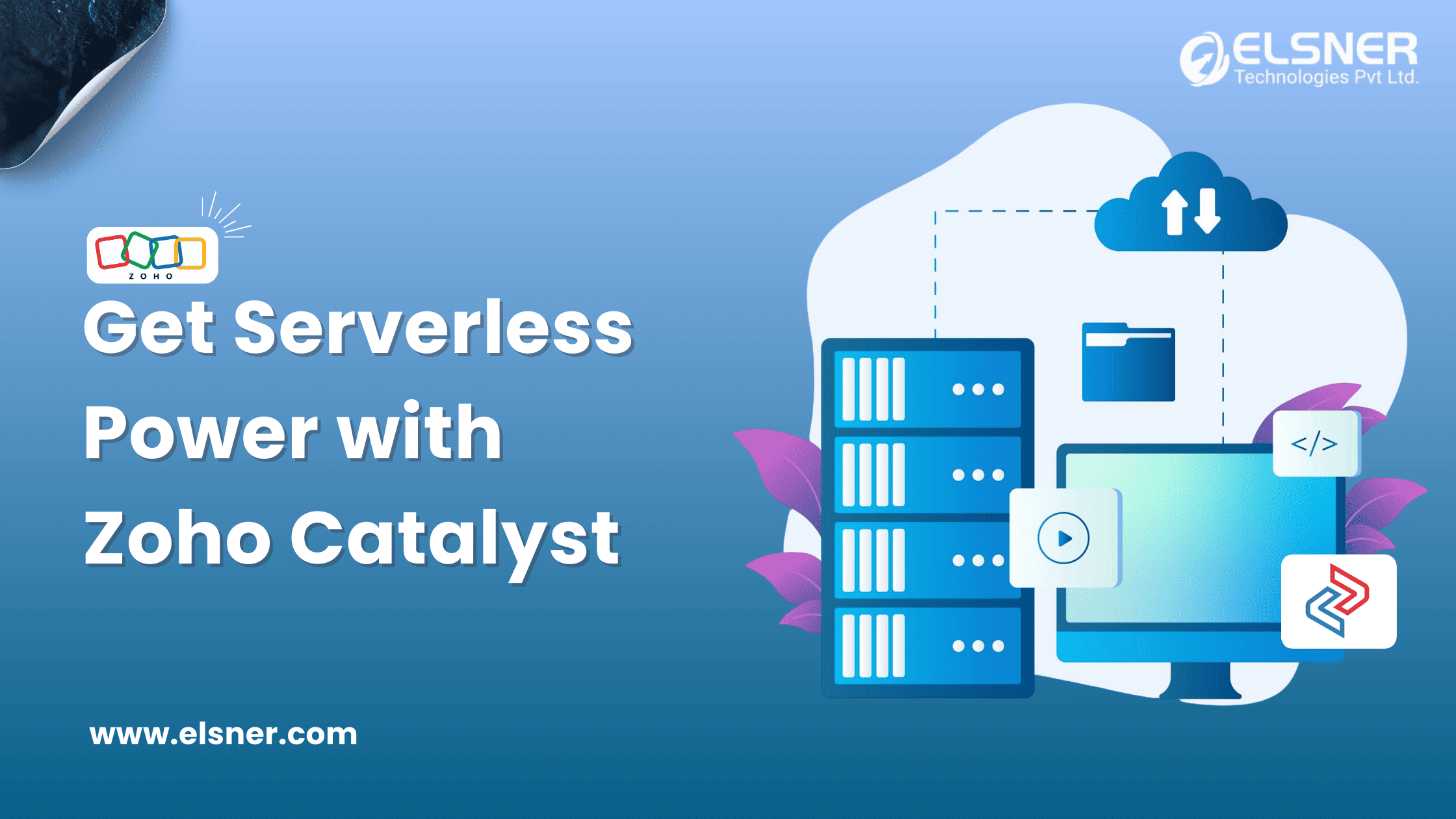Zoho is a renowned name these days, and it offers a powerful scripting language called Deluge (Data Enriched Language for the Universal Grid Environment) this scripting language is linked with Zoho’s various products or applications.
Zoho’s Market Growth: The company has made significant strides in its overall business performance. It also reported a 65% year-over-year growth in its upmarket expansion, indicating its increasing appeal among larger enterprises (Source). This expansion showcases the growing influence of Zoho as a leading software provider for businesses of all sizes.”
With the help of Deluge, you can make API calls to any other applicable external service. It enables users to add logic to their applications, making them more powerful and robust.
“Zoho’s vision for the future goes beyond just expanding its product offerings. As Zoho’s CEO, Sridhar Vembu, once said: ‘I believe once we catch up, our model of development will become the model for the world. We have to be the Vishwa Guru because these are problems that nobody has figured out.‘ This reflects the company’s commitment to driving innovation and establishing itself as a global leader in business solutions.”
What is Deluge?
Deluge is Zoho’s scripting language used to customize Zoho CRM and other Zoho software or applications. It enables users to automate their unique business processes, define custom functions, and seamlessly integrate third-party applications. Deluge is a versatile and user-friendly language, and it enables businesses to build custom solutions without extensive coding knowledge.
What are the Key Features of Deluge?
1. Ease of Use:
Deluge is a simple scripting language that anyone can learn and use. Its syntax is simple to understand, and it makes it easier for those who do not know how to code or are not developers to write scripts and customize their Zoho applications.
2. Provides Integrations: Deluge supports integration with other Zoho services as well as with various third-party services and applications. It offers various built-in integration tasks for integrating with other Zoho services, so you can easily access and modify your data.
3. Automation: here, automation denotes that with the help of Deluge, you can automate repetitive tasks like sending email notifications based on some conditions, automatically performing calculations, and sending out data to an external application. It saves time and reduces the risk of errors.
4. Custom Functions: various Zoho applications provide the functionality of custom functions, and with the help of Deluge, you can write your own custom logic to achieve your specific goal. Deluge empowers you to write your business logic.
5. Built-in Functions: Deluge provides many built-in functions, and you can use these functions to perform common tasks. For different data types, it has separate functions such as date-time functions, list functions, map functions, text functions, etc. that include adding days to a date, calculating length, changing the string to upper/lower case, adding hours, calculating the average, and much more.
Applications of Deluge
1. Send Notification:
When the notification scripts run, you can send custom messages to a specific email address or mobile number. Notifications can also be configured to automatically notify users based on changes in application records.
2. Custom Functions: With the help of Deluge Scripting, you can write and define custom functionality within your application, or you can modularize it according to the different scenarios.
3. Access Data: Deluge enables you to extract information from records and edit them without any manual intervention. It makes it easy to pull records from a single Zoho service, use them in another Zoho service, or update them.
4. Automate business processes: Businesses can use Deluge to automate workflows in Zoho CRM. For example, when a lead is converted into a deal, a Deluge script can automatically assign tasks to team members, update records, and send follow-up emails.
5. Data Validation: Deluge scripts can be used to enforce data validation rules. This ensures that the data entered into Zoho applications meets specific criteria, reducing the risk of errors and maintaining data integrity. For example, a validated mobile number when entering a new lead in Zoho CRM.
6. Deluge enables seamless integration with various third-party applications. For example, businesses can use Deluge to integrate Zoho CRM with their email marketing platform to synchronize contact lists and automate email campaigns.
Use Cases
Insert/send data into a subform from another form’s subform in Zoho Creator. Let’s suppose we have a form named ‘Asset Assignment’ with a subform named ‘FA Assignment’ and a second form named ‘History of Asset Assignment’ with a subform named ‘FA Assignment’.


Now, with the help of Deluge, we will write a code that inserts data into the ‘History of Asset Assignment’ on the submission of the ‘Asset Assignment’ form. As per the code displayed below:

Send an email to inquire about Zoho development for the business with the help of a deluge script. We will write the deluge code as below:
sendmail
[
from: zoho.loginuserid
to: “[email protected]”
subject: “Zoho development inquiry”
message:” I am looking for Zoho development services. Can you help me ?”
]
Let’s suppose that in the Zoho CRM when a task named ’Follow-up Call’ is closed or marked as complete, it should change the associated deal stage to ‘Follow-up Call Done’ automatically.
To achieve this, we will write deluge code, create a custom function, and associate this function with the task module workflow. In this function, we will make an argument named ‘taskId’ to fetch the current task ID. Below is the custom deluge code for the function:
taskInfo = zoho.crm.getRecordById(“Tasks”,taskId);
taskSubject = taskInfo.get(“Subject”);
dealId = taskInfo.get(“What_Id”).get(“id”);
if(taskSubject.containsIgnoreCase(“Follow-up Call”))
{
dataMap = Map();
mapVariable.put(“Stage”,”Follow-up Call Done”);
updateStage = zoho.crm.updateRecord(“Deals”,dealId,dataMap);
}
Conclusion
Deluge is a powerful scripting language that significantly enhances the customization and functionality of Zoho applications. Deluge allows businesses to optimize their workflows, improve their productivity, and achieve their unique objectives. Whether you are a developer or a business user, Deluge offers the tools you need to use to unlock the full potential of Zoho’s software suite.

About Author
Pankaj Sakariya - Delivery Manager
Pankaj is a results-driven professional with a track record of successfully managing high-impact projects. His ability to balance client expectations with operational excellence makes him an invaluable asset. Pankaj is committed to ensuring smooth delivery and exceeding client expectations, with a strong focus on quality and team collaboration.