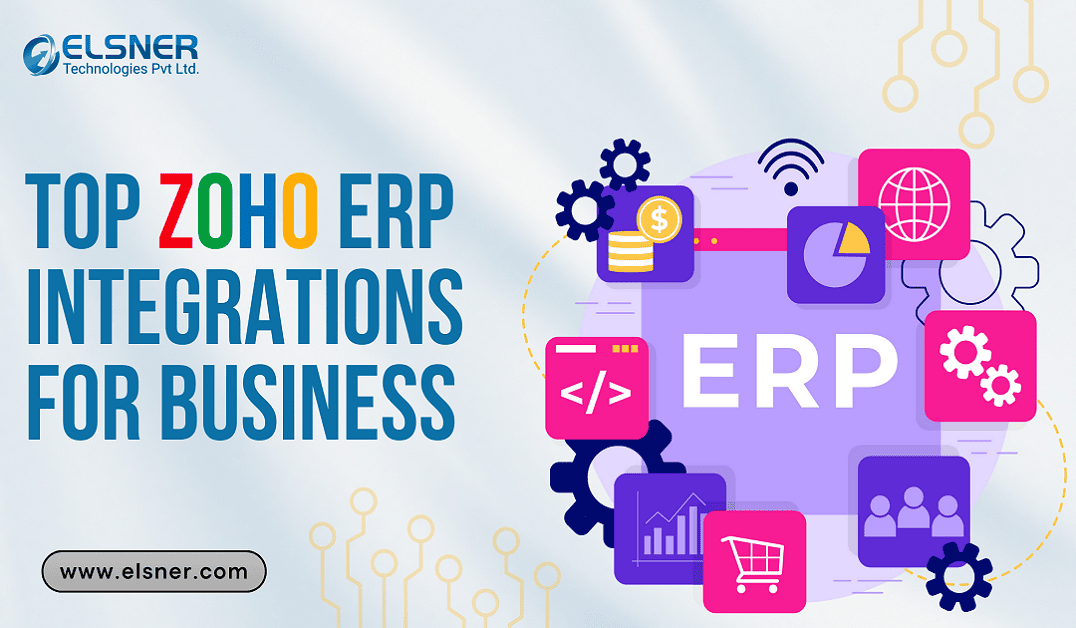- Zoho CRM vs Zoho Desk: A Comparison of Integral Features
- How Implementing Zoho CRM and Zoho Desk Solutions Help in Ensuring the Success of Retail Businesses?
- Comprehending Customer Behavior
- Tailored Customer Engagement
- Integrating Sales and Support
- Exceptional Customer Support
- Omnichannel Communication
- Data Access in Real-Time
- Automated Workflow Management
- Analytics and Reporting
- When to Use Zoho CRM Vs Zoho Desk?
- Final Thoughts
Are you looking forward to elevating your retail business by adopting best-in-class technology? If yes, some of the best tools that you can leverage are Zoho CRM and Zoho Desk. Both these can prove to be your ultimate tools for success. In this regard, it is a good idea to opt for the best Zoho CRM development solutions to achieve top-notch outcomes. By leveraging Zoho CRM development and Zoho CRM integrations, you can gain valuable insights into customer behavior and streamline your sales and marketing efforts.
Meanwhile, Zoho Desk, with its robust API and support features, ensures exceptional customer service and efficient ticket management. In this detailed blog post, we will explore how Zoho CRM and Zoho desk implementation can revolutionize your retail operations and drive customer satisfaction to new heights. Let’s dive in:
Zoho CRM vs Zoho Desk: A Comparison of Integral Features
|
Feature |
Zoho CRM |
Zoho Desk |
| Purpose | Customer Relationship Management | Customer Support and Helpdesk Management |
| Primary Function | Manage sales, marketing, and customer data | Manage customer support tickets and interactions |
| Target Users | Sales and Marketing Teams | Customer Support Teams |
| Integration | Integrates with various Zoho apps and third-party tools | Integrates with various Zoho apps and third-party tools |
| Automation | Workflow automation, lead scoring, email automation | Ticket assignment, workflow automation, SLAs |
| Customization | Highly customizable with custom modules, fields, and layouts | Customizable ticket fields, templates, and workflows |
| Reporting and Analytics | Advanced reporting, sales forecasting, and analytics | Detailed ticket analytics, customer satisfaction reports |
| Customer Interaction | Manages customer data, communication history, and interactions | Manages tickets, customer interactions through multiple channels (email, chat, phone) |
| Multi-Channel Support | Email, social media, phone integration | Email, social media, chat, phone, web forms |
| Pricing | Tiered pricing based on features | Tiered pricing based on features |
| Mobile Access | Mobile app available | Mobile app available |
| Collaboration | Built-in collaboration tools like Feeds and chat | Collaboration through shared inboxes, team feeds |
| AI and Automation Tools | Zia AI for sales predictions, automation | Zia AI for ticket recommendations, sentiment analysis |
| Customer Feedback | Surveys and feedback forms | Customer satisfaction ratings, feedback forms |
| Knowledge Base | Limited to CRM data and insights | Extensive knowledge base for self-service and FAQs |
| User Interface | Sales-centric dashboard and interface | Support-centric dashboard and interface |
How Implementing Zoho CRM and Zoho Desk Solutions Help in Ensuring the Success of Retail Businesses?
Before opting for Zoho CRM development solutions, it becomes important to learn about how implementing Zoho Desk and Zoho CRM can bring success to your retail business. Now, let’s talk about this in detail:
Comprehending Customer Behavior
One of the remarkable ways to attain success in the retail sector is to have an in-depth consideration of customer behavior. With Zoho CRM integrations, you can closely evaluate and track customer interactions along with buying patterns. As a result, it helps in the identification of customer preferences. Along with that, it also helps in predicting trends and thereby making well-informed decisions.
Also, the Zoho CRM comes with comprehensive customer profiles. So, it offers valuable insights into purchasing behavior, preferences, and feedback. This information can further be used by retailers for tailoring their offerings. It also helps in boosting customer engagement, and building loyalty, all at the same time.
Tailored Customer Engagement
As a retailer, you should focus on offering customized customer engagement. It can be achieved through Zoho CRM. With the help of Zoho CRM, retailers can attain the objective of offering tailored experiences to their customers. It is possible with the help of detailed customer data along with interaction history. You can even do segmentation of your customer base depending on distinct factors with its aid. It typically entails buying history, behaviors, and preferences.
This segmentation is known for facilitating targeted marketing campaigns and tailored communication, which in turn helps in boosting the overall customer experience. To achieve best outcomes, all that you need is to opt for Zoho CRM marketing solutions.
Integrating Sales and Support
When sales and support functions are integrated, it allows you to deliver a smooth customer experience. Zoho Desk and Zoho CRM are known for working together to effectively bridge the gap between sales and support teams. Thus, it helps in making sure that both functions are effectively aligned and customer-centric.
By relying on Zoho CRM integrations, sales teams are able to access support histories, which lets them have well-informed conversations with customers. Conversely, support teams can view sales interactions, and thereby offer context that facilitates resolve concerns more effectively.
Exceptional Customer Support
Efficient customer support helps in maintaining customer satisfaction and loyalty. Zoho Desk is designed in a manner that boosts support operations by offering a centralized platform for managing customer inquiries, and complaints, along with feedback.
The ticketing system of Zoho Desk helps in making sure that every customer’s concerns are tracked and resolved quickly. It again comes with automation features that help in routing tickets to the right support agents. Thus, it facilitates reducing response times and boosting support efficiency.
Omnichannel Communication
There are multiple channels by which customers can establish interaction with brands. So, one of the best strategies would be to adopt an omnichannel communication strategy. This particular strategy helps in offering a unified and consistent customer experience. Zoho Desk supports omni-channel communication, which will help you to effectively manage customer interactions across different channels. It includes social media, email, chat, and phone.
By leveraging Zoho Desk API, you can ensure that customers receive coherent and timely responses, irrespective of the channel they employ. It also lets support agents have a detailed view of customer interactions, which facilitates improving the support quality.
Data Access in Real-Time
As a retail business owner, you would be able to reap benefits by having access to data in real-time. Zoho CRM is known for offering insights into sales performance, customer behavior, along market trends. Thus, with its aid, you would be able to make informed and quick decisions. So, relying on Zoho CRM strategy can be a better idea.
With real-time reports and dashboards in Zoho CRM, you can effectively monitor important metrics, find out key concerns, and swiftly capitalize on opportunities. This way, you can stay competitive. Many agencies are dedicated to offering Zoho desk support services, which you can opt for to achieve your desired objectives.
Automated Workflow Management
Automating workflows is known for greatly boosting operational efficiency. Both Zoho Desk and Zoho CRM come with automation features that aids in effectively streamlining various retail processes. It typically entails support management and customer engagement.
With Zoho CRM’s workflow automation, it is possible to automatically manage different tasks such as email campaigns, follow-ups, and lead assignments. It facilitates reducing errors and aids in decreasing manual effort. The automation features of Zoho Desk boost support operations by handling ticket routing, escalation, and follow-ups efficiently.
Analytics and Reporting
Analytics and reporting are known to be integral tools that facilitate informed decision-making in retail. Zoho Desk and Zoho CRM solutions come with solid reporting features that help retailers to evaluate performance, identify trends, and ultimately make data-driven decisions.
Zoho CRM lets retailers generate comprehensive reports on customer behavior, sales performance, and marketing campaigns. On the other hand, Zoho Desk offers insights related to support metrics. It includes ticket resolution rates, response times, and customer satisfaction levels. These analytics facilitate optimizing operations and boosting customer experiences.
When to Use Zoho CRM Vs Zoho Desk?
|
Scenario |
Use Zoho CRM |
Use Zoho Desk |
| Managing Sales Processes | Best for tracking leads, managing sales pipelines, and sales forecasting. | Not suitable for managing sales processes. |
| Customer Relationship Management | Ideal for maintaining customer profiles, tracking interactions, and managing marketing campaigns. | Not suitable for comprehensive customer relationship management. |
| Automating Sales and Marketing Tasks | Use for automating follow-ups, email campaigns, and lead assignments. | Not designed for sales and marketing automation. |
| Generating Sales Reports | Provides detailed reports on sales performance, customer behavior, and marketing effectiveness. | Not suitable for generating sales reports. |
| Customer Support and Helpdesk Management | Not suitable for managing customer support tickets. | Best for managing and resolving customer inquiries and complaints. |
| Ticketing System | No ticketing system is available. | Use for tracking, routing, and managing support tickets. |
| Omnichannel Communication | Supports email and social media integration for sales and marketing communication. | Best for managing support interactions across email, chat, phone, and social media. |
| AI and Automation for Support | Uses AI (Zia) for sales predictions and automation. | Uses AI (Zia) for ticket recommendations and sentiment analysis. |
| Customizing Customer Support Workflows | Not designed for customizing support workflows. | Highly customizable support workflows, ticket fields, and templates. |
| Knowledge Base and Self-Service | Limited to CRM data and insights. | Extensive knowledge base for self-service and FAQs. |
| Customer Feedback and Satisfaction | Collects feedback through surveys and forms related to sales and marketing. | Collects customer satisfaction ratings and feedback for support services. |
| Real-Time Data Access | Offers real-time insights into sales performance and customer behavior. | Not designed for real-time sales data; focuses on support metrics. |
| Integration with Other Tools | Integrates with various Zoho apps and third-party tools for sales and marketing. | Integrates with various Zoho apps and third-party tools for customer support. |
| Mobile Access | Mobile app available for sales and marketing activities. | Mobile app available for customer support management. |
So, from this table, you would be able to determine when to leverage Zoho CRM and when to use Zoho Desk. This decision is dependent on your specific business needs.
Final Thoughts
Thus, Zoho CRM and Zoho Desk offer a dynamic duo for revolutionizing customer experience and boosting operational efficiency in the retail industry. These tools empower retailers to comprehend customer behavior, provide personalized engagement, streamline support operations, and make informed, data-driven decisions. With features such as Zoho Desk asset management, retailers can further enhance their operational capabilities. Hopefully, you have found this blog post to be insightful!

About Author
Pankaj Sakariya - Delivery Manager
Pankaj is a results-driven professional with a track record of successfully managing high-impact projects. His ability to balance client expectations with operational excellence makes him an invaluable asset. Pankaj is committed to ensuring smooth delivery and exceeding client expectations, with a strong focus on quality and team collaboration.