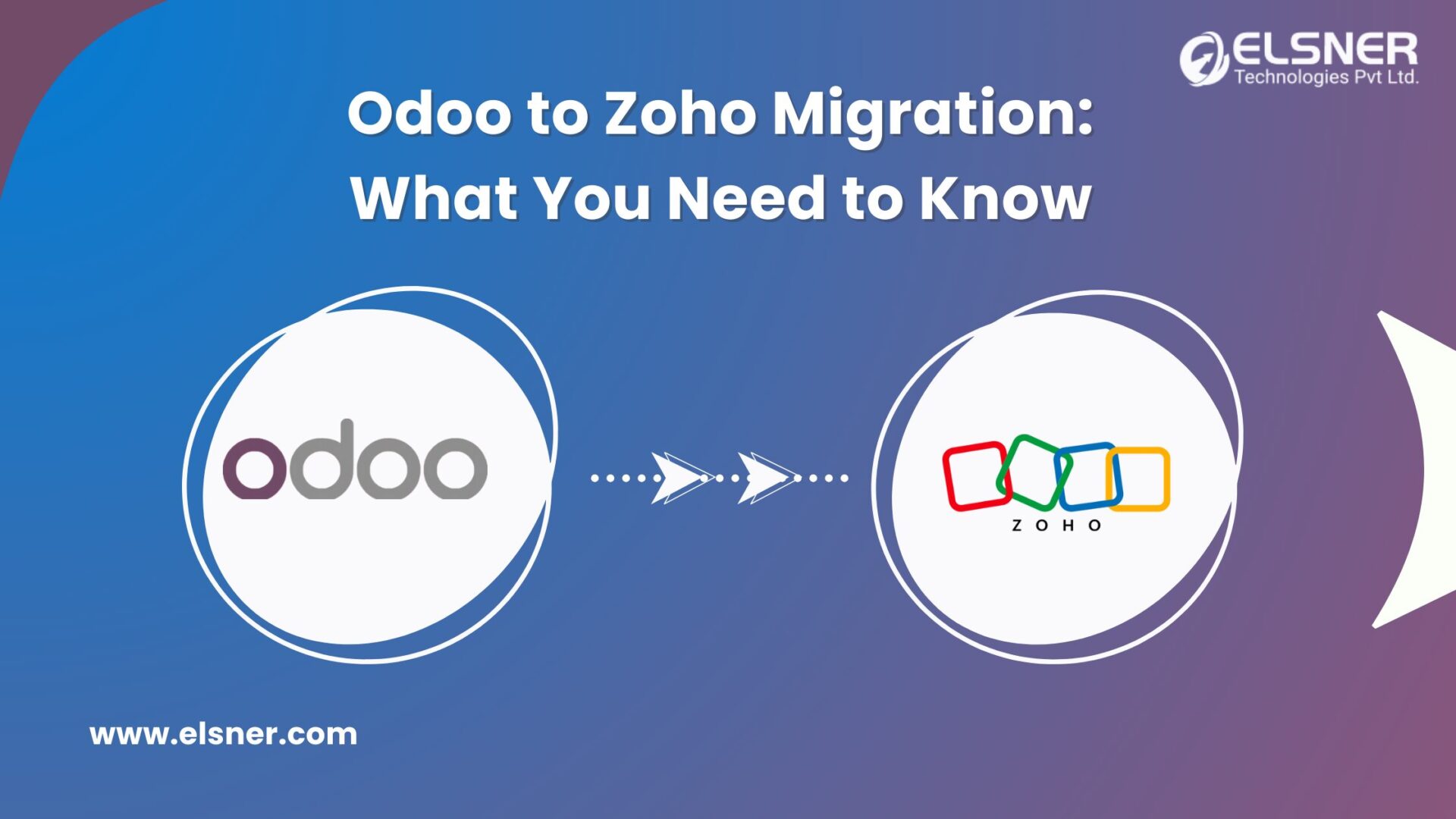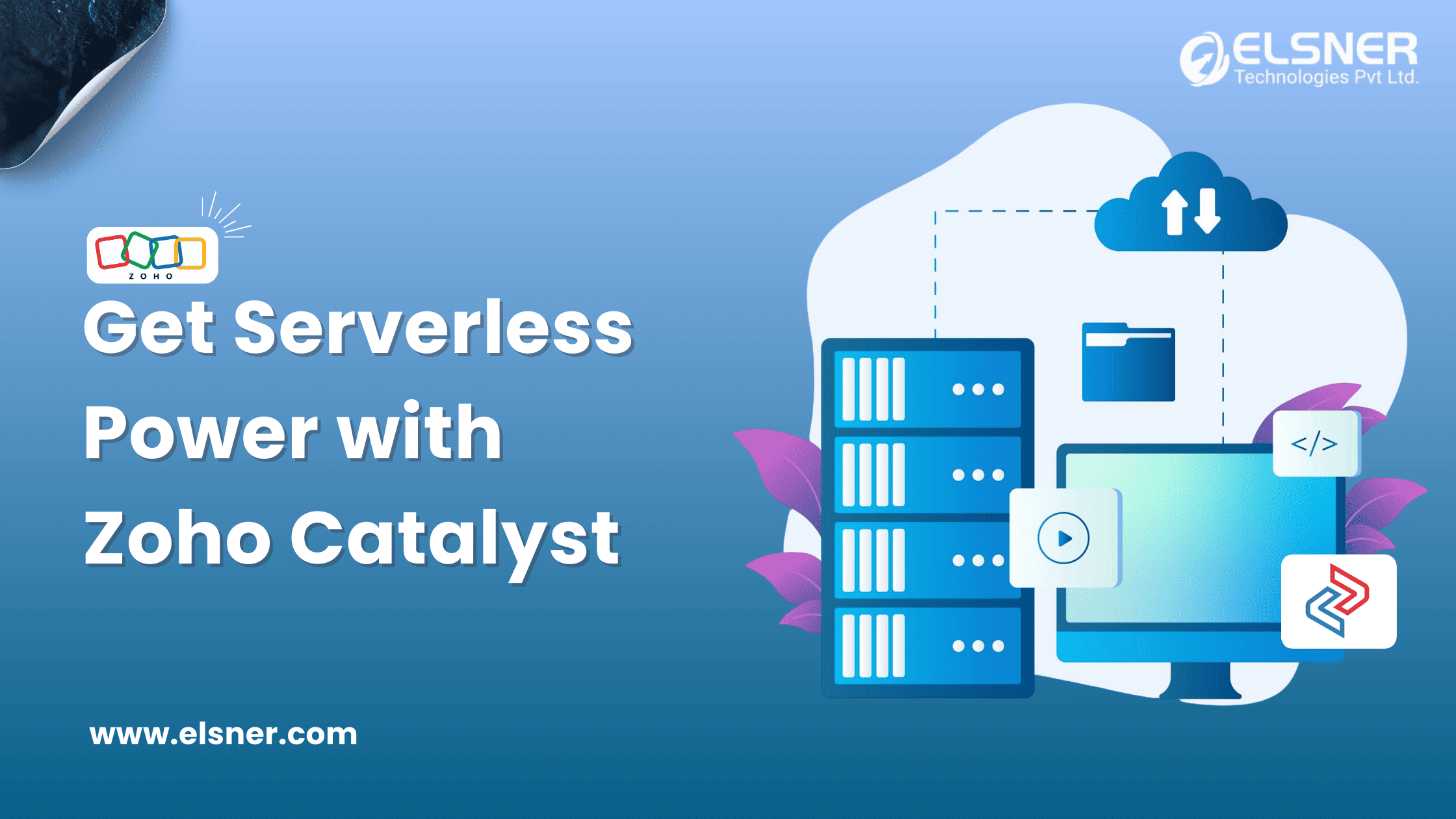- Why is AI Crucial for Business Success?
- Key Features of Zoho Creator’s AI Modeler
- 1. Predictive Analytics
- 2. Object Detection
- 3. Optical Character Recognition (OCR)
- 4. Keyword Extraction
- 5. Sentiment Analysis
- How to Implement AI Models?
- Step 1: Organize Your Data
- Step 2: Train Your AI Model
- Step 3: Automate Processes
- Step 4: Apply AI for Business to Real-World Problems
- Why Choose Zoho Creator’s AI Modeler?
- In Sum Up
- Curious Mind? Want to Know More
Artificial Intelligence or AI is no longer considered a future technology—it is shaping businesses today. Companies of all sizes are recently turning to AI to streamline their processes effectively. They are also using it to make smarter decisions. One platform making waves in this area is Zoho Creator AI Modeler.
This powerful tool lets you build intelligent applications. It does so without requiring deep technical skills. It is designed for businesses looking to innovate quickly. With its features, Zoho artificial intelligence empowers organizations to adapt, grow, and thrive.
If you are wondering how an AI-powered app builder can transform your operations, read on. This blog will explore the key features and benefits. You will also learn how you can use the tool to improve processes in no time.
Why is AI Crucial for Business Success?
Artificial Intelligence is not just about automating tasks. It’s about enhancing decision-making. It’s about helping businesses predict outcomes with accuracy. A report shows that businesses using AI see a 40% improvement in their operations.
Manual processes waste time. They are also prone to errors. AI eliminates these inefficiencies. Whether you manage data, analyze trends, or serve customers, AI changes how work gets done.
For example, a retail company can predict sales trends. A healthcare firm can analyze patient data in real time. A logistics provider can optimize delivery schedules. Tools like the Zoho Creator AI Modeler bring these possibilities to life.
Key Features of Zoho Creator’s AI Modeler
1. Predictive Analytics
Imagine knowing what will happen next in your business. Predictive analytics makes this possible. It analyzes past data to forecast future trends. Businesses can plan better and reduce risks.
Example:
A travel company used predictive analytics. They forecasted booking patterns. This reduced overbooking and improved customer satisfaction by 25%.
| Feature | Impact |
| Predictive Analytics | Better forecasting, reduced risk |
2. Object Detection
Object detection is not just for tech experts. Businesses can use it to streamline ecommerce operations. Retailers use it to track inventory. Manufacturers use it to detect defects.
The AI model builder integrates this feature easily. It simplifies tasks that were once manual and time-consuming.
Pro Tip: Combine object detection with the Zoho app builder. This improves warehouse efficiency.
| Application | Outcome |
| Inventory management | Reduced errors, faster tracking |
3. Optical Character Recognition (OCR)
Handling documents is often tedious. OCR simplifies this. It converts scanned documents into editable files. This saves hours of manual work.
“Optimize operations, eliminate repetitive manual tasks, and digitize your business by using our OCR model to extract text from images.” – Ashwin Vishal R, Zoho
Industries like banking, healthcare, and education use OCR extensively. The AI-powered app builder or AI model builder integrates OCR seamlessly into zoho CRM workflows.
Example:
A bank used OCR to process loan applications. This reduced processing time by 50%.
4. Keyword Extraction
Keyword extraction identifies key terms in text data. This is helpful for content marketing and social media analysis. Businesses save time by automating data categorization.
Tip: Integrate keyword extraction with Zoho CRM integrations. This refines your marketing efforts.
5. Sentiment Analysis
Sentiment analysis decodes customer emotions. Businesses use it to analyze feedback, reviews, and emails. This insight improves customer satisfaction.
Fact: Research shows that 83% of customers are more loyal to brands that act on their feedback.
| Feature | Benefit |
| Sentiment Analysis | Improved customer experience |
How to Implement AI Models?
Are you ready to use Zoho artificial intelligence in your business and leverage AI model builder? Follow these steps to make the most of it.
Step 1: Organize Your Data
AI depends on data. Organize your existing records first. This ensures accurate predictions.
The AI model builder supports multiple data formats. This flexibility makes the process easier.
Step 2: Train Your AI Model
Training might sound intimidating, but it’s simple with low-code AI app development. Feed your data into the system. Define parameters, and let the model learn.
Tip: Use diverse datasets to enhance the model’s accuracy.
Step 3: Automate Processes
After training, integrate the AI model into your workflows. Combine it with Zoho development services for the best results.
Step 4: Apply AI for Business to Real-World Problems
The applications of AI for business are endless.
- Retailers predict sales.
- Healthcare providers automate patient record analysis.
- Finance teams detect fraud.
Case Study:
A logistics company used the Zoho Creator AI Modeler. They automated their shipment tracking. This reduced delays by 40%.
Why Choose Zoho Creator’s AI Modeler?
The Zoho Creator AI Modeler is unique. It combines simplicity and power. You do not need coding skills to use it.
Unlike traditional AI tools, this platform offers low-code functionality. It works for small startups and large enterprises alike. Seamless integration with Zoho CRM development adds to its versatility.
For example, a business can automate lead scoring. Another can segment customers with precision.
|
Feature |
Use Case |
|
Low-Code Interface |
Non-technical users build apps |
| Seamless Integration | Enhances CRM functionalities |
In Sum Up
AI for business is no longer optional. Businesses that leverage tools like the Zoho Creator AI Modeler stay ahead. They simplify workflows. They deliver insights. They innovate effortlessly.
Whether you manage customer data or optimize supply chains, this AI-powered app builder or Zoho app builder is a must-have. The possibilities are endless. Start your journey today.
By using tools like Zoho artificial intelligence, you position your business for long-term success. So why wait? It’s time to transform the way you work.
Curious Mind? Want to Know More
- Do I need coding skills to use Zoho Creator’s AI Modeler?
No, you do not need coding skills to use the Zoho Creator AI Modeler. The platform is built on a low-code interface, making it simple for users without technical expertise. You can easily create intelligent applications with features like predictive analytics and keyword extraction, all without writing a single line of code.
- What types of businesses can benefit from using the AI Modeler?
Businesses of all sizes and industries can benefit from the AI-powered app builder or Zoho app builder. Retailers can use it for inventory forecasting, healthcare providers can automate patient record analysis, and financial institutions can enhance fraud detection. From startups to large enterprises, the tool adapts to the unique challenges of your business. Integration with Zoho CRM development or other platforms enhances its functionality further.
- How quickly can I implement an AI model using Zoho Creator?
Implementation with the Zoho app builder is faster than traditional AI platforms. You can create and deploy a working model within days. The process involves setting up data, training the model, and automating workflows using the tool’s intuitive design. Zoho artificial intelligence ensures a streamlined setup, allowing businesses to gain insights and improve operations in minimal time.
- Can Zoho Creator’s AI Modeler integrate with other Zoho tools like Zoho CRM?
Yes, Zoho Creator’s AI Modeler works with Zoho CRM integrations easily. You can use it to automate lead scoring and analyze customer behavior. The tool simplifies workflows and enhances business efficiency. In order to reap the most out of it, all that you need is to get in touch with a reputed Zoho development company.
- Is Zoho Creator’s AI Modeler suitable for small businesses?
Yes, small businesses benefit from Zoho artificial intelligence. The tool uses a low-code AI app development approach, which is easy to use. It helps teams build intelligent apps and improve decision-making quickly.
Ready to build intelligent apps? The future of business begins with AI.

About Author
Pankaj Sakariya - Delivery Manager
Pankaj is a results-driven professional with a track record of successfully managing high-impact projects. His ability to balance client expectations with operational excellence makes him an invaluable asset. Pankaj is committed to ensuring smooth delivery and exceeding client expectations, with a strong focus on quality and team collaboration.