If you are dealing with WordPress, you might be aware of WooCommerce. From the headline, you already know what we are talking about – the latest version of the WooCommerce plugin.Yes!The WooCommerce 4.0 is here!The WooCommerce 4.0 update is deemed to be the “major update”. So, why is this a major update?Primarily this update keys on the transition towards a more react-driven experience. The enhanced management panel and reporting features will smoothen the workflow effectively. In this update, WooCommerce Admin is integrated into WooCommerce Core. This brings efficient reporting tools and analytics. The notifications are simplified, and the store management tools are improved. That’s not all. Let’s dig deeper into the newest WooCommerce update.
What’s New in WooCommerce 4.0?
WooCommerce 4.0 released with a lot of new features and advancements. Here is what’s what.
WooCommerce Admin
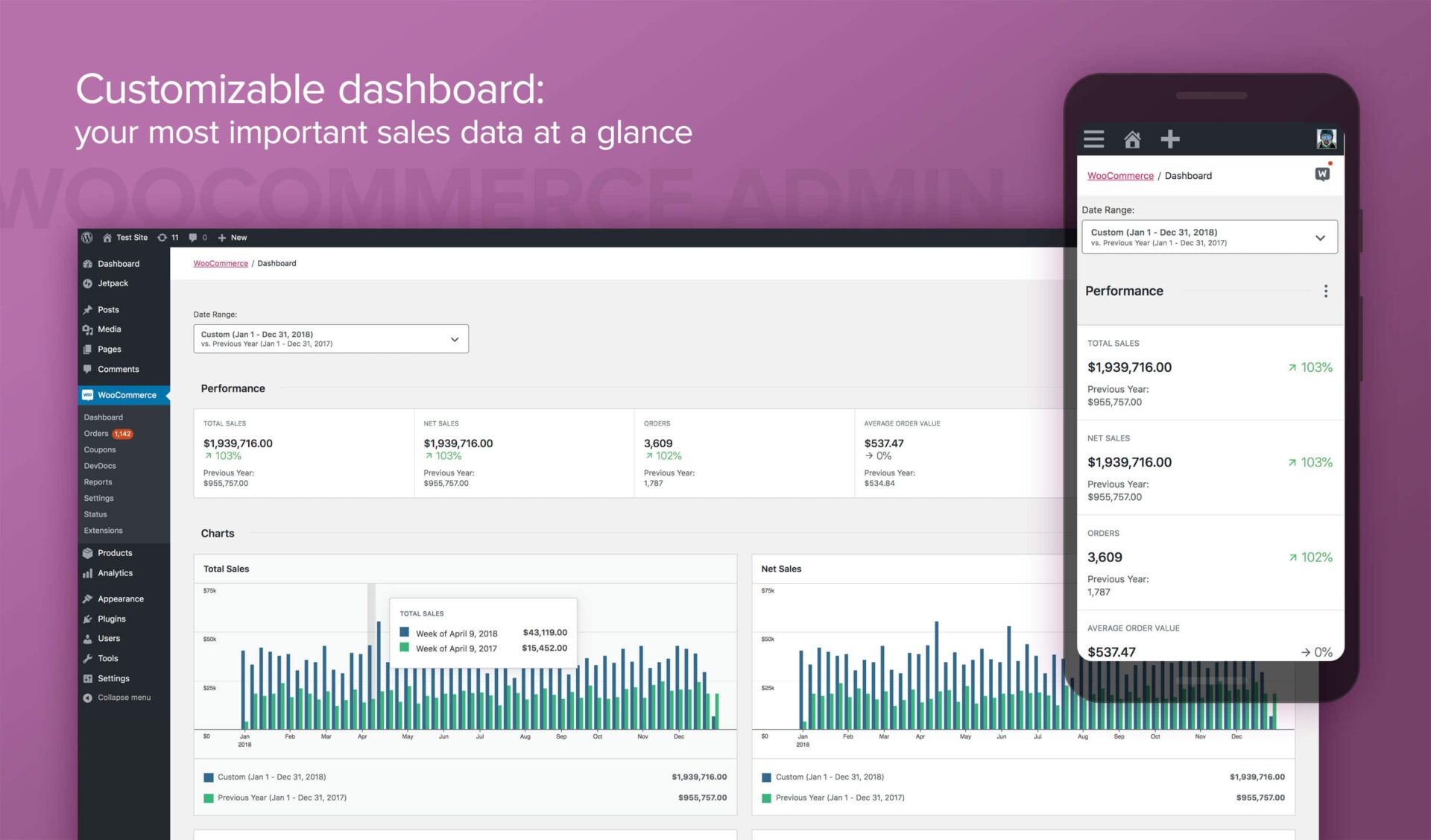
Image Source: woocommerce.files.wordpress.com
The most important feature of WooCommerce 4.0 is the new admin interface. The admin interface provides Javascript-driven mode to manage the online store. The admin brings a set of enhancements to the store owners –
- A new streamlined dashboard
- New and improved reports
- Better notification experience
- A new set of storage management tools
The reporting capabilities in the new admin dashboard is of high caliber than the prior reporting system. The reports allow comparing and filtering of data. You can also get an overview of the store’s performance in terms of revenue generation, sales, popular or highest-grossing products. This adds to better customer management. The WooCommerce community has ensured that the old reports are not being removed at this point. Those reports will be taken down and decommissioned by providing enough notice to the users. The data from old reports can be exported as CSV so that there is easy interoperation with the other systems.
Action Scheduler 3.1
In the WooCommerce core, the Action Scheduler was already a vital component. The 3.1 version of Action Scheduler has been included in WooCommerce 4.0. The Scheduler is the underlying technology that enabled the WooCommerce Admin. The Action Scheduler makes use of custom tables for stores that handle a large volume of orders. For any WooCommerce site, a stable Action Scheduler is essential. Already, more than 10,000 websites are using it together with the WooCommerce Subscriptions 3 Plugin. So, you can scale the significance of the Action Scheduler.
Upgraded Onboard Experience
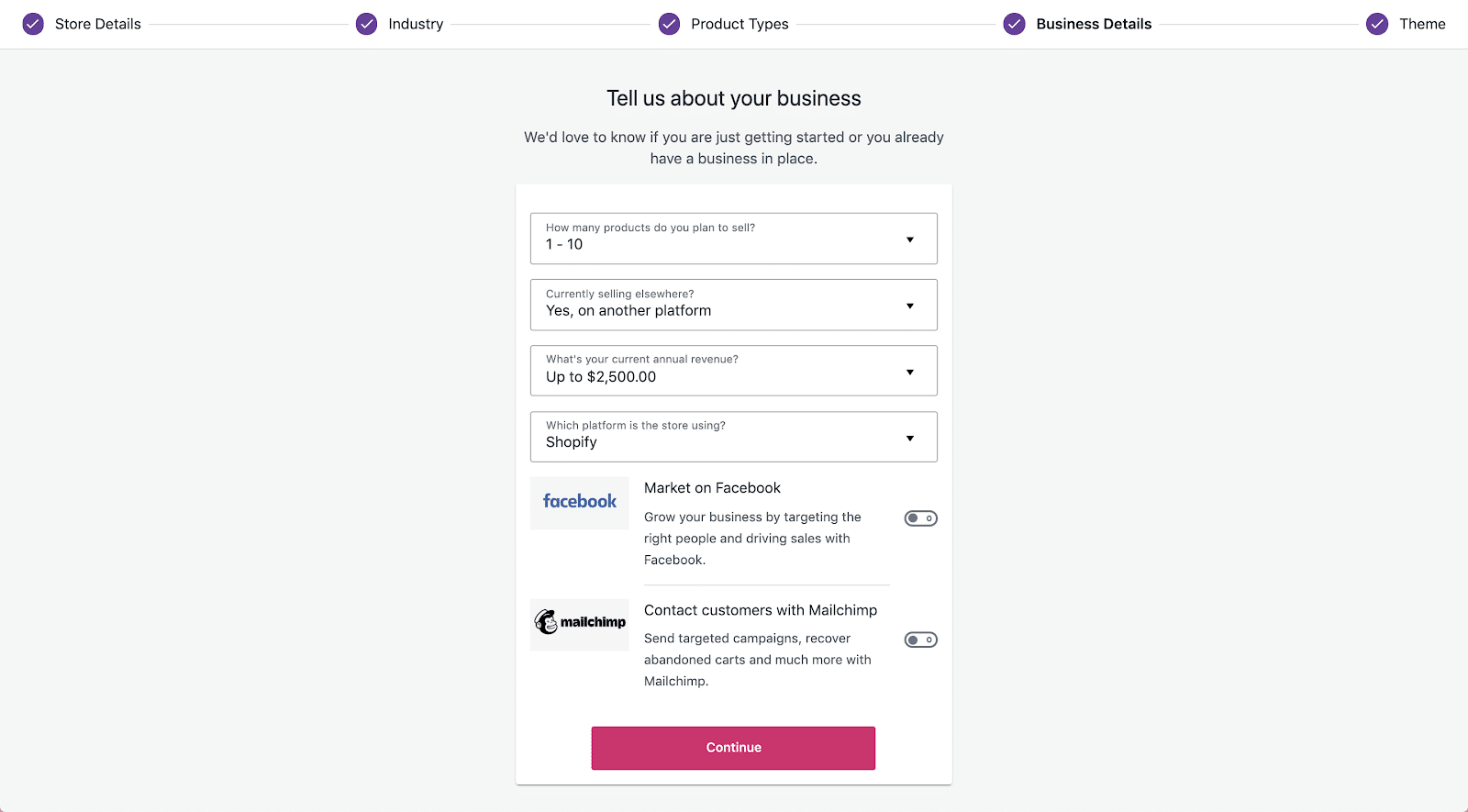
Image Source: woocommerce.files.wordpress.com
Planning to start a store is easy. But have you jotted down your business details? You need the information while setting up your store. Right?Actually, there is no need for this extra work when you are using WooCommerce 4.0. With its very new Admin panel, putting up a shop in WooCommerce 4.0 is a child’s play. The user gets such a great onboard experience using the latest WooCommerce update. From industry niche to store details and product types, the interface quickly collects the business information from you. These important details that you provide help to create your perfect online business store.
Additional Updates In WooCommerce 4.0
You have read about the new user interface, i.e., the WooCommerce admin. But WooCommerce 4.0 has more to offer to its users. Here’s the list –
- Enhanced Order Edit screen
- Fixes for WooCommerce Blocks package
- Brexit and VAT updates
- Email handling enhancements
- Comprehensive payment options
- Improved client-side preparation for variation saving
Beyond these, there have been a lot more enhancements, tweaks, fixes, and new developments in WooCommerce 4.0. Read more here.
WooCommerce 4.0 Requirements
The minimum requirements for WooCommerce 4.0 have been slightly redefined.
- WordPress 5.3 is a must-have
- In case of upgrading an existing installation, the version has to be WooCommerce 3.6.0 or greater
- PHP version 5.6.20 or higher is required. Although the recommended version is PHP 7.2 or greater
- The minimum version required for MYSQL is 5.0 or higher. MYSQL 5.6 or higher is recommended.
Template File Changes
The following template files have been updated in the WooCommerce 4.0 release
|
File |
Changes |
| cart/shipping-calculator.php | Wording of Country updated to Country / Region in shipping calculator |
| global/quantity-input.php | Added placeholder attribute for the quantity input |
| emails/customer-reset-password.php | Added missing tag for the end of paragraph |
| emails/email-styles.php | Updated IMG CSS |
| emails/email-header.php | Set table width to 100% |
| single-product/add-to-cart/grouped.php | Added placeholder attribute for the quantity input |
(Reference: https://woocommerce.wordpress.com/)
Upgrading to 4.0
Being the major version update of WooCommerce, this 4.0 version is not entirely backward compatible with the previous versions of WooCommerce. The most significant change is on the database level of the Action Scheduler. So, upgrading to 4.0 should get along well with most of the users. Testing and backing up before starting the upgrade process is a must. You can follow the WooCommerce’s upgrade guide here. After updating to WooCommerce 4.0, you need to run some post-update database upgrade routines. For large databases, it is preferable to run the upgrade routine via the WP CLI command wp wc update. For example, in busy stores where timeouts can occur, upgrading the database using WP CLI is apt.
Signing Off
After reading the article, hopefully, you have got a fair idea of the know-how of the WooCommerce 4.0 release. You can now get a lot of new features and enhancements with the upgrade. This is perhaps the best time to frame your store by the affiliate with the WooCommerce development company. WooCommerce is growing popular in the eCommerce community. In no time it will top the list of the eCommerce platform. It is estimated that there are more than 82 million downloads as of January 2020. So, you can understand how the features of WooCommerce are functioning in the best possible way to fetch desirable results for the online stores. As a result, the plugin has been updated with new functionalities and improvements to help the online stores grow their business. So, don’t think more. If your online business needs a boost, go for the brand new WooCommerce 4.0. Definitely, you will pull up the profit margin of your business.

About Author
Pankaj Sakariya - Delivery Manager
Pankaj is a results-driven professional with a track record of successfully managing high-impact projects. His ability to balance client expectations with operational excellence makes him an invaluable asset. Pankaj is committed to ensuring smooth delivery and exceeding client expectations, with a strong focus on quality and team collaboration.




