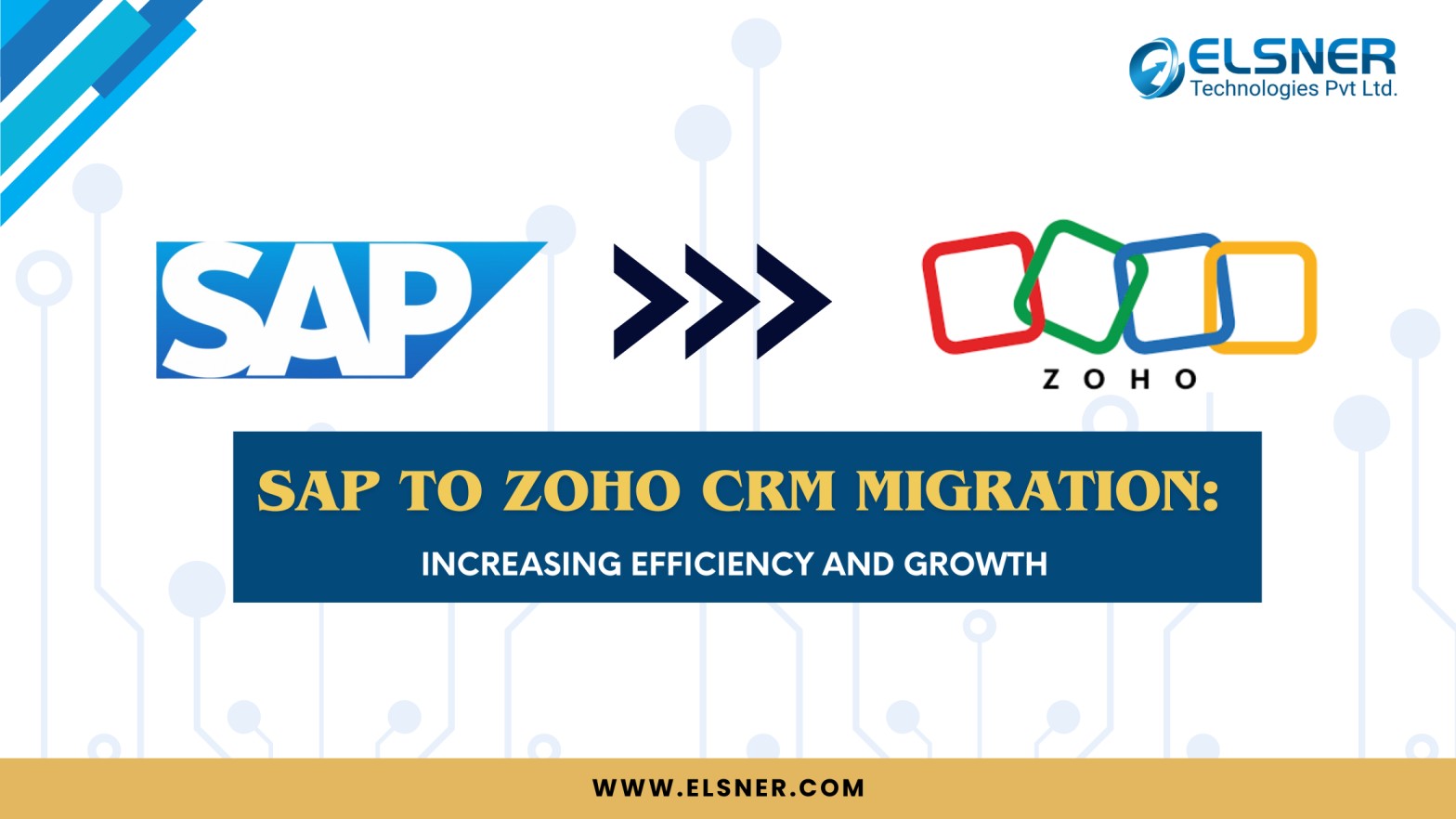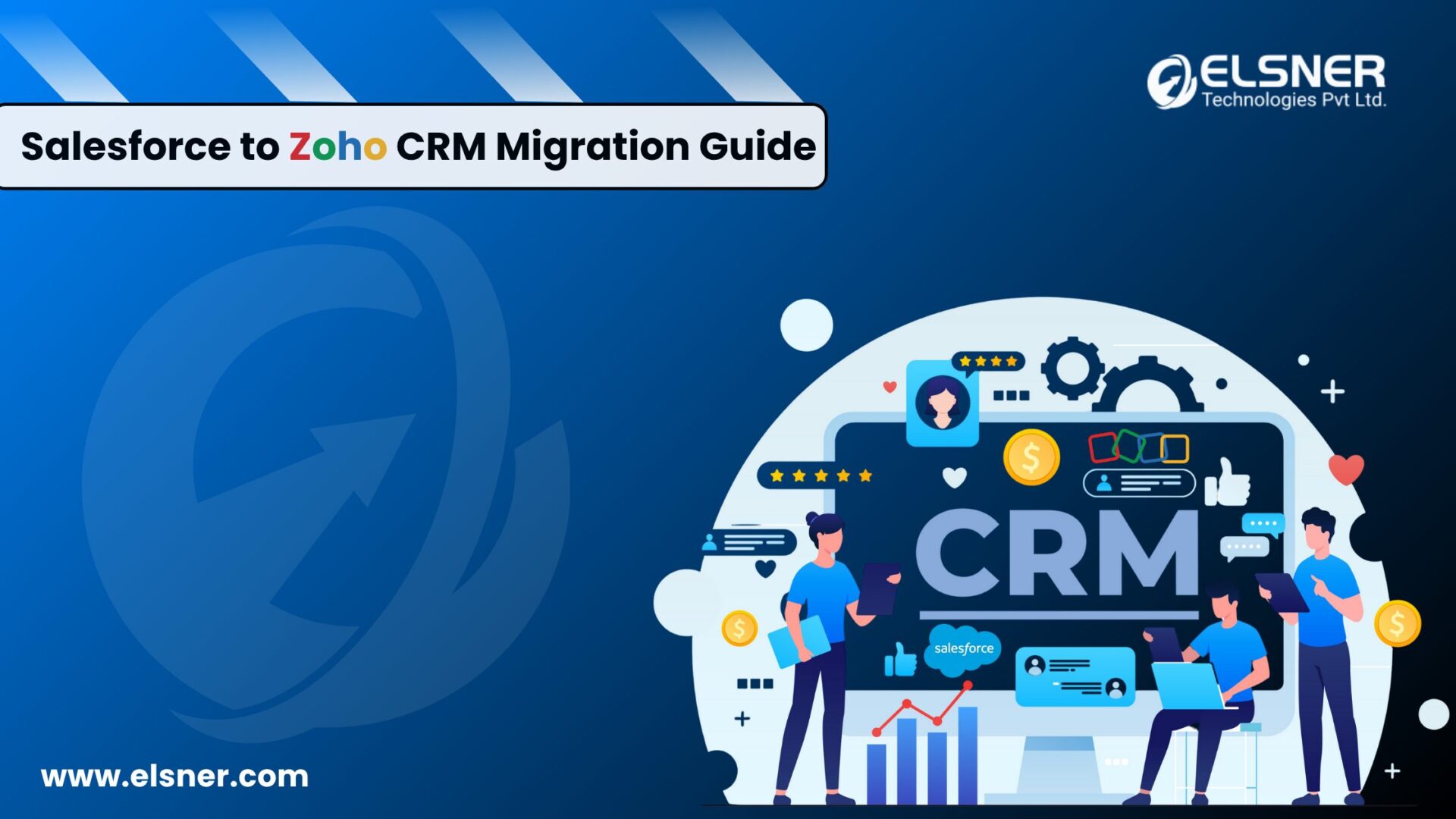- In What Ways Is Business Messaging Considered Beneficial for the Companies?
- 1. No Distorted Communication:
- 2. Better Success Rate:
- 3. Improved User Satisfaction:
- What is the Importance of Using Business Messaging Tools with Your Zoho CRM?
- 1. Adding New Contacts or Leads:
- 2. Permission-Enabled Access:
- 3. Quick Doc Sharing:
- 4. New Customer Assignment:
- How to Integrate WhatsApp Business Messaging Service with that of Your Zoho CRM?
- Parting Words
Customer engagement is one crucial aspect that almost every business, irrespective of the size, is keen to adopt. To acquire that, you will have to strategize various approaches and make sure your customers are responding to them positively throughout their buying journey.
Staying connected with your customers, not just during the sales process but also after they are done with their purchase, is what you must seek to attain. Your Zoho CRM developer can offer you the required help in order to make this possible. Do you want to know how?
Well, you must be aware that even with brilliant marketing moves, engagement strategies and support solutions, there always remains some gap that deprives you of meeting the expectations of customers. And this is something you must overcome!
With Zoho development associated with its CRM integration, you will be able to provide point-to-point updates to your customers and reduce the overall response time for resolving their queries. With such basic efforts, you will be able to attain customer satisfaction.
You will not just be encouraging customers to make repeat purchases from you but will also be enticing new customers to avail of your products or services. In the arena of Zoho development, business messaging is one crucial aspect that helps make it possible!
Business messaging is backed by outstanding tools, as you will get a platform for engaging with just one user base at a time using text messages. It is a suitable approach for most of the businesses!
For you to know about the efficacies of business messaging by Zoho development attributes, this article will cover its importance, benefits and necessity of utilization. So, read along till the end if you want to boost the customer engagement quotient for your business on demand.
In What Ways Is Business Messaging Considered Beneficial for the Companies?
Believe it or not, texting is one of the most convenient ways to attract the attention of your potential customers. If you have spotted a few of your interested customers from the target audience, there is no better way to get in touch with them than messaging.
Gone are the days when you had to settle for to-fro email communications, as there was always a second thought in mind, whether your targeted customer read the mail or not. Following that, no more waiting times for phone communication as well.
The best thing about integrating business messaging by taking the help of a Zoho CRM developer is that it’s the customers who will be in charge of deciding if they want to get along with a conversation or not. And this is what makes this approach more popular than usual.
Thus, this explains how your Zoho CRM developer can integrate the use of business messaging tools and introduce a convenient & quick way of interacting with customers. Here are some of the benefits that business messaging with respect to Zoho development has to offer:
1. No Distorted Communication:
With business messaging being integrated proficiently by a Zoho CRM developer, customer communications won’t be spreading across diverse platforms. This is because all of their queries will be responded to over a single platform only, namely Zoho CRM.
This way, the communication won’t be spreading across phone calls, meetings or emails, ensuring your customers engage with your brand better. With proper execution of Zoho CRM development, the engagement features will attain a high-end satisfaction quotient as well.
2. Better Success Rate:
Sending out text messages as part of Zoho CRM features has a better success rate for your business, as the chances of getting them read are easier. It is because you will be exchanging the information directly with your customers, which will bring in more reliability.
Relying on emails or meetings to communicate with the customers will take a lot of time and will not ensure a successful interaction. Therefore, hire a Zoho developer and take their help for adopting business messaging on priority.
3. Improved User Satisfaction:
As your business will be able to respond to the customers’ queries or questions instantly, there is a higher chance you will make them feel satisfied with your services.
Zoho development and business messaging go hand in hand for you to attain this. You will be able to put up prompt responses and offer faster resolutions to customer queries. This way, your Zoho CRM developer will bring in a lot of progress for your customer support outcomes using business messaging.
Hire a Zoho developer to help you integrate business messaging and offer you a better understanding of what more perks it has to offer for your substantial growth.
What is the Importance of Using Business Messaging Tools with Your Zoho CRM?
A Zoho CRM developer recommends the use of business messaging tools with your CRM system. It is because channelling satisfaction and better engagement will demand you to interact with your customers better.
As you know, post Zoho CRM development for your business, all your data, such as customer details, product purchases, services offered, meeting schedules, and other such information, are stored under one hub.
With the business messaging tools integrated with your Zoho development approach, an additional communication medium is initiated. This way, your communication will route through CRM, allowing you to have a common hub to store all interactions between your company and the customers.
For this, your Zoho CRM developer will integrate the platform with WhatsApp, allowing the businesses to interact with the customers through text messaging. As these systems tend to work collaboratively, they will play a very crucial role in encouraging employee productivity.
Your customers will get to experience a first-rate engagement with your company. Following that, all the conversation details will be stored within the Zoho CRM portal for you to access anytime you need.
You can hire a Zoho developer and take their help in integrating business messaging tools and learning more about the dedicated features associated with the use. But to give you a general idea, here are some of the features of this integration for you to count on:
1. Adding New Contacts or Leads:
You will be able to add new customers right when they send you a text message for the brand and save their details as leads. Following that, you can then engage them in your specific marketing activities.
2. Permission-Enabled Access:
You will be able to set permissions on who can access the text message interactions on the Zoho CRM portal. All the users who are categorised with the role of record owner or higher will be able to access the WhatsApp conversations with customers.
3. Quick Doc Sharing:
Business messaging, embedded with Zoho development attributes, will help you with sharing transactional information easily and quickly, such as invoices or quotations, directly with the customers using the WhatsApp text messaging feature.
4. New Customer Assignment:
Every time any customer query is received, you won’t have to manually assign it to any of your staff. Instead, you can use the dedicated business messaging tools integrated with Zoho CRM development for setting user roles on who can respond to the customers.
Based on it, they will be notified to take over every time a customer tries to interact with your brand.
How to Integrate WhatsApp Business Messaging Service with that of Your Zoho CRM?
You can always hire a Zoho developer to help you integrate business messaging via WhatsApp, followed by your Zoho development Services needs. But, if you already have your CRM developed and you want to incorporate the business messaging tool, you will have to appoint this job to your administrator, and the steps to make this integration are:
- Go to Setup > Channels, and then select ‘Business Messaging’.
- Now, you will find the ‘Whatsapp’ dialog box, under which you will see the option ‘Details”. Click on it, and select the ‘Integrate’ option.
- When in the ‘WhatsApp access request dialog box, you must consider logging in by using your Facebook Business Manager details.
- Once that’s done, click on ‘Get Started’.
- You will now see a bunch of permissions that Zoho CRM will need for connecting it with WhatsApp. Read it, and then click on ‘Continue’.
- You will now be asked to either create a new Facebook Business account or choose any existing one from the drop-down options.
- Following that, you will also be asked to create a WhatsApp Business account or choose the existing one.
- Click on ‘Continue’.
- You will then be prompted to create your WhatsApp Business profile and verify the number.
- You will then be provided with several blank fields for creating your business profile on WhatsApp, such as business type, business name, etc.
- Now, add a nickname to your WhatsApp business profile within Zoho CRM, and hit ‘Next’. You will now have to provide the account preferences from the dropdown menu and assign roles to users.
- Finally, click on ‘Save’.
Parting Words
It is a clear understanding of the major attributes associated with business messaging, being a part of Zoho development. Starting from educating you on the benefits to guiding you with its importance and steps of integration, this article provides you a complete insight into the efficacies of business messaging as part of your Zoho CRM development.
In case you need any additional help or suggestions on why business or WhatsApp messaging is a crucial aspect of your CRM platform, you can hire a Zoho developer on demand!

About Author
Pankaj Sakariya - Delivery Manager
Pankaj is a results-driven professional with a track record of successfully managing high-impact projects. His ability to balance client expectations with operational excellence makes him an invaluable asset. Pankaj is committed to ensuring smooth delivery and exceeding client expectations, with a strong focus on quality and team collaboration.