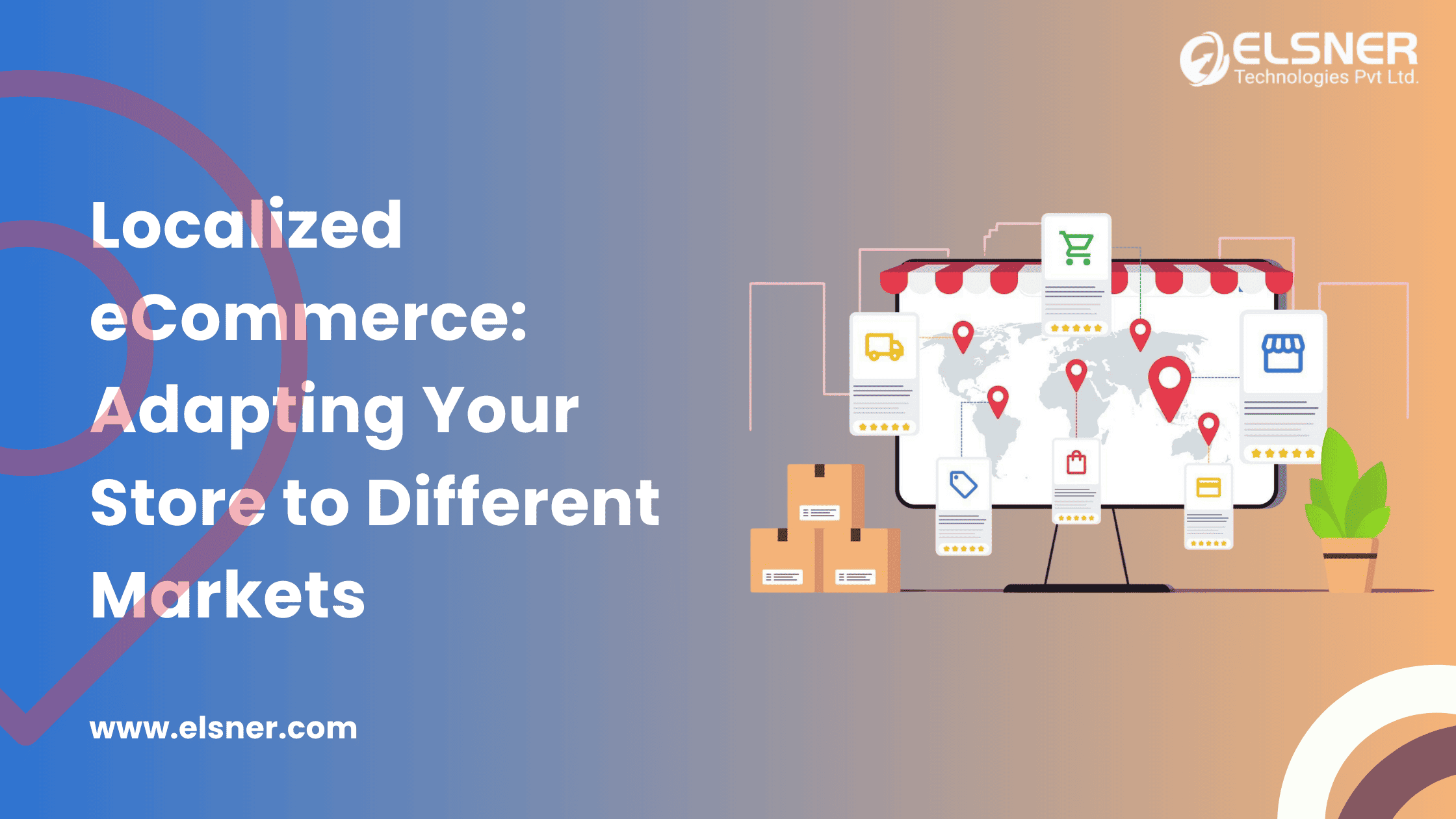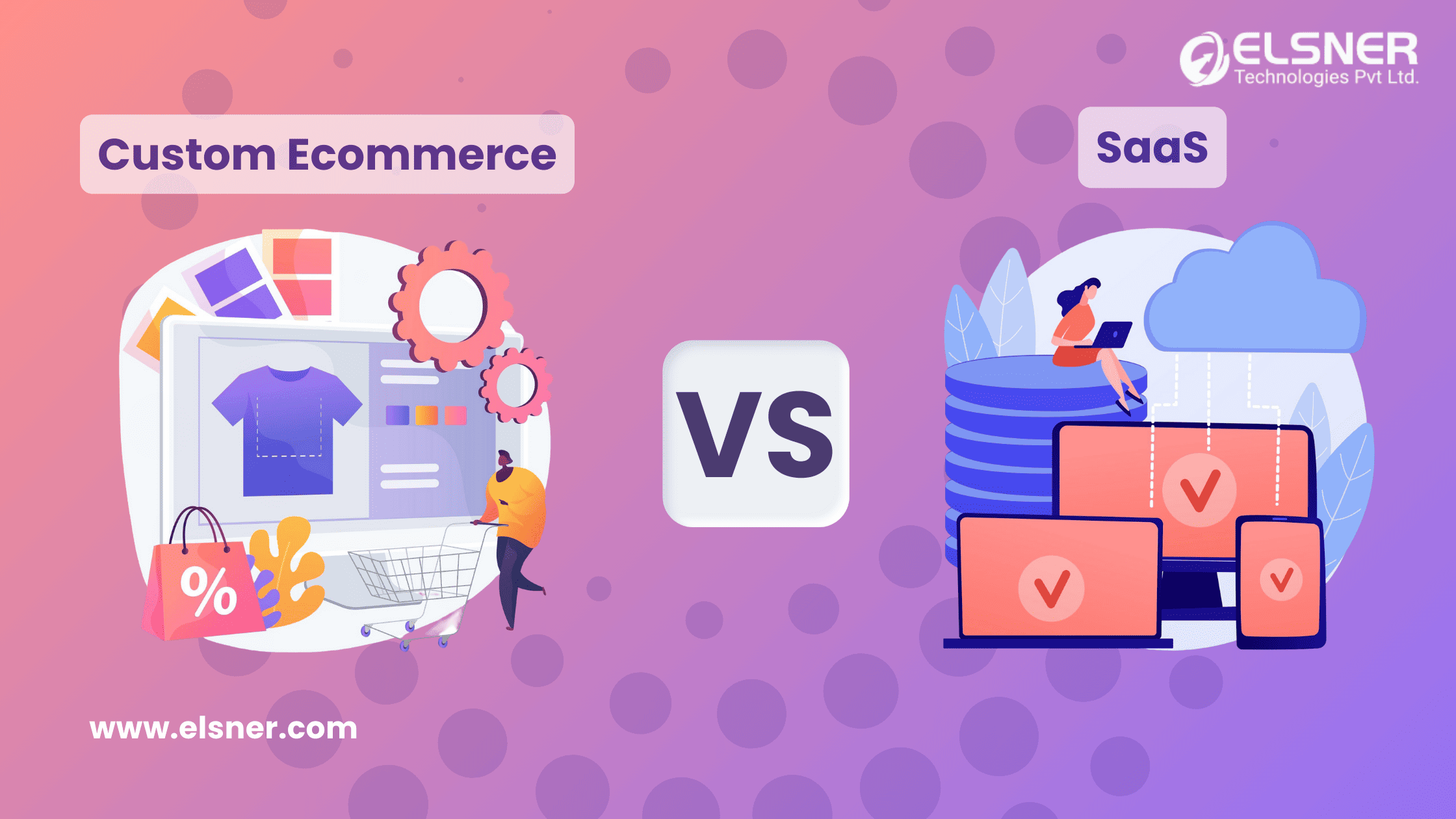- What are the Key Advantages of GA4 for E-commerce?
- User-Centric Approach
- Better Cross-Platform Tracking
- Improved E-commerce GA4 Purchase Event Tracking
- Access to Predictive Analytics and Machine Learning
- Leveraging Improved Measurement Tracking in GA4
- How to Activate E-commerce Tracking in GA4?
- Accessing GA4 e-commerce Property Settings
- Selecting Events to Track Automatically
- Saving Your Configuration
- What are the Two Major Components of the Set-Up Process?
- Google Tag Manager (GTM)
- The GA4 Data Layer
- Employing Custom Metrics and Dimensions for Personalising GA4
- Creating Custom Dimensions
- Utilising Custom Metrics
- Building Custom Dashboards and Reports in GA4
- How to Generate a Custom Report in GA4?
- Reaping Benefits Out of Predictive Analytics in GA4
- Educating and Training Team Members
- Organising Workshops and Training Sessions
- Tailoring Training to Specific Roles
- Assigning Hands-On Tasks
- Providing Access to Educational Resources
- Encouraging Certification and Continuing Education
- Implement Regular Updates and Refreshers
- Monitor Team Performance with GA4
Are you on a mission to elevate your e-commerce business and reach it to greater heights in this age of data-driven insights? If yes, it is time to transition from Google Universal Analytics to Google Analytics 4 or GA4. It will open doors to a new era of online retail success. However, in this aspect, you should know the key features and ways to track e-commerce in GA4. It will help you to make well-informed decisions and customize your strategies accordingly.
Here, in this guide, we will closely examine the best ways you can effectively leverage e-commerce Google Analytics for supercharging your online retail business. We will explore other details about GA4 as well. So, make sure to read this before opting for professional ecommerce development services.
What are the Key Advantages of GA4 for E-commerce?
As an e-commerce business owner, having an in-depth understanding of your customers and their behaviours is crucial. GA4 helps in ensuring this by providing you access to more knowledge. It’s because of its advanced features. These include real-time data analysis, cross-device tracking and machine-learning-powered predictive metrics. All of these facilitate data-driven decision-making. It again helps improve your online store’s functionality and thereby it stands out.
Below are discussed the significant benefits that one can reap by using GA4 for e-commerce:
User-Centric Approach
GA4 emphasises amassing user-centric data, which again focuses on individual user experiences over mere pageviews. With this shift, you could gain a much better understanding of your customers and their interactions or engagement with your e-commerce platform.
Better Cross-Platform Tracking
In the present times, customers are focused on interacting with your brand using different devices. The best part about GA4 e-commerce is that it comes with a cross-platform tracking feature. It allows you to seamlessly track user activity across desktop and mobile devices. This way, you can get a comprehensive view of their overall journey.
Improved E-commerce GA4 Purchase Event Tracking
GA4 e-commerce is known for effectively streamlining the process of tracking e-commerce events. It facilitates easy capturing of crucial data points critical to your e-commerce business. Along with tracking pageviews, you can get a detailed insight into your customers’ buying journey without the necessity for manual configuration.
Access to Predictive Analytics and Machine Learning
GA4 comes with advanced machine-learning capabilities. It can help your e-commerce business to accurately predict customer behaviour. Not only that, but it also assists in foreseeing and projecting future trends. Thus, it enables swifter and data-informed decision-making.
Leveraging Improved Measurement Tracking in GA4
GA4 e-commerce tracking presents a diverse range of features that make monitoring all e-commerce events incredibly easy. The functionality leverages automated data collection related to user interactions, which is frequently overlooked in conventional tracking setups.
Now, let’s find out what can be captured with GA4-enhanced ecommerce tracking:
- Website searches
- Purchase event parameters
- Interactions like add-to-cart actions, product views and successful purchases
- Scroll depth, which indicates how far users scroll on your blog posts or product pages
- Outbound clicks leading to external resources
How to Activate E-commerce Tracking in GA4?
Here is the step-by-step guide to follow for carrying out your GA4 e-commerce setup:
Accessing GA4 e-commerce Property Settings
- The first and most crucial step involves logging in to your GA4 account.
- Once you do that, you must navigate to your ecommerce site’s property.
- Now, you must choose and enter “Property Settings”, which you can find in the Admin section.
- After that, consider scrolling down to the “Data Streams” section.
- Finally, all you need is to tap on the web data stream that you want to enable Enhanced Measurement and click on the “Enhanced Measurement” option.
Selecting Events to Track Automatically
- In the next step, you must choose which particular events you wish to track automatically within the Enhanced Measurement settings.
- In this regard, you should essentially make sure to enable Site Search, Enhanced Ecommerce, Outbound Clicks and Scroll Tracking as per the specific requirements of your e-commerce website.
Saving Your Configuration
- Now, it is time to tap on the “Save” option for applying the Enhanced Measurement settings to your e-commerce property.
- GA4 will begin amassing the specified data automatically, which you can access in your reports.
What are the Two Major Components of the Set-Up Process?
There are mainly two integral components for the set-up process. Let’s have a quick look at these in the forthcoming section:
Google Tag Manager (GTM)
If you want to simplify the implementation procedure further, you can use GTM or Google Tag Manager. With its aid, you can effortlessly manage the tracking of codes. You need to modify, implement and organise triggers, tags and variables for this. As a result, this module allows you to better track Google Analytics even without having any coding skills.
The GA4 Data Layer
In addition to GTM, the GA4 Data Layer plays a pivotal role in connecting your application or website with GA4. Thus, it guarantees the smooth transfer of crucial information. This organised repository possesses essential details, including user interactions, custom dimensions and events. Thereby, it helps in establishing the foundation for precise and real-time analytics.
Employing Custom Metrics and Dimensions for Personalising GA4
Creating Custom Dimensions
GA4 e-commerce allows you to craft custom dimensions or characteristics that help in categorising and arranging your data to align with your unique business objectives. These customisable data fields assist you in capturing specific details and related information pertinent to you.
Utilising Custom Metrics
On the other hand, custom metrics are known for offering additional context to your data. One can use these numerical values to effectively track the customer lifetime value, profit margins and other key performance indicators crucial to your business.
Incorporating custom metrics and dimensions helps e-commerce businesses gain a much better understanding of their customers. Not only that, but it also facilitates making data-driven decisions, which helps in boosting sales and revenue.
One of the best ways to leverage this particular feature with Magento is by tracking abandoned carts. Upon Magento & analytics integration, GA4 will evaluate the behaviour flow of users who have abandoned their shopping carts. It will also record the time spent on every page, the number of clicks made before cart abandonment and any other tailored metrics you require.
Building Custom Dashboards and Reports in GA4
Once GA4 has collected tailored data, you can prompt it to generate a custom report for you. By using the insights from cart abandonment reports, you can understand why customers are leaving without completing a purchase.
Not only that, but you will be able to know which particular areas of the website are confusing or frustrating for users and what you could do to boost the user experience and increase conversions.
How to Generate a Custom Report in GA4?
After you log into your GA4 account, you will be welcomed by the Home Screen. It presents you with an overview of crucial metrics. It includes acquisition channels, user engagement, and conversion rates.
Now, consider navigating to the “Reports,” which is present in the left-hand menu. By doing so, you can access the Reports Hub to explore pre-built templates and reports.
The next step involves choosing “Custom Reports,” which you are expected to find in the Reports Hub. It will allow you to build reports from scratch or modify existing ones to suit your distinct e-commerce requirements.
Alternatively, you can explore “Custom Dashboards” for aggregating multiple reports onto a single screen. It helps you to get a comprehensive view of your e-commerce performance.
Thus, custom dashboards and reports in GA4 serve as your personalised e-commerce control centre by providing KPIs or Key Performance Indicators and real-time insights that matter most to you.
Reaping Benefits Out of Predictive Analytics in GA4
Predictive analytics leverages machine learning algorithms and historical data for predicting future trends and outcomes. It acts as a game-changer for e-commerce businesses in the context of GA4. Now, let’s have a quick look at a few predictive metrics that are integrated into the platform:
Churn Probability: GA4 has the capability to anticipate the likelihood that a user will stop engaging with your app or website. This information is valuable in formulating retention strategies that encourage customer retention.
Purchase Probability: Predictive analytics can provide you with an estimation of the probability that a user will complete a purchase. This insight can help shape your marketing efforts and product recommendations.
Recommended Products: GA4 is well-equipped to offer you product recommendations that are customised to the interests of the users. It is typically based on their past behaviour and the behaviour of similar users.
Revenue Prediction: Predictive analytics can assist in gauging the long-term value of customers. Thereby, it offers you with valuable insights that are related to strategic planning.
Session Duration Prediction: GA4 is also known for forecasting how long a specific user will likely spend on your application or website during a session. So, it helps in informing content and engagement strategies.
Thus, these predictive metrics in GA4 help businesses to make data-driven decisions. Not only that, but it predicts user behaviour and optimises strategies for customer satisfaction and improved performance.
Educating and Training Team Members
It is always suggested to invest considerable effort in GA4 training and educating team members. Arming them with the skills facilitates the effective leveraging of GA4. Thus, you can better position your e-commerce business to ensure long-term success. Below are listed some of the critical strategies for structuring the educational process:
Organising Workshops and Training Sessions
One of the best things you can do to train and educate your team involves organising workshops or training sessions. You should also focus on using online resources or invite experts to guide your team in learning the basics of GA4. It includes event tracking, setup and report interpretation.
Tailoring Training to Specific Roles
Another thing you can do is customise your training so that it effectively caters to the distinct requirements of different team members. For example, content creators might focus on getting a deeper knowledge of user engagement metrics. On the other hand, the marketing managers might have a good understanding of the attribution models.
Assigning Hands-On Tasks
You can even focus on assigning them specific projects or tasks that require team members to actively use GA4 for data analysis and decision-making. So, practical application is undoubtedly a great and the most effective means for learning GA4.
Providing Access to Educational Resources
You should consider providing access to Google’s educational resources for their users.
Encouraging Certification and Continuing Education
Another great way involves encouraging team members to pursue certification through Google. It serves as validation of their proficiency in GA4.
Implement Regular Updates and Refreshers
You can focus on scheduling frequent updates and refresher courses. You can keep your team updated with best practices and new features by ensuring this.
Monitor Team Performance with GA4
You can leverage GA4 for setting up custom dashboards or reports. It helps in tracking the team’s performance and engagement with the platform. Thus, it helps identify specific areas that may necessitate extra training or support.
Final Thoughts
Thus, by making a transition to Google Analytics 4, you can ensure the success of your e-commerce business, which also helps you gain a competitive edge. If you face any difficulties, you can hire ecommerce developers dedicated to offering related services. To make the most out of it, you can consider choosing ones with a lot of experience in this field.