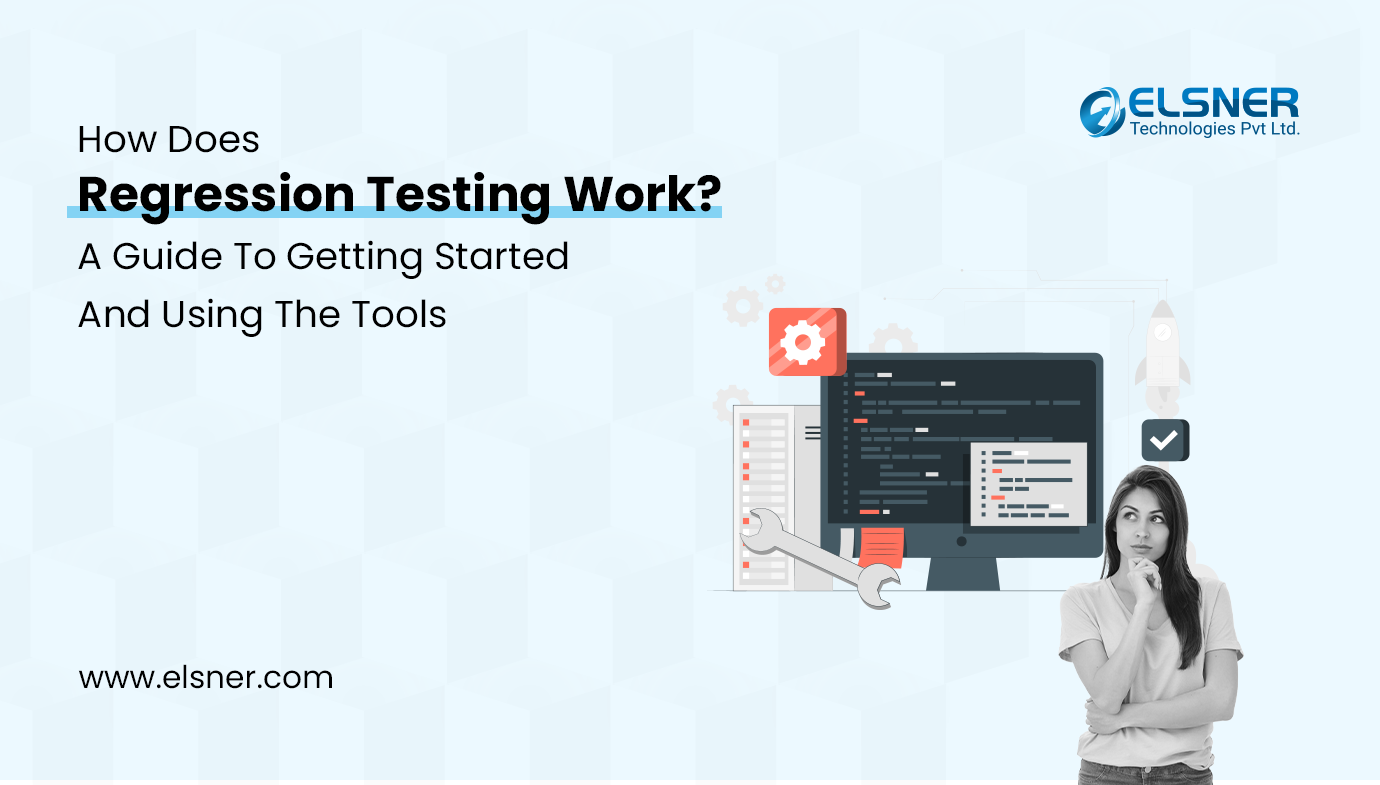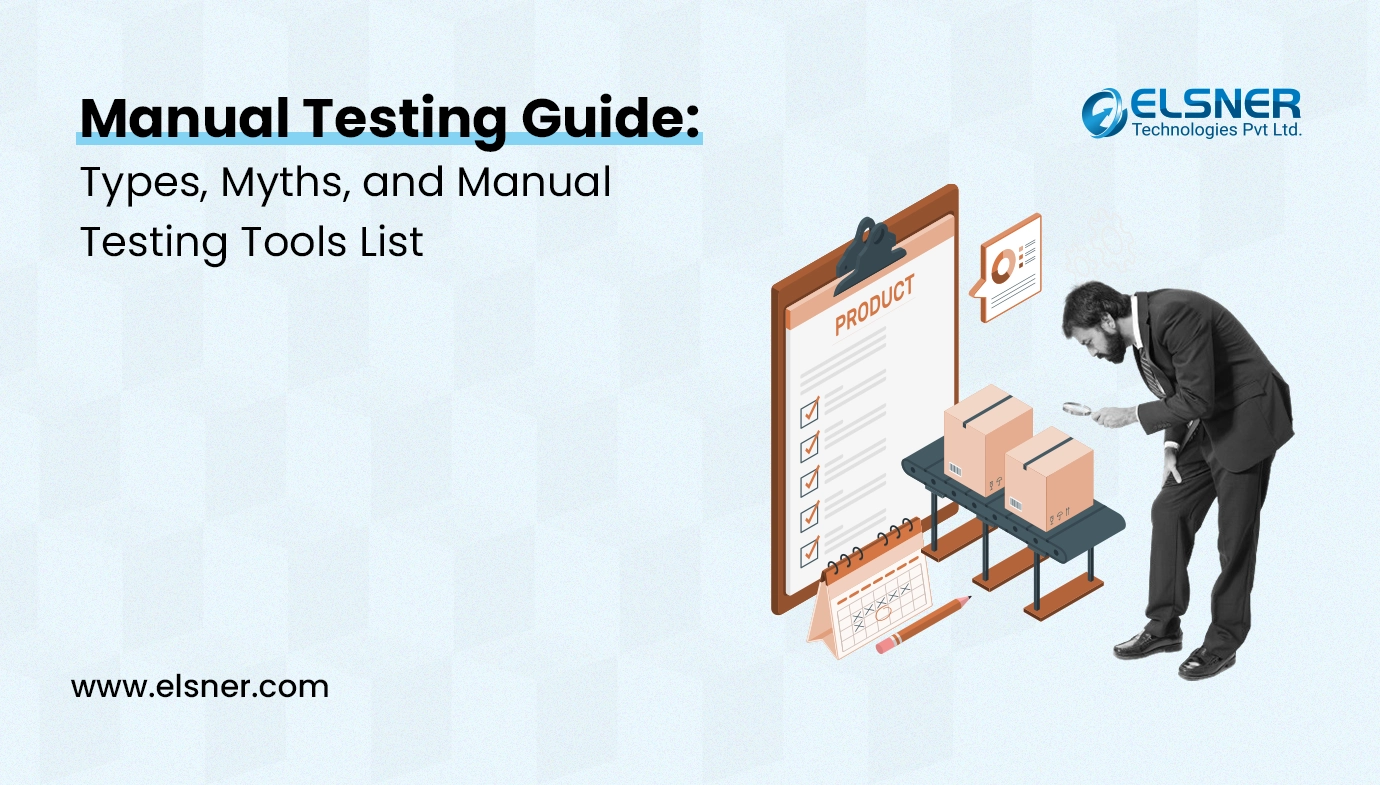Days are gone when Legacy systems were used for setting up each and every sensitive data in test environment management. But while using Legacy system, testers and developers were facing lots of issues regarding security, data masking and many more. At present, automation is a new game of test environment which handle data in a way the testers and developers want.
Let’s get started with these outstanding automation tools that works tremendously for testing any data.
HP Loadrunner
LoadRunner is a software testing tool from Micro Focus.LoadRunner is a software testing tool from Micro Focus. It uses for measuring system behaviour and performance under load. LoadRunner can simulate thousands of users concurrently using application software, recording and later analyzing the performance of key components of the application.
The emulation scripts are generally created with the help of ANSI C programming language. Not only Java and .Net programs can be run by LoadRunner, but is also supported by testing tools such as Apache JMeter, NUnit, and Selenium simply by declaring an interface library.
The tool consists of 3 major components:
- Virtual user generator (Vugen – for recording and scripting)
- Controller
- Test results analyzer
Pros:
- Loadrunner can record the performance of the client/server during test.
- Loadrunner analyzes where performance delay occurs network/client delays.
- It monitors the network and server resource to help the improve performance.
- It offers effective utilization of automation.
- Its scripting engine is flexible and we are able to quickly and easily simulate numerous of concurrent users.
- It decreases the requirement of the systems.
Cons:
- The scripting language is used to represent the captured protocol data and manipulate the data for playback.
- Correlation is a way to substitute values in dynamic data to enable successful playback.
- Protocol is simply a language that your client uses to communicate with the system.
Selenium
Selenium is a free (open source) automated testing suite for web applications across different browsers and platforms.Selenium provides a playback (formerly also recording) tool for authoring tests without the need to learn a test scripting language (Selenium IDE).
It also provides a test domain-specific language (Selenese) to write tests in a number of popular programming languages, including C#, Groovy, Java, Perl, PHP, Python, Ruby and Scala.
It also used for mobile Testing / performance testing but need to coordinate it with other tools like Selendroid, Appium.
It is not a single tool but a set of components:
- Selenium Integrated Development Environment (IDE)
- Selenium Remote Control (RC)
- WebDriver
- Selenium Grid
Pros:
- Selenium IDE, a Firefox plugin that lets testers record their actions as they follow the workflow required to test.
- Selenium RC-was the flagship testing framework that allowed more than simple browser actions and linear execution. It makes use of the full power of
- programming languages such as Java, C#, PHP, Python, Ruby and PERL to create more complex tests.
- Selenium WebDriver-is the successor to Selenium RC which sends commands directly to the browser and retrieves results.
- Selenium Grid-is a tool used to run parallel tests across different machines and different browsers simultaneously which results in minimized execution time.
Cons:
- It Supports only web based applications.
- There is no IDE, so the script development won’t be fast Tool have not any default test report generation.
- Cannot access controls within the browser.
TestComplete
TestComplete is a very powerful commercial testing tool mainly used for web, mobile, and desktop testing. TestComplete supports various scripting languages such as JavaScript, VBScript, Python, and C++Script. Testers can perform keyword-driven and data-driven testing with TestComplete. The tool also offers an easy-to-use record and playback feature.
The tool contains GUI object recognition capability of can detect and update UI objects which help reduce the effort to maintain test scripts when the AUTO is changed. It also integrates with Jenkins in a CI process.
TestComplete offers the ability to create automated tests for Microsoft Windows, Web, Android (operating system), and IOS Applications.
Pros:
- It support multiple scripting languages.
- This contains the ability to record robust automated tests without scripting knowledge.
- Regression tests that don’t fail when the UI changes.
- Custom plugins and extensions.
- Data-driven testing.
- DB access interface.
- Web Service interface albeit not easy to use.
Cons:
- Doesn’t always capture time to load.
- Would like to see a seamless integration between it’s sister application SoapUI.
- Initial learning curve 2-4 weeks.
- Not having the ability to test on a Mac or against Safari browsers is a big downfall.
Appium
Appium is built on an idea that testing native apps shouldn’t require including an SDK or recompiling your app. This tool aims to automate any mobile app from any language and any test framework, with full access to backend APIs and DBs from test code. Write tests with your favorite dev tools using supported programming languages.
Pros:
- Supports most of the programming languages like java, ruby.
- Use can test both iOS and Android platform.
- Supports automation of hybrid, native and web apps.
- Cross-platform.
- Backend is Selenium so you will get all selenium functionality.
- Doesn’t require an APK for use.
- Support for various frameworks.
- Cross-platform testing possible.
Cons:
- It does not support image comparison.
- It takes long time to configure appium for both android and iOS.
Apache Jmeter
Apache JMeter is an Apache project that can be used as a load testing tool for analyzing and measuring the performance of a variety of services, with a focus on web applications. This tool can be used as a unit-test tool for JDBC database connections, FTP, LDAP, Web Services, JMS, HTTP, generic TCP connections and OS native processes.
JMeter architecture is based on plugins. Most of its “out of the box” features are implemented with plugins. Off-site developers can easily extend JMeter with custom plugins. Each plugin serves different purpose and expedites the process of creating and executing JMeter Test Plan. Users can install the plugins via Plugin Manager. Currently there are 64 plugins available.
Pros:
- JMeter is 100% pure Java desktop application. So it can run on multiple platforms.
- It has most Friendly GUI.
- Easy installation.
- It is Full multithreading framework.
- Visualize Test Result.
- Multiple testing strategy.
- It can simulate multiple users with concurrent threads, create a heavy load against web application under test.
- It Support multi-protocol.
- Record & Playback functionality.
Cons:
- It can be used only on web applications.
- Consumption of memory is high in GUI Mode and performance testing like Load, Stress and Endurance with high user load are preferred to run in NON-GUI mode.
- Cannot record HTTPS Communication.
- Cannot intercept the AJAX traffic.
- Complex scenario cannot be done using JMeter thread group.
- It supports only Java coding for custom coding.
Katalon Testing
Katalon Studio is one of the most powerful test automation solutions for web application, mobile, and web services. The tool supports different levels of testing skill set. Katalon Studio can be integrated into CI/CD processes and works well with popular tools in the QA process including qTest, JIRA, Jenkins, and Git.
If you are looking for an automation tool with rich UI view of test execution reports, Katalon Studio is a right solution for you. They offer an visual and in-depth test report which can help your team improve performance and productivity.
Pros:
- Includes 2 modes for both new testers and expert testers.
- Based on Selenium and Appium, so it’s quite familiar.
- Easy to find support.
- It supports both manual and script mode.
- Free automation solution.
- Powerful tool but easy to use and simple to deploy.
- Update feature frequently.
- Great support on their forum.
Cons:
- The community is smaller than other commercial tools’
- Still slow when running a lot of test cases.
- The size of the application is somehow quite big.
- Documentations are not very clear and hard to find the solutions for my problems.
Test Studio
Test Studio is an innovative and easy-to-use automated web, WPF and load testing solution. Test Studio tests support essential technologies like ASP.NET AJAX, Silverlight, PHP and MVC. Users can complete tasks quickly and easily with the product’s point-and-click interface. It provide differ type of testing facility. Like Functional testing, Performance Testing, Load testing, Mobile testing.
Test Studio offers three product versions:
- A version of this tool performs web and WPF testing and includes the Visual Studio plugin.
- The Load version performs load testing.
- The Ultimate version combines Web, Mobile, WPF, Load testing and Test Studio for APIs.
Pros:
- Simplified manual test creation, execution and management.
- Robust test recording and playback.
- Record once, run against all major browsers.
- Test scheduling, execution and reporting.
- Visual Studio plug-in for coding pros.
- Much more efficient regression testing.
- Exploratory Testing.
Cons:
- Test Studio functional testing is a comprehensive yet cost-effective automated testing suite.
- Need powerful computer to run all capabilities.
- Quite a lots of customization options available but time consuming to set up.
- Issue with the usability of the “if-else” statement, as for using “if-else” statement, your element must be present in “if” condition otherwise Whole test case is fails.
- It’s not a free tool and costly too.
Robotium
Robotium is a test framework developed to make it easy to write powerful and robust automatic UI test cases for Android applications. With the support of Robotium, test case developers can write function, system and acceptance test scenarios, spanning multiple Android activities.
It is open source tool. Robotium officially supports Android 1.6 and up. This tool has full support for Activities, Dialogs, Toasts, Menus and Context Menus. Robotium can be used both for testing applications where the source code is available and applications where only the APK file is available.
Pros:
- Automatic timing and delays.
- Powerful test cases can be developed with minimal knowledge of the application under test.
- Easy to write, shorter code. Minimal time needed to write solid test cases.
- Automatic timing and delays.
- Automatically follows current Activity.
- Automatically finds Views.
- Automatically makes its own decisions (ex: When to scroll, etc.)
- Readability of test cases is greatly improved, compared to standard instrumentation tests.
Cons:
- It cannot simulate clicking on soft keyboard using Robotium.
- It handles only one application at a time.
- Robotium cannot handle Flash or Web components.
- Can be a bit slow, especially running on older devices.
Sauce labs
This tool is an American cloud-hosted, web and mobile application automated testing platform company based in San Francisco, California. Founded by Jason Huggins, the creator of Selenium, Sauce Labs lets users run Selenium, Appium, and JavaScript unit tests across 400+ browser and OS platforms at scale without setting up or maintaining dedicated testing infrastructure. With more than 150,000 users, Sauce Labs is trusted and loved by customers across every industry, including Salesforce.com, Dropbox, Twitter, PayPal, Yahoo!, Etsy, Google and more.
Pros:
- Automated testing allows to run tests on thousands of mobile devices You can test more devices simultaneously resulting in comparative detailed reports generated in less time.
- Automated testing is more reliable and way quicker when running boring repetitive standardized tests which can not be skipped.
- Automation helps you find bugs in the early stages of software development.
- Need Fewer human resources.
- Running tests 24/7.
Cons:
- Use to be able to interact with a browser while executing tests, but now this feature is off. Can only watch a test execution, but not interact with browser.
- It is very slow to perform mouse and keyboard operations.
- UI should be improved. It is little bit slow and took sometime to perform action. Overall performance can be improved.
- Very slow support. They keep asking irrelevant questions or don’t reply for a few days until they get more or less useful reply. Support speed depends on your account level.
Cucumber – Behavior – Driven
Cucumber is structured based on BDD approach. It runs automated acceptance tests written in a behavior-driven development (BDD) style. It allows expected software behaviors to be specified in a logical language that customers can understand.Cucumber is written in the Ruby programming language and now supports a variety of different programming languages through various implementations. For every cucumber project there is a single directory at the root of the project named “features”.
In this directory you will find additional directories, which is step_definition and support directories. In this we need to describe only scenario in 3 section. “Given”, ”When”, ”Then”.
Given – It specifies the context of the text to be executed. By using datatables “Given”, step can also be parameterized.
When – “When” specifies the test action that has to performed.
Then – The expected outcome of the test can be represented by “Then”
Prons:
- Writing BDD tests in Ubiquitous language, a language structured around the domain model and used by all team members including developers, testers, BAs, etc.
- Building bridges between the technical and nontechnical members of a software team umber is an Automated Acceptance Test Tool which running tests written in a behavior driven development (BDD) style.
- Allows interaction directly with the developers’ code, but written in a language that business stakeholders can understand.
Cons:
- Cucumber’s Organisation Defaults Are Impractical Cucumber Syntactically Discourages Code Reuse.
- Few programmers work in this kind of position, and acceptance tests beyond a list of the method names of regular integration tests seems wasteful.

About Author
Tarun Bansal - Technical Head
Tarun is a technology enthusiast with a flair for solving complex challenges. His technical expertise and deep knowledge of emerging trends have made him a go-to person for strategic tech initiatives. Passionate about innovation, Tarun continuously explores new ways to drive efficiency and performance in every project he undertakes.