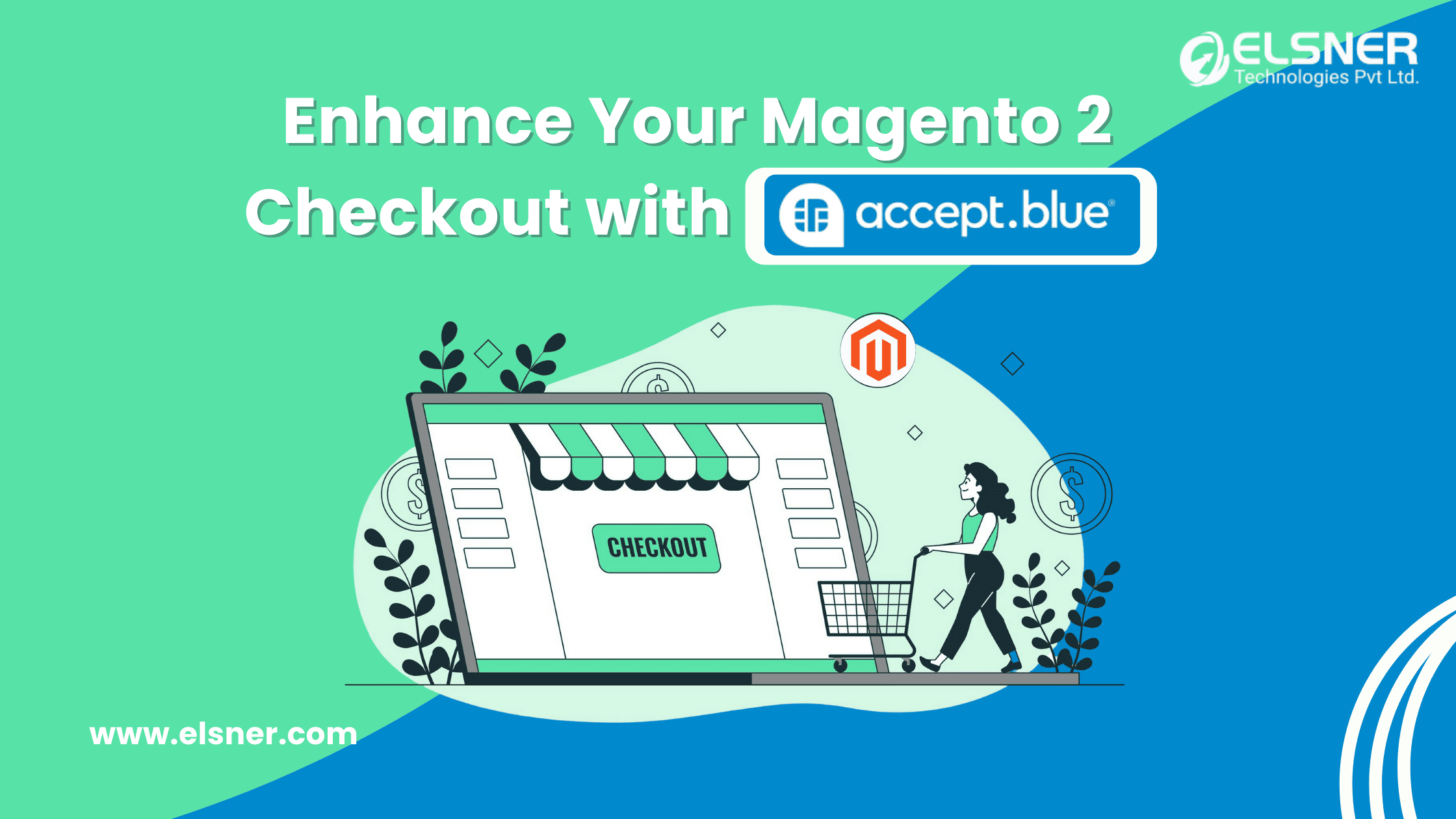When you call/message a service helpline number for a store or company for query resolution, you generally get an automated message or real-person message asking you to wait unless they can find an expert!
No one will tell you what happens after that! Do they really wait for an expert to attend to you! Or do they rush over to solve your issue? Not really!
There’s a reason why these processes are followed. This system helps streamline several customer queries and gives you quick resolution. Confused? We will break it down for you!
Most companies use an automated ticketing system, whether in the service or product-based industry.
Therefore when you get a message as a text or voice that a representative is working on your case, the automatic ticketing system does two things together:
- It listens to or records the next customer’s concern.
- It simultaneously searches for a specialist to help you resolve the problem at the earliest.
You can also integrate a similar ticketing system within your store using Magento Ecommerce Development.
What Is Ticketing System?
Automated ticketing systems help your customer service teams to function efficiently through assignment prioritization and delivering a more enjoyable customer experience.
A ticketing system can be used for external problem resolution with customers and internal task streamlining among team members. With the customer-based model, the tickets are generally raised by the end users of a product or service. Whereas in the internal use ticketing system, a task is usually raised and assigned to an expert or team member by the manager, team lead, or any other relevant Individual.
How Does Ticketing System Work?
Ticketing system extensions and application for Magento 2 Help Desk allows IT support to track, manage, speed up, and deal effectively with incidents.
- A ticketing system functions by first creating a document of the incident details known as a ticket. This ticket is then used for recording the subsequent interactions throughout the resolution phase.
- Both the individuals, including the ticket assigner and the resolution expert, have continuous access to the thread and can be referred at any point in time. Additionally, new support members are managers can be added to the conversation thread for reference.
- After the ticket is created and assigned to the concerned professional, the resolution phase starts. During the entire resolution, the end user gets notified when the support professional executes any new task.
- Once the issue is completely resolved by the expert professional, the service agent or the customer can close the ticket depending on the configuration.
- In case the problem resolution requesting party has follow-up requests related to the same query or problem, they can reopen the ticket. This system is advantageous to both the customer or request assigner and the support executive since they don’t need to evaluate the issue from scratch and continue providing quick resolution.
- Some ticketing systems are designed with integrated feedback tools for collecting problem resolution reviews once the ticket is closed.
How Can Magento 2 HelpDesk Extensions Be Beneficial?
With Magento 2 Help Desk extensions, you can easily integrate a ticketing system with your website. It helps you offer efficient support and resolution directly from your back office. Turn smoothly and easily interact with customers by using the Help Desk for Magento 2.
Here are some compeling reasons why you should use Magento 2 Help Desk Ticketing System:
- Seamlessly interact with customers through direct access from Magento 2 back-office. Therefore you don’t need separate integration to connect your ticketing system to the online store. You can find everything in one place.
- Deliver exceptional customer support by providing quick resolutions and improving your brand image through remarkable performance.
- The Help Desk extensions can be easily customized and configured to align with your unique store requirements.
- Optimize resource utilization for greater efficiency. Save valuable time by choosing a team manager for assigning tickets to the appropriate support executives. For simpler businesses, the assignment system can be automated as well.
When you Hire Magento Developer, you can enjoy the benefits of the Magento 2 Help Desk Ticketing System.
Top Magento 2 Help Desk Extensions in the Market
Top Magento 2 Help Desk Extensions in the Market include:
Help Desk by Aheadworks
- Customer-friendly.
- Easy content integration.
- Ticket automation system enabling task execution without admin.
Help Desk by Amasty
- Allows bulk email accounting fetching.
- Enables attaching files to tickets.
- Allow crafting compelling email templates.
Help Desk by Emiprotechnologies
- Enables assigning and managing tickets from the Magento board.
- Seamless admin notifications across the conversations.
- Automatic ticket closure in case of no response from the support executive.
- Automatic ticket closure after a certain period with no customer response.
Help Desk by Exto
- User-friendly interface.
- Guaranteed assistance for efficiently managing tickets.
- The note-to-ticket feature allows external agents can to view comments as required.
Conclusion
Keeping the customers happy and ensuring business operations are executed smoothly are the two main goals of any organization. With an automatic ticket system for Magento 2, you can easily manage customer queries and allow quick resolution with minimal resource utilization. Now isn’t that a win-win situation?

About Author
Pankaj Sakariya - Delivery Manager
Pankaj is a results-driven professional with a track record of successfully managing high-impact projects. His ability to balance client expectations with operational excellence makes him an invaluable asset. Pankaj is committed to ensuring smooth delivery and exceeding client expectations, with a strong focus on quality and team collaboration.