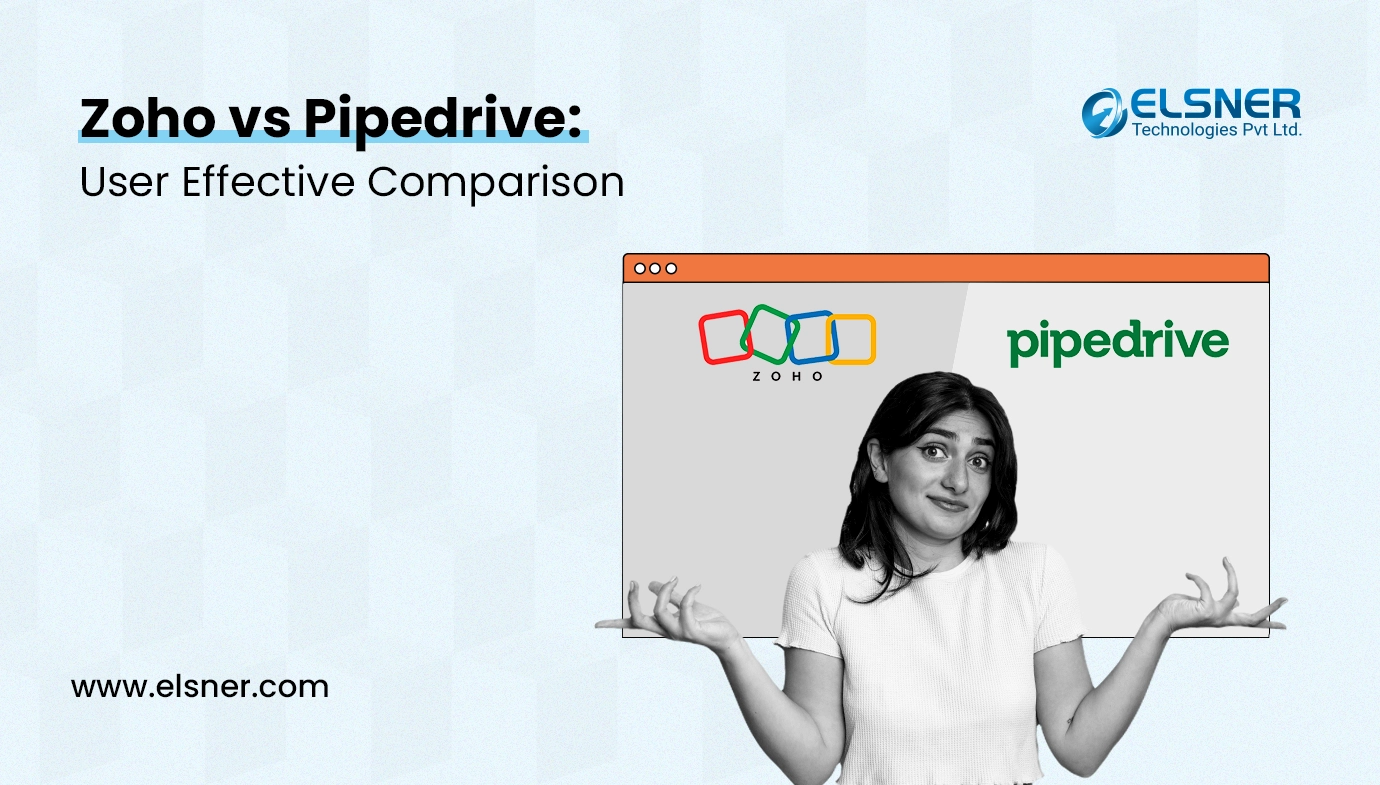When running a business, managing the finances is one of the most complex yet essential jobs to do. A well-structured approach to managing the financial health of a business is what can help you thrive. But, for most small businesses, hiring an accountant or finance specialist is quite too expensive.
No worries, as there is an alternative for all you budding entrepreneurs. You can leverage the potential of Zoho CRM Quickbooks integration. For you to know, Quickbooks is one of the most affordable and popular accounting tools, enabling businesses to take care of their finances and accounts.
By bringing together your CRM platform with an accounting tool, you will be unlocking a plethora of benefits associated with managing customers, keeping finances in check, managing inventory, tracking invoices, improving collaboration among teams, and much more.
To help you get a better insight into why you must seek the Zoho CRM Quickbooks integrations, let’s dive deeper into this article.
How Does Quickbooks Integration with Zoho CRM Help You?
If you have been running your business for quite a while now, you know how critical organizational budgeting is. It is that aspect of your business that will drive your commercial success in the business. Therefore, people must see Zoho CRM integration with Quickbooks for seamless budget management and more.
The purpose of this integration is to synchronize the transactions, customer purchases, and other such information between Zoho CRM and Quickbooks. Zoho is one of the most popular CRM platforms for all businesses that seek user-friendly and cost-effective solutions to manage their customers.
With Zoho CRM’s integration with Quickbooks, you can access tons of features such as accepting bulk payments, speeding up estimation approval, and accessing client portals. Upon executing this integration, you will be able to keep the essential data in the common fields or records between the two solutions.
What are Some of the Benefits of Zoho CRM Quickbooks Integration?
Zoho CRM and Quickbooks are among the most noteworthy applications for businesses to leverage. When you combine their capabilities, all small businesses can navigate their financial performance and drive immense success for the business. To help you understand the potential of Zoho CRM Quickbooks integration, here are some of the benefits you must count on:
1. Keeping a Tab on Productivity
Time tracking is one of the most important ways of tracking employees’ productivity scale. When you are using Timesheets, you will also be able to understand the project budgets and costs. When the Timesheet gets integrated with that of the Quickbooks, there are a lot of things that need to be done.
All the time logs that come from the approved sheets can be integrated with those of the Time Charge and Time Activity. The employees can then be paid out based on their approved time logs upon successful Zoho CRM integration with Quickbooks. Following that, the time logs that were created concerning the clients will be pushed to the Time Charge section, being represented as local currency.
You must remember that the currency defined at the time of creating the client over Zoho People must be the same as that of the local currency specified in Quickbooks. If that’s not the case, all the time logs will then be pushed as Time Activity. You will be able to carry out the payments of your employees based on their productivity and also move your bills as invoices to the Quickbooks platform.
2. Proper Inventory Management
If you have Zoho Inventory integrated into your CRM, this Quickbooks add-on will add more streamlined management efforts for the end outcomes. The inventory management and accounting aspects can now be combined for all the people in your business who are using Quickbooks. They will be able to gain access to all the sales as well as purchases synced to the Zoho Inventory.
With this CRM integration, you will now be able to import all your accounts from Quickbooks to Zoho Inventory. Following that, you will be able to export the bills, credit notes, and invoices, including payments, from Zoho Inventory to that of Quickbooks. You just need to have an active Quickbooks account over the platform, and this inventory synchronization will be streamlined.
Remember, you will not be able to connect multiple QuickBooks accounts with your Zoho Inventory within the CRM. Apart from that, you must also know that the base currency of your organization should be the same in the data on Quickbooks as well as the Zoho Inventory. In case you have been using multi-currency, enable the same on both platforms.
3. Attain Easy Financial Management
Without proper financial management, you cannot expect to attain prolonged success for your business. But, when you decide upon Zoho CRM Quickbooks integration, you will be able to acquire sophisticated control over the financial health of your company.
Upon seeking this integration, you will be able to acquire a seamless flow of data between the accounting systems and CRM. Thus, you won’t have to manually feed data to the sheets, which shall reduce the risk of human errors. Every time there’s a sales opportunity recorded within the Zoho CRM integrations, Quickbooks integration will automatically generate an invoice, which will save you a lot of time as well as effort.
Not only that, but even when a customer processes the payment or a new invoice gets generated, the data will automatically be updated across both systems. Thus, the automated synchronization will lead your team to be accurate in financial reporting and bookkeeping. Moreover, you will also get real-time visibility over your business’s cash flow.
4. Improve the Team Collaboration
With effective communication and collaboration between the teams, you can ensure maximum productivity and achieve various business objectives. Take the help of a Zoho CRM developer and seek this integration to encourage seamless collaboration among your finance and sales teams.
When you can bridge this gap, all your team members will have shared access to the financial as well as customer data. With the right guidance and skills, these teams can then work collaboratively and more effectively by implementing coordinated actions and making impactful decisions.
With successful integration between Zoho CRM and Quickbooks, the sales team can access outstanding invoices and payment history easily. Thus, it would help them engage in more informed conversations with the team members about the pending overdue payments or any possible upselling opportunity.
Not just the sales team but also the finance team benefits from this integration as they can get immediate visibility into various sales transactions. This way, they will be able to forecast the revenue, streamline financial planning, and manage the cash flow.
5. Scale the Business Efficiency
Zoho CRM Quickbooks integration is designed in such a way that it adds efficiency to all your business processes. Not only that, but it also helps your teams drive more productivity! You can take the help of Zoho consulting services to understand the true potential of this integration before you adopt it. In this way, you will have an idea of how you are supposed to use Quickbooks alongside Zoho CRM to streamline the business operations.
With Quickbooks, you will be able to synchronize data across the two platforms easily without the chance of duplication. Thus, every team member with access to Zoho CRM and Quickbooks integration can have a holistic view of the customers as well as the finances. You will be saving a lot of time, and the error risks will also be reduced.
This way, you can redirect your teams’ efforts towards executing their core strengths, such as scaling business growth or closing sales deals. Beyond operational efficiency, seeking Zoho CRM support and integrating Quickbooks also provides you with valuable analytics and insights, which will help you make smarter decisions for your business.
When you combine the abilities of Zoho CRM as well as Quickbooks, you can generate detailed reports, gain better insight into the financial & sales metrics, and track the KPIs. With such detailed insights into the operational data, you can pinpoint areas that need improvement and execute necessary strategies to fix the same.
Parting Words
There are ample perks to Zoho CRM Quickbooks integration, which you will experience upon approaching this combination while managing your business operations. It is a strategic decision that will empower you upon growing or scaling your business to deliver exceptional services or products to the customers.
Not only that, but your employees will find it easier to execute various tasks, as easy sales or finance data accessibility to dedicated teams will help streamline business productivity. You will be able to acquire assistance for managing all your accounting activities with the use of a dedicated tool or software solution.
Every feature available over Zoho CRM and Quickbooks can be engaged by clicking buttons, for which your team doesn’t have to learn to make diverse adjustments. So, if you are running a small business and want assistance in managing your finances and accounts, it is time you scale the efficiency of your Zoho CRM platform by integrating it with Quickbooks.
Take the help of Zoho CRM development professionals in the field, as they can help you with the Zoho CRM Quickbooks integration and guide you on using the core features.

About Author
Pankaj Sakariya - Delivery Manager
Pankaj is a results-driven professional with a track record of successfully managing high-impact projects. His ability to balance client expectations with operational excellence makes him an invaluable asset. Pankaj is committed to ensuring smooth delivery and exceeding client expectations, with a strong focus on quality and team collaboration.