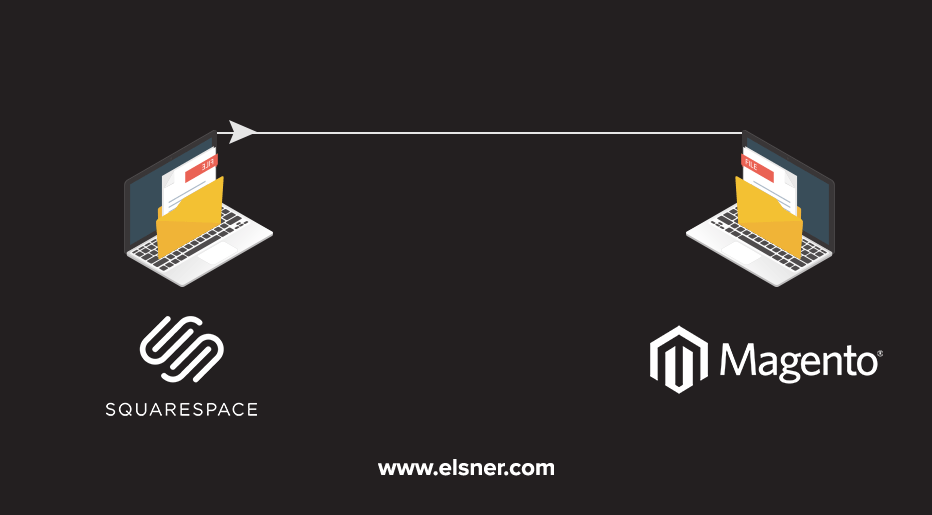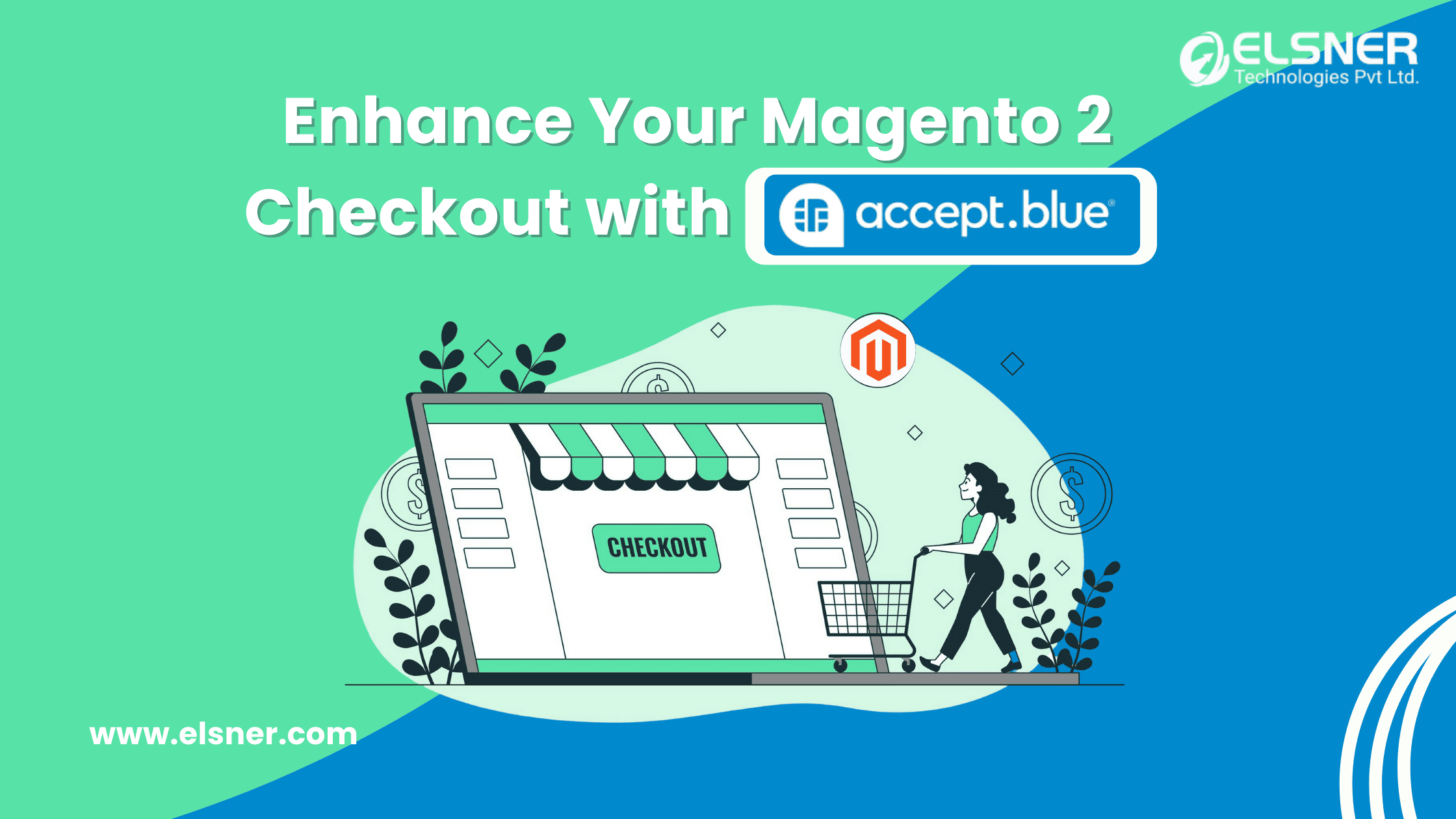Every online store owner today wishes to have a flourishing business with loads of traffic on their website. The one thing that can help them achieve this endeavour is by selecting the right eCommerce platform. The problem is, there are lots of options available to store owners today, due to which it is difficult to select a platform that is best for your online business. However, one thing is for sure: selecting the right platform, such as Squarespace to Magento Migration, can influence the prosperity of the store and ensure that there is a constant inflow of active customers to your store. Due to the ever-increasing competition in the eCommerce industry, today, store owners need a platform that is adaptive to innovations and trends.
Today, a growing number of store owners are questioning the effectiveness of Squarespace. The question is whether it can be a competitive option providing more advanced eCommerce solutions. In case that is not the case, then what is the next best option to port your online store to? We have tried to answer all these questions in the forthcoming sections of this blog. We have provided an exciting overview of Squarespace to Magento peculiarities, and not to forget the migration steps from Squarespace to Magento. We promise that after reading this piece of content, you will be able to decipher the importance of Magento development services for creating an online store.
Understanding Squarespace to Magento Migration: Key Differences and Steps
Ever imagined how you wish to see your future eCommerce business? Are you looking to build a professionally designed website or want a robust, feature-packed online store with Squarespace to Magento Migration? Regardless of the option you select, both of them can be employed for a successful eCommerce business. Remember, the more integrated functionality the platform offers, the higher the chances of being in customers’ preferences.
Squarespace
Squarespace has won lots of store owners’ hearts. This website builder and blogging platform is perfectly fit for bloggers or small website owners. If you wish to showcase creativity and provide a visually stunning experience to your customers, opt for Squarespace.
Magento
Ever imagined how you wish to see your future eCommerce business? Whether you’re aiming for a professionally designed website or a feature-packed online store, Squarespace to Magento Migration can help you achieve that. Magento, being an open-source solution, is highly flexible, while Squarespace offers basic built-in features. Magento is ideal for large enterprise businesses with high goals, offering exceptional functionality like promotions, private sales, and customer segmentation. Regardless of your choice, the more integrated functionality the platform offers, the better your chances of gaining customer preference.
Now that you have got a basic overview of both these technologies, it is time to come to their features. So, let’s get started.
User Friendliness
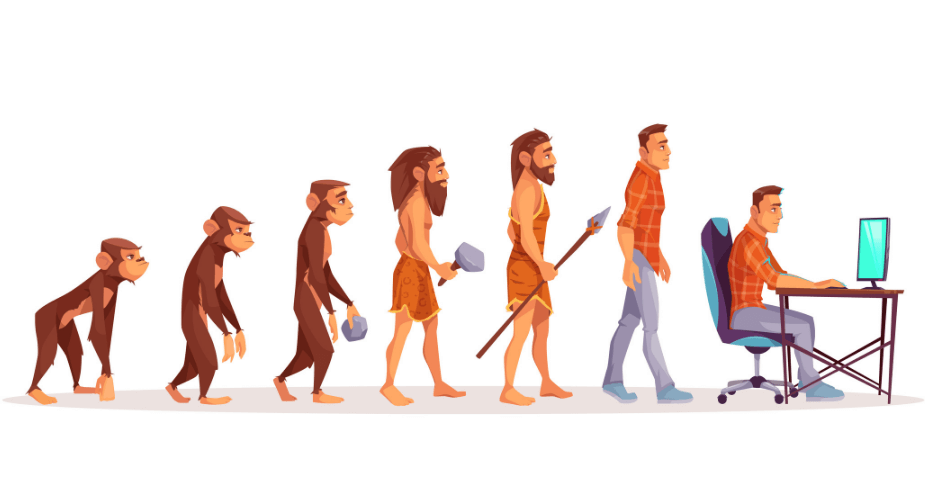 Squarespace is nothing but a hosted website builder that has become an ideal choice for portfolio and blogging platforms for content-based sites. When it comes to user-friendliness, it is straightforward to maintain the store. The only thing required to start is to register on Squarespace. On the other hand, Magento requires technical know-how and skillsets to get effective results. It is one of the complete eCommerce solutions with the main target being large online stores. Here, you have two options: Either you need to have the technical know-how to manage your eCommerce store, or you need to spend a considerable amount on hiring an experienced developer.
Squarespace is nothing but a hosted website builder that has become an ideal choice for portfolio and blogging platforms for content-based sites. When it comes to user-friendliness, it is straightforward to maintain the store. The only thing required to start is to register on Squarespace. On the other hand, Magento requires technical know-how and skillsets to get effective results. It is one of the complete eCommerce solutions with the main target being large online stores. Here, you have two options: Either you need to have the technical know-how to manage your eCommerce store, or you need to spend a considerable amount on hiring an experienced developer.
Attractive Templates
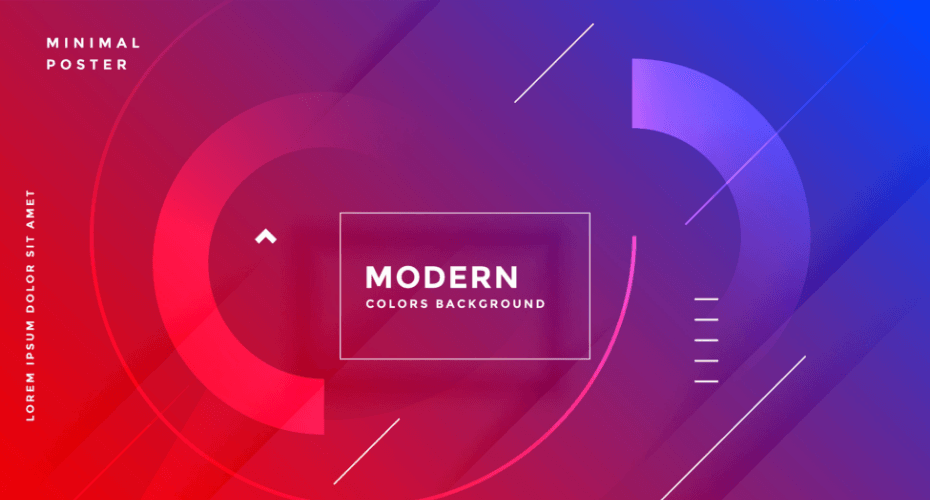 Magento is one of the best when it comes to advanced, fully customizable eCommerce templates. Roughly all the themes in the Magento extension store are customizable and responsive. At present, there are 121 free templates that are easily accessible on Magento Connect. You can avail the paid template extensions anywhere between $80 to $100.
Magento is one of the best when it comes to advanced, fully customizable eCommerce templates. Roughly all the themes in the Magento extension store are customizable and responsive. At present, there are 121 free templates that are easily accessible on Magento Connect. You can avail the paid template extensions anywhere between $80 to $100.
Whereas, Squarespace to Magento Migration provides a wide array of responsive and professional-looking templates. You require minimal coding or web development skills to create a fantastic website. As far as distinct, state-of-the-art themes are concerned, Squarespace is a leader that provides a superlative user experience on your website.
Mobile-readiness
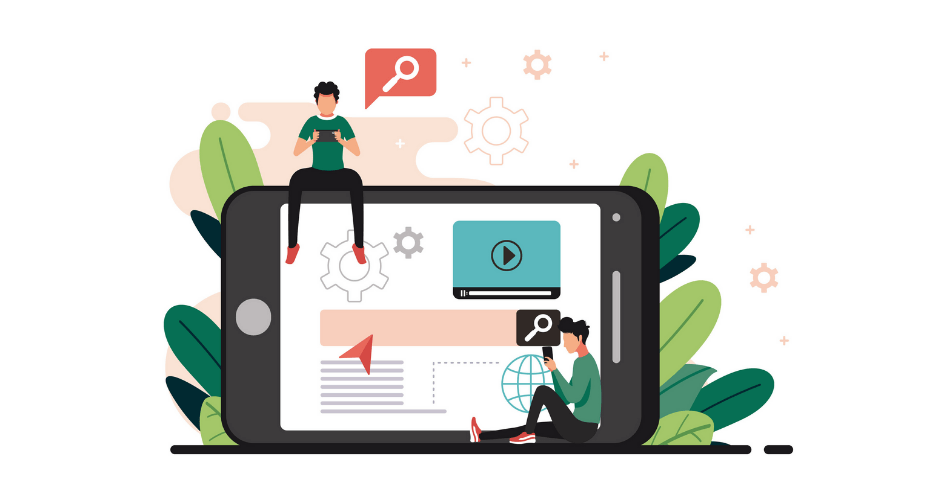 Today, nearly ¾th of users across the globe prefer mobile-friendly websites. 96% of customers are complaining that the websites they browsed were non-responsive to mobile devices. Both platforms have resolved this concern by providing mobile-responsive websites. In turn, that assists in converting more leads into sales.
Today, nearly ¾th of users across the globe prefer mobile-friendly websites. 96% of customers are complaining that the websites they browsed were non-responsive to mobile devices. Both platforms have resolved this concern by providing mobile-responsive websites. In turn, that assists in converting more leads into sales.
SEO Optimization
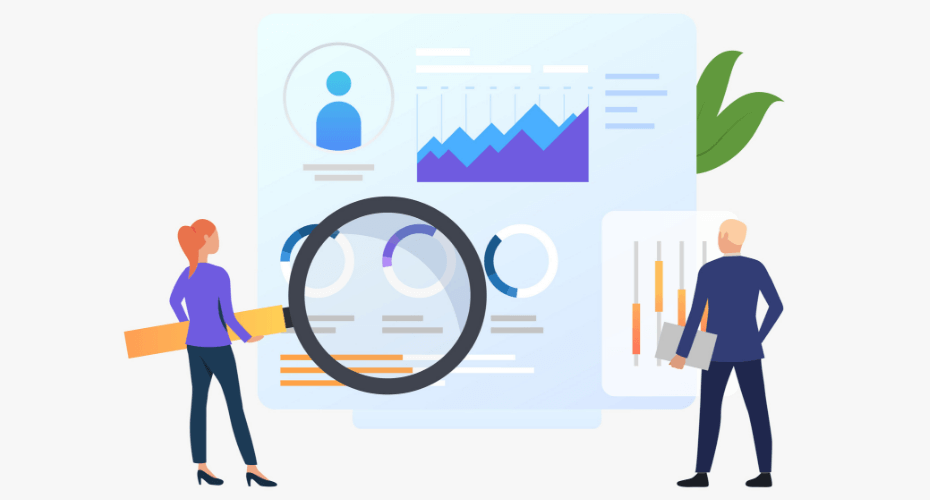 Magento wins the race here as it provides hundreds of SEO settings that are quite unorthodox. The prominent ones being canonical tags for products and categories, products and homepage meta tags, editing of robot.txt files, image optimization, etc.On the other hand, Squarespace’s SEO capabilities are higher than average. You can customize site and page titles, navigation titles, differentiate pages, add Alt tags to images, and create an attractive & user-friendly blog. However, when compared to Magento, Squarespace has more basic-level SEO capabilities while Magento has advanced.
Magento wins the race here as it provides hundreds of SEO settings that are quite unorthodox. The prominent ones being canonical tags for products and categories, products and homepage meta tags, editing of robot.txt files, image optimization, etc.On the other hand, Squarespace’s SEO capabilities are higher than average. You can customize site and page titles, navigation titles, differentiate pages, add Alt tags to images, and create an attractive & user-friendly blog. However, when compared to Magento, Squarespace has more basic-level SEO capabilities while Magento has advanced.
Prices and Additional Costs
Magento offers two pricing options. The first one is Magento CE (Community Edition), which is freely available to download and use. It is best for small or medium-sized organizations. The other option is Magento EE, which is a great choice for large enterprises.Regardless of these two pricing options, Magento is free to download and use. There are also a variety of plug-ins that are available for an additional cost.On the other hand, Squarespace has several pricing plans. One of them is Basic eCommerce, which costs $30 every month for building eCommerce stores. As far as payment gateways are concerned, Magento is incomparable. It takes advantage of its open-source capability by providing both free and paid gateways. Some of the popular ones are Braintree, Google Checkout, Authorize.Net, etc. Whereas, there is nothing to boast about as far as Squarespace’s payment gateway is concerned. It had only one payment gateway, known as Stripe, until December 2016. However, fortunately, Squarespace introduced PayPal integration that has been a bonus.All in all, it has got to be said that both the eCommerce platforms are very different. Both of them target distinct businesses and objectives.It is challenging to decide which one of the two is better, as it depends on your perception.In case you wish your eCommerce store to grow, the best choice is to Squarespace to Magento. The reason is, Magento is considered to be the number one platform for developing eCommerce stores today.Let’s now divert our attention to the steps to migrate from Squarespace to Magento.
• Register the Cart2Cart account.
• Opt for Squarespace as your source cart. Then, input the URL and credentials of the store.
• Select Magento as your target cart and input the URL of the store. Next, download the Connection Bridge. Unzip it and upload it to your Magento root folder.
• Select the entities you wish to migrate.
• Commence a free demo migration.
• Instigate full migration, and the migration is complete.
If you wish to undergo a Squarespace to Magento Migration, opt for a professional Magento development company to carry out the migration process without any data loss!

About Author
Harshal Shah - Founder & CEO of Elsner Technologies
Harshal is an accomplished leader with a vision for shaping the future of technology. His passion for innovation and commitment to delivering cutting-edge solutions has driven him to spearhead successful ventures. With a strong focus on growth and customer-centric strategies, Harshal continues to inspire and lead teams to achieve remarkable results.