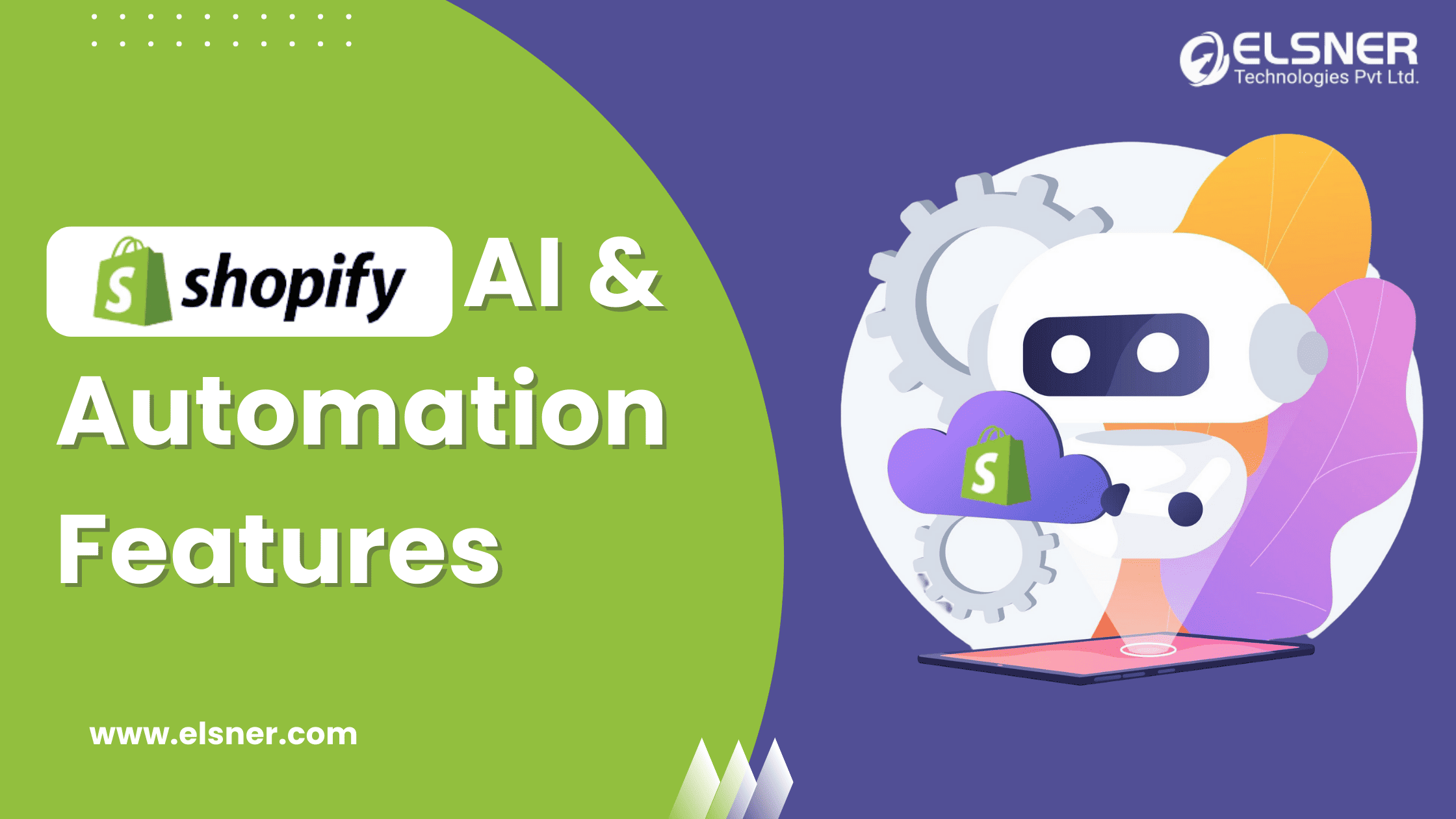- Why is a Smooth Checkout Process Important?
- Common Reasons Why Shopify Checkout Process Might Be Failing
- Complex Checkout Forms
- Unexpected Costs
- Payment Processing Issues
- Slow Loading Times
- Lack of Mobile Optimization
- Technical Glitches
- How to Fix Shopify Checkout Errors?
- Simplify Your Checkout Forms
- Transparent Pricing
- Optimize Payment Processing
- Improve Loading Times
- Enhance Mobile Optimization
- Regularly Monitor and Test
- Smooth Checkout = More Conversions!
- Conclusion
In the world of e-commerce, many cart abandonments are just part and parcel of how people use online shopping sites. A lot of users are just browsing, comparing prices, saving items for later, or looking for gift ideas. These types of cart and checkout abandonments are often unavoidable.
In one recent study on why people abandon their carts, 48% of online shoppers in the US said they left because they were just browsing or not ready to buy.
If we look past this “just browsing” group and focus on other reasons people abandon carts, we find that 26% of people left because the site required them to create an account and 25% did not trust the site with their credit card information.
Looking at all these stats, it is safe to say that you should not take your Shopify checkout issues lightly. Your site’s checkout process should be smooth enough to capture the interest and trust of the people actually wanting to buy something.
If you’re having problems with your Shopify checkout, it is important to identify and resolve them to make sure your customers have a seamless shopping experience.
Why is a Smooth Checkout Process Important?
A smooth checkout process has a direct impact on your conversion rates, which is the percentage of visitors who end up making a purchase.
A significant portion of cart abandonment can be attributed to problems during checkout. If cart abandonment is to be reduced and sales increased, then much focus should be on how to improve Shopify checkout.
Moreover, apart from reducing cart abandonment and increasing sales, it also enhances customer satisfaction. Customers want the process of buying to be as easy as counting one-two-three and if they get any obstacles they might go to some other business. So, a good checkout process and user-friendliness are key to maintaining a positive reputation and repeat business.
Common Reasons Why Shopify Checkout Process Might Be Failing

Complex Checkout Forms
Another common issue seen during Shopify checkout optimization is that the forms tend to be overly complex. If the customers are to fill in a large number of fields or if the instructions are perplexing, the customers might not complete the purchase.
About one in five customers abandon their online shopping carts when they encounter checkout flows that include an excessive number of form fields, stages, or a complicated setup.
How to fix Shopify checkout errors? Making the checkout forms less complicated and asking only for information that is really necessary would smoothen it out a bit.
Unexpected Costs
Surprise costs, like high shipping fees or added taxes that are only shown during checkout, can cause cart abandonment.
According to Baymard’s 2022 survey, over half of all customers said the additional prices prevented them from completing their transactions. The primary reason for Shopify checkout issues is the expenses, which include shipping, tax, and other additional charges like customs fees.
Payment Processing Issues
Checkout failures can result from payment processing problems. When customers have issues with payment methods or experience errors while paying for their orders, their confidence decreases. This is why it is important to test and update payment systems on a regular basis for Shopify checkout optimization.
Slow Loading Times
Slow loading times during checkout are one of the biggest reasons why customers get annoyed and ultimately decide to abandon their carts. Ensure that the checkout page of your website loads very fast. This may involve optimizing your website’s performance or even upgrading your hosting plan.
Lack of Mobile Optimization
As mobile shopping continues to surge, it becomes more vital than ever to have your Shopify checkout optimized for mobile. A checkout process that cannot be done on mobile can encourage people not to complete their orders when they are using mobile. Improve Shopify checkout by ensuring that your checkout page is responsive and easily navigable on any device.
Technical Glitches
Furthermore, errors and technical difficulties at the checkout may also keep customers from finishing their purchases. To improve Shopify checkout, routinely inspect your process for errors and problems, and fix them.
How to Fix Shopify Checkout Errors?

Simplify Your Checkout Forms
The first rule for simplifying your checkout forms is to remove any and all unnecessary fields from your forms. Ask only for what is strictly essential. One of the major contributors to longer checkout times is the increase in the number of form fields, so reducing them can be a great boost. This is particularly effective when addressing common Shopify checkout troubleshooting problems.
You can allow for auto-fill and smart address lookup as they help increase the speed of data entry. Also, make sure that the layout of your form is intuitive, with proper labels and a logical flow in the progression of fields.
These changes go a long way in reducing friction and making the process faster and more user-friendly.
Transparent Pricing
Make sure all the costs are mentioned clearly before the customer reaches the checkout page— shipping fees, taxes, and any extra charges that may apply. Shopify checkout troubleshooting involves displaying the estimated shipping costs and taxes right on the product or cart pages helps prevent surprises during the checkout process and lets customers trust you more.
Show a detailed breakdown of what it will cost, including any discounts or promotions applied, so there is no confusion, and customers know exactly what they are paying for.
Transparent pricing alone can reduce cart abandonment since you won’t give any last-minute surprises scaring your potential customers away from finalizing their purchase.
Optimize Payment Processing
To ensure that the issues of payment processing are properly addressed, it is necessary to test payment gateways at regular intervals and see that they function properly. Transactions can be affected if the payment gateway is not available or other technical difficulties arise.
You can cater to different customer preferences and increase convenience, by enabling customers to pay via credit/debit cards, digital wallets, and alternative payment methods.
A Shopify development company can ensure the payment process is easy to use and secure by adding features like one-click payment and strong encryption. Keeping your payment systems updated at all times and implementing the latest payment technologies can make your customers’ checkout experience more pleasant and swift.
Improve Loading Times
If slow loading times are an issue, think about optimizing your website. Reduce the size of images and other large files by compressing them. For improved loading speed, Shopify development services will use tools such as image optimizers, as well as minifiers for CSS and JavaScript code.
Moreover, caching helps deliver pages much faster by storing data that is requested often and decreasing the load on the server. Another point to consider is upgrading the hosting plan to provide good website speed while handling high volumes of traffic.
Faster loading times result in a better user experience, reducing frustration and lowering the likelihood of abandoned carts.
Enhance Mobile Optimization
Make sure that your Shopify checkout is properly optimized for mobile devices. Go ahead and try out the checkout process on different devices and screen sizes to make sure it is easy for people to go through. When they browse on their smartphones, tablets, or mobile, layout issues or navigation problems should not hinder them from completing their purchase.
Shopify store development services will help you apply responsive design principles so that the checkout page can adapt well to any given screen size or orientation. Optimize form fields and buttons for touch interaction to enhance the usability of your site on mobile devices. Mobile optimization can help you reach out to more mobile shoppers and, as a result, reduce abandonment rates.
Regularly Monitor and Test
Keep in mind that testing is a necessity of any great-performing checkout process, for which you can hire Shopify developers. It helps you unearth issues and fix them before they break your sales.
Use analytics tools to track the checkout performance. Key Performance Indicators (KPIs) can include checkout abandonment rate, conversion rate, load time, etc. Also, collect feedback from your customers, so that you understand their experience and identify areas of improvement within your checkout.
Usability testing ensures that the checkout process remains intuitive and free from bugs. Implement A/B testing in your checkout process as it allows you to experiment with different layouts and features to see what works best for your audience.
Smooth Checkout = More Conversions!
Customer happiness and increased revenue depend on a seamless Shopify checkout experience. You can enhance Shopify checkout and lower cart abandonment by understanding typical problems and implementing practical strategies.
Use the resources and tools at your disposal to streamline the checkout experience. If you need more specialized assistance, talk to Shopify experts developers.
By taking care of these details, you can give your clients a quicker and easier checkout process, which will boost conversions and create a stronger online presence.
Conclusion
A seamless checkout process is crucial for minimizing cart abandonment and boosting customer satisfaction. By adopting the strategies discussed, you can significantly enhance your customers’ experience, which in turn drives higher conversion rates. As (Tobi Lütke, the Founder & CEO of Shopify), wisely stated, “A company’s success starts and ends with a great product. I firmly believe that the only way to get a great product is to have a company that is having fun.” (Source)
This philosophy extends beyond product development—it highlights the importance of delivering an exceptional shopping experience across all touchpoints, pushing businesses to achieve excellence in every area of their operations.

About Author
Pankaj Sakariya - Delivery Manager
Pankaj is a results-driven professional with a track record of successfully managing high-impact projects. His ability to balance client expectations with operational excellence makes him an invaluable asset. Pankaj is committed to ensuring smooth delivery and exceeding client expectations, with a strong focus on quality and team collaboration.