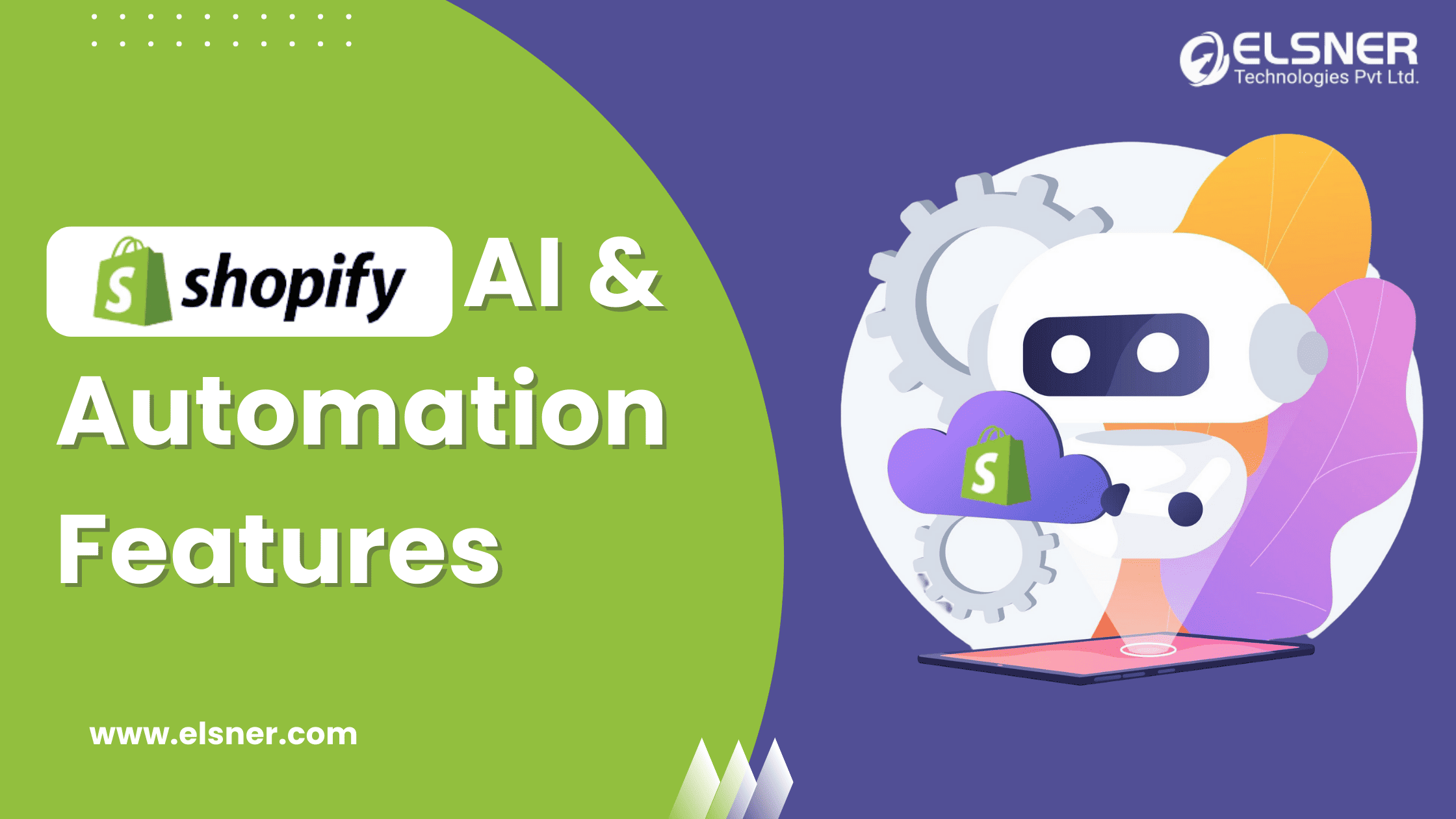- What is Shopify AI and Automation?
- Key Advantages of Implementing Shopify AI & Automation
- Top Shopify AI & Automation Features You Should Use
- 1. Shopify Sidekick: Your AI Commerce Assistant
- 2. Shopify Magic: AI-Powered Content Creation
- 3. Shopify Flow: Workflow Automation
- Want to Improve Your Shopify Store?
- 4. Shopify Inbox & AI Chatbots: Continuous Customer Support
- 5. Smart Recommendations & AI-Enhanced Search
- 6. AI-Optimized Email & Ad Campaigns
- 7. Automated Order & Inventory Management
- How to Set Up Shopify AI & Automation Features
- Step 1: Enable Shopify Sidekick
- Step 2: Enable Shopify Magic for Content
- Step 3: Automate with Shopify Flow
- Step 4: Activate AI Search & Recommendations
- Step 5: Set Up Shopify Inbox for AI Chat
- Step 6: Automate Marketing & Ads
- Final Thoughts
In today’s busy online shopping scene, AI and automation are changing the way of businesses work. They’re helping store owners to manage their shops more easily and keep customers happy, and increase sales. Shopify is really escalated with some good AI tools and automation features. So that can save you time and help your business grow. Let’s take a look into some of Shopify’s latest AI and automation features and see how they can make a real impact on your store.
What is Shopify AI and Automation?
Shopify AI and Automation uses machine learning and intelligent algorithms to handle repetitive tasks, make smarter decisions, and personalize customer experiences. With these tools, merchants can focus on growing their businesses while Shopify takes care of the heavy lifting behind the scenes. For businesses looking to maximize the potential of these tools, Shopify development services can provide tailored solutions and integrations.
Key Advantages of Implementing Shopify AI & Automation
- Enhanced Customer Support: Deploy AI chatbots and automated responses for immediate customer assistance
- Intelligent Product Suggestions: Utilize AI to recommend products based on customer browsing patterns
- Automated Marketing: Let AI optimize your email campaigns and advertising efforts
- Streamlined Inventory Control: Automate stock management and order processing
- Custom Shopping Journeys: Deliver personalized offers based on individual customer preferences
Top Shopify AI & Automation Features You Should Use
1. Shopify Sidekick: Your AI Commerce Assistant
This integrated AI helper assists with various merchant tasks including:
- Step-by-step guidance for technical setup processes
- Content generation for emails, blogs, and store descriptions
- Custom analytics and business insights
- Theme optimization and design recommendations
- Natural language customer segmentation
Sidekick functions as a round-the-clock assistant within your Shopify environment, boosting productivity and simplifying workflows
2. Shopify Magic: AI-Powered Content Creation
Shopify Magic helps you create:
- Product descriptions that sell
- Blog posts to drive traffic
- Email marketing copy that converts
- SEO-friendly meta descriptions
This tool saves you hours of writing time and produces engaging content in just a few clicks.
3. Shopify Flow: Workflow Automation
With Flow, you can:
- Automate repetitive customer and order tagging processes
- Create customized workflows for inventory alerts and order management
- Connect with third-party applications for expanded automation capabilities
Imagine the time saved by automating previously manual processes!
Want to Improve Your Shopify Store?
Our expert development services allow you to maximize Shopify’s potential.
4. Shopify Inbox & AI Chatbots: Continuous Customer Support
Shopify Inbox enables:
- Immediate responses through AI-powered automated messaging
- Live chat or AI-assisted Chatbots for customer guidance
- Conversation history storage and continual response improvement
Faster responses lead to greater customer satisfaction.
5. Smart Recommendations & AI-Enhanced Search
Help customers discover products with:
- Intelligent search suggestions
- Behavior-based product recommendations
- Continuously improving search functionality
6. AI-Optimized Email & Ad Campaigns
Boost your marketing with:
- Automated email marketing campaigns through Shopify Email.
- AI insights to personalize emails and promotions.
- Optimized ads on Facebook and Google based on customer behavior.
AI helps you reach the right audience without wasting your ad budget.
7. Automated Order & Inventory Management
Let Shopify handle the backend work by:
- Track inventory in real time across all sales channels.
- Automatically updating stock when items sell out.
- Using AI to predict demand, preventing overstock or stockouts.
This means less manual work and fewer mistakes!
How to Set Up Shopify AI & Automation Features
Step 1: Enable Shopify Sidekick
- In your Shopify admin, activate Shopify Sidekick to assist with tasks, insights, and content generation.
- Use Sidekick to automate customer segmentation, theme customization, and report generation.
Step 2: Enable Shopify Magic for Content
- Go to your Shopify Admin.
- Use Shopify Magic to create product descriptions, emails, and blog content automatically.
Step 3: Automate with Shopify Flow
- – Navigate to Settings > Flow.
- – Create workflows with triggers like “Order placed” or “Low stock.”
- – Add actions, such as sending alerts or tagging customers.
Step 4: Activate AI Search & Recommendations
- Enable Shopify Search & Discovery in your store.
- Set up AI-powered recommendations on your product and cart pages.
Step 5: Set Up Shopify Inbox for AI Chat
- Install Shopify Inbox from the App Store.
- Configure automated replies for common questions.
- Add a live chat button to your store.
Step 6: Automate Marketing & Ads
- Use Shopify Email to create and schedule email campaigns.
- Let Shopify’s AI marketing tools optimize your Google and Facebook ads for better results.
Final Thoughts
Shopify’s AI and automation tools are a transformative breakthrough for your eCommerce business. Whether you’re generating product descriptions with Shopify Magic, automating tasks with Shopify Flow, or engaging customers through AI-powered chat, these tools help you:
- Save Time
- Improve Customer Experience
- Boost Revenue
To fully leverage these advanced tools and customize your Shopify store for optimal performance, consider to hire Shopify developers.
Additionally, Shopify Sidekick acts as your AI-powered partner and guiding you through tasks, creating content, and providing real-time business insights to help you grow.
Now is the time to grab AI and automation to stay ahead of the competition. Start using these features today, and watch your Shopify store grow!
Ready to take your Shopify store to the next level with AI and automation? Let’s get started!

About Author
Manoj Mondal - Team Lead - Magento
Manoj has a deep-rooted expertise in the ecommerce landscape, particularly in building and optimizing online experiences. His keen understanding of technology, paired with a hands-on approach, has enabled him to navigate complex projects with ease. Known for his collaborative spirit and technical acumen, he consistently drives projects to success.