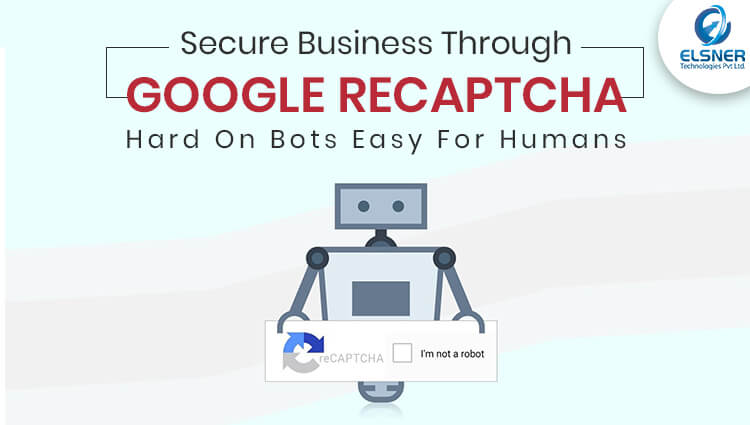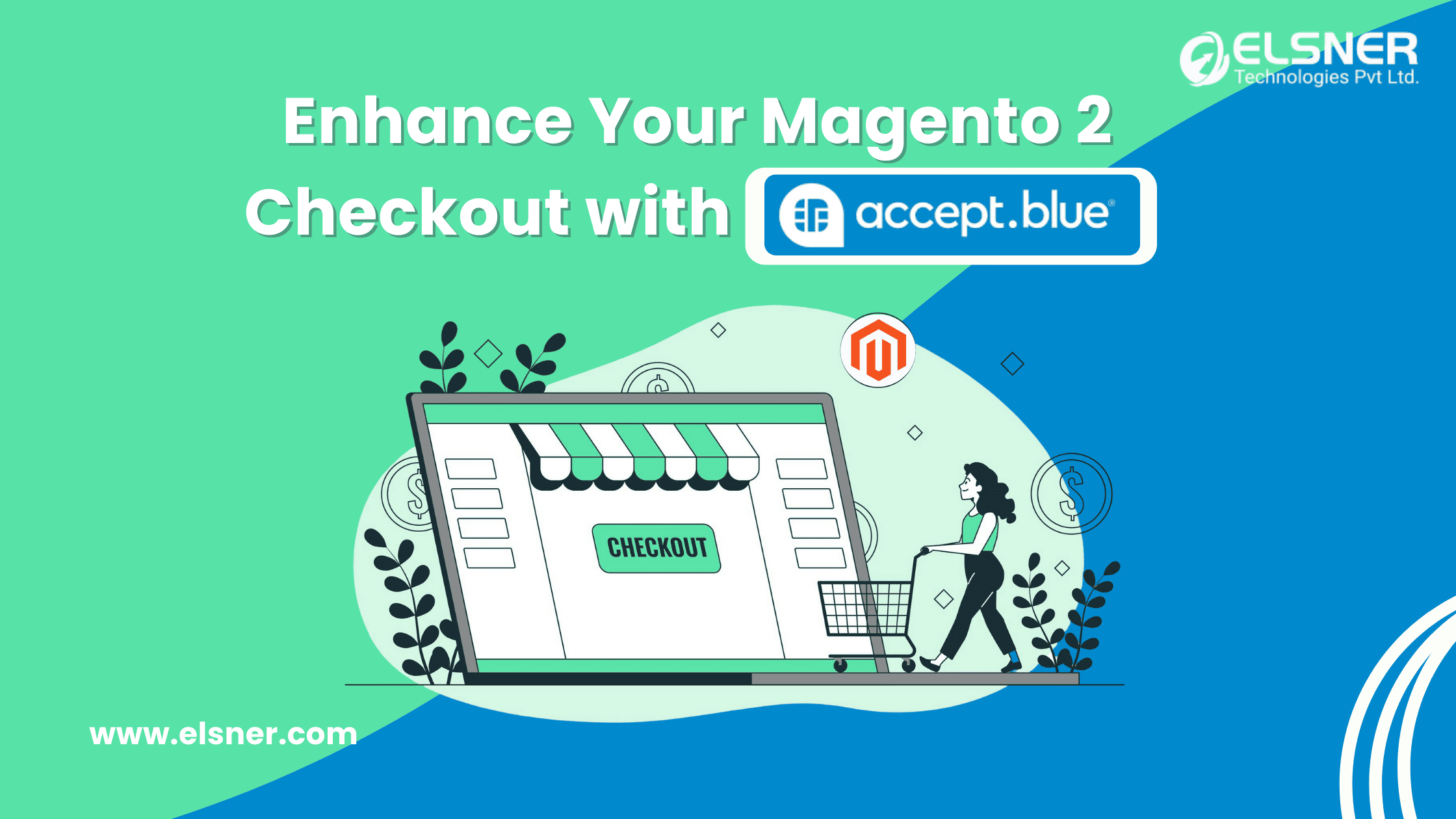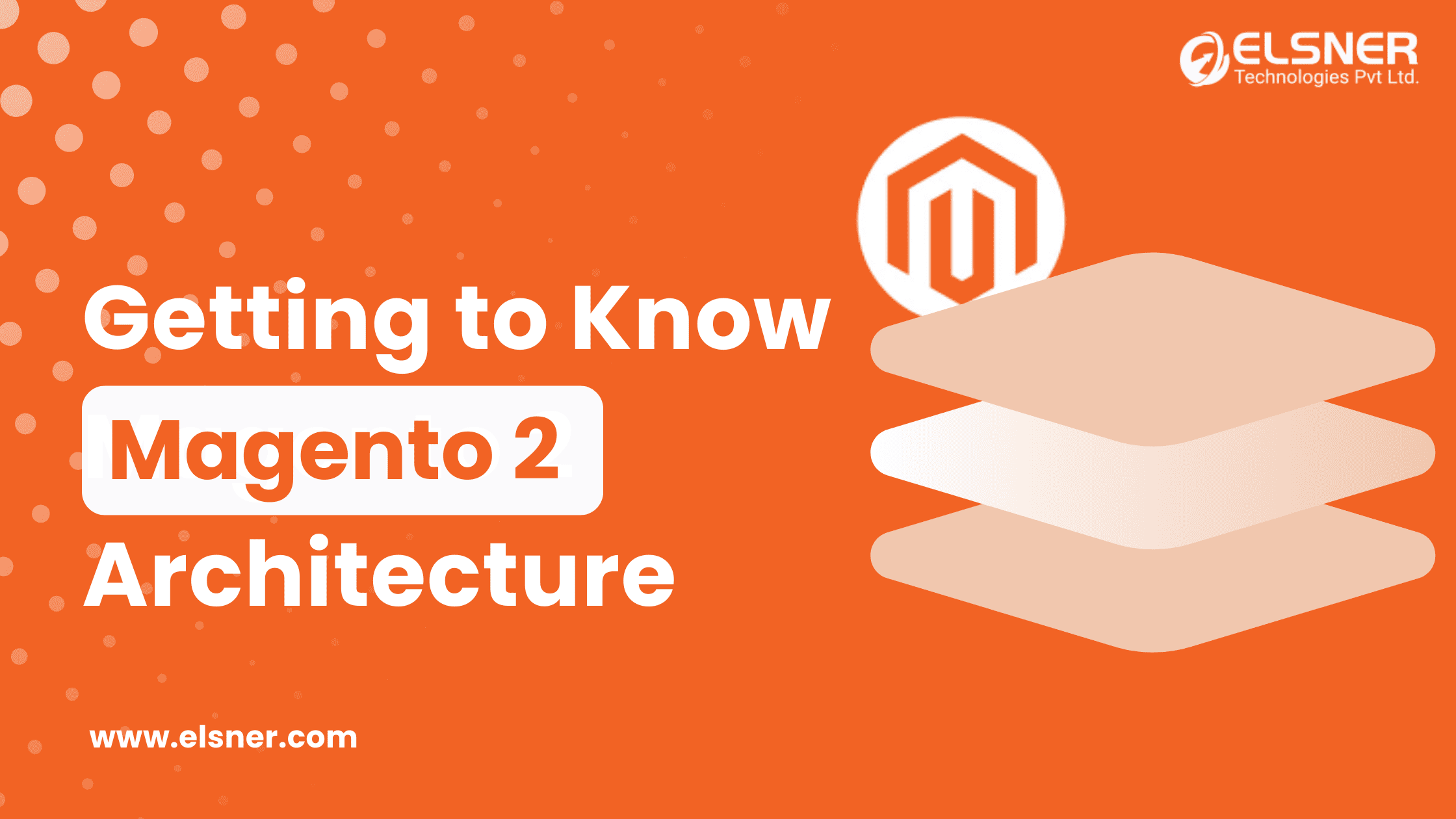Captcha which stands for Completely Automated Public Turing Test To Tell Computers And Humans Apart, is a service provided by Google that prevents the sites from spam and bots. To identify whether the visitor is trying to register in the site is a human or a bot, Captcha can be used. The exact difference between Captcha and ReCaptcha is not known to some, despite having it’s extensive use in almost every industry that has their online presence.
Google Captcha
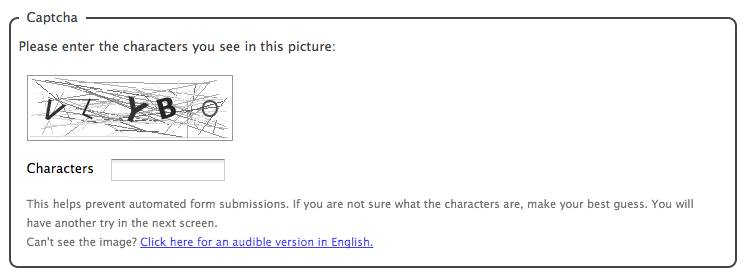
Google reCaptcha
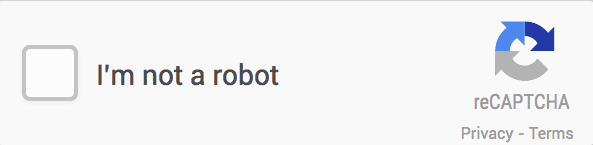
However, majority of the site owners are still not aware as to which one should they choose. The purpose of protecting the site from robots can be served by the Captcha and ReCaptcha. In the registration of the site, Captcha, which is shows up an equation using numbers them to complete the math equation like addition, subtraction, or multiplication. Thus, spammers and bots have no chances.
The other option which is ReCaptcha which is similar to captcha, but it supports two versions. The first option offers to enter some words or digits from the image, and the second offers the user to mark the checkbox “I’m not a robot”.
Captcha Or ReCaptcha?
Apart from all the comparisons, it can be said that both the system serves the same purpose for the user, the ReCaptcha is a more preferable option. It is also considered to be a more feasible option, from the customer point-of-view. However, the fuzzy text and complicated Captcha proves to be annoying by the users. There are also some cases where it has cost some conversions to the sites.
Whereas, reCaptcha protects the site from spam without annoying the authentic users. The security constraints coupled with the ease of navigation of the site users provide additional point to Recaptcha over Captcha.
Add Captcha And ReCaptcha To Magento Store:-
Captcha is supported in Magento 1.9 and 2 but it is disabled by default. To enable the protection for the administration login page on Magento 1.9, here are some of the necessary steps to follow:-
Navigate to the top menu bar by Logging in to the Magento store. Captcha is by default supported in Magento 1.9 and 2, but it is disabled.
To enable the captcha protection for the administration login page on Magento 1.9, below steps should be followed:-
➡ Navigate to the top menu bar by logging in to the Magneto store.
➡ Click System -> Configuration
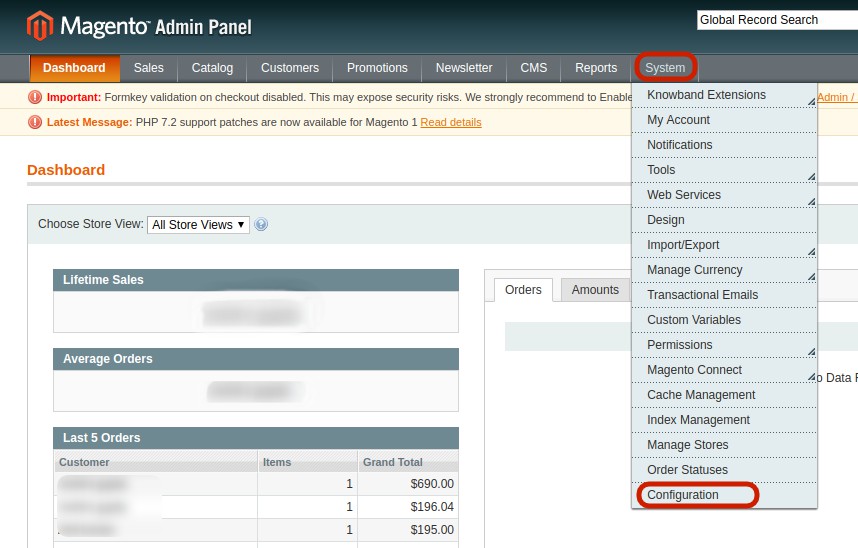
➡ In the configuration tab, users can find number of options on the left side. Click on Advanced -> Admin -> Captcha
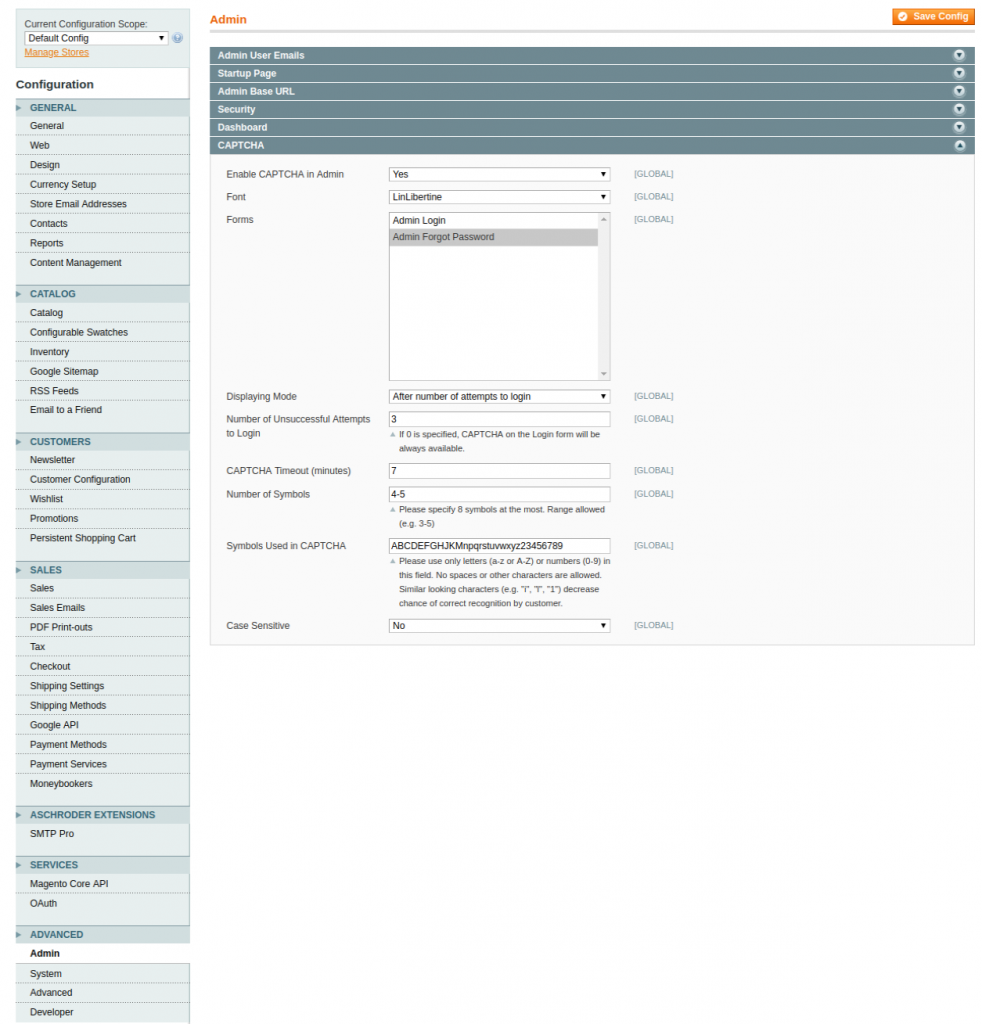
The configuration options comprises of the following:-
A. Font: In the captcha, select the font.
B. Forms Box: select the forms where the Captcha protection need to be displayed.
C. Displaying Mode: select whether the captcha appear always or after a certain number of failed login attempts.
D. Captcha Timeout: Finalize the time out session for the Captcha.
E. Number Of Symbols: range of symbols must be specified that the merchants want to allow.
F. Types of symbols used in captcha: Symbols that are required in Captcha need to be specified.
How It Operates?
Google ReCaptcha module from the know band should be installed in the Magento store. After that, share the retrieved site and secret key, select the web pages where the merchant want to display and ReCaptcha will be incorporated in the store.
Final Thoughts
This protection feature add security level to the website as the merchant will be able to differentiate between the human user and the bots. ReCaptcha is a smart choice to make the contact forms more secure and spam free.
Also Read: Magento Service Improved With Google reCAPTCHA and Two-Factor Authentication

About Author
Pankaj Sakariya - Delivery Manager
Pankaj is a results-driven professional with a track record of successfully managing high-impact projects. His ability to balance client expectations with operational excellence makes him an invaluable asset. Pankaj is committed to ensuring smooth delivery and exceeding client expectations, with a strong focus on quality and team collaboration.