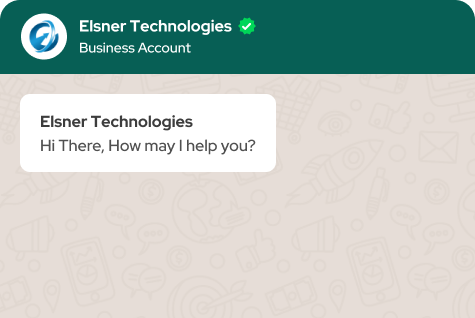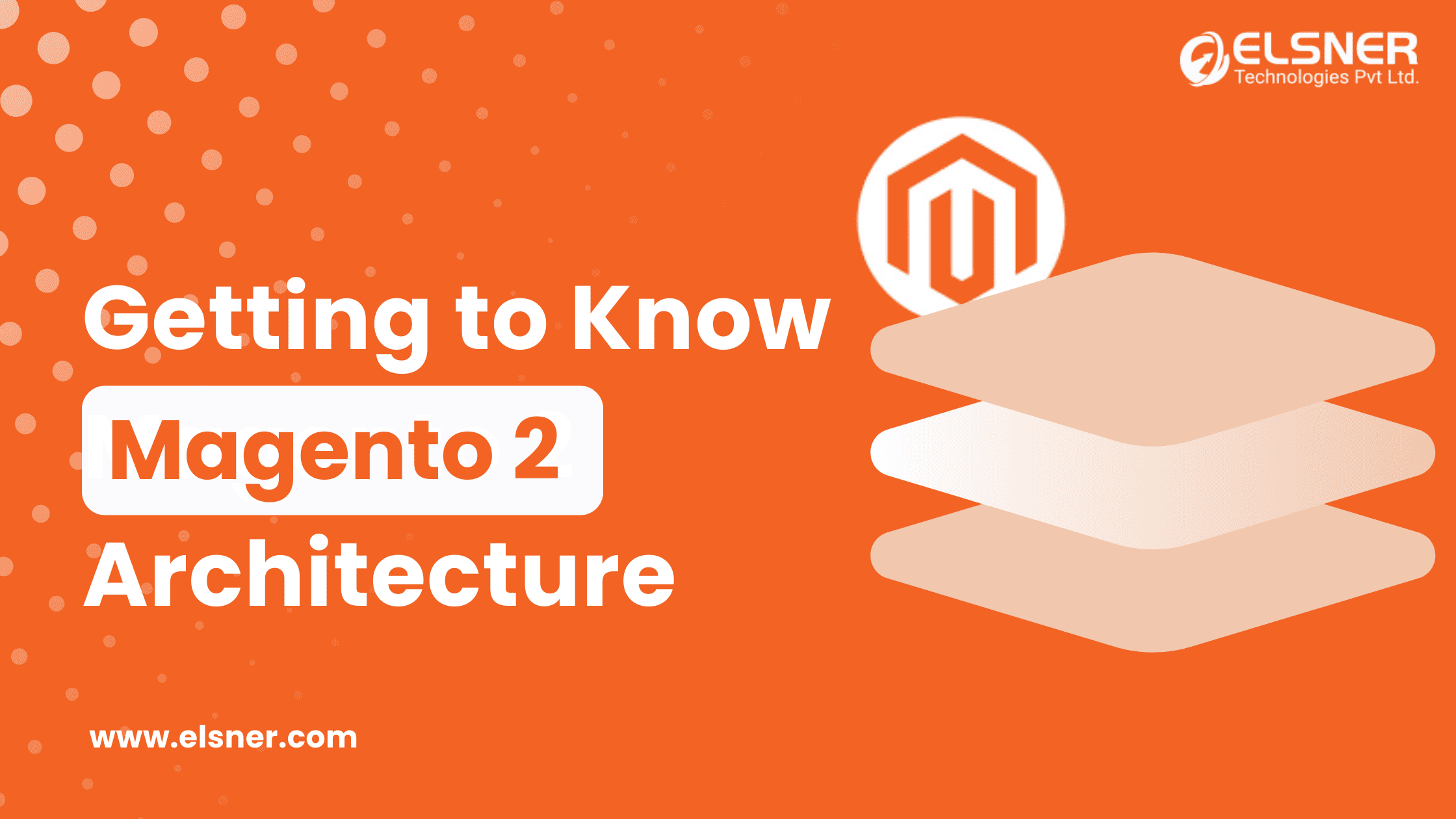- Why is it Crucial to Optimize Your Magento Store for Mobile Accessibility?
- What are Some Expert Tips to Implement Adobe Commerce Site Optimization for Mobile Users?
- 1. Look for the Pages with Too Many Trip Requests (RTRs)
- 2. Image Optimization for Speeding up the Mobile Loading Time
- 3. Add Ease of Navigation for Your Magento Store
- 4. Streamline the Checkout Process
- 5. Prioritize Mobile SEO
- 6. Implement Caching for the Right Pages
- 7. Integrate Accelerated Mobile Pages
- 8. Include the Touch-Friendly Site Features
- Parting Words
If you run an Adobe Commerce or Magento store, you must know the importance of mobile optimization in 2024. As a large count of your potential site visitors will be using portable devices to access your store, you must optimize it on priority. It’s because even a second’s delay in page loading time can degrade your conversion rates immensely.
So, irrespective of whether you already have an Adobe Commerce store or are planning to hire a Magento developer to create one, you must emphasize mobile optimization. So, if you are convinced of the importance and seriousness of optimization for mobile users, this article will help address the strategies that Adobe Commerce company professionals will adopt for the same.
The purpose of this article is to educate you on the significance of store responsiveness for mobile users, and to give you practical ways on how it can be achieved. So, read along this article till the end to find out.
Why is it Crucial to Optimize Your Magento Store for Mobile Accessibility?
In 2024, if you have a non-mobile-friendly website, you are going to hurt your brand impression badly. It is because, as per a report of 2023, a rough estimate specifies that there are around 5.3 billion individuals who prefer mobile shopping around the world. So, if you aren’t asking your Adobe Commerce company experts to optimize your store, you are missing out on ample sales opportunities.
Not every user today is comfortable grabbing their laptops while they feel like shopping online. Without proper optimization, your Magento store will have poor UX and high load time when accessed on mobile phones. This way, your potential customers will be frustrated with the UX and will abandon the site. With such a negative reputation, your brand impression will experience a drop.
When you include mobile optimization alongside your Magento E-Commerce development services, you will get a better UX for portable device users, which will enhance engagement and conversion rates. As per Google, around 53% of mobile site visits will get abandoned if the pages take more than 3 seconds to load. Not only that, but one in every two people also expects the pages to load within 2 seconds of being clicked.
Thus, such statistics are enough to express the importance of mobile optimization to be part of your overall Magento E-Commerce development services.
What are Some Expert Tips to Implement Adobe Commerce Site Optimization for Mobile Users?
When you hire the best Adobe Commerce company, they will recommend mobile optimization right from the beginning. It is because the E-Commerce industry as a whole is witnessing a high count of mobile traffic over desktop. To help you acquire a better insight into how the experts optimize your site for mobile devices alongside executing your overall
Magento E-Commerce development services, here are some practical tips to count on:
1. Look for the Pages with Too Many Trip Requests (RTRs)
RTRs is the scenario when the browser tends to make several requests to the server for loading a specific page. The higher the RTRS, the slower will be the load time of your website. When you hire a Magento developer for mobile optimization of your site, he/she will be using Page Speed Insights, a Google tool, to assess your web pages.
This way, your Adobe Commerce company expert will determine the pages that have too many RTRs. Following that, necessary steps will be taken to reduce the RTR frequency and speed up the loading time.
2. Image Optimization for Speeding up the Mobile Loading Time
The next important thing that the Adobe Commerce company experts will implement is image optimization for mobile browsers. At times, the high-definition images you use for the web store will trigger hiccups in the loading speed when it gets accessed through mobile devices or browsers.
Therefore, the experts offering Magento E-Commerce development services will compress the images and optimize them to reduce the overall size and resolution without hampering the quality. This way, the images will load faster when the site is accessed using mobile browsers. Following that, your Magento developer can also implement the lazy loading strategy, which allows the site to prioritize the loading of the visible content.
3. Add Ease of Navigation for Your Magento Store
The experts offering Magento E-Commerce development services with mobile optimization solutions will work on improving the navigation of your store as well. No matter how seamless your store navigation is when accessed through desktops, it must be streamlined for mobile browsers as well.
So, when you hire a Magento developer, instruct them on integrating a user-friendly and well-categorized structure of the menu. Following that, let them implement a concise hierarchy of sub-categories within the parent menu options. This way, it will be easier for the visitors to look for their preferred products in your store easily.
4. Streamline the Checkout Process
One of the most crucial steps associated with the mobile optimization of your Magento store is adding convenience to the checkout process. The standard checkout interface might be accessible easily when your site is loaded using a bigger screen device. But, with mobile browsers, the common interface might complicate the steps. Thus, the cart abandonment rate will increase.
Therefore, you can hire a Magento developer and let them make necessary optimizations and integrate ideal payment gateway extensions to streamline the mobile checkout process. You can integrate extensions to minimise the checkout steps and offer diverse payment options to enhance the experience of customers.
5. Prioritize Mobile SEO
When you hire a Magento developer to optimize your store for mobile users, implement mobile SEO parameters as well. For that, let the experts suggest mobile-friendly keywords with optimized meta tags. Let the developers help you create the mobile sitemap as well, to further scale the online visibility of your store.
As you know, Google comes with a mobile-first indexing algorithm, which means if your site is optimized for portable devices, you will be prioritized in the ranking order. Thus, it is now more important than ever to build a Magento website with mobile optimization and dedicated SEO practices embedded with the approach.
6. Implement Caching for the Right Pages
Caching is undoubtedly one of the best techniques for you to store duplicate copies of all your site pages and then serve them to all your users. It is the process that works to improve the overall page loading speed. Every time the user tends to visit one of the cached pages, a stored copy of it will be served. Thus, it is a faster way to display the information for users than loading a page directly from a server.
For you to know, Adobe Commerce comes with its own built-in caching features to help you attain proficiency. The experts offering Magento 2 development services will help you implement the same. Following that, you can also ask your custom Magento E-Commerce development experts to implement extensions to support even more advanced caching techniques.
7. Integrate Accelerated Mobile Pages
The experts offering Magento development services will suggest the use of AMPs for improving the page loading speed of your website when accessed through mobile devices. AMPs by Google are lightweight replicas of the usual web pages, which enhances the loading speed of the site on mobile browsers.
When building a Magento website and optimizing it for mobile devices, the experts will recommend the integration of AMPs, which will boost the loading speed. Beyond that, there are also several extensions that can make it easier for the site to implement AMPs. Ultimately, the UX quotient of your Adobe Commerce store will increase.
8. Include the Touch-Friendly Site Features
Mobile devices aren’t hover-friendly but operate with touches. Therefore, the experts offering Magento upgrade services will ensure that the links or buttons are optimized for being tapped easily.
Ensure that the hover effects are eradicated from the mobile version of the site, as the feature doesn’t apply to the touch screens. Your custom Magento E-Commerce development experts will run tests for the mobile version of your site across diverse devices to guarantee a seamless UX.
Parting Words
Optimizing your Adobe Commerce store for mobile users is not an option but a necessity in the modern E-Commerce era. The experts with proficiency in providing you with Magento development services are recommending ideal strategies for you to achieve mobile-friendliness for your store. This way, you won’t be losing your customers due to bad mobile UX.
Take the help of professional Magento E-Commerce development services for not just building the store but also optimizing it for loading responsively across all devices. After optimization, the experts shall also run tests to determine if the loading speed, site performance, and other aspects are all aligned feasibly for the mobile users.
So, if you haven’t yet considered mobile optimization for your Magento store, it’s high time you should get it done right away! And this article just explained to you how your team of professionals can help you achieve it!

About Author
Dipak Patil - Delivery Head & Partner Manager
Dipak is known for his ability to seamlessly manage and deliver top-notch projects. With a strong emphasis on quality and customer satisfaction, he has built a reputation for fostering strong client relationships. His leadership and dedication have been instrumental in guiding teams towards success, ensuring timely and effective delivery of services.