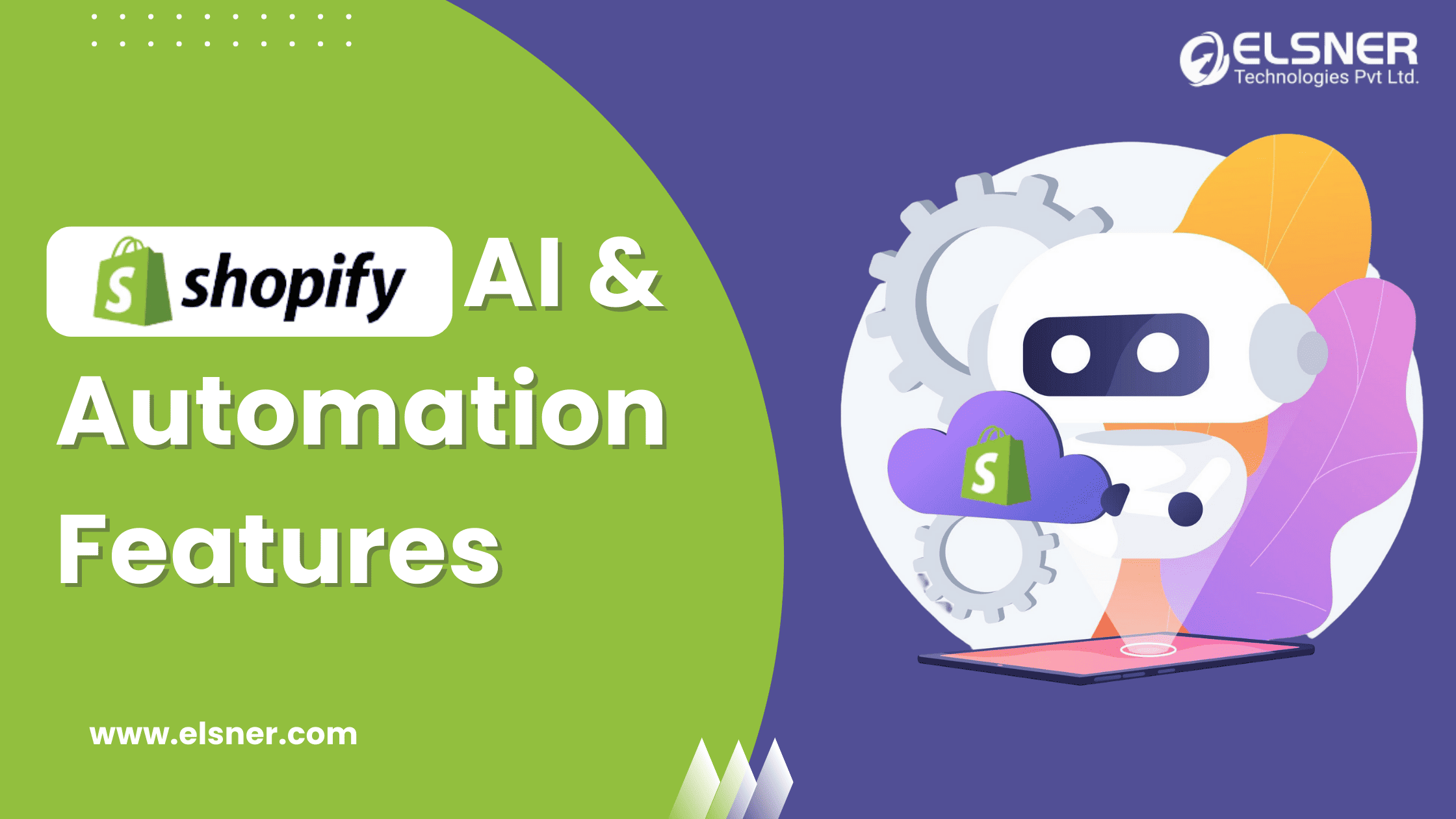- What is Headless Commerce?
- What is Headless Shopify Commerce?
- What are the Key Benefits of Headless Shopify Commerce?
- Enhanced Flexibility and Customisation
- Seamless User Experience Across Devices
- Optimised Site Speed and Performance
- How to Implement Headless Shopify: A Step-by-Step Guide
- Step 1: Decoupling Frontend and Backend
- Step 2: Choosing the Right Frontend Framework
- Step 3: Integrating with Headless Shopify API
- Best Practices for a Headless Shopify Store
- Designing a User-Centric Interface
- SEO Strategies for Headless Commerce
- Managing Content in a Headless Environment
Do you know that 57 percent of organisations operating in multiple locations across the globe are expected to be using Headless Commerce by 2023? From this statistic, you can get a good idea about the continuously increasing recognition of Headless Commerce. It is known for offering businesses a paradigm shift that frees them from the limitations of traditional ecommerce setups.
If you lack a clear understanding of Headless Commerce and Headless Shopify Commerce, then you are in the right spot! In this detailed blog post, we will try to clear all your doubts by talking about the critical benefits of Headless Shopify Commerce, the implementation steps and other details. So, let’s get started:
What is Headless Commerce?
Headless Commerce refers to an architecture known for decoupling the frontend presentation layer from the backend e-commerce functionality. In conventional E-Commerce setups, the back end (the server, database, and logic handling the operations) and the front end (the user interface where customers interact with the application or website) are tightly integrated.
What is Headless Shopify Commerce?
Headless Shopify Commerce is known to be the implementation of a Headless Commerce architecture, which makes use of Shopify as the backend ecommerce platform. In this setup, the robust backend of Shopify is typically employed as the foundation for the ecommerce options. It includes features like payment processing, order processing, inventory management, etc.
However, in this case, instead of employing the built-in storefront of Shopify, businesses choose to decouple the frontend from the backend. It offers them more control and flexibility over the customer experience and user interface.
What are the Key Benefits of Headless Shopify Commerce?
Before you leverage Headless Shopify Commerce, it is essential to have a quick look at the benefits that it offers. Let’s find out in the following section:
Enhanced Flexibility and Customisation
You do not have to deal with the limitations of traditional templates whenever you choose Headless Shopify. Using it, businesses can now create entirely tailored frontend experiences that align with their brand identity and customer expectations. It means it offers you complete control over the functionality, look and feel of your ecommerce store.
Regardless of whether you have specific user interface requirements or a unique branding vision, Headless Commerce empowers you to transform your ideas into life without compromise.
Seamless User Experience Across Devices
In the present age of digitalization, consumers are involved in engaging with online content across various devices, from smartphones to desktops to tablets. Headless Shopify helps you to offer a seamless and consistent user experience irrespective of the device that is being employed.
It ensures that your site appears and functions flawlessly every time. This adaptability holds immense significance in engaging a diverse audience and keeping them engaged.
Optimised Site Speed and Performance
Slow-loading websites can be detrimental to conversion rates and user experience. Headless Shopify Commerce possesses an optimized backend infrastructure, leading to lightning-fast load times. It works effectively to improve the user experience. Not only that, but it also enhances search engine rankings, as website speed is a critical factor in SEO. Ultimately, it results in a boost in conversion rate and higher customer satisfaction.
Thus, by harnessing the power of Headless Shopify Commerce, businesses can strengthen their online presence, which offers customers a tailored, dynamic and excellent shopping experience. It helps in setting them apart from their competitors.
How to Implement Headless Shopify: A Step-by-Step Guide
Implementation of Headless Shopify typically incorporates a structured approach that ensures a smooth transition to this unique ecommerce solution. Below is a step-by-step guide to help you successfully navigate through the process:
Step 1: Decoupling Frontend and Backend
Understand Headless Architecture:
You should make yourself well conversant with the concept of headless architecture. The backend and frontend are known for operating independently and communicating through APIs in a headless setup. It allows for more customization and flexibility.
Select the Backend Technology: After that, you need to choose a backend platform or technology that can effectively handle API requests from your front end. Some common choices are Ruby on Rails, Python with Django, Node.js, or any other backend framework.
Set Up the Backend: The next step involves creating controllers and routes, which help handle API requests. In this regard, it is essential to ensure that the backend can make HTTP requests to the Shopify API.
Authentication and Permissions: Next, you should focus on implementing Shopify API authentication employing the API credentials provided by Shopify. Also, you should make sure to secure your API tokens and keys.
Data Handling: Finally, you need to decide how you will manage data. You might use a database to store customer data, product information and other pertinent details.
Step 2: Choosing the Right Frontend Framework
Evaluate Frontend Frameworks:
As a part of this step, you should consider accessing well-known frameworks such as Angular, Vue.js or React. Now, select one that aligns well with your project requirements and your team’s expertise.
Set Up the Frontend Project: After that, you must employ the selected framework for initializing a new project. Also, make sure to install any essential dependencies and configure the project structure.
Design User Interface (UI): In this step, you should focus on crafting a user-friendly interface that offers a seamless shopping experience. Make sure you use UI libraries or design systems for consistency.
Connect with Backend: Next, you should employ HTTP requests like Fetch API or Axios for communicating with your backend. It also helps in retrieving data from the Shopify API.
Step 3: Integrating with Headless Shopify API
Shopify API Access:
In this step, you must acquire API credentials (store URL, password, API key) from the Shopify admin dashboard. It enables your backend to authenticate with the Shopify API.
Make API Requests: You should leverage the API credentials for making requests to the Shopify API. In this regard, you can employ the axios library in JavaScript to facilitate effortless sending of HTTP requests.
Handling Responses: The next step is all about processing the API responses, extracting the needed data and formatting it as per the requirement of your front end.
Implement Features: After that, you should focus on integrating different features, which include user authentication, cart management, product listings and checkout process by interacting with the Shopify API.
Error Handling and Validation: Then, you need to do the implementation of appropriate error handling for dealing with situations where API requests fail. In case of any errors, you should provide feedback to users.
Testing: Now, it is the time to write unit tests for your backend and frontend code. It helps to ensure everything works as per the expectation. You can make use of testing frameworks such as Mocha or Jest.
Optimization and Performance: After that, you need to carry out optimisation of your code to ensure efficiency and speed. Also, consider implementing caching mechanisms and minimise any unnecessary API requests.
Deployment: The final step involves deploying your backend and frontend to an appropriate hosting platform. It could be a cloud service such as Heroku, AWS or a server you are involved in managing.
If you are facing difficulties navigating any of the above-discussed steps, you can approach a professional Shopify development company with related expertise.
Best Practices for a Headless Shopify Store
After learning about the steps to implement Headless Shopify, now, let’s have a look at a few best practices that you need to follow in this aspect:
Designing a User-Centric Interface
Mobile-First Design:
You should ensure your interface is perfectly optimized for mobile devices. It’s because a large portion of users will access your store from smartphones.
Page Load Speed: Another vital thing involves optimising code, images, and assets to ensure fast page loading time. Slow websites can ultimately result in higher bounce rates.
Intuitive Navigation: It is essential to focus on designing an easy-to-use and clear navigation system that assists users in discovering products and information quickly.
Clear Call-to-Actions or CTAs: You should consider using clear and compelling CTAs as they help guide users through the shopping process, from browsing products to checkout.
User Feedback and Testing: Another best practice would be to conduct usability testing and collect user feedback to discover pain points and make iterative improvements.
SEO Strategies for Headless Commerce
SEO-Friendly URLs:
It is crucial for you to ensure that your URLs are descriptive and clean and include pertinent keywords. Also, refrain from utilising any cryptic or dynamic URLs.
Meta Tags and Descriptions: You should focus on optimising meta tags (description, title) for every page to precisely represent the content and attract clicks in search results.
Structured Data: One of the best practices involves implementing structured data markup (for example, JSON-LD). It will assist search engines to comprehend your pages’ content better.
XML Sitemap: You should consider generating and submitting an XML sitemap for search engines. It will help ensure that all important pages are indexed.
Canonical URLs: Another important thing to ensure involves employing canonical tags that help specify a page’s preferred version. It applies particularly to product variations or similar content.
Managing Content in a Headless Environment
CMS Integration:
To effectively manage non-product content, you need to integrate a CMS or Content Management System such as Sanity, Strapi, or Contentful.
Content Versioning: Employing a CMS that effectively supports content versioning and revisions is always a good idea. With this, you can effortlessly roll back to past versions, if required.
Content Modelling: You should essentially develop a structured content model that facilitates the easy organisation and retrieval of content.
Preview and Draft Modes: Another best practice involves the implementation of draft and preview modes in your CMS. It will help content creators get an idea about how content will appear before publishing.
Content Localisation: You can consider implementing multi-language support for your content if you target a global audience.
You could create a user-friendly and seamless Shopify store by adhering to the above-discussed best practices. Ensure you frequently monitor performance metrics, accumulate user feedback, and stay current with industry trends to optimise your store over time.
You can hire Shopify developers to achieve the best-in-class outcomes.
Final Verdict
So, if you as an ecommerce business owner want to get an extra edge over your competitors, then it is high time to leverage Headless Shopify Commerce. By leveraging the potential of this dynamic architecture, you can unlock a whole new world of possibilities for crafting a customized and streamlined shopping experience.
By adhering to the best practices and adopting a structured approach, you could achieve a lot of success in this endeavor.

About Author
Varun Rajyaguru - Shopify Team Lead
Varun Rajyaguru is a Shopify specialist and Associate Team Lead at Elsner Technologies, where he excels in creating customized eCommerce solutions. With a strong background in web development and project management, Varun leverages Shopify's capabilities to build user-friendly online stores that enhance customer engagement and drive sales. Connect with Varun for innovative Shopify solutions tailored to your brand's unique needs.