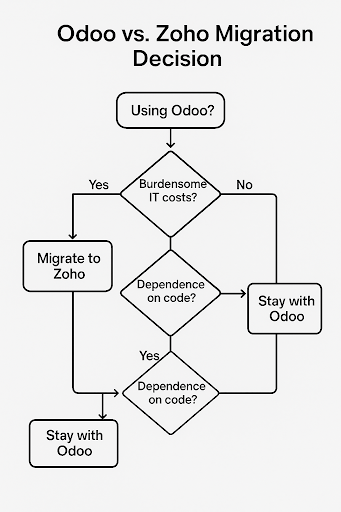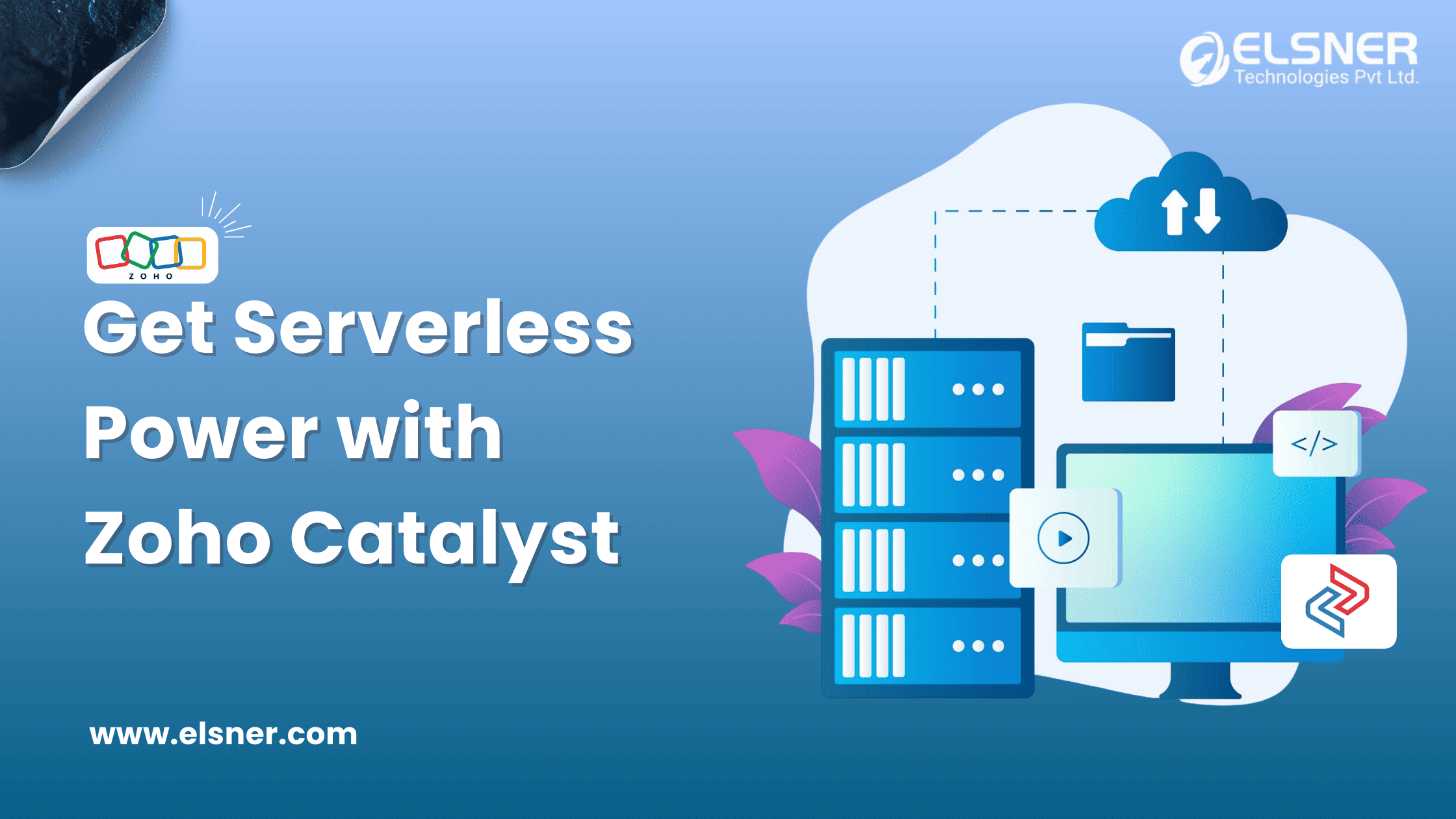- Odoo vs. Zoho: The Tale of Two Platforms
- Odoo Overview: The Developer’s Wild Playground
- Zoho Overview: The Cloud-Based Smooth Talker
- Still on the Fence? Here is a Side-by-Side Smackdown
- Fun Stat Break
- Why Do Businesses Migrate from Odoo to Zoho?
- 1. Lower Total Cost of Ownership
- 2. Say Goodbye to Code Dependency
- 3. One System to Rule Them All
- 4. Tailor-Made for Small Businesses
- 5. Always Cloud. Always Mobile.
- Bonus Wins When You Migrate From Odoo To Zoho
- Pre-Migration Checklist (It is Not Just About Data)
- Before you panic, breathe.
- 1. Audit Your Odoo Setup
- 2. Match the Modules
- 3. Ready the Team
- 4. Clean Your Data
- Ready to Switch to Zoho?
- Odoo to Zoho Migration Process
- Step 1: Backup Like a Maniac
- Step 2: Map It Out
- Step 3: Import with Confidence
- Step 4: Test It Like You Mean It
- Step 5: Go Live
- Tools, Services, and Panic Buttons
- DIY? Brave.
- Use Third-Party Tools
- Professional Services
- Pitfalls to Avoid
- When Should You Call the Pros?
- Why Elsner is Your Zoho Migration BFF?
- Final Thoughts: Make the Leap
So, you are thinking of making The Big Move. Not to a new city. Not to a beachfront villa. Something riskier. Something way more business-y. You want to migrate from Odoo to Zoho.
Well, buckle up. Because you are in for a smoother ride—eventually.
First things first—welcome to the Zoho side. It is brighter. Lighter. And honestly, a lot more chill. No more deciphering mysterious modules. No more hunting down developers at 3 AM.
This is where business feels… breathable.
But hold up. Do not toss your Odoo setup into the digital dumpster just yet. This is not some magical “CTRL + SHIFT + MIGRATE” shortcut. This is a full-blown move. Like changing houses. You box up everything. You label it. You double-tape it. Then, halfway through, you realize—you forgot the espresso machine. And the office cat is missing.
That is where Elsner Technologies comes in.
We are your movers. Your tech therapists. Your CRM is your integration fairy godmother. Our Zoho migration and Zoho development services are designed to make this whole process feel less like a migraine and more like a makeover.
Here is a little truth bomb from SMBTech Stats 2024:
Over 42% of small to mid-sized businesses are gearing up to shift their CRM or ERP platforms this year.
And guess what? Zoho is in the top three destinations. That is not a coincidence. That is a trend. A movement. A revolution with a side of drag-and-drop simplicity.
This blog is not your average snoozefest guide. It is a blueprint. A panic-free, humor-filled survival kit. Packed with facts, some sass, and a sprinkle of “why-didn’t-we-do-this-sooner?” vibes.
Because yes, Odoo to Zoho migration can be painless.
With the right tools. The right team.
And yes, a healthy dose of sarcasm.
Now, let us roll up our sleeves and do this—Elsner-style.
Odoo vs. Zoho: The Tale of Two Platforms
Welcome to the ERP showdown. In the red corner, we have Odoo—the DIY champion with a tool for everything. In the blue corner, it is Zoho—the elegant all-rounder that behaves. Let us unpack both. Slowly. Like your last Monday morning.
Odoo Overview: The Developer’s Wild Playground
Odoo is open-source. That is the tech-code for “Good luck—you are on your own.” It is like buying IKEA furniture without the manual. You can build a palace. Or a pile of parts.
- It is modular, but high-maintenance.
- It is flexible, but only if your developers stretch like yoga instructors.
- It is powerful, but temperamental like your printer on a deadline.
To make Odoo work, you need experts in Odoo. No, not just any expert. You will want to hire Odoo developers, possibly a small army. You will also need Odoo development services. Unless, of course, your marketing manager is also a part-time coder. (Spoiler: they are not.)
Many businesses also lean on an Odoo website development company just to make their storefront look… clickable.
Add custom modules. Insert integrations. Stir in some bugs. Voilà—you now have spaghetti workflows that would confuse even the developer on demand Odoo team.
Zoho Overview: The Cloud-Based Smooth Talker
Now let us talk about Zoho. It is the charming cousin who shows up on time, wears clean clothes, and reads the user manual. Imagine a platform where you do not need five coffee-fueled developers to update your CRM layout.
- Zoho is cloud-first. You do not need to install, update, or babysit it.
- It is mobile-friendly because your team is not chained to their desks.
- It is built for humans. Not cyborgs fluent in Python.
Zoho development services bring you pre-built apps that just… work. No tantrums. No weird bugs after a Tuesday update.
When you switch from Odoo to Zoho, your team breathes easier. No more praying over deployments. With Zoho migration services, everything from customer data to leads can be moved safely and sensibly.
Want workflows? Get Zoho CRM migration. Need departments synced? Try Zoho integration services. Want it all? Call Elsner—yes, Elsner Zoho migration services have got your back. We do not just migrate. We help you evolve.
Still on the Fence? Here is a Side-by-Side Smackdown
|
Feature |
Odoo |
Zoho |
|
Type |
Open-source platform |
Cloud-based SaaS suite |
|
Customization |
High (but code-heavy) |
High (but user-friendly) |
|
Ease of Use |
Developer-dependent |
Business-user friendly |
|
Cost of Ownership |
High (due to dev costs) |
Lower (subscription-based, no extra devs) |
|
Support Ecosystem |
Community and paid devs |
Official support + Zoho community |
|
Best For |
Large enterprises with IT teams |
SMBs, startups, and scaling businesses |
|
Migration Simplicity |
Complex and technical |
Easy with Zoho migration support |
Fun Stat Break
Did You Know?
Zoho handles over 75 million users worldwide. Meanwhile, Odoo boasts high customizability but requires up to 35% more internal tech resources for regular maintenance.
So, if your internal motto is “Let us work smarter, not harder,” it might be time to migrate from Odoo to Zoho. Not just for sanity. But for survival.
And if you are unsure where to start? Elsner Technologies is the migration Sherpa you never knew you needed. Whether you’re weighing Zoho vs Odoo or are already set on switching, our Zoho consulting services make the Odoo to Zoho data transfer feel less like surgery and more like a spa day. You can also hire Zoho developers through us. Smart ones. Ones who speak fluent API and sarcasm.
Bonus: Odoo to Zoho Migration Decision Flowchart
This is not just a comparison. It is your business at a crossroads. You can either keep feeding the hungry tech monster. Or you can hop on the Zoho train with Elsner Technologies, where everything just works, thanks to expert Zoho development services that streamline your operations and remove the chaos.
Now that you know the characters in this story, ready to flip the page? In this guide, we will also learn how you prepare before you switch from Odoo to Zoho.
Why Do Businesses Migrate from Odoo to Zoho?
Not because it is a random Tuesday. Not because Zoho has prettier colors (though let’s be honest — it does).Businesses are moving. Fast. With purpose. With spreadsheets. With snacks.Let us break down the very real reasons companies are waving goodbye to Odoo ERP migration like it is last year’s pumpkin spice latte.
1. Lower Total Cost of Ownership
Odoo is open source — and while that sounds great on paper, it can mean juggling more than just technical knowledge.
Want to generate a simple Sales Order or update Required Fields in your Odoo account? Better call a dev.
Want to sleep at night? Better hope your Odoo Implementation partner knows the difference between a source file and a prayer.
Now enter Zoho — a sleek, CRM system that feels like hiring a brainy sidekick who manages your business operations without asking for lunch breaks.
When you migrate from Odoo to Zoho, your cloud cost management suddenly makes sense. No more patching together tools like a 90s mixtape—just setup Zoho CRM and go.
And yes, Elsner Technologies brings years of experience to ensure a smooth transition — not just in theory but in every custom field, data transfer, and nerve-saving Free Consultation.
2. Say Goodbye to Code Dependency
Odoo gives you power. But also homework.
Want to rename a field? Update a CRM module? Add a Purchase Order tag?
That’s not drag-and-drop. That is “open GitHub, send emails, and chant to the code gods.”
Zoho? Different vibe. You tweak. You click. You smile.
Thanks to Zoho’s user-friendly interface, you get to make updates without opening a ticket or sacrificing your weekend.
Whether it is setting up Zoho CRM data workflows or adjusting mandatory fields, you no longer feel trapped in the matrix.
And with ongoing support from Elsner’s Zoho experts, you are not just switching tools — you are upgrading your whole Customer Relationship Management experience.
3. One System to Rule Them All
There are many Odoo Apps. Too many. Like a legacy system with commitment issues.
They often bicker. One does not talk to the other. Your data ends up like roommates sharing a fridge — isolated and passive-aggressive.
Zoho? It is an integrated empire. Everything — from Inventory Management to email campaigns, Human Resources to project management — syncs beautifully.
Need Office 365 Integration? Done. Want to track leads from an email address to a phone number? Easy.
Even Zoho Books speaks fluent QuickBooks and knows when you last exported data from your old system.
With Elsner’s expert Zoho integration services, you avoid friction and build a future-proof setup.
4. Tailor-Made for Small Businesses
Let us face it. Odoo can feel like lifting a barbell with your pinky toe.
For small businesses just wanting a solid CRM platform with actual results and no 900-page guides, Zoho is your friend.
It adapts to your specific business needs, handles data entry without drama, and has a Knowledge Base that does not double as bedtime reading.
You get essential tools — like email marketing, Zoho Creator for automation, and yes, Zoho Analytics for those boardroom charts — without needing a PhD in ERP.
Elsner’s Zoho experts understand specific needs, not just buzzwords. That means less time decoding tech, more time growing your online business.
5. Always Cloud. Always Mobile.
Odoo Online might work… sometimes. Sometimes not. Sometimes it just hides in your server room, eating cookies.
Zoho? It runs on the cloud like it was born there.
On your Mobile Device, on your desktop, in your car (okay, maybe not your car). But you get the point.
Whether you’re in the United States, the United Kingdom, or sipping kopi in Bahasa Indonesia, your Zoho Corporation data is always accessible.
And because it is a SaaS management platform, updates, upgrades, and data security come standard.
No more calling your Odoo website development company after hours. No more begging your Service Provider to fix the POS.
Yes, even POS Restaurant setups get the upgrade with Zoho.
Bonus Wins When You Migrate From Odoo To Zoho
- No more praying to the Odoo Integration fairy just to Import Customers
- Zoho’s design = fewer signs during import file trainings
- Onboarding is so quick, you might cry happy tears
- Want more? Zoho works with Microsoft Office, Zoho Projects, and even scrum teams
And if you want to take your customer-facing teams to the next level, check out tools like Office Integrator, Digital Risk Analyzer, or even the All-in-one digital risk assessment tool Zoho just launched.Because the future is data-driven work, not duct tape and debugging.
Pre-Migration Checklist (It is Not Just About Data)
Before you panic, breathe.
Migrating is not just copy-paste. Especially when we talk about a full-scale Odoo to Zoho migration. It is serious business—but you can make it fun. Sort of.
1. Audit Your Odoo Setup
Begin by asking—what modules are actually active? Which ones are collecting dust? And what workflows are baked into your business?
If you spot over ten custom modules, stop pretending you have it under control. You need help from experts Odoo. Better yet—hire Odoo developer support before moving a single byte.
At Elsner Technologies, we have seen setups that look more like spaghetti than systems. Our Odoo development services help businesses untangle workflows before the Odoo to Zoho data transfer even begins.
2. Match the Modules
This is where it gets fun. Or confusing. Depends on your mood.
Using Odoo CRM? Then you need Zoho CRM migration. Invoicing from Odoo? You want Zoho Books. That is the basic idea.
Zoho has a tool for almost everything Odoo does. You just need to find the right match.
This is where Zoho consulting services or Zoho development services come in handy. Or just hire Zoho developer teams who have done it dozens of times.
And if you are worried about connecting workflows, Zoho integration services will glue your apps together post-migration.
When you switch from Odoo to Zoho, it is not a one-to-one swap—it is an upgrade. Especially when Zoho development services take care of custom tweaks for your business.
3. Ready the Team
Here is the truth—people fear new software. It is like asking someone to switch from coffee to green juice overnight.
So, do not spring the change at the last minute. Let your team know in advance. Show them why the Odoo to Zoho migration is a big deal in a good way.
Run demos. Schedule training. Make them part of the plan. If motivation lags, candy never fails.
A smooth migration from Odoo to Zoho depends less on tools and more on people. This way, you reduce chaos and increase adoption.
Still nervous? Call in Zoho migration support. Or let Elsner Zoho migration services handle the entire transition—from nerves to normal.
4. Clean Your Data
Get ready to meet your data demons.
Some contacts are duplicated. Others are missing emails. You may even find a client listed as “TEST123.”
Before doing anything else, clean house. Delete duplicates. Fix broken fields. Standardize everything.
Think of this like moving homes. You would not pack expired food and broken furniture, right?
If this sounds overwhelming, no worries. At Elsner, our Zoho migration services include deep data cleanup as part of the package.
If needed, you can hire a Zoho developer task force. They can step in and map your old data to shiny new formats that Zoho loves.
The quality of your Odoo to Zoho data transfer decides how useful your CRM will be. So give this part the love it deserves.
Ready to Switch to Zoho?
Our Zoho migration service ensures a smooth, secure, and accurate transition tailored to your business needs.
Odoo to Zoho Migration Process
Migrating? Sounds painful. But we promise—it is not dental surgery. When done right, an Odoo to Zoho migration feels more like a makeover. A fancy one.
Let us walk you through each step. You will laugh, you will cry (from relief), and you will switch from Odoo to Zoho like a pro.
Step 1: Backup Like a Maniac
Trust issues are healthy here.
Do not just assume your data is safe in the cloud. It is not a magic vault. Think of it more like a moody teenager—it behaves until it does not.
Back up every bit of your Odoo setup. Twice. Then once again for peace of mind.
At Elsner Technologies, our team follows a 3x backup policy. Because when you migrate from Odoo to Zoho, missing data is a crime.
Our Odoo development services even offer backup automation. So you do not break a sweat—or your server.
Step 2: Map It Out
This part? Pure logic. But with a sprinkle of chaos.
You have fields in Odoo. Zoho has its own structure. Your job? Match them like a dating app for data. No awkward blind dates allowed.
For example—
- “Customer Name” in Odoo? That is “Contact Name” in Zoho.
- “Sales Order”? Say hello to “Deal.”
- “Invoice Amount”? That is “Invoice Value.”
- “Created Date”? Zoho calls it “Lead Creation Date.”
Get the drift?
If this sounds like a crossword puzzle, do not panic. Just hire Zoho developer talent. They live for this stuff.
Our Zoho consulting services also include pre-migration mapping for your Project Management System. And yes, Elsner Zoho migration services nail this stage every single time.
Step 3: Import with Confidence
You have mapped. You have prepped. Now, breathe.
Use Zoho’s built-in import tools. They are surprisingly kind—like a Labrador. Not perfect, but eager to please.
Import your CRM records. Your leads. Your invoices. Your tasks.
If something refuses to fit, do not force it. This is when Zoho migration support comes into play. Or go the pro route—let Elsner handle the entire Odoo to Zoho data transfer from start to finish.
Need something extra snazzy? Call on our Zoho development services to customize the process.
Oh—and if you have weird workflows in Odoo? Our developer on demand Odoo experts can untangle them first.
Step 4: Test It Like You Mean It
Now, do not just sit back. This is not over.
Push every button. Open every record. Try to break things. This is your testing sandbox.
This is your last chance to catch errors before the whole team dives in. The last thing you want post-launch? Angry emails with “URGENT” in the subject.
If something feels off, fix it. Or bring in Zoho CRM migration experts. Or better—let Elsner Zoho migration services run full QA. We love finding bugs before they haunt you.
Step 5: Go Live
The moment has arrived.
This is not just a button click. It is a full-blown business shift.
Announce the migration. Celebrate the upgrade. Throw in cupcakes if you must.
Make sure your team knows the ropes. Keep Zoho migration support on call for the first few days.
Want everything to run without hiccups? Use Zoho integration services to plug your CRM into other apps you rely on.
And if you are dreaming of a smoother setup from day one, Elsner Technologies can handle both the launch and long-term optimization.
The best part? You do not have to do it alone. Whether you want to migrate from Odoo to Zoho, streamline CRM, enhance your existing Odoo modules, or even build new modules, Elsner is here.
We provide everything from Zoho migration services to Odoo website development company support. Yes, even backup strategy. Even training.
Want to go full custom? Hire Odoo developer support. Or tap into experts Odoo for a clean exit. Either way, you are in safe hands.
Tools, Services, and Panic Buttons
DIY? Brave.
If you have 100 records, maybe. More than that? Not worth the gray hairs.
Use Third-Party Tools
Odoo to Zoho data transfer tools exist. Some work well. Others break your data like a piñata.
Professional Services
This is where Elsner Technologies shows off. Our Zoho migration services include everything. Planning. Testing. Crying (optional). Recovery.
Pitfalls to Avoid
- Skipping backup? Rookie mistake.
- Not testing workflows? Classic fail.
- Training your team post-launch? Bold. But unwise.
Thinking you can “just try it.” Spoiler: You cannot.
When Should You Call the Pros?
You need help if:
- You use more than 5 Odoo modules
- You run E-commerce with custom workflows
- You want zero downtime
- You forgot your last backup password
In that case, call Elsner. Seriously.
Why Elsner is Your Zoho Migration BFF?
Elsner Technologies is not just another tech firm. We live and breathe migrations.We offer:
- Elsner Zoho migration services with precision
- Zoho CRM migration with sanity
- Post-migration hugs. Metaphorical ones.
Whether you need to hire an Odoo developer, switch to Zoho, or get help fast, we are here.
Final Thoughts: Make the Leap
Is it time to switch from Odoo to Zoho? Absolutely. Will it change your life? Maybe.
But it will definitely change how your team works. For the better. With tools that feel like they were made for you.
And with Elsner, you are never alone. We offer Zoho consulting services, handholding, training, and tech magic.
Ready to say goodbye to chaos and hello to clarity? Then it is time.
Start your Odoo to Zoho migration with Elsner today. Your future self will thank you.

About Author
Pankaj Sakariya - Delivery Manager
Pankaj is a results-driven professional with a track record of successfully managing high-impact projects. His ability to balance client expectations with operational excellence makes him an invaluable asset. Pankaj is committed to ensuring smooth delivery and exceeding client expectations, with a strong focus on quality and team collaboration.