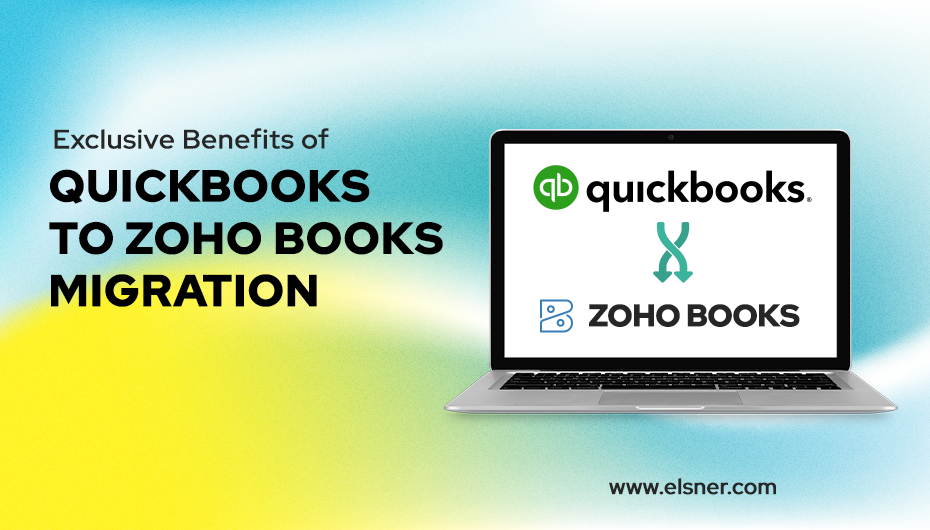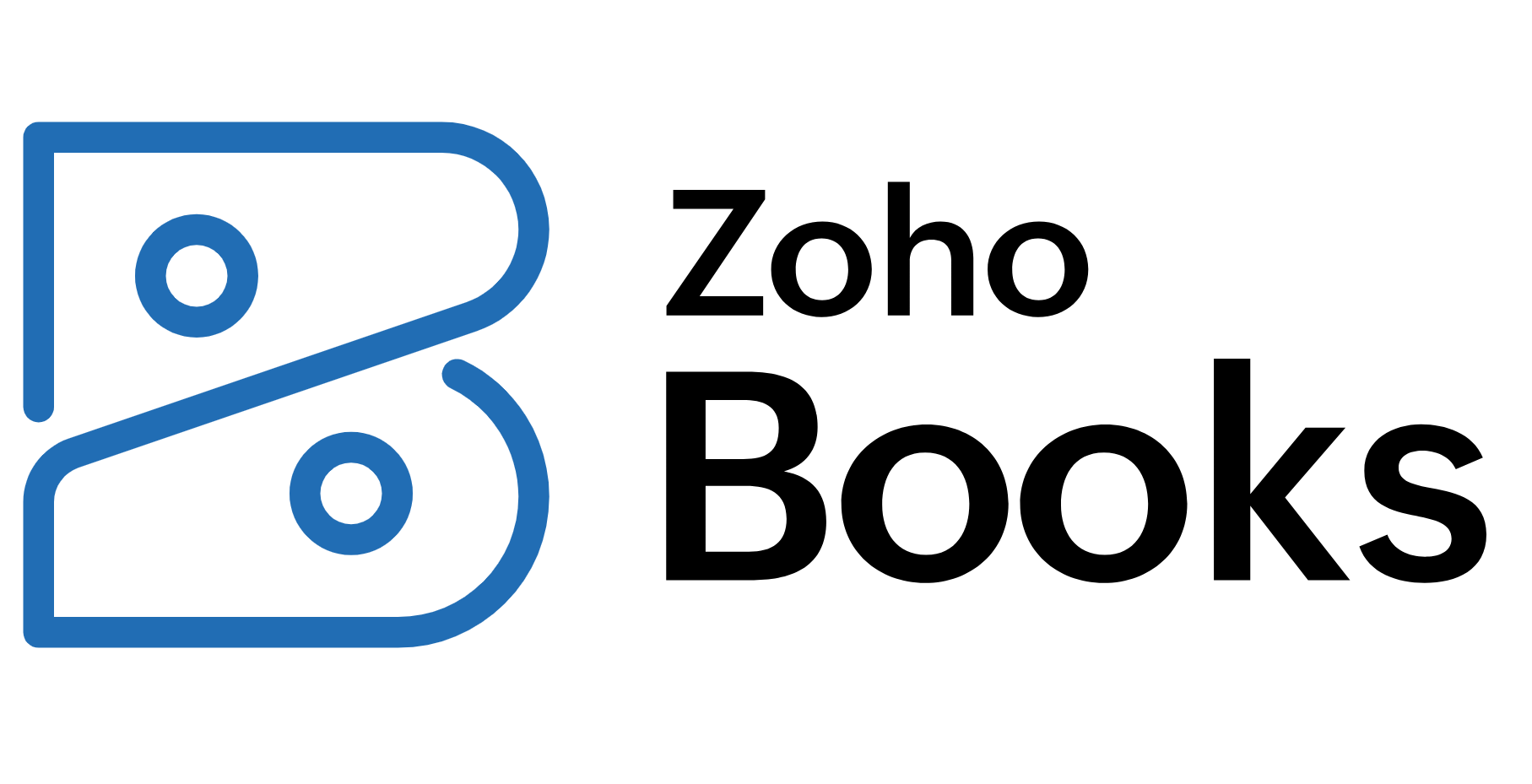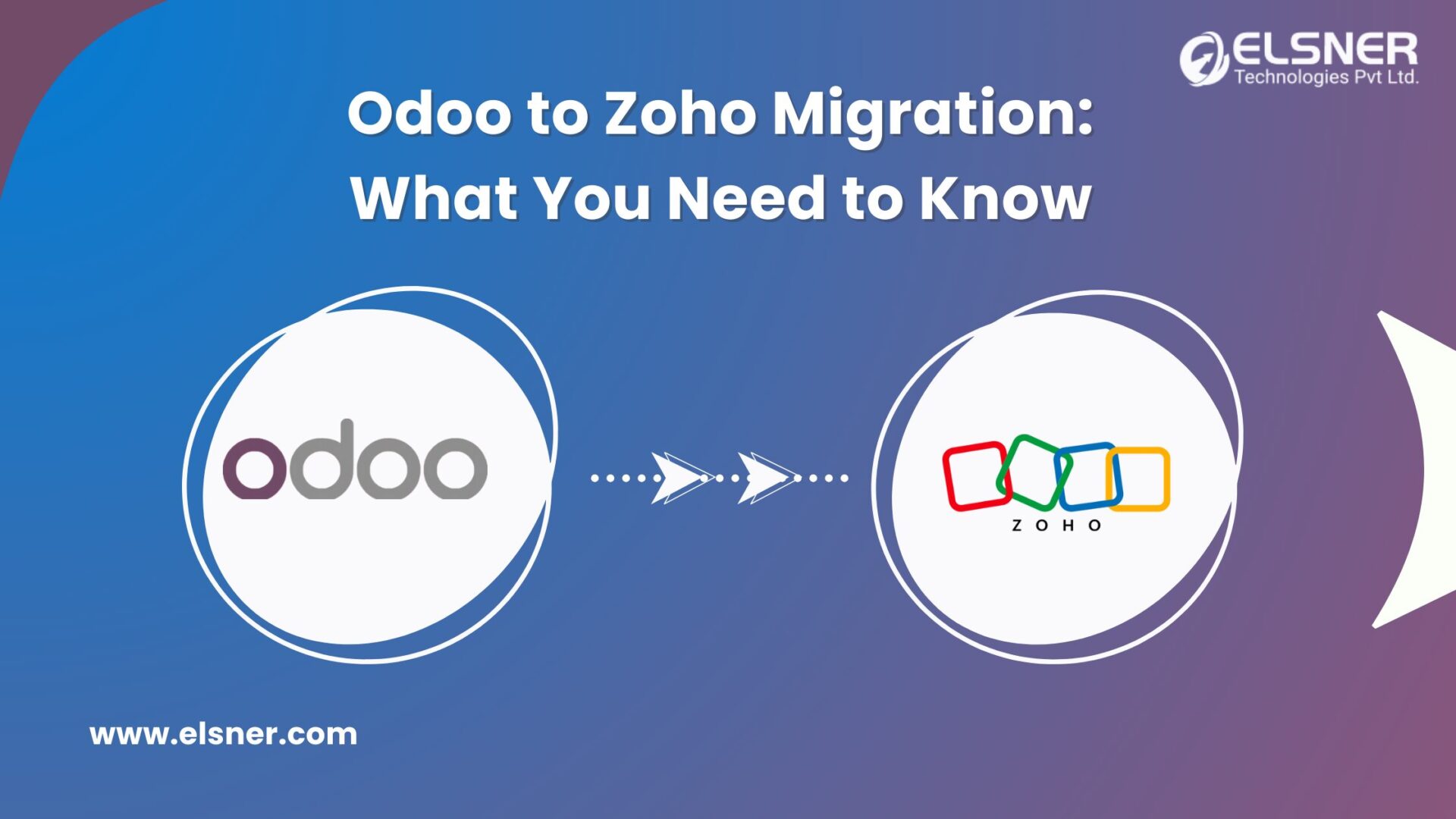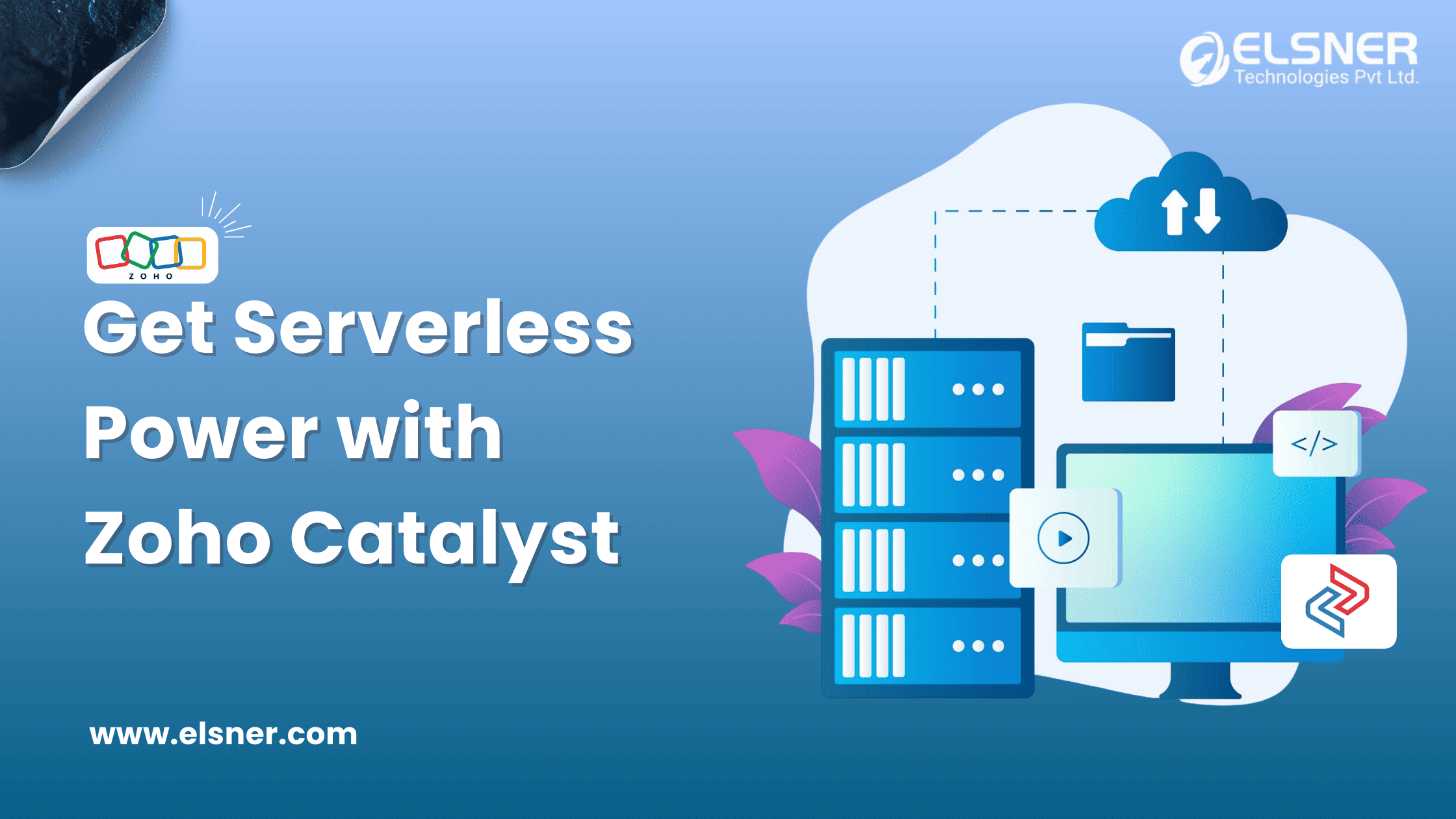- QuickBooks and Its Application
- QuickBooks Online
- QuickBooks Desktop
- QuickBooks Self-employed
- QuickBooks for Mac
- What Can You Do With QuickBooks?
- What is Zoho Books and Application?
- What Are The Features Of Zoho Books?
- Zoho Books Vs. QuickBooks
- Pricing
- Zoho Books Pricing
- Zoho Books also allow add-on purchases, including:
- QuickBooks Online Pricing
- Application
- Zoho Books
- QuickBooks
- Migrating from QuickBooks to Zoho Books
- What Components Can You Include For QuickBooks To Zoho Migration?
- Prerequisites For Data Migration
- Setting Up Your Zoho Books Organisation
- Exporting Data From QuickBooks Online
- General Reports
- Types of Migration
- Importing the Chart of Accounts
Regardless of the industry, managing understanding and tracking finances is vital for every business worldwide. Effective accounting ensures the correct taxation process and accurate business performance analysis. Quickbooks is one of the most downloaded and used cloud-based accounting software. However, with the recent announcement about
Intuit to shut down QuickBooks in India, Zoho Books is riding a high wave of popularity. Many businesses, medium or small, have started migrating to Zoho Books for tracking their business finances.
Today’s blog will discuss the processes in detail to smoothly transition from QuickBooks to Zoho Books. But before we deal with the complex topics, let’s understand what QuickBooks and Zoho books are and the primary differences between these two applications.
QuickBooks and Its Application
[Source: https://bit.ly/44w7zn4]
QuickBooks is a widely used small and medium business accounting software explicitly developed for income and expense management and tracking the financial health of a business entity. QuickBooks released several versions to cater to several types of businesses in the industry.
QuickBooks Online
Specifically designed for small to medium businesses that require flexible access to financial data. The subscription charge starts at $25 per month.
QuickBooks Desktop
Develop for small and medium businesses in any industry and conduct operations mostly through desktops.
QuickBooks Self-employed
Tailored to meet the business requirements of independent contractors, freelancers, real estate agents, and independent business operators such as Uber or Lyft drivers.
QuickBooks for Mac
Configured for businesses operating on a Mac solution.
What Can You Do With QuickBooks?
Quickbooks empowers businesses to perform several account and financial management by enabling the following functions:
- Creation and invoice tracking
- Bill and expense tracking
- Financial statement overview and printing
- Profit and loss report
- Balance sheet report and analytics
- Cash flow statement
- Employee time and expenses tracking
- Payroll management
- Inventory tracking and management
- Simplifying the tax filing process
- Online payment processing
- Receipt scanning
What is Zoho Books and Application?
[Source:https://bit.ly/44JKRaO]
Zoho Books is a comprehensive accounting platform developed for managing financial operations and organizing your transactions. It provides a centralized solution to track your business bills, invoices, and bank statements, facilitate smooth spending management, get easy project overviews and avoid GST complications. With
Intuit to Shut Down QuickBooks in India, many businesses are looking for an alternative to manage their accounting and financial processes. Zoho Books is one such capable solution.
Zoho Books is designed to be future-ready for understanding the ever-evolving market trends, taxation updates, cloud implementations, etc.
What Are The Features Of Zoho Books?
The features of Zoho Books include:
- General ledger journal entries.
- Invoice customization.
- AR automation in accounts receivable.
- Payment processing.
- Purchase order creation.
- Financial statements reports.
- Easy financial analytics through interactive dashboards.
- User role and access management.
- Data import and export tools.
Zoho Books Vs. QuickBooks
Since you will be transitioning from Zoho books to QuickBooks, it is important to understand the primary differences between the two applications for a smooth process and bottleneck prevention.
Pricing
Zoho Books and QuickBooks Online offer different pricing or subscription plans to suit every business requirement. While Zoho book offers a free plan for enterprises with less than $50000 in annual revenue generation, the minimum subscription plan for QuickBooks starts at $ 25 per month. The number of users and features vary from one subscription plan to another for both Zoho Books and QuickBooks.
Zoho Books Pricing
- Free plan: $0, including single user, and allows generating upto 1000 invoices per year.
- Standard plan: $20 per organization each month. Allows 3 users and up to 5000 invoice generation per month.
- Professional plan: $70 per organization each month. Allows 10 users and unlimited invoice generation.
Zoho Books also allow add-on purchases, including:
- $3 for a single additional user per month.
- Advanced auto-scans at $100 with a limit of 50 scans for a month.
- Snail mails at $2 per credit.
With such affordable pricing plans, Zoho Books has become the number one alternative with
Intuit to Shut Down QuickBooks in India.
QuickBooks Online Pricing
As mentioned previously, Quickbooks doesn’t offer any free plan.
- Simple plan: this is the most basic plan starting at $25 per month, allowing a single user.
- Essential plan: priced at $50 per month, allowing 3 users.
- Plus plan: priced at $80 per month and allows 5 users.
- Advanced plan: priced at $180 per month and includes 25 users.
Application
Although Zoho books and QuickBooks are both accounting software, they have certain unique features that make them suitable for different types of businesses.
Zoho Books
The features of Zoho Books make them better for:
- Mobile accounting.
- Companies requiring less than 1000 invoices every year with annual revenue of less than $50000.
- Businesses using Zoho development, Zoho products and integrations.
- Businesses require a specific client portal.
QuickBooks
QuickBooks Online is comprehensive accounting software known for spectacular financial management features such as inventory, bill management, and reporting. QuickBooks Online is suitable for:
- Functioning with a local account keeper or tax preparer.
- Processing your own payroll.
- Integrating with third-party extensions and tools.
Migrating from QuickBooks to Zoho Books
After servicing several industries for almost a decade, software organization Intuit has decided to stop its QuickBooks services in India from 31st January 2023.
Additionally, the software company has completely stopped accepting new subscriptions in the country for QuickBooks Online, QuickBooks Mobile application, QuickBooks Online Accountant, and QuickBooks Time.
With the decision of Intuit to Shut Down QuickBooks in India, Zoho Books have rapidly grabbed the market. Wondering how to smoothly and easily migrate to Zoho Books?
We’ve got your back!
What Components Can You Include For QuickBooks To Zoho Migration?
You can include the following components of your accounting management during the migration:
- Contact synchronisation
- Taxes import
- Import of journal entries
- Import of Invoices
- Payment and credit note import
- Expense import
- Company bills import
- Vendor credit import
- Important any other type of transactions
Prerequisites For Data Migration
Before migrating any data, you will need to ensure that you execute the following steps:
- Establish your Zoho Books organization.
- Export data correctly from QuickBooks online.
Setting Up Your Zoho Books Organisation
First, you’ll be required to establish your organizational account in Zoho Books. During the setup, ensure all the required information is saved correctly. To set up your company account, use the following steps:
- Login with relevant credentials into your Zoho Books account.
- Go to settings and click on the organization profile tab.
- Fill in all your relevant organization details.
- Click on the “Save” option at the bottom of the webpage.
Another crucial step for setting up your organization in Zoho Books is including the tax information. To include tax information steps in Zoho books, use the following steps:
- Click on the settings tab and select taxes.
- Select the “+ Taxes” tab in the top right corner of the webpage.
- Input the Tax name and Tax rate
- After that, from the drop-down menu, select a Tax Authority. In case the tax authority is not present in the drop-down menu, you can type in the box for adding it.
- Click the save tab to save the added information.
Exporting Data From QuickBooks Online
After setting up your organization in the Zoho book, you can start data migration from QuickBooks Online.
General Reports
The first face of data migration involves exporting all essential reports from the QuickBooks portal. Essential reports include:
- Accounts list
- Customer contact list
- Vendor contact list
- Product or services list
- Inventory valuation detail
- Trial balance
- Sales transactions
- Purchase transactions from vendors
For exporting the general reports, you need to login into your QuickBooks account. Click on the
Reports module and select the report you want to export to Zoho Books. Click on the Export icon and select either export to PDF or export to Excel.
Types of Migration
Quickbooks to Zoho Books migration can be of many types, including:
- List Migration – All List data including items, customers, vendors, and chart of accounts) and opening balances without historical transactions.
- Summary Migration.
- Full Data Migration.
Importing the Chart of Accounts
Once the data migration is complete, the next step is importing the chart of accounts.Zoho provides an entirely separate tool for this specific function.
- Go to the accountant module and select the gear drop-down.
- After this, select an import chart of accounts and follow that relevant pathway guided by the Zoho software.
Zoho Books also allows importing modules such as invoices, estimates, contact items, etc.
Conclusion
Migrating to a different accounting and financial management model can become an overwhelming task without expert guidance. Understanding the competition and dedicating significant time to the transition is necessary for a correct and smooth migration.
Migrating from QuickBooks to Zoho books can prove to be A remarkable decision for companies looking forward to growing and expanding. Elsner Technologies has extensive experience facilitating smooth data migration from QuickBooks online to Zoho books. Connect with us today for streamlined data migration to Zoho Books.

About Author
Pankaj Sakariya - Delivery Manager
Pankaj is a results-driven professional with a track record of successfully managing high-impact projects. His ability to balance client expectations with operational excellence makes him an invaluable asset. Pankaj is committed to ensuring smooth delivery and exceeding client expectations, with a strong focus on quality and team collaboration.