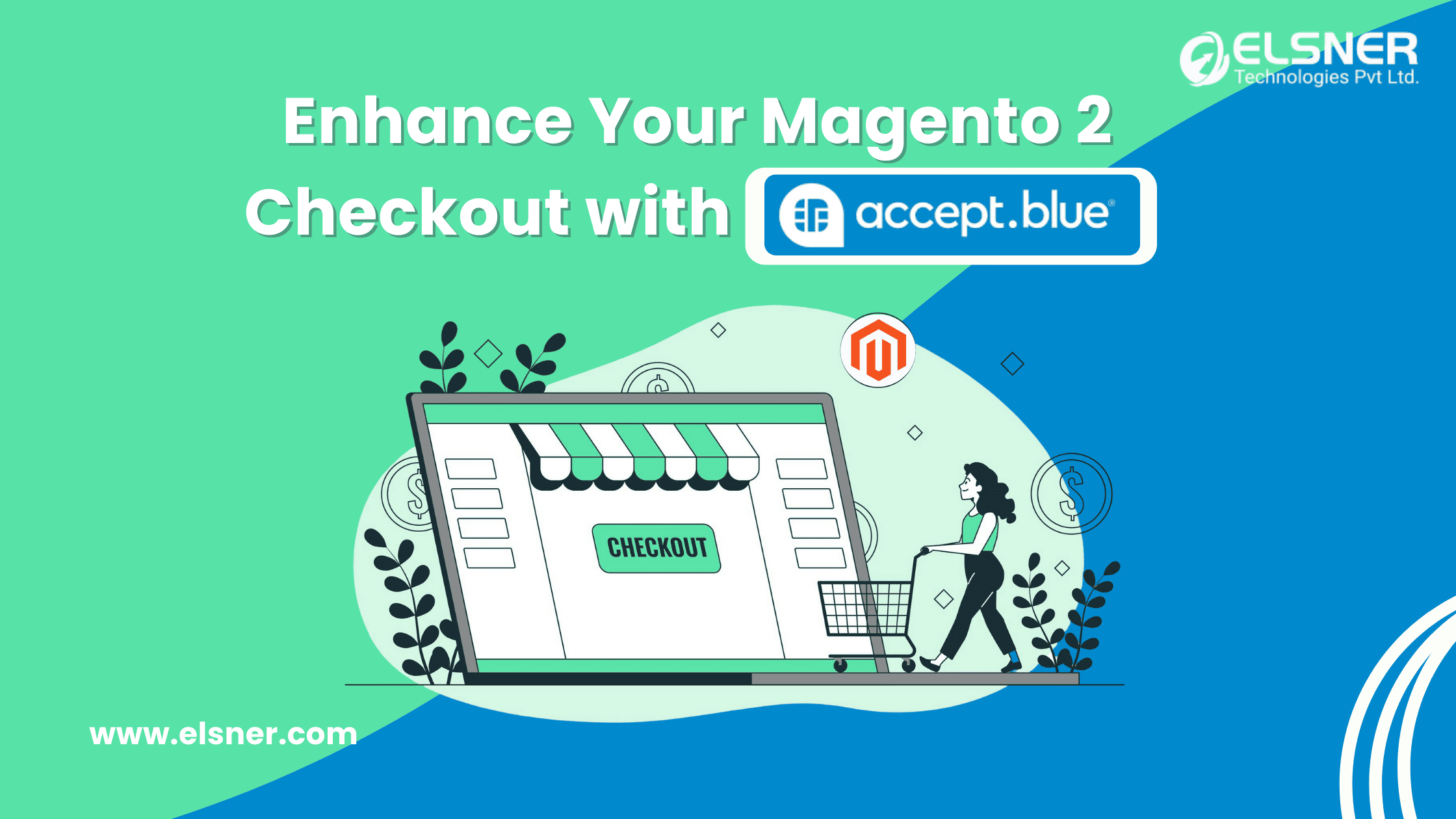- Reasons for Slow Speeding :
- 1. Poor Server Performance:
- 2. Uploading Unoptimised Assets for website pages:
- 3. Javascripts / JQuery scripts loading from third-party extensions:
- 4. Unclean Code / Not following Magento coding Standards:
- 5. Not Minifying CSS and Javascript:
- 6. Enabling JS bundling in Magento Configuration:
- 7. Using Old Magento versions for your store:
- Simple & Quick Solutions for Magento Enhanced Performance:
- 1. First Contentful Paint (FCP):
- 2. Largest Contentful Paint (LCP):
- 3. Minify JS and CSS:
- How to minify JS files?
- 4. Defer Javascript Loading:
- 5. Use and Apply Varnish cache:
- Conclusion :
Optimize Your Ecommerce Magento Website: Counter Your Customer Traffic with Page Performance Enhancement
Creating your Magento eCommerce website has become very efficient with the latest upgrades and the help of Magento development services. What becomes challenging is maintaining your Magento site’s page performance—in simple words, page loading speed. A slow page load will cost you customer traffic and sales conversions. A very big loss to say!
According to studies, a page that takes more than 6 seconds to load loses about 1 to 2 visitors, which is a huge concern in the eCommerce field. So, even a 1-second delay might lead to losing a potential customer.
Let’s face the challenges in eCommerce by reducing page load speed with the expertise of Magento development services to optimize performance using tools like Google PageSpeed Insights or GtMetrix to observe and improve your page performance.”
Reasons for Slow Speeding :
1. Poor Server Performance:
One of the biggest challenges faced in slow page loading can be your choice of Server or poor performance by the server. In better words to understand, When a user clicks on a webpage, the user browser pings your server for data required to load the website.
Just like a car key starts the engine.
- If the engine is working properly, the car starts immediately without delay. Similarly, If the server performance is working perfectly, it takes no longer to respond to the browser.
- A good server performance usually comes from the better quality of the web host.
Maintain a good server performance, consult with your server person for better results on enhancing server performance.
2. Uploading Unoptimised Assets for website pages:
- A large amount of unoptimized images is generally the issue you face in page loading. When assets present on your Magento store are larger-sized assets, it causes your website to load slowly. This is true regardless of CMS and Pagebuilder.
- Another factor is the Image format used in asset management.
- Anything above 1 MB is unacceptable, it takes much longer to load high-space assets.
- Unoptimized images can cost you money in the form of bandwidth overage.
3. Javascripts / JQuery scripts loading from third-party extensions:
- Most third-party extensions used in Magento do not follow optimized loading for their javascript, as a single extension script load does not make much difference but when multiple extensions include their javascript on the homepage at the same time, it significantly affects your page loads.
- When you follow page optimization rules, every single one mentions deferring your javascript loading on the page.
- You can guess if we reduce unnecessary javascript or remove it from the page, it may solve your problem. But you are ignoring your extension functionality working on that script. It does not fundamentally change anything, if anything it reduces your website features.
- We’ll cover in further detail, how you can optimize your javascript loading on pages and enhance page performance.
4. Unclean Code / Not following Magento coding Standards:
- Not managing your code properly and loading unnecessary class objects and data in your templates, also leads to reduced performance.
- It is proper to write clean codes, removing unnecessary comments and data, not required on the page.
- Always use a helper class or view Model to load small data required outside of the block class, Using a data object to load data hinders your page performance on every load.
- Use proper caching in block class to save data in cache on multiple loads. It reduces the load on the server.
5. Not Minifying CSS and Javascript:
- Magento provides a way to minify and merge all your CSS and Javascript into one file. Not minifying your CSS and Javascript files leads to bigger data files.
- Magento is not by default slow, but if you don’t understand and apply its optimization in the proper way, It turns into a snail.
- But also don’t take it too seriously, by enabling everything present in Magento.
6. Enabling JS bundling in Magento Configuration:
JS bundling is one of the most common Magento mistakes users make in an attempt for optimization. It leads to the creation of a very large Javascript file for Magento to load, which takes too long to load and may end up eating your store from within.
7. Using Old Magento versions for your store:
- Magento has released many of its latest upgrades covering security patches as well as Magento optimization for smooth surfing. But you are still following old Magento in your store!
- Magento upgrade is very easy and efficient to apply in your store, and it does not need to start over your store creation from ground level.
Simple & Quick Solutions for Magento Enhanced Performance:
You can follow these steps to enhance your Page performance and speed quickly. You need to start with monitoring your website with Google Pagespeed Insights or GtMatrix. You need to understand the common problems your webpage is facing in loading.
1. First Contentful Paint (FCP):
- The First Contentful Paint marks your time to load the first text or Image on the page.
- You need to start from here, the top content present on your page consists mostly of the FCP.
- For example, If your homepage includes a slider or banner, this will be your FCP content. The time taken to load your FCP affects page speed significantly.
- If there is an image tag present in FCP, always use an image size around 50kb to 100kb, it will maintain your image quality and also optimize your image size properly.
- Using properly optimized image formats such as JPEG, we suggest WEBP, as it is mostly used for image optimization.
- If other assets are present in your FCP otherwise, you need size optimization by compressing its size with quality in mind, such its quality does not get more degraded
- You can also use CDN or AWS to deliver content.
2. Largest Contentful Paint (LCP):
- Similar to FCP, with little difference as to which content takes more resource time to load.
- Here also mostly your assets are involved. You can easily check which is your LCP content from the below explanations, and try to optimize it.
- Here, It will give you a rough idea, of which content is the largest taking time. Similar to FCP, it starts with asset size optimization by compressing it to an optimized size.
- You can also set the loading attribute in the image tag to eager. It will load your image faster.
- Set Height and Width attributes if Image tag with proper dimensions.
3. Minify JS and CSS:
- As already mentioned, the above reasons for slow page loading, is disabled Minify JS and CSS.
- You can enable it in developer mode only. Set your Magento to developer mode.
- Using Magento Commerce Admin UI:
You can enable CSS merge or minify through this, go to the Admin :
Stores > {Setting} Configuration > Advanced > Developer > CSS Settings.
- You can also use the console command:
Run this magento command: bin/magento config: set dev/CSS/merge_css_files 1
Then, Commit the app/etc/config.php file and redeploy.
How to minify JS files?
- Similar to CSS only in developer mode, Using Magento Commerce Admin UI:
On the Admin sidebar, go to
Stores > {Settings} Configuration > Advanced > Developer > JavaScript Settings.
- Also using the command line:
To enable JS minification in Magento Commerce :Run this command: bin/magento config: set dev/js/minify_files 1Commit to the app/etc/config.php file and redeploy.
4. Defer Javascript Loading:
- When there are too many Scripts to load on the same page, it slows down, as loading javascript first is given, if not mentioned any events after the page load or ready in jQuery.
- You need to find which Javascript file is responsible for the longest time and target it if it is not required from start to load.
- By using Event Listener, You can load Javascript after the page load is done, or even better you can use events such as scroll, mouse move, and touch start to load Javascript better,
NOTE: Please understand what Javascript is required to load at what time. To apply events listener properly without messing with its functionality.
5. Use and Apply Varnish cache:
- Magento provides cache management, which is quite good with 0.5s, but it is not up to par with Google standards, which is why Magento 2 offers a Varnish solution to apply for a perfect combo with visible results.
- In previous versions, users needed to install third-party extensions to add varnish to their Magento store, but the latest Magento versions include a varnish configuration built into Magento 2. You can easily add and manage Varnish via Magento configurations
- You can enable Varnish from Magento Configurations,
- Navigate to Stores > {Settings} Configuration > Advanced > System > Full Page Cache,
- Enter a value for TTL for the public content field.
- Expand Varnish Configuration and configure the information.
Conclusion :
You now understand the basic challenges faced in Page Optimization and follow to improve it. It doesn’t need to be complicated to optimize your web page, Magento also provides many features and optimization settings you can use.
Always consult with a Magento Developer before applying major changes in Magento, to understand the consequences of your settings and also maintain proper backups for your database and codes.
Before Buying and installing third-party extensions, always look for optimized code and better performance.
These are all the summaries mentioned, please follow these for better page performance.

About Author
Manoj Mondal - Team Lead - Magento
Manoj has a deep-rooted expertise in the ecommerce landscape, particularly in building and optimizing online experiences. His keen understanding of technology, paired with a hands-on approach, has enabled him to navigate complex projects with ease. Known for his collaborative spirit and technical acumen, he consistently drives projects to success.