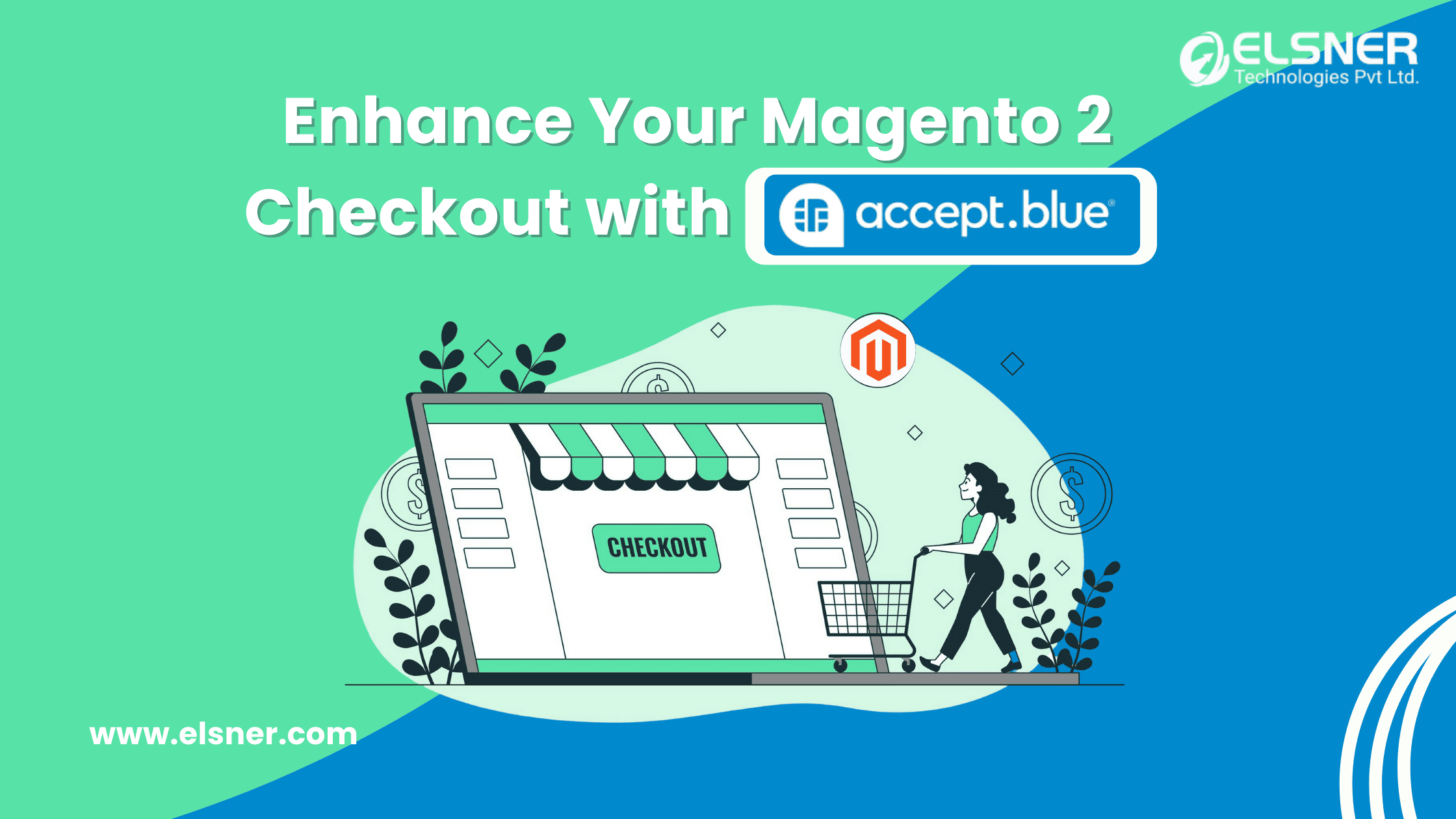- What is Referred to as Caching in Magento 2?
- Cache Clean vs. Cache Flush: Understanding the Distinctions
- Cache Clean
- Cache Clean: Use Cases
- Cache Flush
- Cache Flush: Use Cases
- How to Perform Cache Flush and Cache Clean in Magento 2?
- Method 1: Via Admin Panel
- Method 2: Via Command Line
- What are the Best Practices to Follow for Cache Management?
- Regular Monitoring of Cache Usage
- Conducting Maintenance Frequently
- Hiring Dedicated Magento Experts
- Employing a CDN
- Leveraging Third-Party Tools
- What Impact Does Cache Flush and Cache Clean is on Your Store’s Performance?
- Importance of Regular Performance Monitoring
- Why is it Crucial to Perform Cache Warm-Up?
- In a Nutshell
Magento 2 for Ecommerce has turned out to be a robust platform as it offers a solid set of features and functionalities for building and managing Ecommerce stores. If you are an Ecommerce business owner, who is planning to opt for Magento development services, you should first get a good understanding of the intricacies of its caching system. Knowing these details beforehand will help you to ensure that you hire a Magento expert that possesses expertise in this domain.

Efficient cache management tends to play a key role in making sure that your Ecommerce store runs efficiently and smoothly and thereby offering a smooth user experience. Here in this detailed guide, we are going to discuss the key distinctions existing in between “Cache Flush” and “Cache Clean” in Magento, which are two most important operations for maintaining the performance of your store. So, let’s get started:
What is Referred to as Caching in Magento 2?
Caching is known to be a useful technique that is typically employed for frequently storing accessed data especially in a temporary storage area. It facilitates swifter access to this data. Not only that, but it helps to effectively reduce the load on the server. There are many different caching mechanisms that are used by Magento 2 to boost performance. It includes the following
- Configuration Cache: Stores the configuration files.
- Block HTML Output Cache: Caches HTML output of blocks.
- Layout Cache: Holds compiled page layouts.
- Reflection Data Cache: Holds data from the Magento Object Manager.
- Collection Data Cache: Stores database queries.
- EAV or Entity-Attribute-Value Cache: Caches attribute and value data.
In case you are planning to go for Magento web development services, it becomes crucial to get an understanding on how to effectively manage these caches. Let’s find out how:
Cache Clean vs. Cache Flush: Understanding the Distinctions
Both “Cache Clean” and “Cache Flush” are operations that help manage the Magento 2 cache, but they serve different purposes and have different impacts on your Magento store.
Cache Clean
When you perform a Cache Clean operation in Magento 2, you are selectively removing only the outdated or invalid cache entries. This means that Magento will only delete cache data that has been modified or is no longer needed. Cache Clean is generally safe to use and does not require reindexing the store.
Cache Clean: Use Cases
Development and Testing
During the development phase, especially when you hire Magento developers to customize your store, frequent changes are made to the code and configurations. Using Cache Clean ensures that only the modified data is refreshed, minimizing the performance impact.
Routine Maintenance
Regularly cleaning the cache can help maintain store performance without the need for a full cache flush.
Minor Configuration Changes
When making small changes to the store’s configuration or design, Cache Clean is ideal as it does not disrupt the entire cache system.
Cache Flush
Cache Flush, on the other hand, removes all the entries from the cache storage, regardless of their validity. This means that every single piece of cached data is deleted, forcing Magento to regenerate the cache from scratch. This operation can be more disruptive than Cache Clean and might require a full reindexing.
Cache Flush: Use Cases
Major Updates
When performing significant updates to the Magento core, themes, or extensions, a Cache Flush ensures that all outdated data is removed, and the latest changes are fully reflected.
Performance Issues
In cases where the store is experiencing performance problems, a Cache Flush can help by clearing out any potentially problematic cache data.
Debugging and Troubleshooting
If you encounter persistent issues that are not resolved by Cache Clean, a full Cache Flush can help eliminate corrupted or stale cache entries.

How to Perform Cache Flush and Cache Clean in Magento 2?
If you want to carry out Cache Clean and Cache Flush in Magento 2, then here are the key steps that you need to employ in order to achieve your desired objectives:
Method 1: Via Admin Panel
Cache CleanStep 1#
Log in to the Magento Admin Panel.
Step 2# Navigate to System > Cache Management.
Step 3# Select the caches you wish to clean.
Step 4# Click on the Refresh button.
Cache Flush
Step 1# Login to the Magento Admin Panel.
Step 2# Navigate to System > Cache Management.
Step 3# Click on the Flush Magento Cache or Flush Cache Storage buttons.
Method 2: Via Command Line
Cache Clean
Execute the following command in your Magento root directory:
php bin/magento cache:clean
To clean specific cache types, you can specify them as follows:
php bin/magento cache:clean config full_page
Here is how you can integrate Cache Clean into a deployment script:
#!/bin/bash
# Navigate to the Magento root directory
cd /path/to/magento/root
# Clean cache types
php bin/magento cache:clean config full_page
# Optional: Run other deployment tasks
# php bin/magento setup:upgrade
# php bin/magento setup:di:compile
# php bin/magento setup:static-content:deploy –f
Cache Flush
Execute the following command in your Magento root directory:
php bin/magento cache:flush
To flush specific cache types, you can specify them similarly to the clean command.
php bin/magento cache:flush config full_page
Here is how you can integrate Cache Flush into a maintenance script:
#!/bin/bash
# Navigate to the Magento root directory
cd /path/to/magento/root
# Flush cache types
php bin/magento cache:flush config full_page
# Optional: Run other maintenance tasks
# php bin/magento indexer:reindex
# php bin/magento maintenance:enable
# php bin/magento maintenance:disable
You can perform these steps on your own or choose to hire Magento expert who possess experience in this field.
What are the Best Practices to Follow for Cache Management?

As a Magento store owner, it becomes important to focus on effective cache management. This particular step tends to play a crucial role in ensuring smooth operation of your Magento store. Below are discussed a few best practices that you should essentially take note of in this aspect:
Regular Monitoring of Cache Usage
Keep an eye on your cache usage through the Magento Admin Panel. This helps in identifying which cache types are consuming the most resources and may need more frequent cleaning or flushing.
Conducting Maintenance Frequently
Schedule regular cache clean operations as part of your store maintenance routine. This helps in keeping the store responsive and reduces the load on your servers. To get related aid, you can reach out to a professional Ecommerce Magento development agency.
Hiring Dedicated Magento Experts
Working with dedicated Magento developers ensures that your cache management strategies are optimized. Professionals can provide custom Magento web development services tailored to your specific needs. If you are interested in taking your Magento store to the next level, consider partnering with experts who offer custom Magento web development and Magento solutions tailored to your specific needs.
Employing a CDN
Implementing a Content Delivery Network (CDN) can offload some of the caching responsibilities, improving load times and reducing the server load.
Leveraging Third-Party Tools
There are various third-party tools and extensions available that can help automate and enhance your caching strategies. Evaluate these tools to find the ones that best fit your store’s requirements.
What Impact Does Cache Flush and Cache Clean is on Your Store’s Performance?
Understanding the impact of Cache Clean and Cache Flush on your store’s performance is crucial for effective cache management. While Cache Clean is less disruptive and can be done more frequently, Cache Flush is more comprehensive but can temporarily degrade performance as the cache is rebuilt. To learn further, you can reach out to a reputed Magento store development company.
Importance of Regular Performance Monitoring
Regularly monitor your store’s performance using tools like Google Analytics, New Relic, or Magento’s built-in performance reports. This helps in understanding the impact of cache operations and making informed decisions about when to clean or flush the cache.
By incorporating these best practices and utilizing the expertise of Magento development services, you can ensure that your online store remains fast, responsive, and ready to meet the demands of your customers.
Why is it Crucial to Perform Cache Warm-Up?
After performing a Cache Flush, it is a good practice to warm up the cache. This involves pre-loading the cache with frequently accessed data to reduce the initial load times. Various extensions and scripts are available to automate the cache warm-up process.
Here is an example of a simple cache warm-up script:
#!/bin/bash
# List of URLs to warm up
urls=(
“https://yourstore.com/”
“https://yourstore.com/category”
“https://yourstore.com/product”
)
# Loop through URLs and fetch them to warm up the cache
for url in “${urls[@]}”; do
curl -s -o /dev/null $url
done
In a Nutshell
All in all, effective cache management plays a key role in maintaining the overall performance of your Magento store. Before choosing Magento web development solutions, it is essential to get a good understanding of the distinctions between Cache Clean and Cache Flush. The cache management strategies that we have discussed in the above section can help in improving the performance and user experience or UX of your Ecommerce store.

About Author
Dipak Patil - Delivery Head & Partner Manager
Dipak is known for his ability to seamlessly manage and deliver top-notch projects. With a strong emphasis on quality and customer satisfaction, he has built a reputation for fostering strong client relationships. His leadership and dedication have been instrumental in guiding teams towards success, ensuring timely and effective delivery of services.