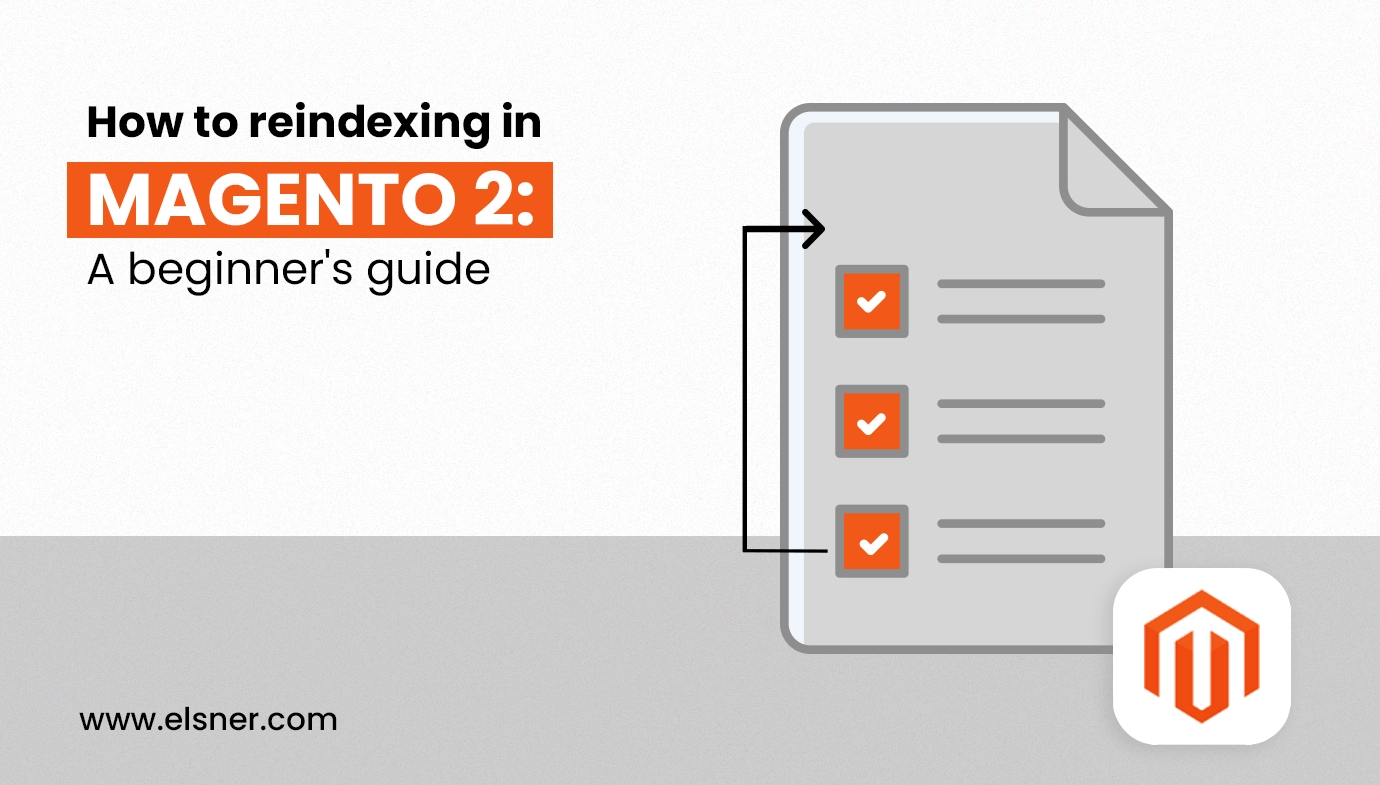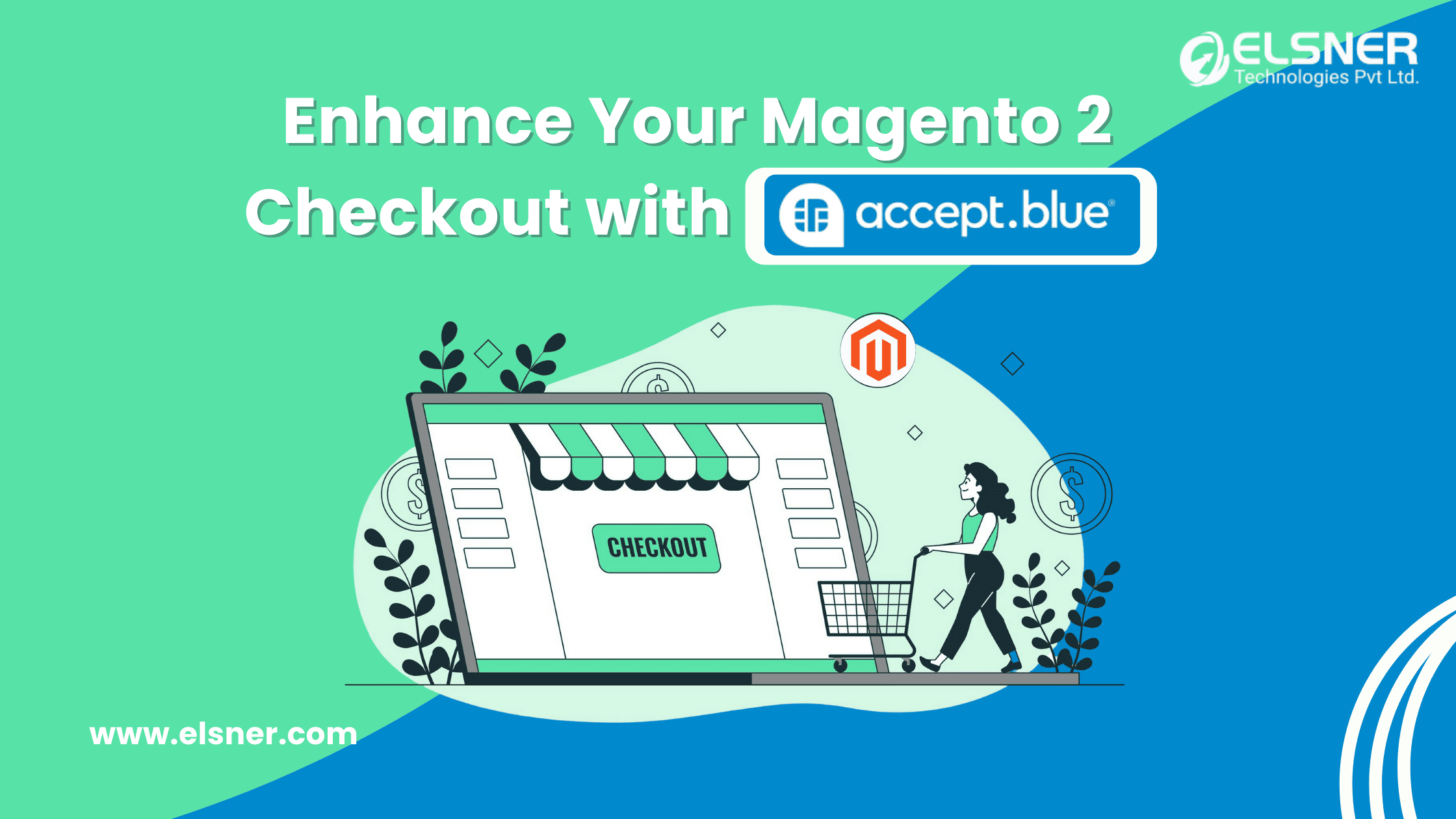- What is the Need for Reindexing in Magento 2?
- When to Reindex?
- After Bulk Actions
- Post-Extension Installation
- Periodic Maintenance
- The How-To: A Step-by-Step Guide to Reindexing
- 1. Understanding Index Management
- 2. Methods of Reindexing
- 3. Manual Reindexing through the Admin Panel
- 4. Command Line Reindexing using SSH
- 5. Automating Reindexing
- Cron Jobs
- Troubleshooting Common Reindexing Issues
- Permission Issues
- Memory Limits
- Custom Code Conflicts
- Why is Regular Reindexing a Part of Essential Magento Maintenance?
- Up-to-date Product Information
- Optimized Search Functionality
- Performance Efficiency
- What is the Role of Professional Magento Services in Reindexing?
- Magento Development Services
- Magento 2 Migration Services
- Magento Support Services
- Wrapping Up
In the bustling digital marketplace, managing an E-Commerce store especially when it comes to Magento Development services, is akin to piloting a high-performance race car. Every millisecond counts, and maximizing every engine tick leads to victory. Among the powerful platforms available, Magento 2 stands out as a speed demon, favored by merchants seeking lightning-fast performance. However, even the most skilled drivers need to understand the intricate systems under the hood, particularly when it comes to maintaining peak efficiency.
One critical pit stop in Magento 2 is reindexing. This vital process ensures your store’s data runs like a finely-tuned engine, with product prices updating instantly, searches returning accurate results, and inventory levels reflecting reality in real-time. Neglecting reindexing is like racing with worn-out tires – your customers will encounter frustrating delays and inaccurate information, leading to lost sales and a sputtering brand reputation.
In this comprehensive guide, we’ll be your pit crew, teaching you everything you need to know about Magento 2 reindexing. Whether you’re the driver in the seat or entrusting the wheel to Hire Magento developers, understanding reindexing is crucial for keeping your online store running at championship speed. Buckle up, and let’s get your Magento engine purring like a beast!
What is the Need for Reindexing in Magento 2?
Before we dive into the ‘how,’ it’s essential to understand the ‘why.’ Reindexing is a cornerstone in Magento 2 development services, ensuring that data changes are properly reflected on the front end of your store. This process updates product prices, user searches, inventory levels, and more, ensuring your customers see the most accurate and current information.
When to Reindex?
After Bulk Actions
If you’ve made bulk changes to products, categories, or prices.
Post-Extension Installation
After installing new extensions that affect product or pricing structures.
Periodic Maintenance
Regularly, as part of your Magento support services, to ensure optimal performance.
The How-To: A Step-by-Step Guide to Reindexing
1. Understanding Index Management
Magento 2 organizes data through indexes for faster query processing. However, data changes aren’t instantly reflected in these indexes. This is where reindexing comes into play.
2. Methods of Reindexing
Manual Reindexing
Preferred by those who hire Magento 2 developer services for occasional maintenance.
Command Line Reindexing
For the tech-savvy or those with Magento ecommerce development services at hand, this method offers more control.
3. Manual Reindexing through the Admin Panel
Step 1:
Navigate to System > Index Management.
Step 2: Select the indexers to reindex.
Step 3: Choose ‘Reindex Data’ from the Actions dropdown and click ‘Submit’.
This process, though straightforward, requires you to regularly check and manually trigger the reindexing. It’s suitable for smaller stores or those with less frequent updates.

4. Command Line Reindexing using SSH
For this, you or your Magento 2 upgrade service provider will need access to the server where Magento is hosted.
Step 1: Connect to your server via SSH.
Step 2: Navigate to your Magento installation directory.
Step 3: Enter the command: php bin/magento indexer: reindex
This method is more hands-on and allows for reindexing specific indexers or all at once. It’s efficient, fast, and gives you more control over the reindexing process, making it a preferred choice for those who manage larger stores or require frequent updates.
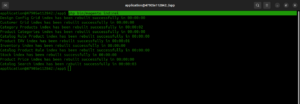
5. Automating Reindexing
While manual and command line options are great, automating reindexing as part of your Magento 2 migration services can save time and hassle.
Cron Jobs
Automate reindexing by setting up cron jobs, a crucial part of ongoing Magento support services. This ensures that your indexes are updated regularly without manual intervention, maintaining store performance and customer satisfaction.
To set up a cron job for reindexing, you’ll need to edit your crontab file and add a line specifying the command to run and the schedule. This might look daunting, but many Magento ecommerce development services providers can set this up for you, ensuring that your store’s performance is always top-notch.

Troubleshooting Common Reindexing Issues
Even the smoothest Magento 2 migration services may hit a snag during reindexing. Here are some common issues and their solutions:
Permission Issues
Ensure your server permissions are correctly set. Magento requires specific permissions to run certain operations, including reindexing. Incorrect permissions can lead to failed reindexing processes.
Memory Limits
Increase PHP memory limits if you encounter memory-related errors. Magento is a robust platform and requires adequate resources to perform intensive operations like reindexing.
Custom Code Conflicts
Extensions or custom code can conflict with reindexing. Consult with your Magento ecommerce development services provider to resolve these conflicts. A thorough code review and testing can often pinpoint and solve these issues.
Why is Regular Reindexing a Part of Essential Magento Maintenance?
Remember, platforms like Magento are not just about providing a selling space; they’re about creating an ecosystem where performance, user experience, and efficiency converge. By regularly employing Magento 2 upgrade services, including reindexing, you’re not just maintaining your store; you’re evolving it.
Regular reindexing is not just about maintaining performance; it’s about ensuring a seamless customer experience. As part of your Magento support services, regular reindexing ensures:
Up-to-date Product Information
Keeping inventory, prices, and product details current. Customers rely on your store to present accurate information. Outdated information can lead to poor customer experiences and lost sales.
Optimized Search Functionality
Ensuring customers find what they’re looking for quickly. A well-indexed search feature is essential for customer satisfaction and can significantly impact your store’s conversion rates. You can look ahead of time and Hire Magento Developers to help you with proper functionalities.
Performance Efficiency
Keeping your site fast and responsive. In today’s fast-paced digital world, a slow-performing website can be a major deterrent for customers.
What is the Role of Professional Magento Services in Reindexing?
While understanding and managing reindexing is crucial, it’s also important to recognize when to seek professional help. Magento development services, Magento 2 migration services, and Magento support services are there to ensure your store operates smoothly, without you having to dive into the technical nitty-gritty.
Magento Development Services
These services can customize your Magento store to suit your business needs, ensuring that reindexing and other processes are optimized for your specific setup.
Magento 2 Migration Services
If you’re moving from Magento 1 to Magento 2, professional services can ensure that your data is migrated correctly and that your new store is set up for optimal reindexing and performance.
Magento Support Services
Ongoing support can help you manage your store’s performance, including regular reindexing, performance monitoring, and troubleshooting any issues that arise.
Wrapping Up
Reindexing in Magento 2 might seem daunting at first, but it’s a fundamental part of maintaining a robust, efficient online store. Whether you’re looking to hire Magento 2 developer expertise or manage your store independently, mastering reindexing is a step towards ensuring your store remains at the forefront of the digital marketplace.
As we conclude this guide, it’s important to remember that in the dynamic world of E-Commerce, staying informed and proactive is key. Whether it’s through Magento development services, Magento ecommerce development services, or Magento 2 migration services, every step you take is a step toward success. So, keep exploring, keep optimizing, and most importantly, keep reindexing! Your journey in the digital marketplace is ongoing, and with the right knowledge and resources, your Magento 2 store is set to thrive in this ever-evolving landscape.

About Author
Pankaj Sakariya - Delivery Manager
Pankaj is a results-driven professional with a track record of successfully managing high-impact projects. His ability to balance client expectations with operational excellence makes him an invaluable asset. Pankaj is committed to ensuring smooth delivery and exceeding client expectations, with a strong focus on quality and team collaboration.