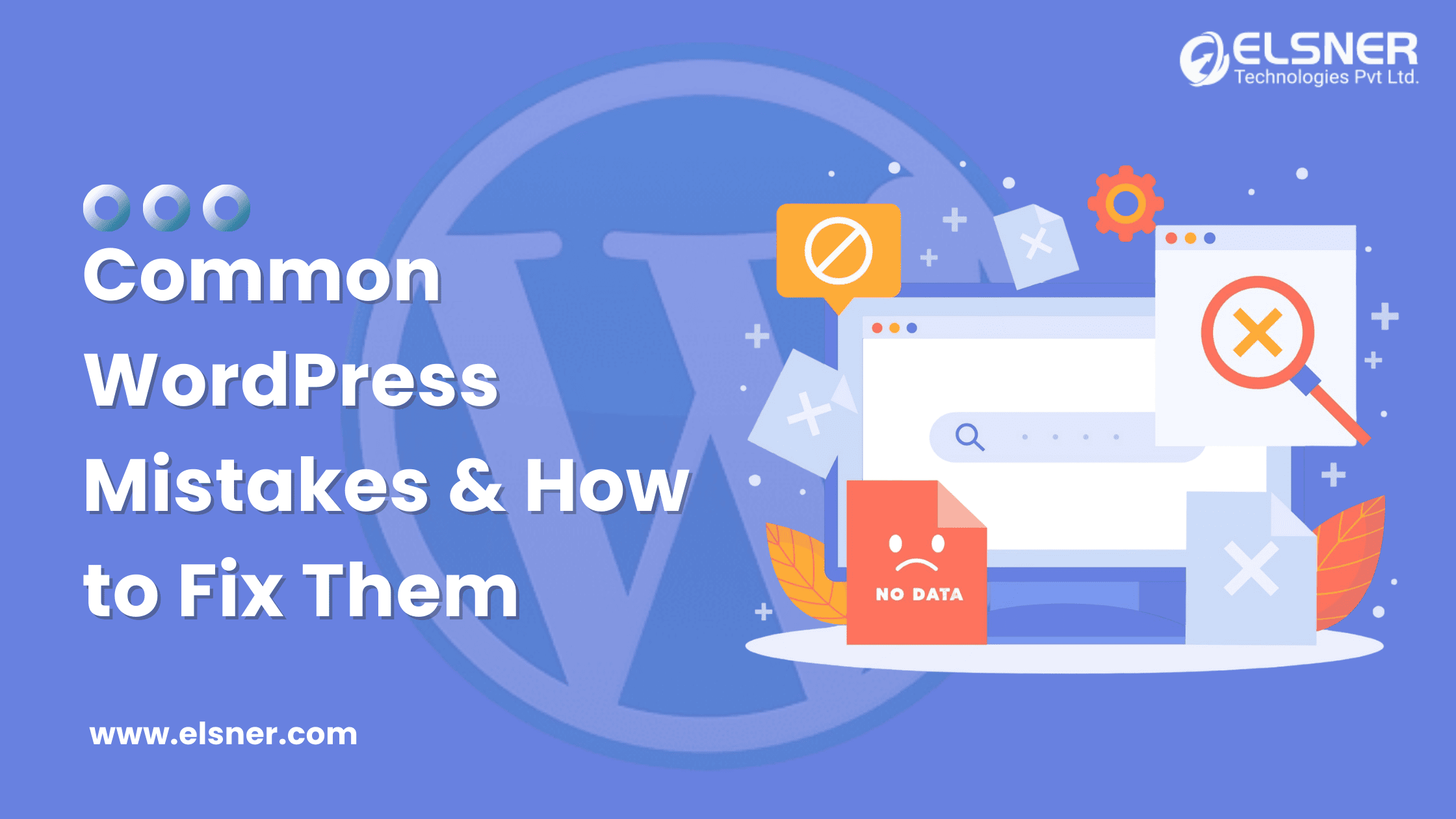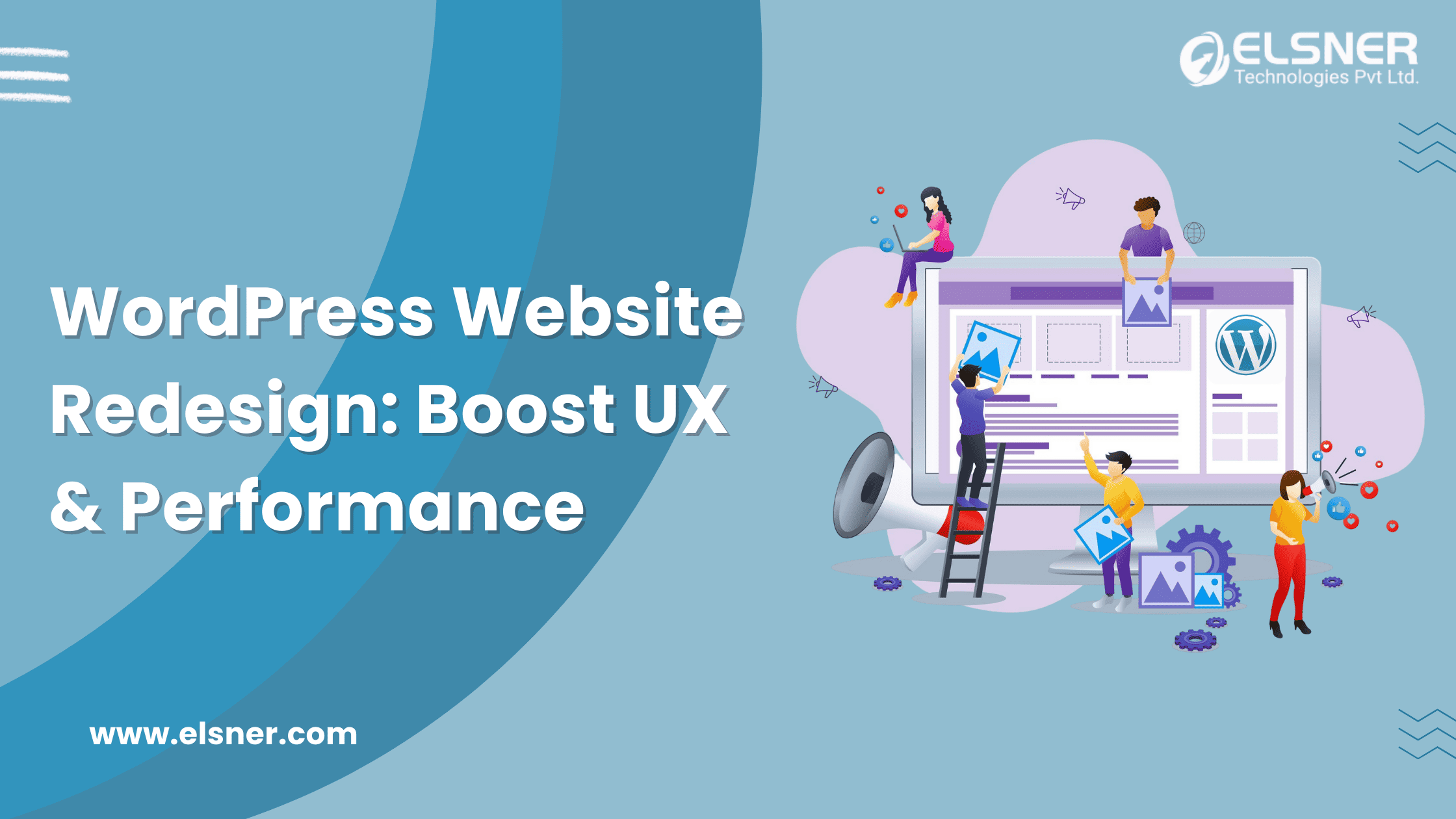- What is the server response time?
- What are the various response time metrics?
- 1. Requests per Second:
- 2. Average Response Time:
- 3. Hardware Consumption:
- 4. Information IN-OUT:
- 5. Peak Response:
- What factors affect server response time?
- Why is Server Response Time important in WordPress?
- How to boost Server Response Time in WordPress?
- Optimize Images:
- Get caching plugin:
- Optimize database:
- Content Delivery Network (CDN):
- Optimize code:
- Lightweight theme:
- Upgrade hosting plan:
- Organize Content Management System:
- Lazy loading:
- Summing it up!
Does your platform take more than 1.1 seconds of server response time? This means you have a higher chance of being in the worst-performing sites.
What is your strategy for handling such issues? Is it ideal for managing such scenarios during WordPress development? We offer Custom WordPress Development Services and will share hidden strategies to improve your website server response time.
What is the server response time?
It is the time consumed between the web browser data request and the server’s response. This is also known as TTFB (Time To First Byte). This is measured in milliseconds, where the timer starts as soon as the client sends a request and stops when the server sends its first response. 
[Image Source: http://bitly.ws/yojW]
According to the majority of search engines, the ideal speed score is divided into three categories:
- Fast: 90 – 100
- Average: 50 – 89
- Slow: 0 – 49
Just 10% of the websites have made their spot in the fast category, which means they have better chances to generate leads by gaining attention from visitors. You must invest your time and resources to ensure shorter server response times.
What are the various response time metrics?
1. Requests per Second:
This measures the number of requests for an application, software program, or website every second. Normally, the more requests a user places, the slower the response will be. These measurements help to determine the maximum load the server can handle per second before failing or meeting the ideal response time.
2. Average Response Time:
It measures the time a server or application consumes all the requests and data inputs. A lower ART means that your platform has great performance. This ensures that the server or app response takes lesser time to respond to another request.
3. Hardware Consumption:
This deals with computing the power requests and response time depending on the hardware. It is used to understand if the current hardware is compatible with handling the requests during peak time or needs to be upgraded.
4. Information IN-OUT:
It will track the size of every batch of requests sent to the server and the count of responses the server creates. You will be required to hire WordPress developer to measure this ratio for your website. Sometimes it is vital to increase the threshold of the server requests and outputs during heavy traffic to avoid delays in response time.
5. Peak Response:
The admin will measure the peak response time with the average response time to get accurate results of responses. It deals with the longest response time for the server to determine the maximum requests that will affect the response time.
What factors affect server response time?
Several factors can affect server response time:
- Hardware resources: A server’s performance can be limited by the available hardware resources, such as CPU, RAM, and disk speed. When the server is overloaded with requests, it may struggle to keep up, leading to slower response times.
- Network infrastructure: The speed and reliability of the network connection between the server and the user can also affect response time. If the network is congested or has high latency, it may take longer for the server to respond to requests.
- Server software: The type and configuration of the server software also affect the response time. If the software is not optimized or runs on outdated versions, it may take longer to process requests.
- Database performance: If the server takes too much time to retrieve data from a database, it will affect the response time and performance of the platform. A slow or poorly optimized database can lead to slower response times.
- Traffic: The amount of traffic the server handles plays a crucial role in the server response time. If the server receives many requests, it may take longer to process them all, leading to slower response times.
- Code efficiency: The coding structure that will be running on the server can also impact response time. If the code is not optimized or is executing unnecessary tasks, it may take longer to process requests.
Why is Server Response Time important in WordPress?
Server response time refers to the amount of time it takes to respond to a request made by a user on a platform. A slow server response time can lead to a poor user experience, as it can cause delays in page loading. This can lead to poor user experience, which results in a high bounce rate and a decrease in traffic and engagement on the website.
In addition to the user experience, a slow server response time can also impact the search engine ranking of a website. Search engines like Google consider the speed at which a website loads when ranking pages in search results. A slower-loading website may be ranked lower, which can decrease organic traffic.
A slow server response time can lead to several issues for users, including:
- Long wait times: If a server takes a long time to respond, it can slow a website for the users and discourage them from engaging with the content.
- Poor search engine ranking: Search engines consider server response time a crucial factor in deciding the website’s ranking. With poor loading time, your platform will have poor visibility on the search engine and lose potential leads.
- Increased bounce rate: A slow server response time can lead to users leaving a website quickly, which can increase the bounce rate and reduce the site’s overall effectiveness.
Several factors can contribute to a slow server response time, including a poorly optimized website, insufficient server resources, and high traffic levels. Optimizing these factors can help to improve the server response time of a WordPress website and provide a better user experience.
How to boost Server Response Time in WordPress?
There are several ways to improve server response time in WordPress. These include optimizing images, using a caching plugin, optimizing the database, and using a content delivery network (CDN). Using a hosting provider with fast server response times and a good track record for uptime may also be helpful. Some methods to improve the server response time for a WordPress website. Here are a few recommendations:
-
Optimize Images:
Large image files can significantly affect the page loading time for the website. Various image optimization tools available will help reduce the file size of your images without affecting the quality.
-
Get caching plugin:
These will store a copy of your website’s pages and posts as static files. The main goal is to reduce the time the server takes to generate the output each time a user visits your site.
-
Optimize database:
Over time, your database can become cluttered with unnecessary data, slowing down your website’s performance. Use a plugin like WP-Optimize to clean up your database and improve its performance.
-
Content Delivery Network (CDN):
A CDN stores copies of your website’s static files (such as images and CSS files) on servers worldwide. This reduces the distance that data has to travel, which can improve the load time of your website for users far from your server.
-
Optimize code:
Ensure your website’s code is clean and optimized to reduce the time it takes for the server to process it. WordPress has great tools and resources that help keep your coding structure organized.
-
Lightweight theme:
Many heavier themes will slow down your website performance. So, getting a lightweight theme for your platform is important to boost the response time.
-
Upgrade hosting plan:
If you’re on a shared hosting plan, consider upgrading to a VPS (Virtual Private Server) or a dedicated server. These hosting plans offer more resources and support to improve the performance of your website.
-
Organize Content Management System:
The CMS helps to run the website smoothly and provides a better user experience. Many times people integrate outdated plugins that affect the server loading speed. So, it is better to incorporate little plugins that offer great features and functionalities.
-
Lazy loading:
It is a technique that delays loading images and other media until the user scrolls to that specific section. This can help reduce the number of HTTP requests made by your website, improving the server response time.By implementing these simple techniques, you should see significant improvement in the server response time of your WordPress website.
Summing it up!
The last tip is to monitor your website to ensure it is secure and responds well to visitors. This also helps to determine the reason behind the downtime and fix the cause instantly.
One of the most significant factors to consider during WordPress development is the server response time. We have shared its importance and optimization strategies to boost your platform’s performance.
The ultimate solution is to use the best WordPress tools, resources, and plugins that do not affect speed and performance.

About Author
Pankaj Sakariya - Delivery Manager
Pankaj is a results-driven professional with a track record of successfully managing high-impact projects. His ability to balance client expectations with operational excellence makes him an invaluable asset. Pankaj is committed to ensuring smooth delivery and exceeding client expectations, with a strong focus on quality and team collaboration.