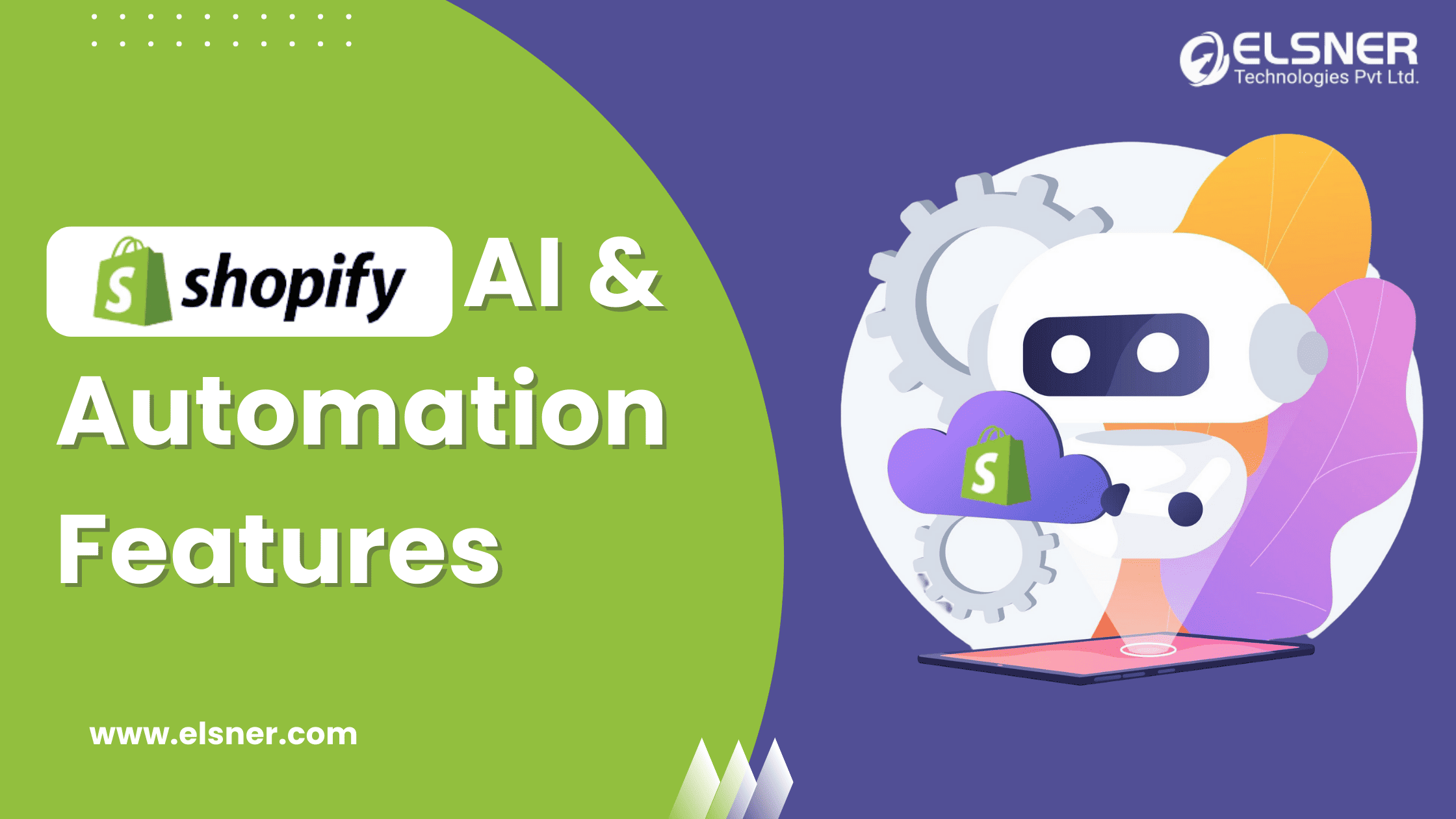- Outlines key features and functionalities of Magento 2, this list does.
- Options for Migration:
- 1. Utilizing External Tools:
- 2. Self-Guided Manual Migration:
- 3. Professional Support from a Magento Company:
- Choosing the Right Approach:
- Why it is Beneficial to migrate your Shopify store to Magento 2
- How to Switch from Shopify to Magento 2
- Step 1:
- Step 2:
- Step 3:
- Here’s how you can migrate Shopify to Magento 2 manually.
- The main considerations to take into account at this stage are:
- Conclusion
With the growing number of online consumers, merchants look for robust online solutions to provide a better customer experience and drive new audiences. Magento is one of the greatest eCommerce platforms with a sophisticated set of options that make following an online route significantly easier for your business.
Outlines key features and functionalities of Magento 2, this list does.
Product management:
with many images, optional comment reviews on products, a favorites list, and inventory.
Category management: easy to find and select products by category
Inventory management: management of products left in stock, import, export …
Client account: account status, transaction history, preferred catalog, address, shopping cart …
Customer service: enhance the features, customer contact form; comprehensive follow-up, and email service.
Order Management
Payments: Many payment methods such as credit card, PayPal, Authorize.net, Google Checkout, support for external payment modules like CyberSource, ePay, eWAY, and more.
Search technology: fast, friendly, supports search on Google Sitemap
International support: multi-lingual and monetary
Promotional and marketing tools: coupons, promotions, and more.
Analyze and report: integrate with the Google Analytics service and provide multiple reports.
When considering the shift from Shopify to Magento 2, knowing the available options is vital. This manual covers the necessities, providing 3 pathways for a continuing migration:
Options for Migration:
1. Utilizing External Tools:
One approach is employing 1/3-party equipment to facilitate the migration manner. Solutions like Cart2Cart, Firebear Studio, and LitExtension provide effective information migration services. These gear streamline the switch of critical records, encompassing:
1. Products: Transfer information, features, and product descriptions seamlessly.
2. Orders: Migrate transaction histories, status updates, and detailed order records results easily.
3. Customers: Ensure the clean transition of touch information, order records, and customer accounts.
The advantage of this feature lies in the tools’ capability to handle complicated fact transfers, decreasing the threat of errors at some point of migration.
2. Self-Guided Manual Migration:
For companies with inner resources and information, manual migration is an option. This entails your crew overseeing the entire process, offering more management. However, it requires a deep knowledge of both Shopify and Magento 2. This method is appropriate for groups with in-house technical proficiency and a detailed migration plan.
3. Professional Support from a Magento Company:
Engaging a Magento Development Company is some other option for groups seeking professional guidance. These corporations focus on Magento 2 and offer a tailored method based totally on your business wishes. From making plans to creating a migration guide, a Magento professional ensures an easy transition, permitting you to focus on core enterprise tasks.
Choosing the Right Approach:
The choice among those alternatives relies upon your particular business necessities, to-be-had assets, and know-how. Each technique has its merits, requiring cautious consideration for a successful migration.
However, before making any significant changes to your store, it is strongly advised that you take a backup of everything. Go to your Shopify backend and export all of the crucial data to CSV files to create a backup of your data.
Why it is Beneficial to migrate your Shopify store to Magento 2
- Grow together with your enterprise: Magento 2 seamlessly adapts to your growing enterprise needs.
- Perfectly customize your store: Magento 2 offers considerable customization alternatives.
- Fast and responsive: Customers can enjoy a quick and responsive purchasing experience with the optimized performance of Magento 2.
- Multiple functions set: Magento 2 gives advanced features for an entire and robust e-trade solution.
- Flexible payment options: Magento 2 supports various payment gateways, offering customers convenient payment options.
- Mobile-Friendly Shopping: Magento 2 emphasizes responsive design to ensure a seamless purchasing experience on mobile devices.
- SEO Boost: Magento 2 is built according to search engine optimization practices, resulting in improved search engine visibility.
- Active Community Support: Magento 2 has a team of professionals who ensure continuous development and support.
- Potential lengthy-term fee savings: The open-source nature of Magento 2 can lead to long-term financial savings.
Also Read - Magento 2 vs. Shopify: Find Out Which One is Right For eCommerce
How to Switch from Shopify to Magento 2
Step 1:
Set Up a Magento 2 Store before you start the migration process, make sure your Magento 2 environment is ready.
Follow these simple steps:
- Set up your server environment.
- Install important software such as PHP, Apache, and MySQL.
- See the system guidelines for specific requirements.
Obtain Magento software:
Obtain the Magento software required for migration.
Installing Magento software: Install Magento using the web setup wizard or the command line.
Verify the installation: Check the storefront and Magento administrator to ensure the installation was successful.
If you’re having trouble setting up your store, consider LitExtension’s all-in-one service where our experts manage both the migration and store setup.
Step 2:
Protect your Shopify data We recommend that you backup your Shopify store data before making any important changes.
Go to your Shopify backend and export your important data to a CSV file.
Step 3:
Choose a Migration Method There are three main approaches that you can use: Manual Migration: This method involves manually transferring data in stages or you can use Automated migration tools, And you also hire professionals.
Automated migration tools: Choose migration tools to streamline your processes and increase efficiency. If you’re considering moving your data from Shopify to Magento 2, you have several third-party tools at your disposal. Well-known solutions such as LitExtension, Cart2Cart, and Firebear Studio are designed to make the process smooth, allowing you to import crucial store data, including product information, effortlessly.
Here’s how you can migrate Shopify to Magento 2 manually.
When preparing to migrate from Shopify to Magento, the first and most important step is to identify the specific data you want to migrate.
This requires systematically categorizing and prioritizing information that is important to the business.
Manual export and import grant you full control of the process, on one hand.
1. To begin, please access your Shopify website and navigate to the export section. From there, you can choose to export various files in XML or CSV format, including your products, orders, customers, catalog, and other entities. If needed, you also have the option to utilize a third-party export solution for this task.
2. First, you need to log in to the Magento 2 website. Once you have successfully logged in, you can start importing Shopify entities. To do this, go to the admin panel of your Magento 2 site and navigate to System. From there, click on “Improved Import / Export” and then select “Import Jobs”. In the Import Jobs section, create a new import job.
The main considerations to take into account at this stage are:
Product Data:
Create a comprehensive product inventory with detailed product names, descriptions, prices, and inventory levels. Identify product variants or attributes that require migration.
Customer Details: Collect comprehensive customer information such as name, contact details, order history, and relevant preferences. Accurate transfer of customer data is essential to maintaining post-migration relationships.
Order Details: Create an inventory of order-related details, such as transaction details, payment records, and order status. Careful migration of order data is critical to maintaining business continuity.
Additional Business Data: Identify any custom modules or special features that are integrated into your Shopify store. These are custom features or third-party applications that extend the functionality of your online store.
Shipping Settings: Note the current shipping settings, preferences, and configurations. Some automated migration tools may not be able to handle this information, but maintaining records will speed up manual setup after migration.
It’s important to note that not all stored data will migrate seamlessly from Shopify to Magento.
Items such as custom themes and control configurations may not be transferred in an automated way, so you will need to manually adjust these aspects after migration. For items that are resistant to automatic migration, consider manual setup and configuration time in your Magento environment. This includes recreating custom themes and configuring control settings to suit your business needs.
By clearly identifying and categorizing the data to be migrated, you can create the foundation for a more systematic and efficient migration process. This advance planning will ensure that your important information is protected during your Shopify to Magento migration, ensuring a smoother and more successful transition.
Conclusion
When thinking about moving your online store from Shopify to Magento 2, it’s crucial to know your options. There are three main ways to make this shift: Firstly, you can use external tools like Cart2Cart, Firebear Studio, or LitExtension. These tools help move your crucial data – products, orders, and customer info – without much hassle, reducing the chances of mistakes during the move.
Another option is doing it yourself, known as manual migration. This means your team takes charge of the whole process, giving you more control. However, it’s best for businesses with in-house tech skills. And Hire Professionals, with their expertise at coding and their understanding of these systems, will likely make the process easier for them to complete by migrating stores.
Elsner provides full time professional help and support for Magento Migration services as well as Shopify development services. They specialize in Magento 2 and offer a personalized approach, guiding you from planning to the actual move, making sure everything runs smoothly, and you can focus on your business. Each way has its perks, so pick what suits your needs and resources.

About Author
Pankaj Sakariya - Delivery Manager
Pankaj is a results-driven professional with a track record of successfully managing high-impact projects. His ability to balance client expectations with operational excellence makes him an invaluable asset. Pankaj is committed to ensuring smooth delivery and exceeding client expectations, with a strong focus on quality and team collaboration.