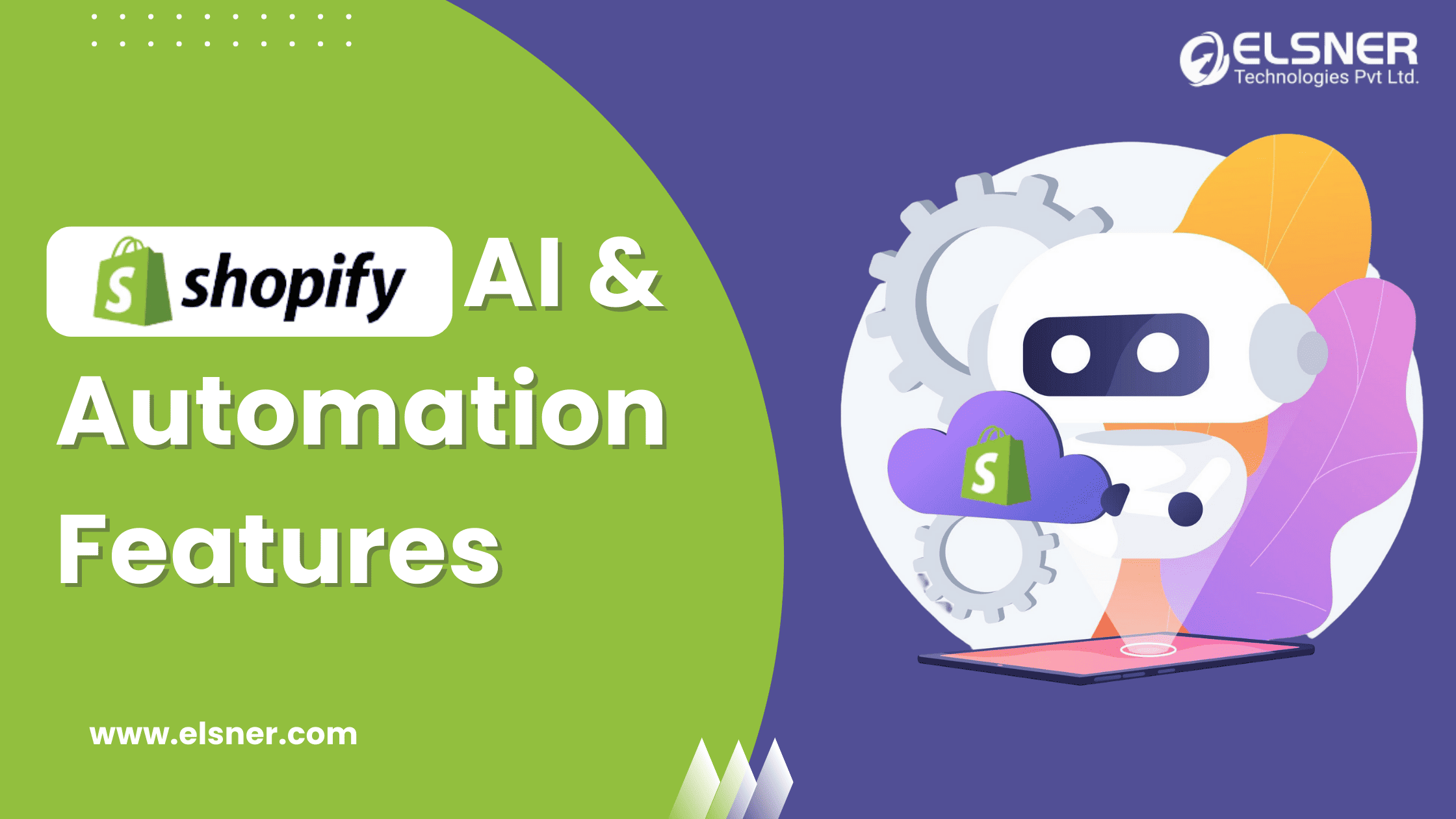- What is the General Overview of Shopify and HighLevel CRM Platforms?
- HighLevel CRM
- Shopify
- What are the Steps to Connect Shopify API and HighLevel CRM?
- Step 1: Understanding and Fulfilling the Prerequisites:
- Step 2: Establish the Connection
- Step 3: Implement Authorization and Authentication
- Step 4: Synchronize the Data
- Step 5: Lookout for the Triggers & Events
- Step 6: Test and Troubleshoot the Connection
- Step 7: Adopt the Best Practices Along with Consistent Optimization
- Parting Words
Since the past few years, Shopify business owners have accepted the importance of CRM tools and are integrating them into their stores. One among those CRM solutions is HighLevel, which has earned a good name in the market and is highly proficient for Shopify.
If you are one among the budding entrepreneurs who are seeking Shopify development and are keen on adopting an effective CRM tool, HighLevel can be your best bet! It will help you add more sophistication to store operations and make it easy to manage customer relations.
For you to know, HighLevel CRM is popular for its astounding features with respect to handling customer interactions of your business. You can seamlessly connect it to your Shopify platform, which will ultimately enhance customer engagement with your store.
Not only that but operational efficiency will also be enhanced when these two powerful platforms collaborate to run an online business. But how to connect Shopify API with HighLevel CRM?
Well, achieving this combination is referred to as a strategic move! Therefore, you might have to follow specific steps in order to establish a connection between Shopify API and HighLevel CRM.
So, this article is to enlighten you with the steps on how to connect Shopify API with HighLevel CRM.
What is the General Overview of Shopify and HighLevel CRM Platforms?
Before getting along with the steps for establishing a connection between HighLevel and Shopify API, it is important for all you budding entrepreneurs to know these platforms in brief.
HighLevel CRM
Starting from lead management to tracking customer communications, the HighLevel CRM tool has a lot of features that can help your online store scale with a better customer retention rate. With it, you will find it easy to establish seamless client interactions.
It is a perfect CRM tool for all beginners who are just starting out with their online businesses, and it helps you save a lot of money and time. You will be able to monitor your brand, bring in more leads, track marketing efforts, and handle other tasks that are crucial enough for you to run your business strategically.
Shopify
Shopify is among the top names in the race for e-commerce platforms. It is most likely the first preference for most e-commerce entrepreneurs. This platform consists of various themes, features, and functionalities to help you set up a responsive and appealing store.
Beyond being an easy-to-use platform, Shopify also offers an immense scope of customization with various apps available in its official marketplace. Not only that, but you can also seek API integration with third-party tools for collaborative operational efficiency.
What are the Steps to Connect Shopify API and HighLevel CRM?
You can consider seeking help from a Shopify development company to establish this connection. However, it is still important for you to be aware of the steps involved in the process. This way, you will be technically sound on how the features of both platforms integrate or sync with one another.
So, the steps that are accountable for you to connect Shopify API and HighLevel CRM are:
Step 1: Understanding and Fulfilling the Prerequisites:
Before moving ahead with the integration process, you must set up your HighLevel CRM account. Do register yourself and configure the basic settings by adding user access and business details.
Following that, you must also prepare the Shopify API for integrating the CRM tool into your online store. For that, you must log in to your Shopify dashboard and access the developer portal. Now, generate the API keys and acquire other important credentials that will be used in the further steps for integrating the two platforms.
Step 2: Establish the Connection
The API key and the secret credentials you generated in the previous step will act as the bridge of connection between Shopify and HighLevel CRM. This will add authorization and security to the data transfer.
You must head out to the settings of HighLevel CRM and enter the Shopify API credentials you acquired. With this, an initial connection will be established between the two platforms. Now, you will be all set to synchronize the data.
In case you need any help, feel free to hire a Shopify expert to help you feed the API credentials to HighLevel CRM settings
Step 3: Implement Authorization and Authentication
Now, you have to use OAuth 2.0 to kickstart the authentication process for both platforms. Take the help of Shopify app development company experts to understand the workings of OAuth and how you can configure its settings within the HighLevel CRM platform.
This way, you will be able to streamline secured communication between both platforms. Following that, you must authorize the CRM tool to access your Shopify data. For that, you must initiate the OAuth handshake process.
With this, HighLevel CRM will raise a request and will then receive Shopify access tokens. These tokens are more like granted permissions for HighLevel for accessing and modifying the data present in your Shopify environment.
Step 4: Synchronize the Data
In this step, you will have to map the data between these platforms, for which you must first identify the important data points that are necessary for your Shopify business processes. Now, establish some mapping rules for ensuring transactional and customer data synchronization between the two platforms.
You must then initiate data synchronization and configure its frequency to meet the business needs. Go ahead and run tests to assess the data transfer accuracy. If you find it difficult to enable data synchronization between these platforms, hire eCommerce developers to help you in the process.
Step 5: Lookout for the Triggers & Events
Once the data sync is over, you must define a specific event trigger for the HighLevel CRM tool. Define certain trigger conditions for specific actions or events that you intend to track. Configure the CRM settings for responding to the defined triggers with dedicated actions.
Following that, you must now hire a Shopify app developer and take their help for configuring webhooks in your store. It is important to notify HighLevel about the specific events. Now, you can then go back to the CRM settings and develop certain processes for the platform to respond to such Shopify events.
This way, you will be able to acquire real-time updates or actions triggered by various changes within the Shopify environment.
Step 6: Test and Troubleshoot the Connection
For testing the connection between Shopify API and HighLevel CRM, you can perform some sample transactions on both platforms. For instance, you can validate the connection for data consistency and see if the flow of information is seamless between these platforms.
Following that, you must also be able to troubleshoot any potential issues that might arise post-integration. For that, you must get an understanding of some of the common integration issues, such as data discrepancies or specific error messages. And then be aware of the debugging techniques to solve common issues actively.
This way, you will be able to establish an unhindered connection between the two platforms. In case there is any serious problem that is causing either of the platforms to malfunction, connect with the Shopify experts right away.
Step 7: Adopt the Best Practices Along with Consistent Optimization
You must emphasize security considerations and look out for performance optimization. Do take expert help for prioritizing the security aspects of the API credentials! You need to protect sensitive information and also ensure secured data transfer between Shopify and HighLevel CRM.
Following that, you can also hire a Shopify SEO expert to help improve the site functions and work on standard optimizations to help your store be responsive and more visible to the online audience. Not just that, but hiring Shopify development experts will also help you configure the batch processing requirements, for optimizing performance and reducing the load on Shopify or HighLevel systems.
You must also keep a tab on resource usage regularly and address any potential bottlenecks right when it gets detected. With this, you will be able to maintain a good flow of operation between the two platforms and ultimately help your business grow.
Parting Words
Upon establishing the connection between HighLevel CRM and Shopify API, you will be able to access a gateway for improving your customer relations and enhancing the Shopify store operations.
This article puts up the integration steps in brief for you to unlock the complete potential of Shopify and HighLevel CRM platforms. Not just that, but you will also be able to attain consumer satisfaction and business efficiency, upon establishing this connection.
Over time, the digital landscape will evolve even more immensely, and adopting a futuristic CRM tool like HighLevel is a smart move for a Shopify business owner like you. If you want to try establishing this connection yourself, follow the steps precisely.
But, if you feel occupied enough with business chores, do hire a Shopify development company and let the profound experts handle it for you!