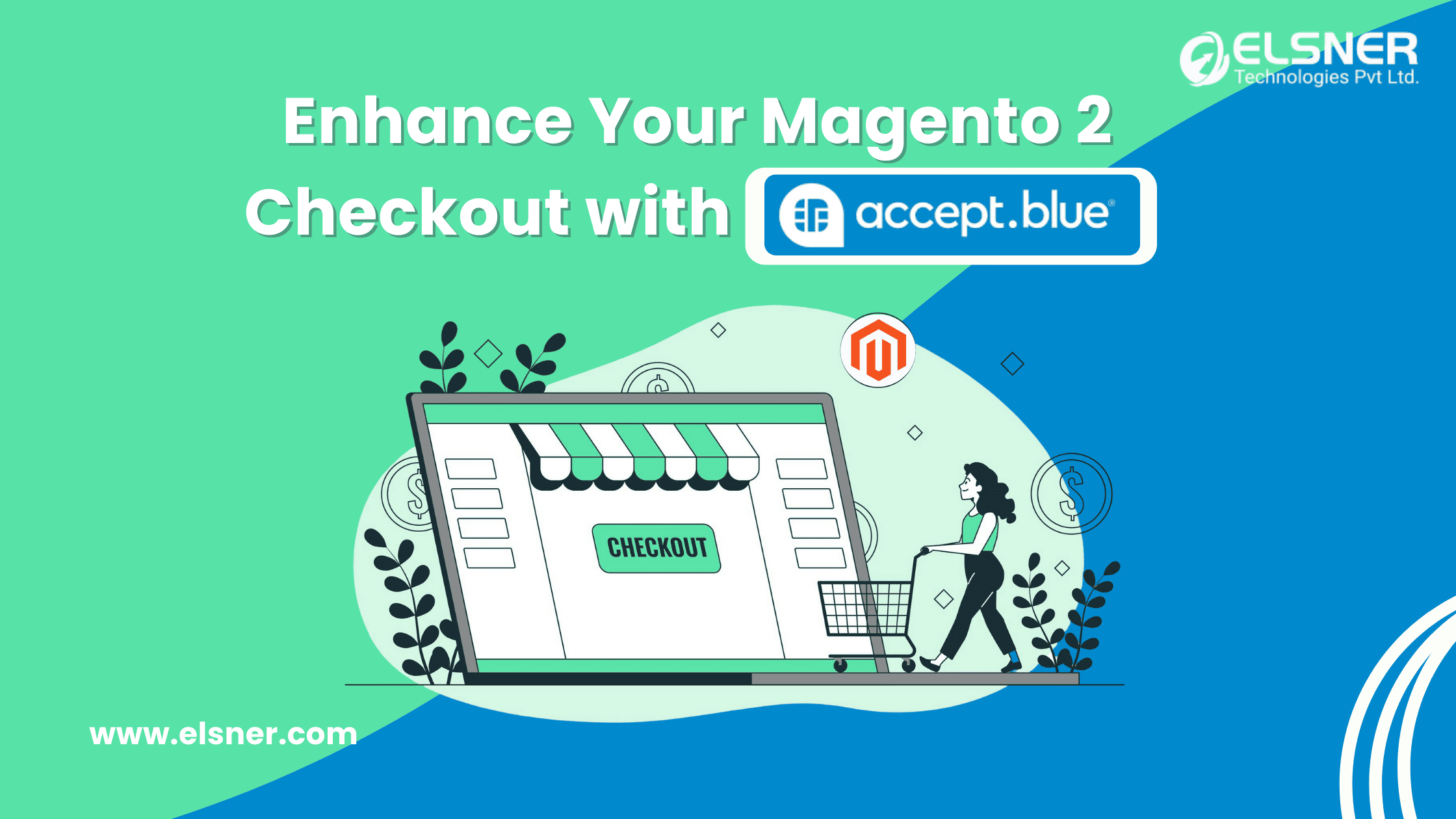Extensions are the add-on software modules that are used to enhance user experience and increase the returns of the business. Magento 2 Extensions are used in various e-commerce businesses and give an adaptable platform to the latest trends in the Marketplace. The E-Commerce business can add or remove extensions and optimize the platform.
There are many Magento 2 Extensions available in the market that helps in adding features to make the platform more user-friendly. They can add safety and convenience in online stores and be more trustworthy for the customers.
Steps for installing the Magento extensions for e-commerce
Before adding the extensions you should make sure to have these in your platform:
- The server should have installed Magento 2 and composer
- SSH server credentials
- Magento Marketplace account
- Extension package
If downloaded from stores then follow:
Download the Magento Extension
The Magento Marketplace has an enormous number of extensions that can support and add features to the platform.
- Unzip the folder
- Create a new directory and name the module as per the extension. Then put the contents of the extension zip file in there.
- Upload the new directory in the app/code directory. The directory should be the same as the existing directory structure.
- Open CLI and go to the Magento 2 root directory and run PHP bin/magento setup: upgrade
- Then run: php bin/magento setup:static-content:deploy
- Clear the cache
If downloaded from Marketplace then follow:
Install the Magento 2 extensions using composer
You need to install the composer first and have your access key to install. Go to My profile in the marketplace and select access keys in the product section. There will be a public key and private key to install the Magento 2 extensions.
- Search the extension you require and check the technical details.
- Update the composer.json file in the Magento project directory
- Then run: php bin/magento setup:static-content:deploy
- Clear cache
Install the Magento 2 extensions using Admin Web Setup Wizard
- Go to the Magento 2 admin panel in that select system and then Web Setup Wizard, there you will find component Manager
- Navigate to review and install
- There will be a list of extensions, just find the required extension and click on Magento 2 install extension
- Keep a backup if necessary and move next
- Then click on enable
Install the Magento 2 extensions using Github
- Search for the extension and its version in the composer.json file of the extension.
- Go to your Magento project directory and update the composer.json file
- Run: php bin/magento setup:upgrade
- Then run: php bin/magento setup:static-content:deploy
- Clear the cache
Why do you need the best Magento 2 extensions in your E-commerce store?
Inventory Management
For any e-commerce platform dealing with goods has to manage the inventory. There needs to be a balance between the functionalities provided by you in the platform and manage the real-time data. The Magento 2 plugins come with many such extensions to manage the data easily:
- Product Inventory management
- Supplier management
- Purchase order management
- Multi-store support
- Sales order management
- Transactions management
- Push notifications for updates
Backend Efficiency
The platform requires modules that can help in managing the frontend and backend of the e-commerce store easily. The business owner is always occupied in developing and maintaining customer relationships. Some Magento 2 Extensions help in managing the customer details, reviews, accounts, and sales reports through mobile. Some of them are:
- Store products management
- Multiple store management
- Customer Management
- Push notifications
- Review management
- Business insights on the report
Manage the delivery and tracking
As the e-commerce stores on a larger scale, the owner needs to manage the orders and track the details. Some e-commerce stores update the customers using email and let them know about the status of the product. This lets them:
- Know the delivery time and date
- The admin can create a format of date and time
- Customers and owners can track the delivery of orders
- Admins can display the delivery time and date with extra charges if applied
Reach the wider audience
Magento 2 extensions allow everyone to reach e-commerce stores at a global level. It removes the language barriers and translates the content on websites to interact with the customers globally.
Such Magento 2 plugins help in the following things:
- Translating the product details
- Translate the content as required
- Certain strings of content can be translated
- WYSIWYG editor
- Translation can be done on bulk categories
- Store reviews translations
Easy Integrations
Magento extensions for e-commerce lets you integrate third-party services like payment gateways, shipping, shipment tracking, database application, and many more. The platform already has Google checkout, Google analytics, and Google base which make it quick and easy.
Performance and Scalability
Magento 2 offers an enhanced indexer to increase query speed. Indexing generally takes the merchant details and builds relevant tables that are regularly updated. These tables can include prices, stores, catalog data, users, and many more.
Scalability in your store can help in:
- Web page optimization that ensures faster delivery
- The server response time is better
- Backend operations are more efficient
- The database scalability and flexibility provides efficiency during heavy traffic
- It increases the capabilities of the stores to process orders
- Faster checkout time
- Customer support
Why invest in Magento Extensions?
Creating an e-commerce website can be a great responsibility and requires great efforts in the backend and frontend. Every e-commerce store owner focuses on making the interface user-friendly and adding multiple functionalities to make it efficient.
The E-commerce store always needs to be upgraded with the recent marketing trends. Magento 2 Extensions provides features that can be easily integrated into any e-commerce store and make it more user-friendly. We have our professional team, which is experienced in Magento services and has built many projects which are successfully present in the market. Reach us out when you have any queries regarding Magento we will be at your service.
To Know More information Contact Us today & Also check it our Best WooCommerce Plugin for your WooCommerce Store !!!