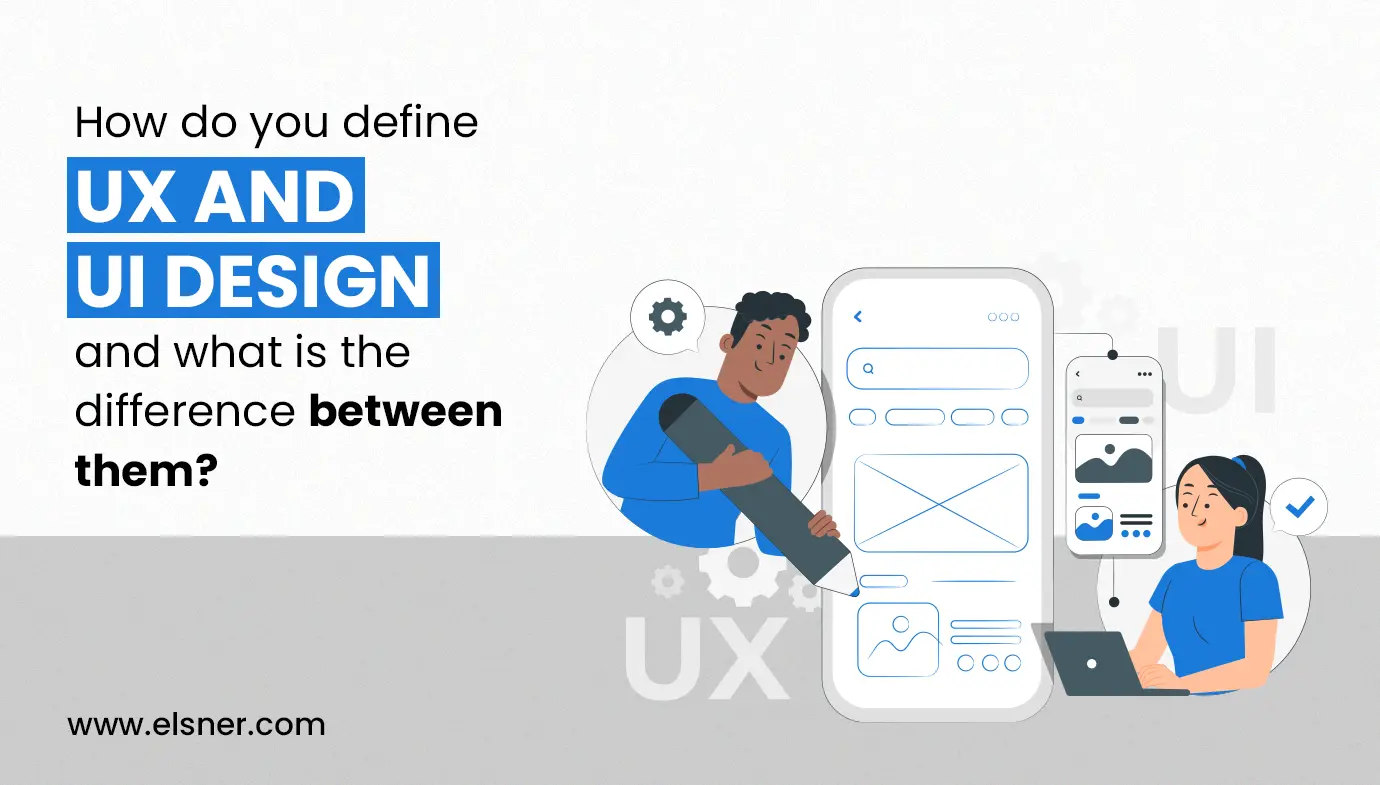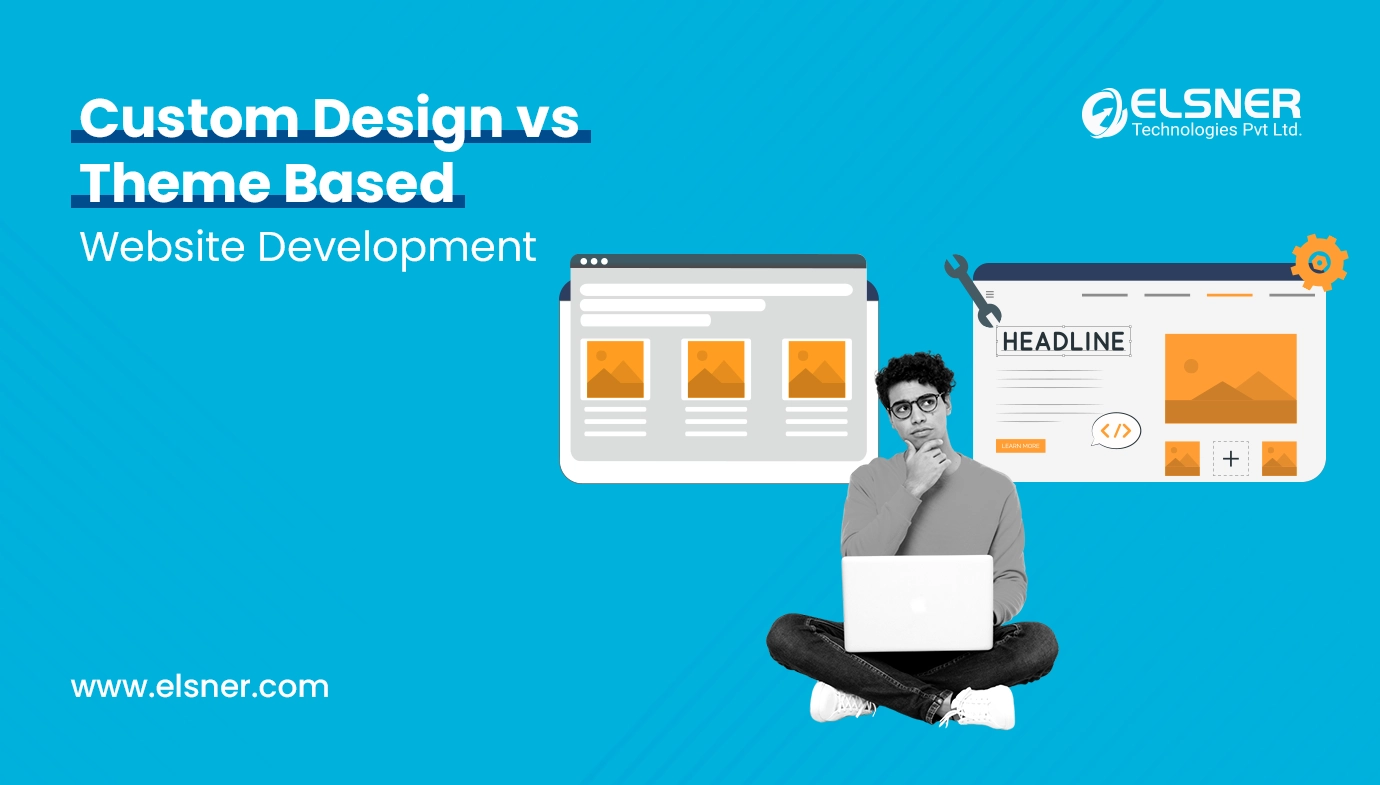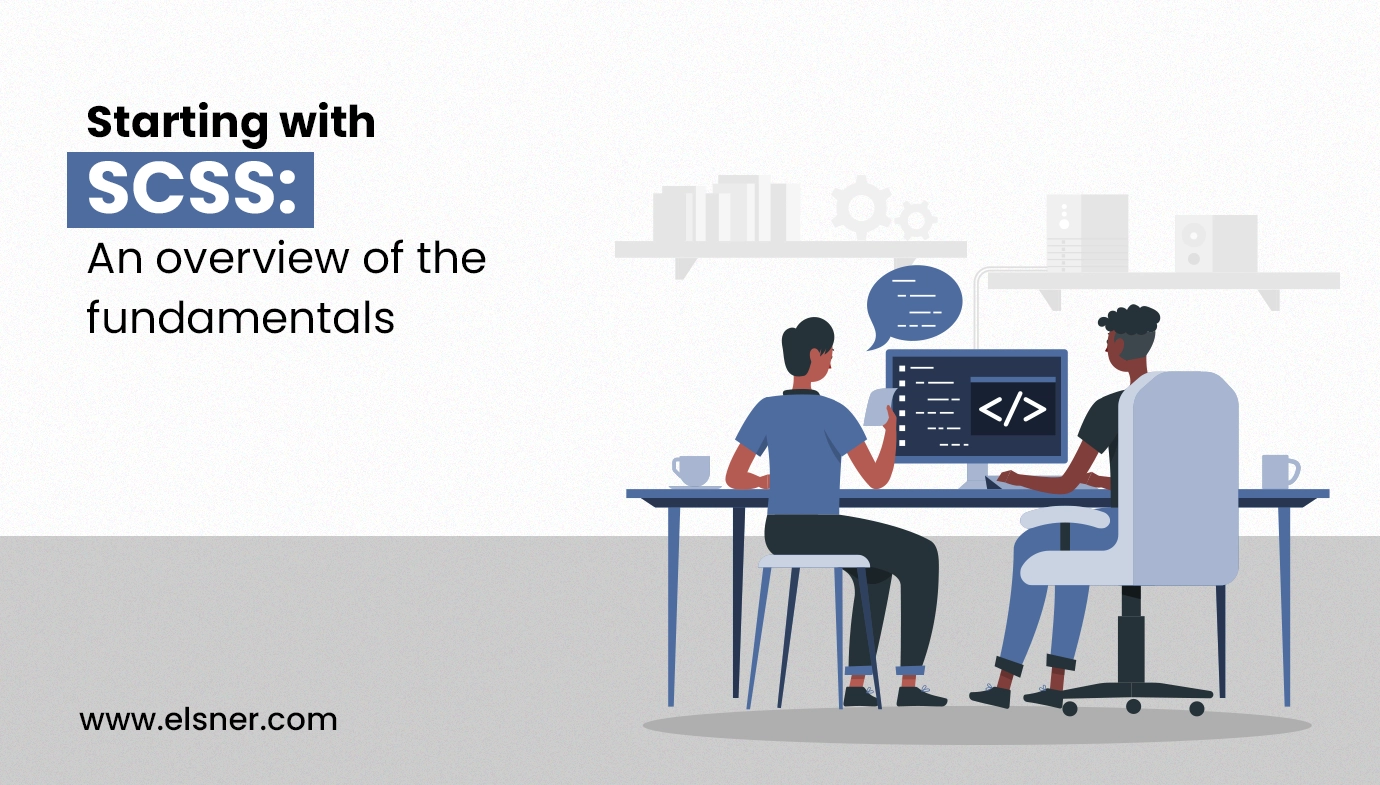- 5 Steps to UX Design
- There are Five essential steps to successful UX Design:
- 1) Consumer and competitor research
- 2) Information Architecture
- 3) Wireframes and Prototypes
- 4) Testing and Troubleshooting
- 5) Ongoing Updates
- 4 Key UI Design Considerations
- 1) Page layout
- 2) Color Scheme and Font Selection
- 3) Interactive Elements
- 4) Wireframe and Prototype Fidelity
- Wrapping Up
UX and UI design are two related but distinct fields in the digital product design industry.
In a world where 80% of users judge a company’s credibility based on its website design, can you afford to ignore UI/UX? No, right? Let’s get into it and see why UI UX is so crucial in the first place!
UX stands for “User Experience”. It refers to the entire relationship between the user and a product, including how people interact with a product.
The product could be anything like a Software, Web, or Mobile Application.
UI stands for “User Interface”. It refers to the graphical, textual, and interactive elements of a software application, website, or other digital product that a user interacts with to perform tasks or access information.
While UX and UI are different, they are highly interrelated. A successful product requires both good UX and UI design working together harmoniously to create a compelling and user-centric experience. UX design focuses on the overall experience and functionality, while UI design focuses on the aesthetics and visual elements that contribute to that experience. Both are crucial in creating products that users find valuable, easy to use, and engaging.
5 Steps to UX Design
UX design is not just about the appearance of a user interface, but also about the whole user journey with a product. The UX design process requires understanding the user needs, creating wireframes to sketch out the interface, testing prototypes to validate the design, and collaborating with other teams to deliver the product.
There are Five essential steps to successful UX Design:
1) Consumer and competitor research
UX designers need to know their target audience to create a positive user experience. They use UX research to find out their users’ preferences, challenges, and behaviors.
They may also compare their product with others using a SWOT analysis template to identify their product shelf.
User personas are detailed profiles of target audience types that UX designers create based on user research findings.
User research involves studying and understanding the behaviors, needs, motivations, and preferences of users. It’s a systematic process of gathering information about the people who will use a product or service to inform the web design and development process. This research helps in creating products or services that are user-centered, intuitive, and satisfying to use.
It involves various methods sWeb uch as interviews, surveys, observations, and usability testing to gain insights into user experiences and preferences. Ultimately, user research aims to ensure that the final product meets the needs and expectations of its intended users.
SWOT analysis is a strategic planning tool used to evaluate the strengths, weaknesses, opportunities, and threats involved in a business venture, project, or organization. Here’s a breakdown:
Strengths: These are internal positive attributes or resources within an organization that give it an advantage over others. This could include skilled employees, strong brand recognition, or proprietary technology.
Weaknesses: These are internal factors that may hinder or present challenges to the organization. It could be things like lack of resources, poor infrastructure, or internal inefficiencies.
Opportunities: External factors or situations that could be advantageous to the organization. Opportunities could arise from market trends, technological advancements, or changing consumer preferences.
Threats: External elements that could potentially harm the organization’s performance or success. This might include things like new competitors entering the market, economic downturns, or regulatory changes.
SWOT analysis helps in strategic planning by identifying areas where an organization can leverage its strengths, address its weaknesses, capitalize on opportunities, and mitigate potential threats. It’s a simple yet effective way to get a comprehensive understanding of the internal and external factors affecting an entity’s operations or a specific project.
User Personas are fictional representations of idealized users based on research and data about real users. They are archetypes or profiles that encapsulate the characteristics, behaviors, needs, and goals of specific segments of a product or service’s target audience.
Demographic information: Age, gender, location, income, education, etc.
Behaviors: Usage patterns, preferences, goals, challenges, pain points.
Motivations: What drives their actions, needs, and desires?
Goals: Objectives they aim to achieve using the product or service.
Frustrations and pain points: Challenges they face or issues they encounter.
These personas help design teams and product developers better understand and empathize with their target users. They serve as a reference point throughout the design and development process, guiding decisions about features, user interface, and overall user experience. By considering the needs and characteristics of these personas, teams can create products and services that better resonate with and cater to their intended audience.
2) Information Architecture
Designers create Information Architecture (IA) for their product or site after they understand the needs and behaviors of users. IA is a visual blueprint that shows the main navigation, content hierarchy, features, and interactions of the product or site.
A flowchart template is a tool that designers use to show the key user flows and decision points of their product. It helps teams see how the product should work and where there might be a gap that needs more features or updates. This is a tool for information architecture (IA), which is the visual blueprint of the product.
A flowchart is a type of diagram that shows the steps of a process, system, or algorithm in a logical and sequential order. It uses different shapes and symbols to represent the types of actions, decisions, inputs, outputs, and flows that occur in the process. A flowchart can help you to understand, analyze, communicate, improve, or design a process or a problem.
3) Wireframes and Prototypes
After defining the IA (Information Architecture), UX designers can create realistic models of their ideas, such as wireframes and prototypes. These models help teams to test concepts, determine requirements, and prioritize features.
By using Figma’s online prototypes, designers, developers, and product owners can collaborate on their ideas. These prototypes help them to create a final product that is more responsive, accessible, usable, and engaging.
4) Testing and Troubleshooting
Testing and troubleshooting is the process of evaluating and improving the user experience of a product or service. It involves identifying and solving UX problems, validating solutions, and ensuring usability, accessibility, and engagement.
5) Ongoing Updates
A UX designer’s work is never really finished, even when a digital product is launched. They can use new user feedback and back-end analytics to design updates and enhancements. For example, analytics may reveal that an e-commerce checkout process is too long, resulting in a high rate of cart abandonment. UX designers may solve this problem by simplifying some checkout steps.
4 Key UI Design Considerations
These four key elements are essential for designing engaging UI.
1) Page layout
The layout of a web page or mobile app screen should feel natural to users. But to achieve that, UI designers have to make many careful choices—from the position of the header to the amount of white space.
2) Color Scheme and Font Selection
The colors and fonts on a digital product interface are selected by UI designers for consistency, accessibility, and brand alignment.
3) Interactive Elements
UI designers make digital product screens easy to use by styling elements such as buttons and drop-down menus.
4) Wireframe and Prototype Fidelity
Basic wireframes and prototypes are often created by UX designers. UI designers can assist them by turning them into functional, interactive product mockups with high fidelity.
Wrapping Up
In a digital landscape where the credibility of a company is scrutinized through the lens of website design, the importance of UI/UX cannot be overstated. As we delved into the realms of User Experience (UX) and User Interface (UI) design, we discovered the intricacies that define these two distinct yet symbiotic fields. UX, orchestrating the holistic dance between users and products, focuses on functionality, while UI indulges in the aesthetics and visual elements that breathe life into this digital symphony.
In this intricate dance of UX and UI, it becomes evident that their collaboration is not just a necessity but a secret sauce for creating products that are not only visually appealing but also functionally seamless. As we navigate the ever-evolving digital landscape, embracing the dynamic interplay of UX and UI is not just a choice; it’s a strategic imperative to craft digital experiences that resonate, captivate, and stand the test of credibility in the eyes of users. The stage is set, and the spotlight shines on the union of UX and UI as the architects of the digital future.

About Author
Pankaj Sakariya - Delivery Manager
Pankaj is a results-driven professional with a track record of successfully managing high-impact projects. His ability to balance client expectations with operational excellence makes him an invaluable asset. Pankaj is committed to ensuring smooth delivery and exceeding client expectations, with a strong focus on quality and team collaboration.