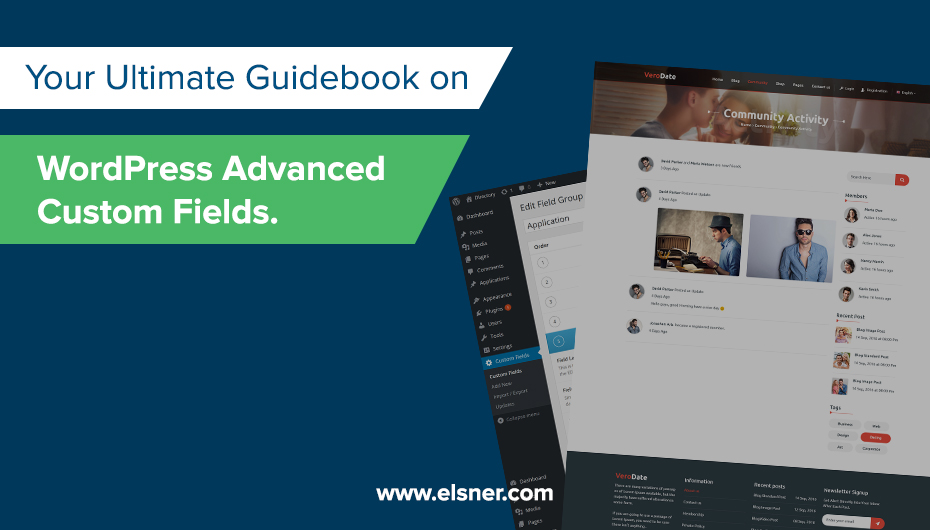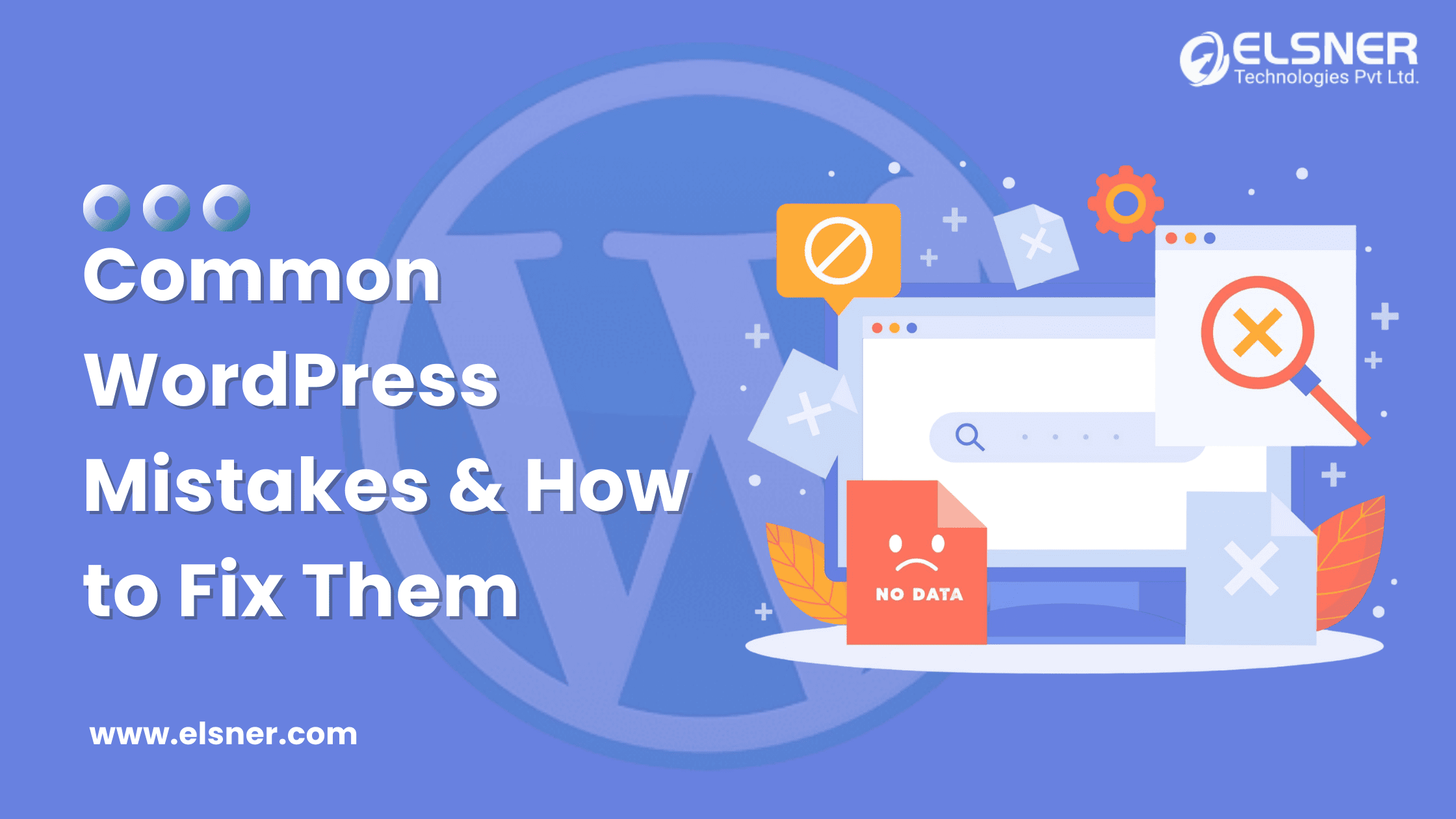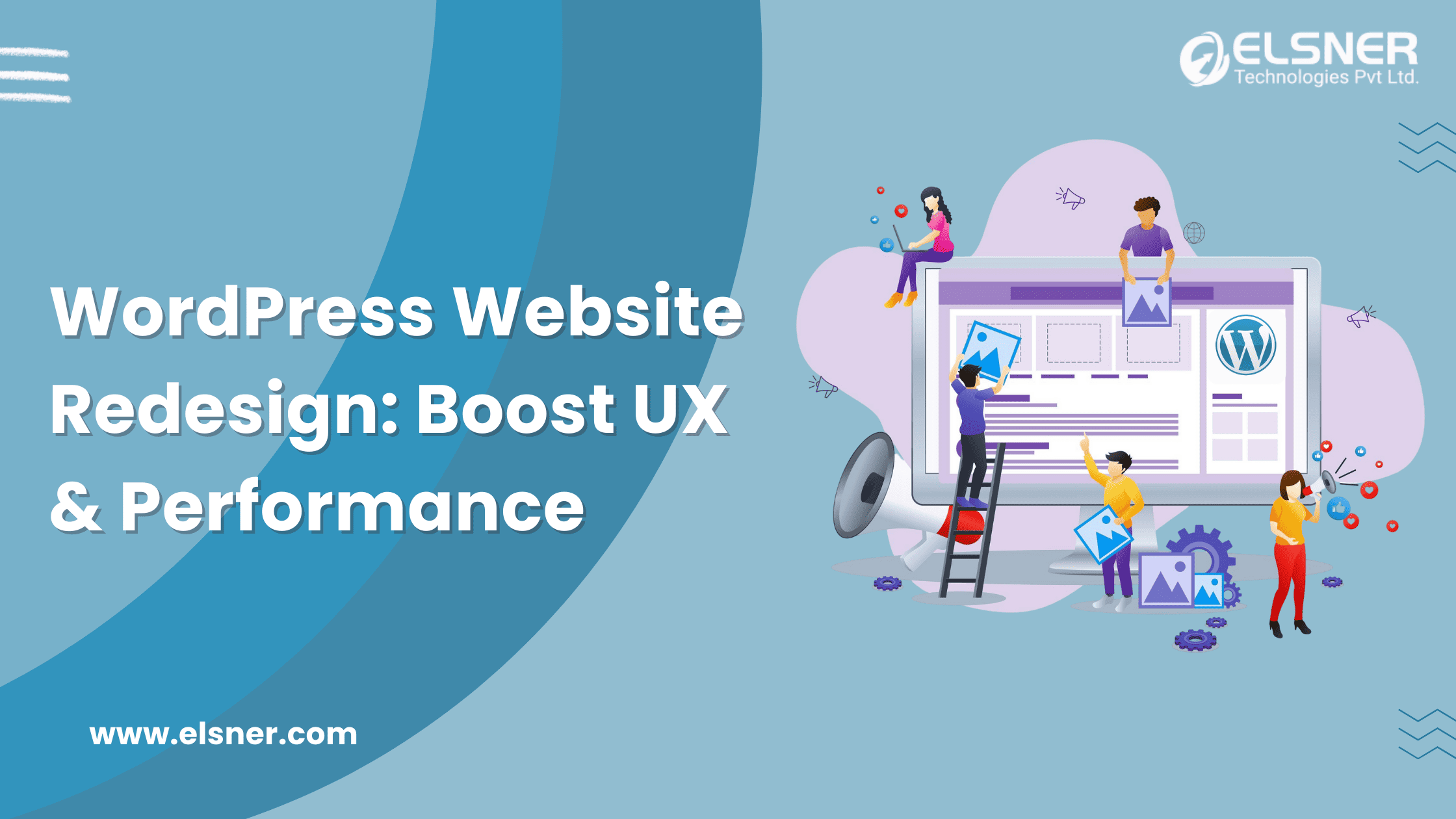- Definition of WordPress Custom Fields
- Advantages of WordPress Custom Fields
- Adding Custom Fields in WordPress
- Primary Reasons to Employ Advanced Custom Fields
- Steps to Install Advanced Custom Fields
- A Practical Example of Employing this Plugin
- Creation of a New Field Group
- Add & Configure Fields
- Configure Field Location and Options
- Depicting Custom Fields in Your WordPress Theme
- The Finale
WordPress custom fields have always been the key to the success of several developers. With its help, it is possible to include customized information to the post and pages that can come in handy while developing customized solutions. This is especially useful for content creation on different types of websites. For example, you can employ a custom menu in the form of a dedicated menu in the WordPress editor. This way users can easily integrate ratings to movie reviews.
You can even set an expiration date of your blog posts by using a custom field. However, because this feature is quite complicated as well as robust, several non-developers do not use it and instead utilize other solutions.
Thankfully, now there is a plugin called Advanced Custom Fields (ACF WordPress) that makes it easier to create custom fields for everyday users. In the forthcoming sections of this write-up, we have provided comprehensive information on WordPress advanced custom fields. We will also provide information about its capabilities and the various ways to employ the Advanced Custom Fields plug-in to get the maximum output out of them for your website.
Definition of WordPress Custom Fields
Custom fields are nothing but a form of metadata that is employed to prolong pages and posts. They are quite similar to several WordPress content types like an author, tag, category, publishing date, and other relevant information. Although this might seem to be a bit overwhelming, especially if you are not from an IT background, custom fields are the most lethal features that assist in extending WordPress posts and pages. We will address the “Why” part in the latter half of this blog. For now, let’s look at some of the examples of custom fields.
Now that you are well-aware that custom fields come in handy to integrate additional information of any kind of content, it is time to look at the different forms of metadata that can be developed using custom fields:
- A review point system for a movie post type;
- Commencement and conclusion times for events (like in the Event Organiser plugin);
- Prices for products or color variations and sizes;
- Creation of brand new meta boxes in the WordPress editor with the help of content analysis tool in Yoast SEO.
Yep, you can do all this with the help of custom fields. This goes to show why this feature is considered to be so powerful.
Advantages of WordPress Custom Fields
Let’s take an example of a movie scoring. It is possible to add it directly to the post. If that is the case, then you might question where the need for custom fields is? The response is, custom fields are employed to integrate recurring data that can easily be changed sitewide. For example, you wish to shift the movie scores to a different location in your posts, this is possible for all the reviews by changing only one template, thanks to custom fields. In case you do not opt for custom fields, chances are you will have to undergo the process of saving every single post and forcing in the changes across your entire site.
Also, using custom fields can often result in making a better user experience. How? The information that you add is automatically integrated to your finished content with the aid of meta fields in the WordPress editor. This happens to make things more comfortable and gives a professional touch to the website.
Now, you decide what sounds better? Providing your client with a personalized admin interface that does precisely what they want or telling them to write everything into the post and format it manually? The choice is yours.
Adding Custom Fields in WordPress
It has got to be said beforehand that you do not necessarily require a plugin to take the full-throttle of this WordPress feature. The reason being, the capacity to add custom fields is innately built into WordPress. You can even have the possibility to code it on a manual basis. The fantastic part is, Advanced Custom Fields makes the process effortless. However, we are addressing this topic; let’s try an alternative way.
Not many WordPress developers would know this, but, there is a custom field meta box available in the WordPress editor.
You would be surprised to know that there is a custom field meta box that can be accessed using the WordPress editor. Although, since version 3.1, it is hidden by default. To view this option, you need to employ the screen options at the top.
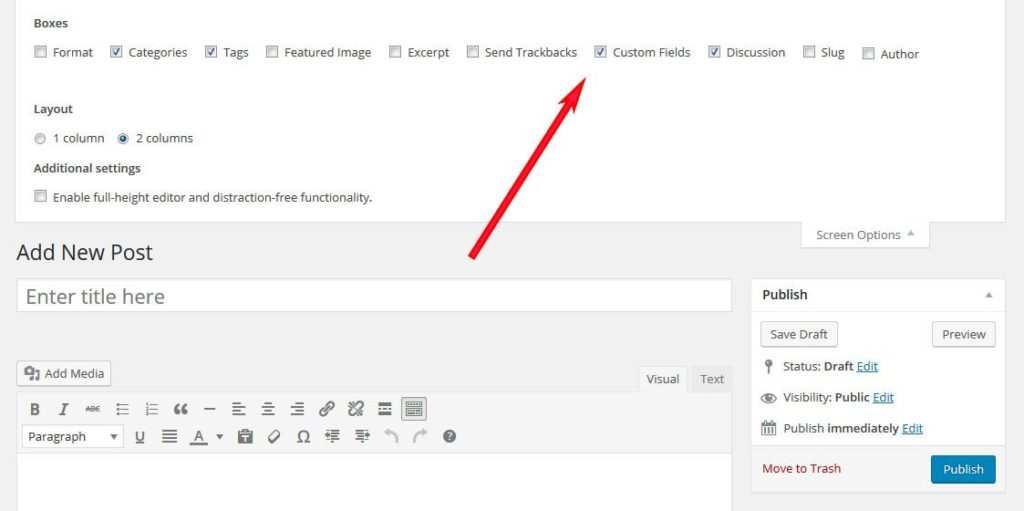
Once the option is enabled, you will see a box which will appear at the bottom of the editor screen.

This is the place where you can add any custom field of your preference. Here, you need to put in a name and a value. If you need to let people know which music you heard in your headphones while writing the post, it is possible to add a custom field known as “Currently Listening To” and the tune that you are playing at the moment.
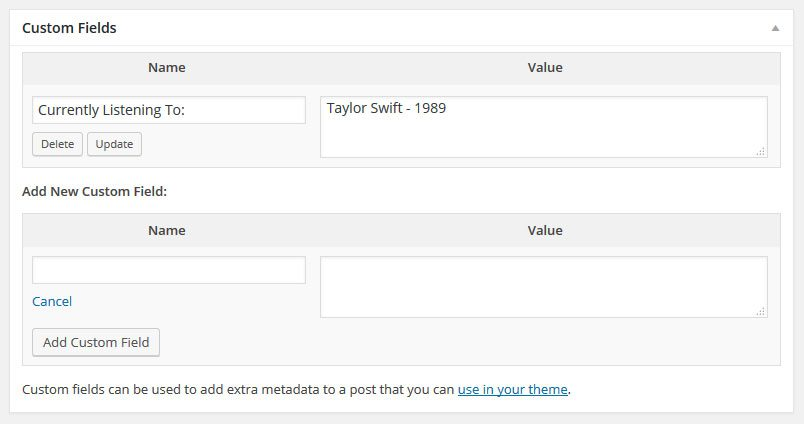
Once the data is added, it will automatically be saved in the database. You can see it as an output on your website. But, remember, the key: (Currently Listening To:) will also be reusable in the other posts in the near future. You can select if from a drop-down menu. The only thing that is left is integrating specific code to whichever template you want this field to show up in.
Primary Reasons to Employ Advanced Custom Fields
Now, you might have a question: When this can be done with the help of WordPress by default or by customization, why do we need a plugin? When you look at it closely, an overall five-star rating in the WordPress directory with more than a million installs showcases the fact that it is doing something right. It does. The role of the plugin is to provide an advanced user interface that adds a custom field to WordPress. The significant advantage of Advanced Custom Fields is the fact that it has more than 20 distinct presets for built-in custom fields, which makes creating them much swifter and effortless.
It is one of the great ways to showcase specific custom fields in certain post categories. Apart from this, the admin area is entirely free.
Certain exceptions can add more functionality. Some of them can be freely accessible like: Some of them can be freely accessible like:
Advanced Custom Fields: Nav Menu Field
There are also specific premium solutions like:
All in all, Advanced Custom Fields assists in making extending your content with custom metadata as effortless as filling out a form. It gives you comprehensive control over how it is used in the WordPress admin area.
If this information made you inquisitive, the next section would make you more excited because we are going to find out how to install and employ the plugin to execute WordPress custom fields on your WordPress site.
Steps to Install Advanced Custom Fields
Advanced Custom Fields can be installed in the same way as any other plugin. Go to Plugins > Add New and Search for Advanced Custom Fields. Then press “Enter”.
You should be able to see the plugin in the first place and get it on your site by clicking on the “Install Now” option. Once the installation is over, do not forget to activate it.
Alternatively, it is even possible for you to download Advanced Custom Fields from the WordPress directory. Next, upload it to your site through FTP.

This way, it is possible to install Advanced Custom Fields in your WordPress admin area.
In the next section, we will look at the different ways to use the plugin.
A Practical Example of Employing this Plugin
Creating custom fields with this plugin was an easy thing. However, here’s the real deal. To create store locator feature without using any plugin we can create Stores repeater field and in this field we can create sub fields like Store name, phone number, email, location using ACF Pro geo_location field type.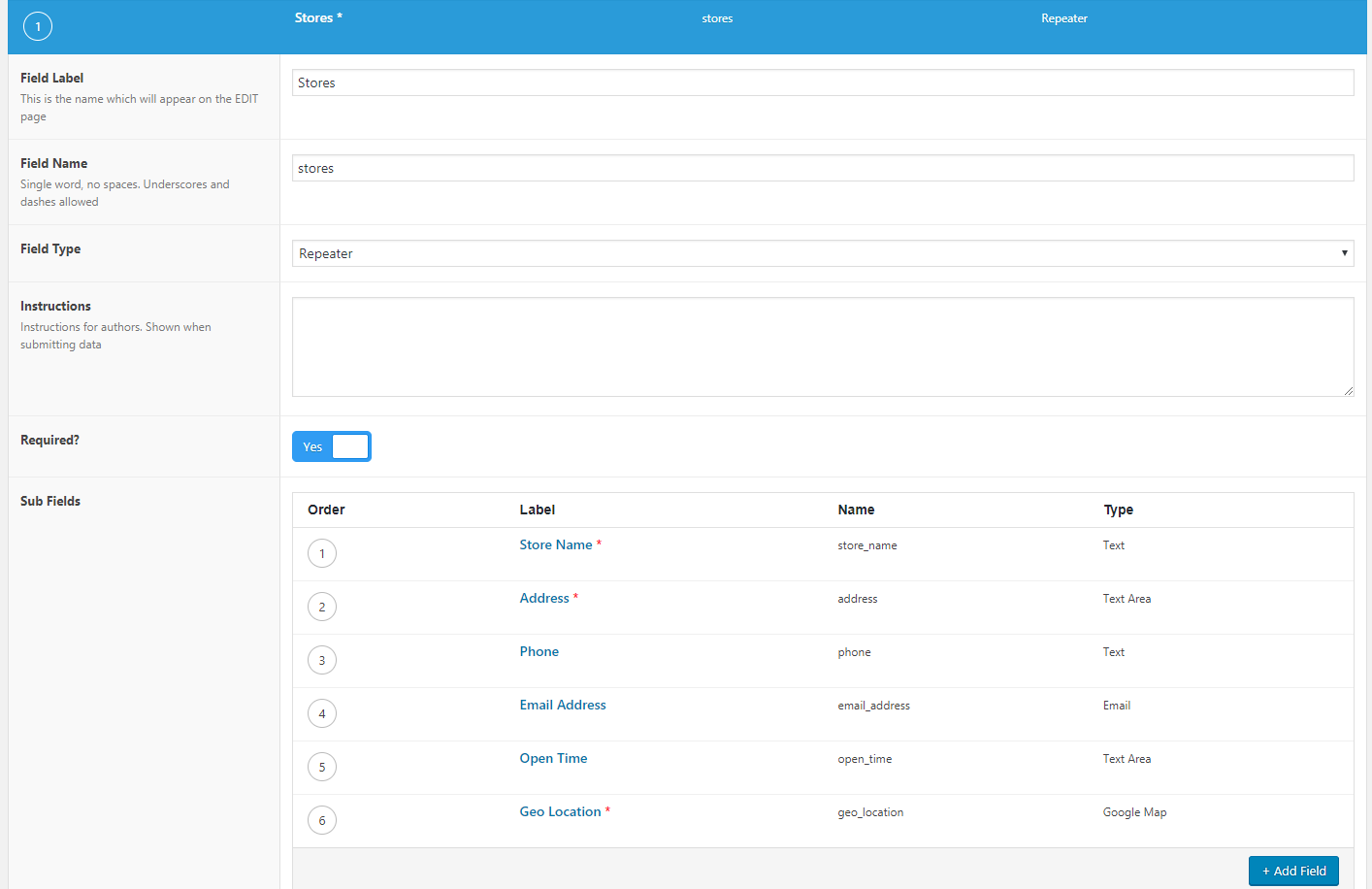 So, let’s begin.
So, let’s begin.
Creation of a New Field Group
Add & Configure Fields
Configure Field Location and Options
Now, that you have looked at how to implement Advanced Custom Fields, in the next section practically, we will look at how to depict custom fields in your WordPress theme.
Depicting Custom Fields in Your WordPress Theme
To depict custom fields on your site, it is essential to call them in a template file. The best way to do that is by creating a copy of the template for single posts. These are generally in the form of single.php. If you are unsure which one is right for you to scrutinize the WordPress theme hierarchy. From the hierarchy, you will find that to create a custom template for a single post type; it is possible to rename the file to single-postname.php. Therefore, the best thing is to copy the template file and save it as single-books.php in the child theme folder. Once that is done, the next step is to call the new post metadata. This can be done with the help of get_post_meta(). However, we recommend you to employ ACF’s own functions. For your convenience, we will employ the_field() which enables us to depict custom fields from the current post.Once we wrap it in its div and integrate certain markup, this is how the code looks:
<div class=”book-meta”>
<ul>
<li><strong>Store Name:</strong> <?php the_field(‘name’); ?></li>
<li><strong>Email Address:</strong> <?php the_field(’email_add’); ?></li>
<li><strong>Open Time:</strong> <?php the_field(‘time’); ?>/10</li>
</ul>
</div>
The only thing left is inputting it into our newly created post template where we want to reflect it. We can use even a little styling to our stylesheet, and the task is over.
Was it any difficult?
The Finale
With the help of custom fields, it is possible to extend your content in any way possible effortlessly. The right custom post types enable you to develop precisely the site you need with the exact data that you wish to depict. While it can be a very overwhelming topic, especially if you are not from IT background, plugins like Advanced Custom Fields enable even the novice WordPress users to utilize this feature on their site effectively. It is as effortless as filling a form.
While there are other plugins available in the market with similar functionality like Types and Pods, Advanced Custom Fields is one of the hot favourites amongst the developers. Moreover, there is an excellent reason for it.
The above information that we have provided in this write-up is more than sufficient to get you started with WordPress Advanced Custom Fields. If you wish to create your Advanced Custom Fields, contact a professional WordPress development company today!

About Author
Pankaj Sakariya - Delivery Manager
Pankaj is a results-driven professional with a track record of successfully managing high-impact projects. His ability to balance client expectations with operational excellence makes him an invaluable asset. Pankaj is committed to ensuring smooth delivery and exceeding client expectations, with a strong focus on quality and team collaboration.