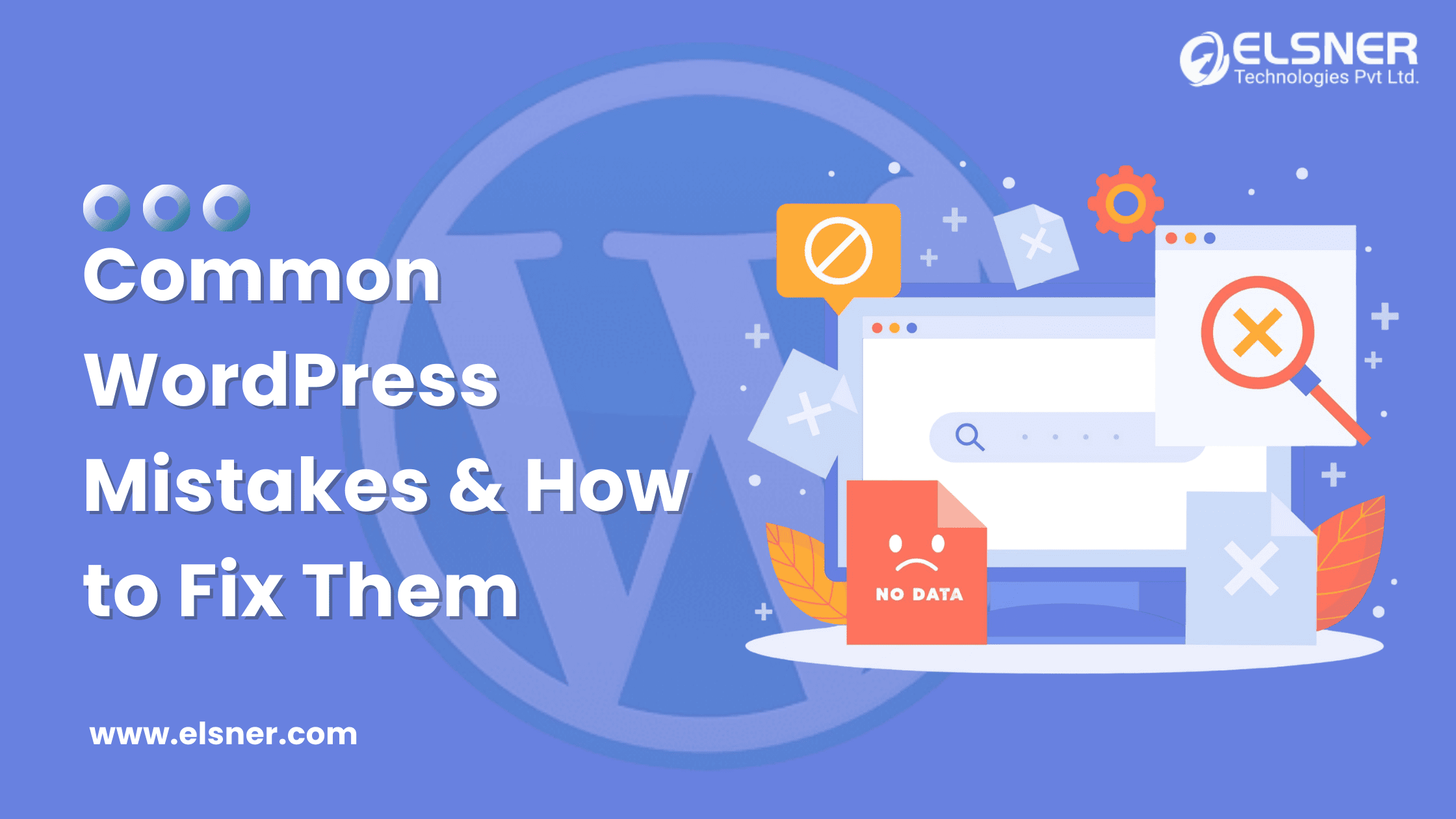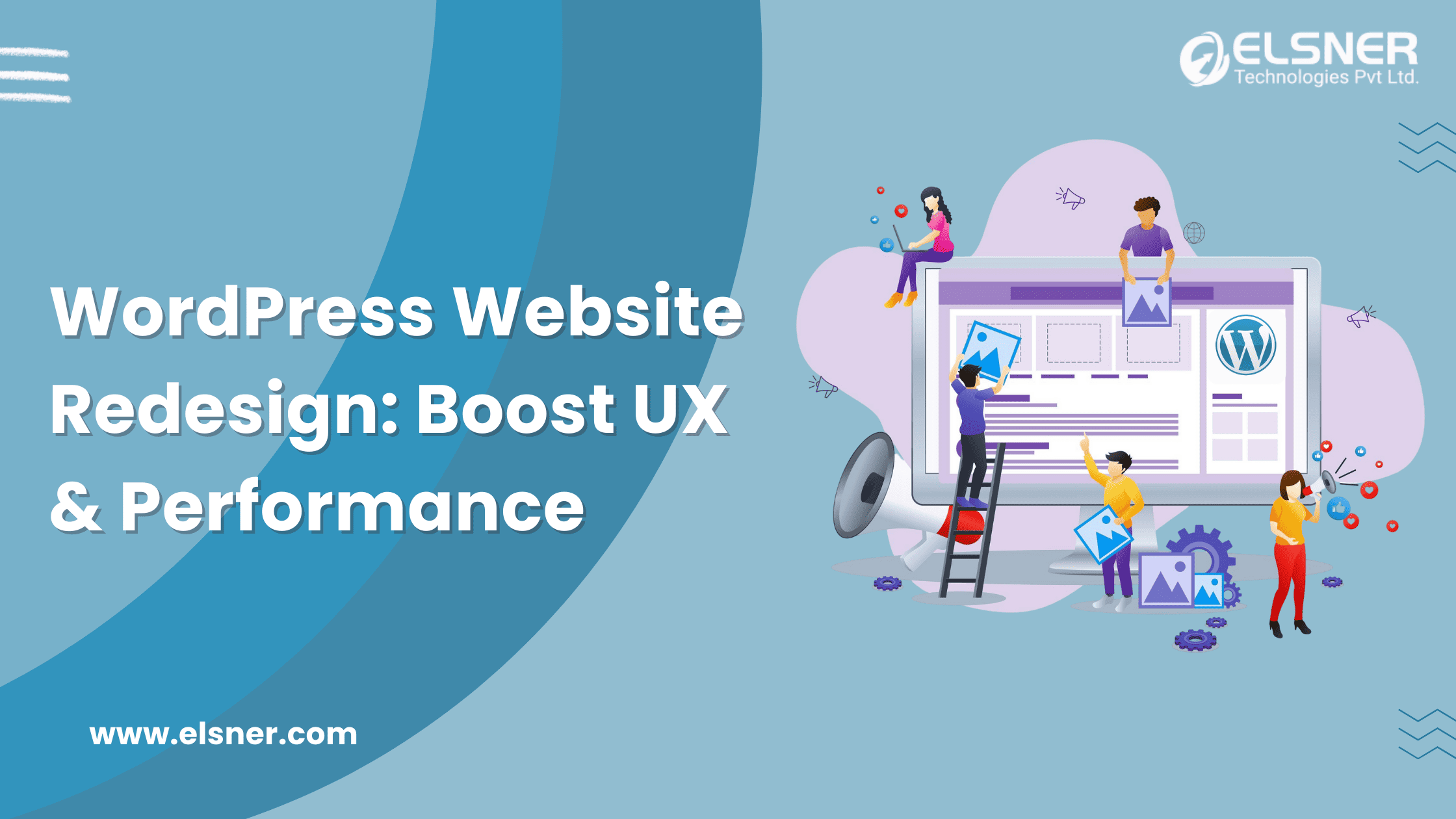- 1. Comprehending the Basics of WordPress SEO in this Detailed WordPress SEO Guide
- What is Referred to as SEO, and Why Does It Particularly Matter?
- A Comprehensive WordPress SEO Guide: Key Differences Between WordPress SEO and Traditional SEO
- The Role of Search Engine Algorithms in Ranking WordPress Sites
- 2. Setting the Foundation for WordPress SEO Success
- Choosing an SEO-Friendly WordPress Theme
- Importance of a Reliable Hosting Provider for Site Speed and SEO
- “Looking to create a powerful, user-friendly website that truly represents your brand? “
- Installing and Configuring Essential SEO Plugins
- Essential Factors for Building SEO Success
- 3. On-Page SEO Optimization for WordPress
- Optimizing Titles and Meta Descriptions
- Crafting SEO-Friendly URLs and Permalinks
- Proper Use of Headers (H1, H2, H3) for Better Readability and SEO
- Content Optimization: Keywords, Internal Linking, and Readability
- Image Optimization: Alt Tags, File Size, and Compression
- On-Page SEO Essentials
- 4. Technical SEO for WordPress Websites
- Ensuring Mobile-Friendliness and Responsive Design
- Improving Site Speed and Performance
- Setting Up an SSL Certificate for HTTPS
- Creating as well as Submitting XML Sitemaps
- Managing Robots.txt and Crawl Budgets
- 5. Off-Page SEO Strategies for WordPress
- Building High-Quality Backlinks
- Leveraging Social Media for SEO
- “Ready to Boost Your Online Presence? “
- Engaging with the WordPress Community and Guest Blogging
- 6. Advanced WordPress SEO Techniques
- Implementing Schema Markup and Structured Data
- Local SEO for WordPress: Targeting Specific Geographical Areas
- Using Analytics and Tracking Tools
- 7. Common WordPress SEO Mistakes to Avoid
- Overloading Plugins and Its Impact on Performance
- Ignoring Broken Links and Redirects
- Keyword Stuffing and Poor Content Quality
- 8. Tools and Resources for Mastering WordPress SEO
- Must-Have Plugins and Tools for SEO Success
- Recommended Online Courses, Blogs, and Forums
- Final Thoughts
- FAQs
But building a WordPress website is just considered the beginning. To truly stand out, all that you need is to typically focus on search engine optimization or SEO. SEO for WordPress mainly helps your site attain a higher rank on search engines such as Google. Thus, it facilitates driving more traffic as well as boosting visibility.
“WordPress is a factory that makes webpages,” says Matt Mullenweg, co-founder of WordPress.
This specific blog typically serves as your ultimate WordPress SEO guide. Whether you are a beginner or particularly seeking advanced WordPress SEO optimization, here we are going to cover actionable WordPress SEO tips, strategies, as well as techniques. Partnering with a reputable WordPress development company can also help implement these strategies effectively, ensuring your site performs at its best. So, let’s unlock the full potential of your site and make it a search engine favorite.
1. Comprehending the Basics of WordPress SEO in this Detailed WordPress SEO Guide
What is Referred to as SEO, and Why Does It Particularly Matter?
Search Engine Optimization, or SEO, is typically considered to be the key to making your site discoverable online. It is not particularly just about adding keywords; it is about crafting a streamlined UX or user experience while aligning with search engine algorithms. Think of it as a bridge connecting your website with potential visitors searching for your content.
For WordPress users, SEO is particularly vital. This platform powers millions of websites, making competition fierce. With proper WordPress SEO optimization, you can ensure your site stands out. From bloggers to Ecommerce businesses, everyone can benefit from mastering this art. By using the right WordPress SEO techniques, you can turn your website into a traffic magnet. Also, by the end of this WordPress SEO guide, you will be able to get a much better idea.
A Comprehensive WordPress SEO Guide: Key Differences Between WordPress SEO and Traditional SEO
WordPress SEO and traditional SEO share the same goal: better rankings. However, their approaches differ in several ways. Here’s a table to break it down:
| Feature | WordPress SEO | Traditional SEO |
| Customization | Extensive customization options using themes and plugins. | Limited by the platform or CMS used. |
| Ease of Use | User-friendly interface for beginners and experts alike. | It may require extensive coding knowledge depending on the platform. |
| Plugins and Tools | Dedicated SEO plugins like Yoast SEO and Rank Math simplify optimization. | It may require third-party tools that are not seamlessly integrated. |
| Content Management | WordPress for Blogging: Built-in blogging tools streamline content creation and updates. | Content management can be cumbersome on non-specialized platforms. |
| Flexibility | Ideal for various purposes, from blogs to E-commerce. | Often less adaptable to diverse website needs. |
| Technical SEO Features | Includes automatic XML sitemap generation and easy permalink customization. | Requires manual setup or third-party integrations for similar features. |
| Community Support | The large community offers tutorials, forums, etc. To get expert aid, all that you need is to choose professional SEO services. | Support may vary depending on the platform or CMS. |
| Cost | Affordable with access to free plugins and themes. | Costs can escalate with custom development and integrations. |
The flexibility of WordPress gives you an edge. With features like customizable themes and built-in SEO tools, WordPress makes optimization straightforward. But remember, even with these advantages, understanding WordPress SEO strategies is crucial for success. Pairing these strategies with affordable SEO services can further enhance your site’s visibility and performance without stretching your budget.
The Role of Search Engine Algorithms in Ranking WordPress Sites
Search engine algorithms are like gatekeepers deciding which websites deserve to be on top. Here’s how they impact your WordPress SEO strategies:
- Relevance: Your content must match what users are searching for. Adding well-researched primary keywords into your blogs and service pages increases relevance.
- Authority: Backlinks from credible sources boost your site’s authority. Engage with a professional SEO service to build quality backlinks.
- User Experience: Search engines prioritize fast, mobile-friendly sites. Use WordPress SEO tips, like optimizing images, to enhance user experience.
- Engagement Metrics: Metrics like bounce rate and time on site influence rankings. By offering valuable content, you can keep visitors engaged.
- Technical Factors: Factors like site speed and structured data play a big role. Many of the agencies offering custom WordPress development services simplify implementing these elements.
Understanding these principles allows you to align your WordPress SEO techniques with what search engines value. This way, you can increase your chances of achieving higher rankings and attracting more traffic.
2. Setting the Foundation for WordPress SEO Success
Choosing an SEO-Friendly WordPress Theme
The theme you choose sets the stage for your WordPress SEO optimization. An SEO-friendly theme ensures clean code, fast loading times, and responsive design. Themes like Astra or GeneratePress are optimized for SEO and performance. They offer flexibility without compromising speed. Referring to a comprehensive WordPress Site Editing Guide can help you navigate theme selection and customization with ease, simplifying SEO for WordPress and giving you a head start.
A reliable WordPress development company offering WordPress eCommerce development solutions can help you customize these themes for better optimization. For instance, they can tweak the layout or integrate advanced features to suit your needs. This way, your website will stand out while following SEO best practices.
Importance of a Reliable Hosting Provider for Site Speed and SEO
Web hosting plays a crucial role in WordPress SEO strategies. A reliable hosting provider ensures fast loading times, minimal downtime, and secure connections. Google prioritizes websites with superior speed and performance. Providers like SiteGround or WP Engine are known for their WordPress-specific solutions.
When you hire WordPress experts from a trusted WordPress development company, they often recommend hosting providers tailored to your goals. For E-commerce sites, robust hosting enhances customer experience and SEO rankings. Investing in the right hosting is one of the most valuable WordPress SEO tips you can implement. Now, read on this comprehensive WordPress SEO guide to unveil further details.
“Looking to create a powerful, user-friendly website that truly represents your brand? “
Our expert WordPress development services are here to help!
Installing and Configuring Essential SEO Plugins
Plugins are the backbone of WordPress SEO techniques. Tools like Yoast SEO and Rank Math simplify tasks such as meta tag creation, keyword analysis, and XML sitemap generation. After installation, these plugins guide you through on-page optimization. Configuring them properly ensures your website aligns with search engine algorithms.
Plugins also help manage WordPress E-commerce development needs. For example, they can optimize product pages for keywords, boosting visibility. Custom WordPress development services can further refine these plugins, ensuring they align with your unique requirements. This step cements your foundation for success.
Essential Factors for Building SEO Success
| Factor | Why It Matters | Recommended Tools or Actions |
| SEO-Friendly Themes | Clean code and responsive design improve site performance. | Astra, GeneratePress |
| Reliable Hosting | Enhances speed, security, and overall user experience. | SiteGround, WP Engine |
| SEO Plugins | Simplifies on-page and technical SEO tasks. | Yoast SEO, Rank Math |
| Customization Services | Tailor features to meet specific business goals. | Custom WordPress development services |
| Expert Assistance | Ensures professional setup and optimization for maximum results. | Hire WordPress developer or hire WordPress expert |
By addressing these foundational elements, you prepare your site for successful WordPress SEO strategies. These steps are not just about optimization—they are about building a site that ranks and converts.
3. On-Page SEO Optimization for WordPress
Optimizing Titles and Meta Descriptions
 Your title and meta description are the first impressions your site makes on search engines and users. An engaging title with relevant keywords improves click-through rates. Similarly, a meta description summarizes your content while enticing users to click. Use plugins like Yoast SEO to craft and preview these elements for maximum impact.
Your title and meta description are the first impressions your site makes on search engines and users. An engaging title with relevant keywords improves click-through rates. Similarly, a meta description summarizes your content while enticing users to click. Use plugins like Yoast SEO to craft and preview these elements for maximum impact.
Crafting SEO-Friendly URLs and Permalinks
Clean and descriptive URLs make your pages easier to understand for both users and search engines. WordPress allows you to customize permalinks. For instance, instead of “www.yoursite.com/page1,” use “www.yoursite.com/wordpress-seo-tips.” This format improves visibility and aligns with WordPress SEO URL optimization best practices.
Proper Use of Headers (H1, H2, H3) for Better Readability and SEO
Headers structure your content, making it easier to read and navigate. Use H1 for your primary title and H2 or H3 for subheadings. This hierarchy not only improves readability but also helps search engines understand your content. Incorporate primary keywords naturally in your headers.
Content Optimization: Keywords, Internal Linking, and Readability
Content is king, but only if optimized correctly. Use primary keywords naturally throughout your text without overstuffing. Incorporate WordPress SEO blogging techniques, such as creating valuable, keyword-rich posts that attract readers and boost rankings. Link to related internal pages to enhance navigation and distribute link equity. Maintain a conversational tone to improve readability and engagement. These WordPress SEO strategies ensure your content resonates with users and search engines.
Image Optimization: Alt Tags, File Size, and Compression
Images enrich your content but can slow down your site if not optimized. Use alt tags with descriptive keywords to improve accessibility and SEO. Compress file sizes using tools like TinyPNG or ShortPixel. Faster loading times contribute significantly to WordPress SEO optimization.
On-Page SEO Essentials
| Element | Optimization Tip | Tools or Actions |
| Titles and Meta Descriptions | Include keywords and keep them engaging. | Yoast SEO, Rank Math |
| URLs and Permalinks | Use clean, keyword-rich structures. | WordPress Settings, Permalink Options |
| Headers | Structure content with H1, H2, H3. | Use primary keywords where relevant. |
| Content | Optimize for readability, keywords, and internal linking. | Google Analytics, Internal Linking Tools |
| Images | Add alt tags and compress files. | TinyPNG, ShortPixel |
By implementing these on-page WordPress SEO tips, your website becomes more user-friendly and search-engine friendly. This dual approach ensures better visibility and higher engagement.
4. Technical SEO for WordPress Websites
Technical SEO may seem complicated, but it does not have to be. These steps will help optimize your WordPress site for search engines.
Ensuring Mobile-Friendliness and Responsive Design
Most visitors access websites through their phones. If your site is not mobile-friendly, users will leave quickly. Search engines prioritize mobile-optimized sites. Below are given some of the best WordPress SEO tips to follow:
- Use a responsive theme like Astra or Divi.
- Check your site’s performance with Google’s Mobile-Friendly Test.
- Ensure buttons, menus, and images are easy to use on mobile devices.
Making your site mobile-friendly enhances user experience and boosts rankings. If you’re looking to update or move your site to a new platform, consider how to migrate your WordPress website efficiently. You can also opt for affordable SEO services to get related aid and ensure that your site’s SEO performance is maintained during the migration.
Improving Site Speed and Performance
Slow websites drive visitors away. A fast-loading site is essential for SEO and user retention.
- Install a caching plugin such as WP Super Cache.
- Compress images with tools like TinyPNG before uploading.
- Use a Content Delivery Network (CDN) like Cloudflare for faster global content delivery.
- Test your site’s speed with tools such as Google PageSpeed Insights or GTmetrix.
Speed optimization keeps visitors engaged and improves search engine rankings.
Studies by BrightEdge reveal that 53% of website traffic comes from organic search, This particularly emphasizes the importance of a solid SEO strategy.
Setting Up an SSL Certificate for HTTPS
 HTTPS secures the connection between your site and users. It protects data and signals trust to visitors and search engines.
HTTPS secures the connection between your site and users. It protects data and signals trust to visitors and search engines.
- Many hosting providers offer free SSL certificates through Let’s Encrypt.
- Update your WordPress settings to use HTTPS for all URLs after installation.
A secure site builds trust and ranks better in search results.
Creating as well as Submitting XML Sitemaps
XML sitemaps mainly act as roadmaps for search engines. They are known for typically aiding search engines to index your pages more efficiently.
- Utilize particular plugins such as Yoast SEO or Rank Math for crafting XML sitemaps automatically.
- Submit your sitemap to Google Search Console for accurate indexing.
Sitemaps ensure search engines find and rank your content effectively.
Managing Robots.txt and Crawl Budgets
The robots.txt file typically directs search engines on which particular areas of your website to crawl or ignore. Managing this file helps focus search engine efforts on valuable content.
- Allow bots to crawl important areas like blogs or product pages.
- Block unnecessary sections such as admin directories or temporary files.
This management ensures search engines use their crawl resources efficiently on your site.
| Aspect | Action Steps | Tools to Use |
| Mobile-Friendliness | Use a responsive theme, test design | Google Mobile-Friendly Test |
| Site Speed | Use caching, CDNs, compress images | WP Super Cache, Cloudflare |
| HTTPS/SSL | Install SSL from a hosting provider | Let’s Encrypt |
| XML Sitemaps | Generate and submit with plugins | Yoast SEO, Rank Math |
| Robots.txt Management | Block unneeded sections | WordPress Editor |
These steps create a strong technical foundation for your WordPress site. Following them helps your site rank higher and perform better.
5. Off-Page SEO Strategies for WordPress
Off-page SEO is typically considered to be vital for boosting the authority as well as the reputation of your site. It is known for particularly working hand in hand with on-page endeavors to enhance your site’s rankings. Here is how you can make the most of off-page strategies for your WordPress website.
Building High-Quality Backlinks
Backlinks serve as endorsements for your site. Each link tells search engines your content is valuable. Implementing effective Link building strategies can help you acquire more high-quality links, boosting your site’s credibility and authority in the eyes of search engines.
- Start by creating exceptional content. Resources like tutorials or case studies attract natural backlinks.
- Reach out to other website owners. Offer them valuable reasons to link back to your content.
- List your website on relevant directories. Industry-specific forums or local business listings work well for this.
- Monitor your backlinks regularly. Tools like Ahrefs or SEMrush help track quality.
Prioritize quality over quantity when building links. A few strong backlinks are better than dozens of weak ones.
Leveraging Social Media for SEO
Social media is not just for engagement—it is also a traffic powerhouse. While it does not directly influence rankings, it amplifies your content’s reach.
- Share every blog post or update across platforms. Facebook, LinkedIn, and Twitter work wonders for visibility.
- Add social sharing buttons to your WordPress site. These make it easy for visitors to share your content.
- Engage with followers. Answer their questions and thank them for their shares or feedback.
Social platforms drive users to your site and indirectly support your WordPress SEO strategies.
“Ready to Boost Your Online Presence? “
Get more traffic, rank higher, and convert visitors into loyal customers with our SEO team.
Engaging with the WordPress Community and Guest Blogging
The WordPress community is vibrant and supportive. By engaging with it, you can establish trust and expand your network. Guest blogging is another way to extend your reach.
- Join WordPress forums or online groups. Answer questions and share insights to build credibility.
- Offer to write guest posts for reputable blogs. This gets your name and expertise in front of a wider audience.
- Attend WordPress meetups or events. Networking in person can lead to collaborations and opportunities.
- To share your contact details efficiently at these gatherings, consider creating a digital business card from Uniqode.
By contributing to the community and guest blogging, you strengthen your authority. These efforts also earn valuable backlinks for your WordPress site.
| Strategy | Action Steps | Benefits |
| Backlink Building | Outreach, create resources | Boosts trust and rankings |
| Social Media | Share content, engage followers | Drives traffic and reach |
| Guest Blogging | Write for industry blogs, network | Builds authority, backlinks |
These off-page SEO techniques are powerful tools. When combined with on-page SEO, they create a complete strategy. Use them to boost your site’s credibility and rankings effectively.
6. Advanced WordPress SEO Techniques
Taking your WordPress SEO to the next level requires advanced techniques. These methods focus on optimizing your website for specific needs, data accuracy, and insights to refine your strategy. Understanding the benefits of custom WordPress development can further enhance your SEO efforts by providing tailored solutions that align with your unique business goals.
Implementing Schema Markup and Structured Data
Schema markup is a powerful way to help search engines understand your content better. It allows search engines to display rich snippets, which improve click-through rates.
- Use specific plugins such as Schema Pro or Yoast SEO for effortlessly implementing structured data.
- Add schema types such as FAQs, reviews, or product information to your pages.
- Test your schema markup using Google’s Rich Results Test tool.
Rich snippets make your content stand out in search results. They provide users with quick, detailed insights, enhancing the likelihood of clicks.
Local SEO for WordPress: Targeting Specific Geographical Areas
If your business caters to a local audience, optimizing for local search is essential. Local SEO ensures your site appears prominently for location-based searches.
- Claim and optimize your Google Business Profile with accurate details.
- Include your business name, address, and phone number (NAP) consistently across your site.
- Use location-specific keywords in titles, meta descriptions, and content.
- Add a Google Maps embed to your Contact page.
For WordPress users, plugins like Rank Math simplify local SEO setup. Local targeting is especially beneficial for small businesses and service providers.
Using Analytics and Tracking Tools
Analytics tools are your compass in the SEO journey. They provide insights into your website’s performance and highlight areas for improvement.
- Set up Google Analytics to track visitor behavior, traffic sources, and conversions.
- Use Google Search Console to monitor keyword rankings and resolve technical issues.
- Track site speed and usability through tools like Lighthouse or GTmetrix.
Analyzing data helps refine your WordPress SEO techniques. You can identify high-performing pages and replicate their success across your site.
| Technique | Action Steps | Benefits |
| Schema Markup | Add structured data, test with tools | Improves visibility, CTR |
| Local SEO | Use location keywords, Google Business | Attracts local audience |
| Analytics Tools | Monitor traffic, refine strategies | Boosts overall performance |
Advanced WordPress SEO techniques offer long-term benefits. By implementing these strategies, you gain a competitive edge in search rankings. Your site becomes more visible, trustworthy, and user-friendly.
7. Common WordPress SEO Mistakes to Avoid
Even with the best intentions, mistakes can derail your WordPress SEO efforts. Learning
how to fix SEO mistakes is crucial to recovering from setbacks and maintaining your site’s performance. Avoiding these pitfalls can save time and protect your rankings.
Overloading Plugins and Its Impact on Performance
Plugins add functionality but too many can slow your site. Performance issues hurt both user experience and rankings.
- Evaluate which plugins are essential for your site.
- Choose lightweight and well-reviewed plugins, especially for SEO tasks.
- Regularly deactivate and remove unused plugins to optimize speed.
For example, instead of using multiple SEO plugins, rely on one robust option like Yoast SEO or Rank Math. A leaner plugin setup leads to faster performance and happier visitors.
Ignoring Broken Links and Redirects
Broken links frustrate users and signal poor site maintenance to search engines. Neglecting them can hurt your rankings.
- Use tools like Broken Link Checker to identify issues.
- Fix broken links by updating URLs or creating 301 redirects.
- Keep track of internal and external links regularly.
Healthy links improve navigation and SEO for WordPress. Addressing broken links ensures users and search engines can explore your site seamlessly.
Keyword Stuffing and Poor Content Quality
Keywords are crucial, but overusing them makes your content unreadable. Search engines penalize keyword stuffing, which can harm rankings.
- Write content naturally, focusing on user intent.
- Include keywords in meaningful ways, such as titles, headings, and meta descriptions.
- Deliver high-quality, informative content that answers questions.
Balancing content quality with SEO strategies keeps your WordPress SEO optimization efforts aligned with best practices.
8. Tools and Resources for Mastering WordPress SEO
You cannot master WordPress SEO without the right tools and continuous learning. These resources help improve your skills and site performance.
Must-Have Plugins and Tools for SEO Success
Plugins simplify SEO for WordPress. They automate tasks, provide insights, and streamline optimization.
- Yoast SEO: A powerful tool for optimizing content, sitemaps, and meta tags.
- Rank Math: Offers advanced features like schema integration and keyword tracking.
- Google Search Console: Monitors site performance, indexing, and search presence.
- Ahrefs or SEMrush: Tracks backlinks, keywords, and competitors for deeper insights.
These tools enable you to execute WordPress SEO strategies effectively while saving time.
Recommended Online Courses, Blogs, and Forums
SEO evolves constantly, so staying updated is key. The following resources help sharpen your WordPress SEO techniques:
- Online Courses: Platforms like Coursera and Udemy offer structured SEO training.
- SEO Blogs: Follow Moz, Yoast, and Search Engine Journal for the latest tips.
- WordPress Forums: Engage with the WordPress community to exchange insights.
Learning from these resources allows you to adapt to trends and refine your SEO approach.
Final Thoughts
WordPress SEO is a game-changer for your site’s success. By implementing the strategies in this playbook, you can achieve better rankings, drive traffic, and grow your online presence.
Start optimizing today, and watch your site climb the search results. Need professional guidance? Hire WordPress developer experts from Elsner to leverage custom WordPress development services and affordable SEO service packages. Contact us now—your success awaits!
FAQs
- What is WordPress SEO, and why is it important?
WordPress SEO is about optimizing WordPress sites to rank higher in search results. It drives organic traffic, boosts visibility, and ensures better user engagement.
- How does WordPress SEO differ from traditional SEO?
Traditional SEO applies to all websites, while WordPress SEO leverages specific plugins and tools like Yoast. It simplifies the process for WordPress users.
- What role do search engine algorithms play in ranking WordPress sites?
Algorithms evaluate factors like speed, content quality, and mobile-friendliness. They determine how your WordPress site ranks in search results.
- What steps can I take to set a strong foundation for WordPress SEO?
Choose a fast-loading theme, reliable hosting, and install essential plugins. These steps ensure your site is ready for advanced optimization.
- How can I perfectly optimize my WordPress site for on-page SEO?
Focus on titles, meta descriptions, headers, and internal linking. Use keywords naturally and optimize images with alt tags.
- What are some technical SEO improvements for WordPress websites?
Enhance speed with caching, ensure mobile responsiveness, and secure your site with HTTPS. Submitting sitemaps is also essential.
- What are common WordPress SEO mistakes to avoid?
Avoid overloading plugins, keyword stuffing, and neglecting broken links. Prioritize user experience and content quality.

About Author
Pankaj Sakariya - Delivery Manager
Pankaj is a results-driven professional with a track record of successfully managing high-impact projects. His ability to balance client expectations with operational excellence makes him an invaluable asset. Pankaj is committed to ensuring smooth delivery and exceeding client expectations, with a strong focus on quality and team collaboration.