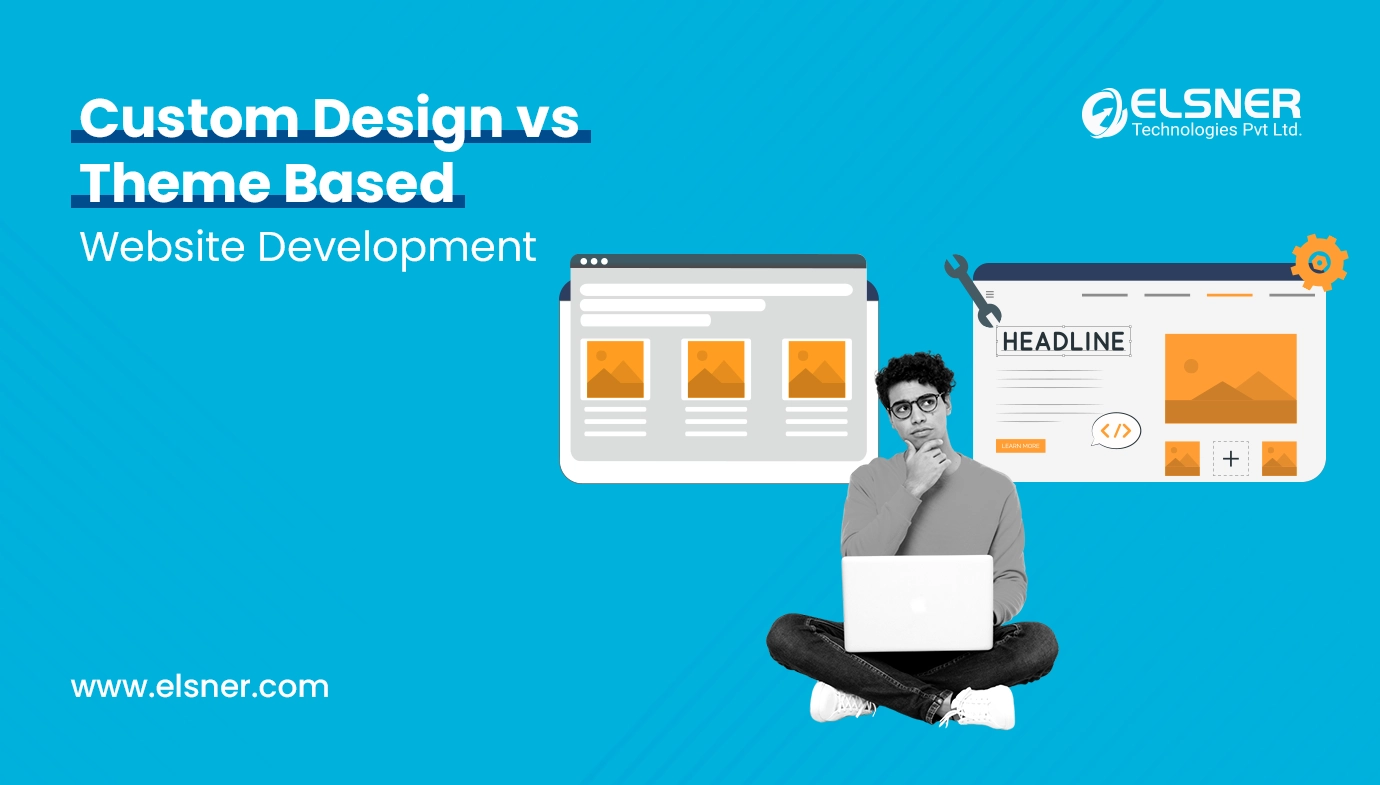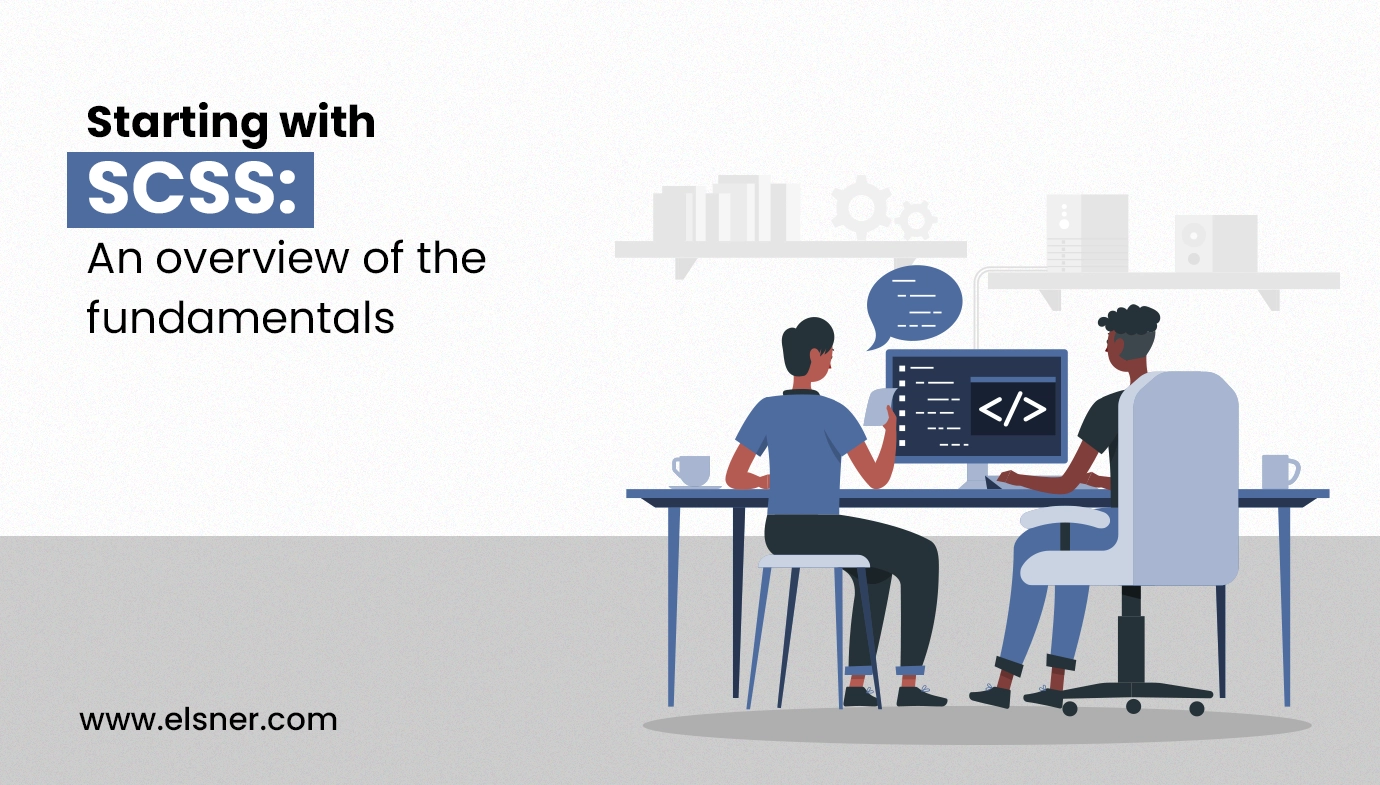- Why Choose Figma and Wix Studio?
- Preparing Your Figma Design for Export
- Translating Your Design into Wix Studio
- Set Up Your Wix Studio Project
- Importing Assets
- Fine-Tuning the Design
- SEO Best Practices
- Testing and Launching Your Site
- Advanced Techniques for Enhancing Your Wix Studio Site
- Customizing the User Experience
- Incorporating Interactive Elements
- Utilizing Wix Apps and Integrations
- Accessibility and Compliance
- Continuous Improvement and Updates
- The Power of Figma and Wix Studio Combined
Ever looked at a figma design and wondered, how good it would look if converted into a fully functional website without any coding! It won’t be a dream anymore with Wix studio.
Figma, a popular design tool, and Wix Studio, a versatile website builder, are two powerful platforms that can work together seamlessly to bring your creative visions to life.
In this blog, we’ll explore how to transform Figma designs into stunning Wix Studio creations, providing the latest insights and best practices for a smooth transition.
Why Choose Figma and Wix Studio?
Figma offers a collaborative design environment, allowing designers to work together in real time. Its intuitive interface and robust feature set make it a favorite among designers. With Figma, you can create detailed wireframes, prototypes, and final designs, all in one place.
Wix Studio, on the other hand, is a user-friendly website builder that offers a wide range of customization options. Whether you’re building a personal blog, an online store, or a corporate website, Wix Studio provides the tools you need to create a professional-looking site without any coding knowledge.
Preparing Your Figma Design for Export
Before getting into the technical aspects of Figma to wix it’s crucial to prepare your Figma design for export. Here are some key steps:
- Organize Your Layers: Ensure that all layers are properly named and grouped. This will make it easier to export individual elements and maintain consistency throughout your design.
- Set Up Grids and Layouts: Use grids and layouts in Figma to maintain alignment and spacing consistency. This will help you recreate the design accurately in Wix Studio.
- Export Assets: Export all images, icons, and other assets from Figma in appropriate formats (e.g., PNG, SVG). Keep in mind the size and resolution of images to ensure they load quickly on your website.
Translating Your Design into Wix Studio
Export Figma to wix with simpler steps, With your design ready, it’s time to bring it into Wix Studio. Here’s how you can do it:
Set Up Your Wix Studio Project
- Choose a Template: Wix Studio offers a wide range of templates that can serve as a starting point. Choose one that closely matches your Figma design to streamline the process.
- Customize the Layout: Use Wix’s drag-and-drop editor to adjust the layout, ensuring it aligns with your Figma design. You can add sections, rearrange elements, and modify the grid settings as needed.
Importing Assets
- Upload Images and Icons: Upload the assets exported from Figma to Wix Studio. Use the Media Manager to organize them and ensure they’re optimized for web use.
- Add Text and Typography: Copy the text content from your Figma design and paste it into the corresponding sections in Wix Studio. Customize the fonts, sizes, and colors to match your design specifications.
Fine-Tuning the Design
- Responsive Design: Ensure your design looks great on all devices. Wix Studio allows you to customize the mobile and tablet views separately, so take the time to adjust elements for a seamless experience across different screen sizes while choosing Figma to Wix plugin.
- Animations and Interactions: Add animations and interactions to enhance user engagement. Wix Studio offers various options, such as hover effects, scroll animations, and more, to bring your design to life.
SEO Best Practices
To ensure your site is discoverable, follow these SEO best practices:
- Use Descriptive Page Titles: Each page should have a unique, descriptive title that includes relevant keywords.
- Optimize Meta Descriptions: Write concise meta descriptions for each page, highlighting the key content and using keywords naturally.
- Image Optimization: Use descriptive file names and alt text for images to improve accessibility and SEO. Compress images to reduce load times.
- Internal Linking: Create a logical structure with internal links to guide users through your site and improve SEO.
Testing and Launching Your Site
Before launching your site, thorough testing is essential. Here’s a checklist:
- Cross-Browser Testing: Ensure your site functions properly on all major browsers (Chrome, Firefox, Safari, Edge).
- Mobile Responsiveness: Test your site’s appearance and functionality on various mobile devices and screen sizes.
- Performance Optimization: Use tools like Google PageSpeed Insights to improve your site’s performance and implement recommendations for faster loading times.
Once you’ve tested your site and made any necessary adjustments, it’s time to go live. With Wix Studio, publishing your site is just a click away.
Advanced Techniques for Enhancing Your Wix Studio Site
After successfully transforming your Figma designs into a Wix Studio website, there are additional steps you can take to enhance the overall experience and performance of your site. These advanced techniques can help you stand out and provide a richer experience for your visitors.
Customizing the User Experience
Personalization:
Personalizing the user experience can significantly increase engagement. Wix Studio allows you to implement features like personalized greetings, recommended content based on user behavior, and customized offers. These elements can make your site feel more tailored to individual visitors, encouraging them to stay longer and explore more.
User-Friendly Navigation: A well-designed navigation system is crucial for usability. Ensure that your menu structure is intuitive and that important links are easily accessible. Utilize drop-down menus, breadcrumbs, and clear CTAs (Call to Action) to guide users through your site effortlessly.
Incorporating Interactive Elements
Forms and Surveys:
Integrating forms and surveys can be a great way to collect user feedback and data. Wix Studio offers a variety of form templates that you can customize to suit your needs. Whether you’re gathering contact information, conducting a survey, or accepting bookings, these forms can help you engage with your audience.
Media Integration: Enhance your content with videos, audio clips, and image galleries. Multimedia elements can make your site more dynamic and engaging. For example, if you’re showcasing a product, a video demonstration can be more impactful than text alone.
Utilizing Wix Apps and Integrations
Wix Studio offers a vast marketplace of apps and integrations that can extend the functionality of your site. Here are a few to consider:
SEO Tools: Use SEO apps to optimize your site further. These tools can help you with keyword research, meta tag generation, and tracking your site’s performance in search engines.
E-commerce Solutions: If you’re running an online store, consider integrating apps for payment processing, inventory management, and customer reviews. These tools can streamline your operations and enhance the shopping experience for your customers.
Marketing and Analytics: Integrate marketing tools like email marketing services, social media feeds, and analytics platforms. These integrations can help you track visitor behavior, run targeted campaigns, and gain insights into your audience’s preferences.
Accessibility and Compliance
Ensuring your site is accessible to all users, including those with disabilities, is both a best practice and often a legal requirement. Here are some key considerations:
Keyboard Navigation: Make sure all interactive elements can be navigated using a keyboard. This is crucial for users who cannot use a mouse.
Screen Reader Compatibility: Ensure your site is compatible with screen readers by using semantic HTML and providing alt text for images. This helps visually impaired users understand your content.
Color Contrast and Font Size: Use sufficient color contrast for text and background to ensure readability. Additionally, make sure that the font sizes are large enough to be read comfortably by all users.
Continuous Improvement and Updates
A website is not a set-it-and-forget-it project. To keep your site relevant and effective, it’s important to continually update and improve it. Here are some tips:
Regular Content Updates: Keep your content fresh by regularly adding new blog posts, articles, or updates. This not only engages your audience but also signals to search engines that your site is active.
Monitor Analytics: Use analytics tools to monitor your site’s performance. Pay attention to metrics like bounce rate, average session duration, and conversion rates. These insights can help you identify areas for improvement.
Stay Updated with Web Trends: The web design landscape is constantly evolving. Stay updated with the latest trends and technologies to keep your site modern and competitive. Whether it’s adopting new design styles or integrating emerging technologies, staying ahead of the curve can set you apart from the competition.
The Power of Figma and Wix Studio Combined
Combining Figma’s design capabilities with Wix Studio’s website-building tools offers a powerful way to create stunning, functional websites. By following best practices and continuously refining your site, you can ensure that it not only looks great but also performs well and meets the needs of your audience.
Whether you’re a seasoned designer or new to the world of web development, this approach can help you bring your creative visions to life. Keep exploring, experimenting, and innovating to make the most out of these platforms. With dedication and the right tools, you can create a website that truly stands out.

About Author
Pankaj Sakariya - Delivery Manager
Pankaj is a results-driven professional with a track record of successfully managing high-impact projects. His ability to balance client expectations with operational excellence makes him an invaluable asset. Pankaj is committed to ensuring smooth delivery and exceeding client expectations, with a strong focus on quality and team collaboration.