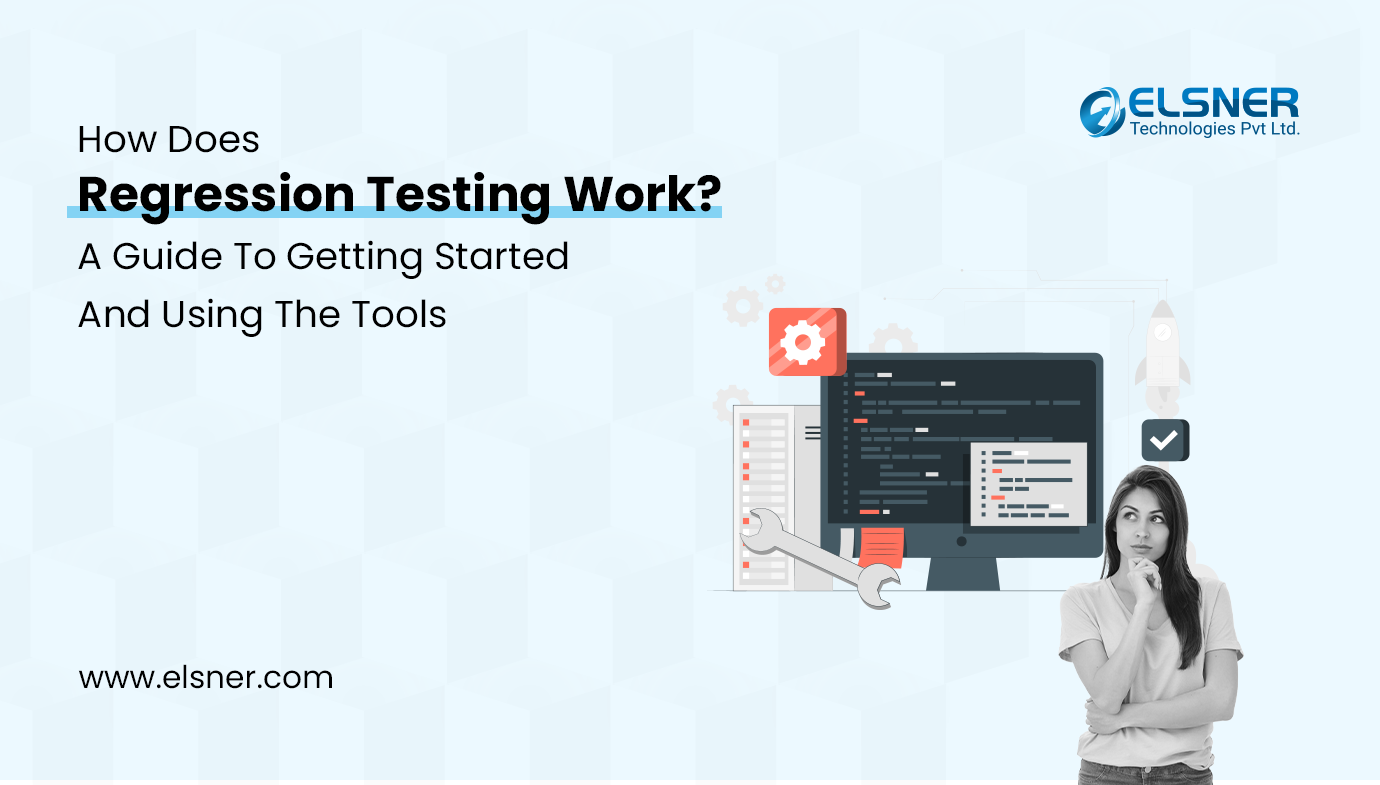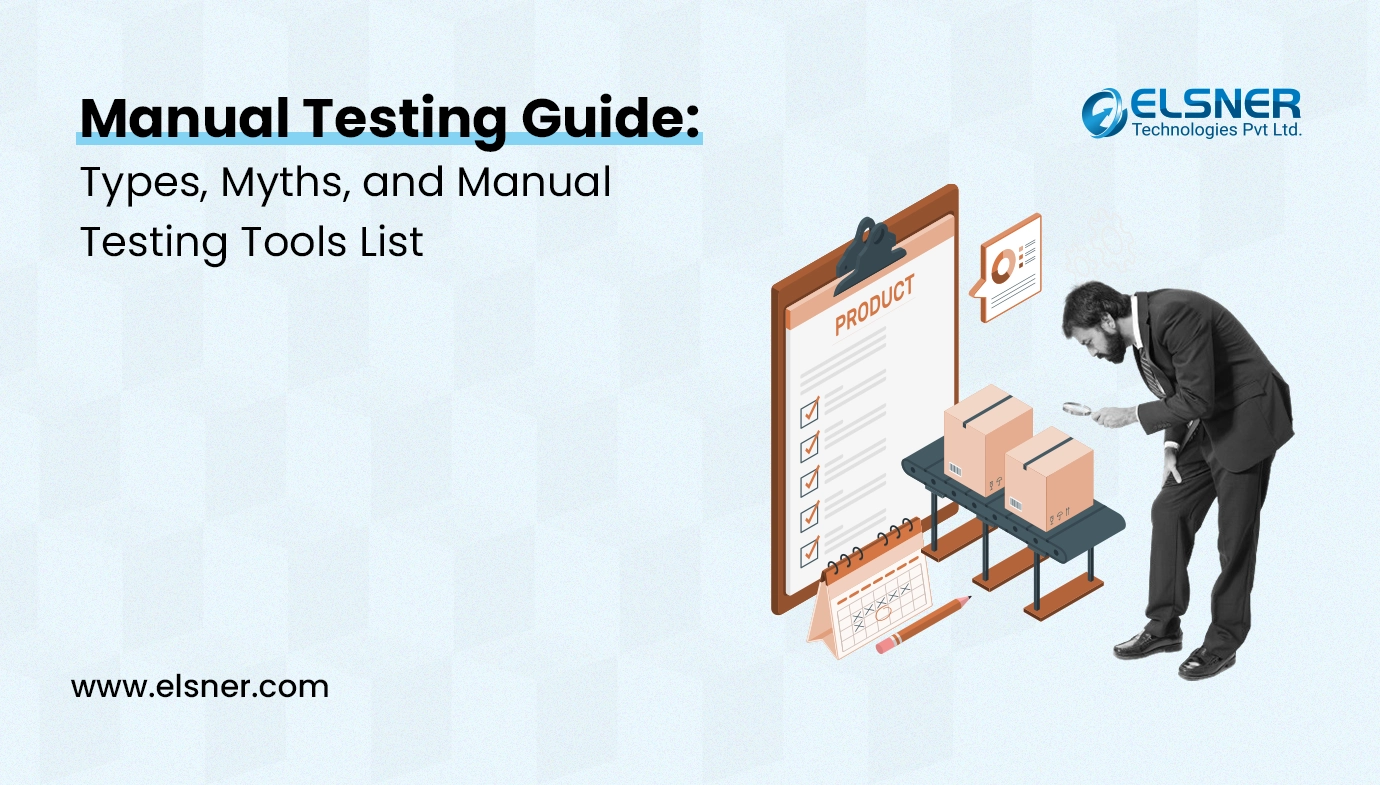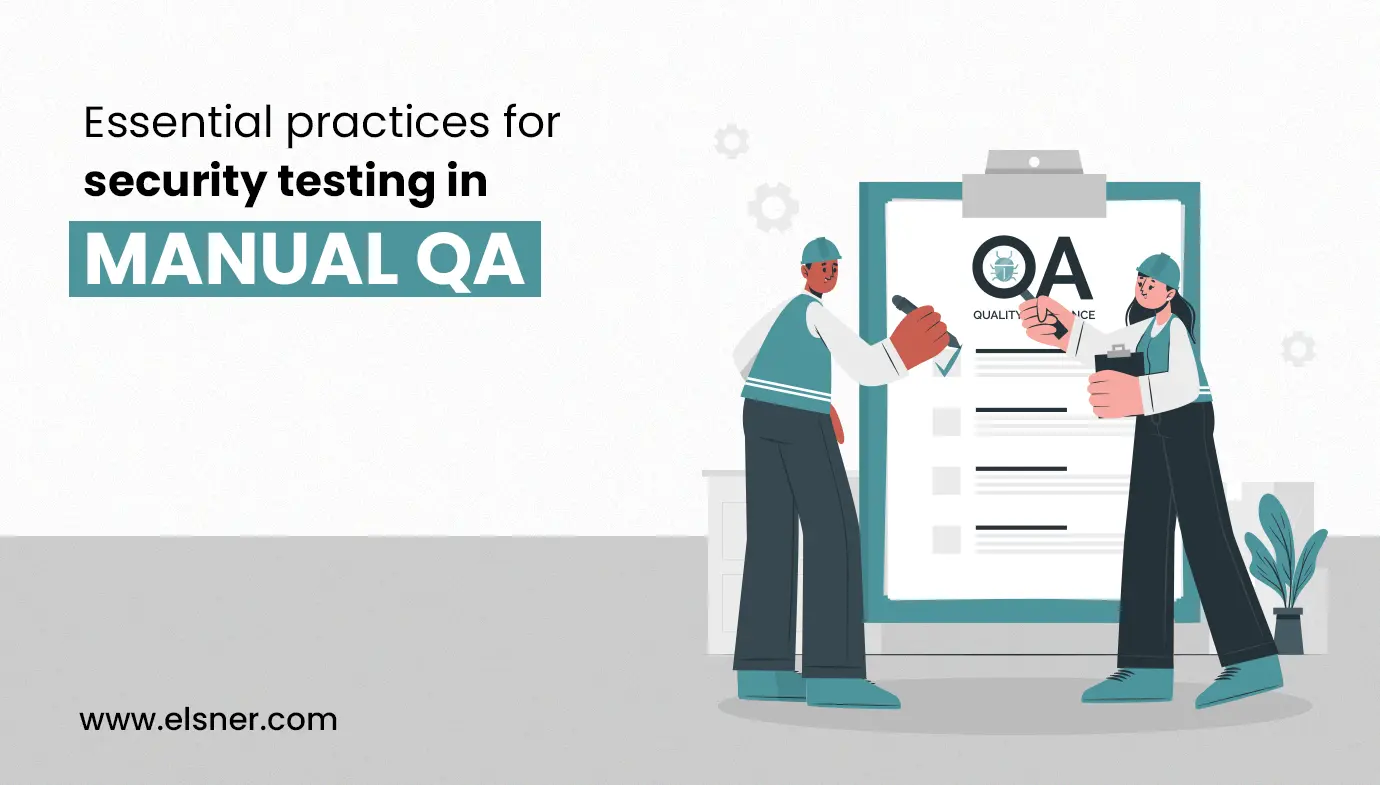- Why is it Crucial to Conduct Manual Testing?
- What are the Key Methods of Manual Software Testing?
- 1. Usability Testing
- 2. Exploratory Testing
- 3. Functional Testing
- 4. Adhoc Testing
- 6. Regression Testing
- 7. Security Testing
- What Role Does a Professional Manual QA Tester Play?
- What are Some of the Best Manual Testing Tools?
- 1. Bug Tracking Tools
- 2. Test Management Tools
- 3. Screen Capture Tools
- Mobile Testing Services and Manual Testing
- Integrating Mobile Testing
- Partnering with a Software Testing Agency
- What are the Key Benefits of Partnering with a Software Testing Agency?
- What Factors to Take into Consider While Choosing the Right Agency?
- In a Nutshell
Do you know desktop applications will continue to remain a major component of the IT infrastructure of many businesses in 2024? Yes, you heard it right! Due to this particular reason, it becomes highly important to conduct rigorous testing to ensure their performance and reliability. Although automated testing has turned out to be highly popular these days, there are a number of reasons why a majority of people still rely on manual testing processes. It continues to play a great role in the QA or quality assurance procedure and there are genuine reasons behind it.
In this detailed guide, we are going to explore the major methods that are used for carrying out manual testing for desktop applications. We will also explore many other details related to this. So, let’s find out before you get in touch with a professional manual software testing:
Why is it Crucial to Conduct Manual Testing?
In the case of manual software testing, you will find that human testers are employed to execute test cases. So, it means that in this case, there is no usage of automated tools. It typically allows for a nuanced comprehension of the application. Also, it offers you with necessary insights that you may fail to get with the aid of automated testing. This testing process is considered to be important for:
Exploratory Testing: It facilitates the proper identification of unforeseen behaviors and bugs, especially through unscripted testing.
Usability Testing: This testing process helps in making sure that the app is user-friendly.
Regression Testing: It aids in verifying that new changes have not adversely impacted the present functionality.
Adhoc Testing: With this aid, one can swiftly find defects without any predefined test cases.
What are the Key Methods of Manual Software Testing?
Now, it is time to have a close look at the important manual testing methods that we are going to discuss in this section:
1. Usability Testing
Usability testing is known for doing the proper evaluation of the ease and user-friendliness of the app. In this case, testers are involved in assessing the user experience or UX and user interface or UI. So, it helps in making sure that the app meets the specific requirements of users.
Main Aspects
User Satisfaction: Overall user satisfaction with the application.
Ease of Navigation: How intuitively users can navigate the application.
Accessibility: Ensuring the application is accessible to users with disabilities.
2. Exploratory Testing
Exploratory testing is considered to be a method in which testers are involved in doing active exploration of the app for the detection of any defects. This specific testing method puts an utmost emphasis on experience, intuition, and creativity. Testers execute tests without predefined scripts, relying on their knowledge of the application and its requirements.
Key Benefits
Adaptive: Allows testers to adapt and change their approach based on findings.
Identifies Unexpected Issues: Discover bugs that automated tests might overlook.
3. Functional Testing
Functional testing is another important testing method that facilitates verifying that the app works as per the specific needs. This particular method typically entails checking all functionalities, including user commands, data manipulation, searches, business processes, and integrations.
Major Steps
Requirement Analysis: Understand the application’s functional requirements.
Test Case Creation: Develop test cases that cover all functionalities.
Execution: Perform the tests and compare results with expected outcomes.
4. Adhoc Testing
Adhoc testing is an informal testing method where testers aim to break the system by using it in unexpected ways. This method relies on the tester’s intuition and experience.
Important Characteristics
Spontaneous: Testing is done spontaneously without any planning.
No Documentation: Testers do not follow any test cases or documentation.
5. Compatibility Testing
Compatibility testing involves checking whether the application works across diverse environments. It includes different operating systems, network environments, and hardware configurations.
Main Focus Areas
Operating Systems: Ensure the application runs smoothly on different OS versions.
Hardware Configurations: Test on different hardware setups.
Network Environments: Verify performance under various network conditions.
6. Regression Testing
Regression testing facilitates making sure that the recent code changes have not adversely impacted existing functionalities. This specific method is important typically after updates, bug fixes, or new feature implementations.
Overall Process
Select Test Cases: Identify and prioritize test cases related to the changed areas.
Execute Tests: Run the selected test cases.
Verify Results: Ensure no new bugs have been introduced.
7. Security Testing
Security testing involves the identification of major vulnerabilities and facilitates making sure that the application is protected against attacks and threats. This method involves checking for potential security loopholes, data breaches, and unauthorized access.
Key Steps
Identify Vulnerabilities: Use tools and techniques to find security flaws.
Test Security Features: Verify authentication, authorization, encryption, and data protection mechanisms.
Simulate Attacks: Perform penetration testing to simulate real-world attacks.
What Role Does a Professional Manual QA Tester Play?
A manual QA tester plays a critical role in ensuring the quality of desktop applications. Their responsibilities include:
Understanding Requirements: Grasp the application’s functional and non-functional requirements.
Creating Test Cases: Develop detailed and comprehensive test cases.
Executing Tests: Perform tests and document the results.
Reporting Bugs: Identify, log, and track defects.
Collaborating: Work with developers and other stakeholders to resolve issues.
What are Some of the Best Manual Testing Tools?
While manual testing primarily involves human effort, several tools can aid in the process. Here are some essential manual testing tools in 2024:
1. Bug Tracking Tools
Bug tracking tools assist in logging, tracking, and managing defects. Key tools include:
Bugzilla: Open Source bug tracking tool.
MantisBT: User-friendly and customizable bug tracker.
Redmine: Flexible project management and issue tracking tool.
2. Test Management Tools
Test management tools help organize and manage test cases, plans, and results. Examples include:
TestRail: Comprehensive test case management tool.
JIRA: Popular for bug tracking and test management.
qTest: Provides test management and agile test management capabilities.
3. Screen Capture Tools
Screen capture tools help document defects with visual evidence. Popular tools include:
Snagit: Advanced screen capture and recording tool.
Greenshot: Lightweight screenshot software.
Lightshot: Simple and quick screen capture tool.
Mobile Testing Services and Manual Testing
As the lines between desktop and mobile applications blur, it is essential to consider mobile testing services in conjunction with manual testing. Ensuring your application provides a seamless experience across all devices is critical for user satisfaction and retention.
Integrating Mobile Testing
To effectively integrate mobile testing with manual testing:
Responsive Design Testing: Verify the application’s layout adapts to various screen sizes.
CrossPlatform Testing: Ensure the application works seamlessly across desktop and mobile platforms.
Performance Testing: Check the application’s performance on different mobile devices.
Partnering with a Software Testing Agency
If you are looking forward to bringing improvement in your testing process, then it is always a good idea to establish collaboration with a professional software testing agency. They tend to possess the needed resources and expertise and they are focused on offering dedicated testing solutions. All of these help in making sure that your app meets the highest quality standards.
What are the Key Benefits of Partnering with a Software Testing Agency?
Now, it is time to discover the major advantages that you can get by collaborating with a professional software testing agency. We are going to discuss this in detail in this section. So, let’s find out:
Expertise: Access to skilled testers with extensive experience.
Efficiency: Faster testing cycles and quicker issue resolution.
Comprehensive Testing: Thorough testing across all aspects of the application.
Advanced Tools: Use of the latest testing tools and methodologies.
What Factors to Take into Consider While Choosing the Right Agency?
While selecting a software testing agency, there are certain factors that you should essentially take into consideration. Let’s discuss some of the most important ones in this section:
Experience: The agency’s experience in manual testing and desktop applications.
Flexibility: Ability to adapt to your project requirements and timelines.
Reputation: Client reviews and case studies.
Support: Ongoing support and collaboration.
In a Nutshell
All in all, manual testing is considered to be a major aspect of the QA process, particularly for desktop applications. By leveraging different manual testing methodologies which we have discussed in this guide, the testers that you have hired can make sure that the application is secure, user-friendly, and robust. Also, manual QA testers are known to play a pivotal role in this process as they are focused on employing a wide diversity of manual testing techniques and tools.
You can further boost the performance and quality of your application by choosing to integrate mobile testing services and establishing a partnership with a reliable software testing agency. So, by combining all of these strategies, you would be able to successfully come up with superior desktop applications that will cater to the expectations of users in 2024. Ultimately, it helps you to attain success.