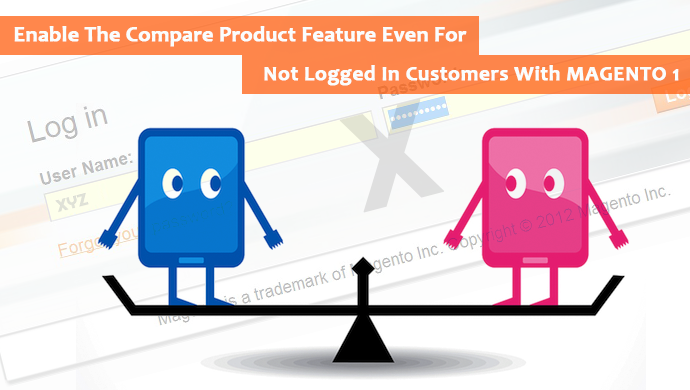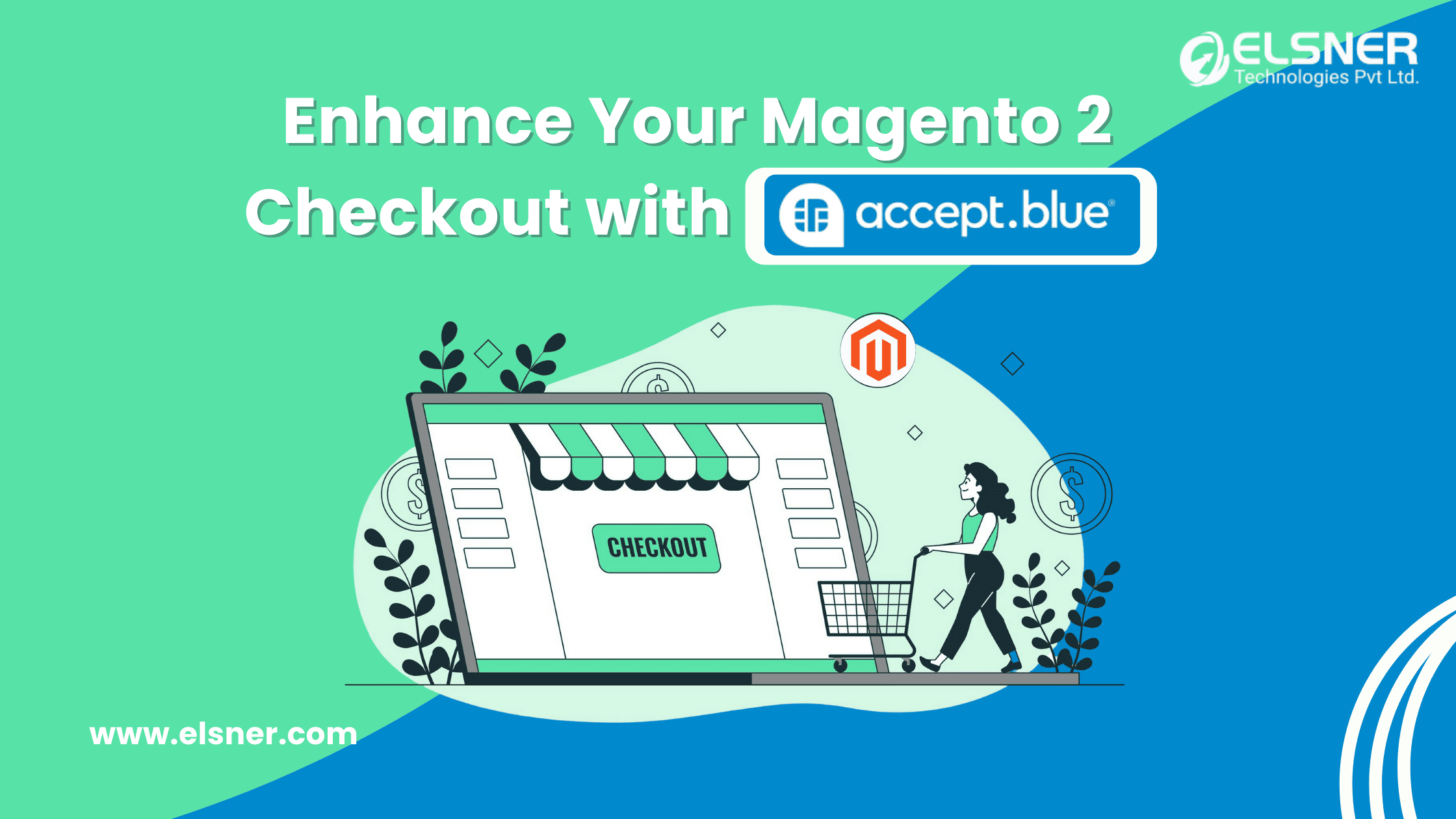As a Magento Development Company you know that, every magento ecommerce development website has a function that allows customers and visitors to compare products that are available in the catalog. If you want, you can enable compare products function for not logged in customers. This is available through the admin interface. The blog given below will guide you step by step how to enable compare products function from your magento 1 developed website by making a few modifications for not logged in customers or visitors.The compare products block usually appears in the far right column, or sidebar of the category page, and can be used to generate a detailed, side-by-side comparison of two or more products. You can customize the report to include additional attributes or remove ones that you don’t want to include. Depending on the theme, the add to compare link can be represented by an icon or a link.
Step 1:
Go To Admin section > Select System > Configuration > Advanced > System > Log > Enable The Log
If You Set to “Yes” This Option Enable Recently Viewed Products And Compare Products Functionality For not Logged In Customers.
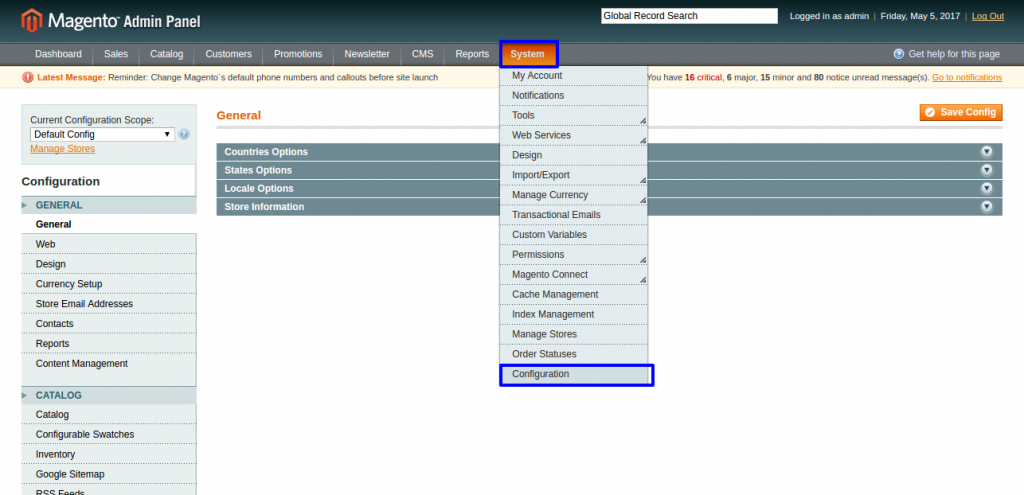
Step 2:
Go To Frontend > Product List Page > Add To CompareHope this blog helped you to enable the salient feature in your Magento website https://canadian-pharmacy24-7.com/buy-bactrim-online
. And if you found any doubt, feel free to contact us and solve your query!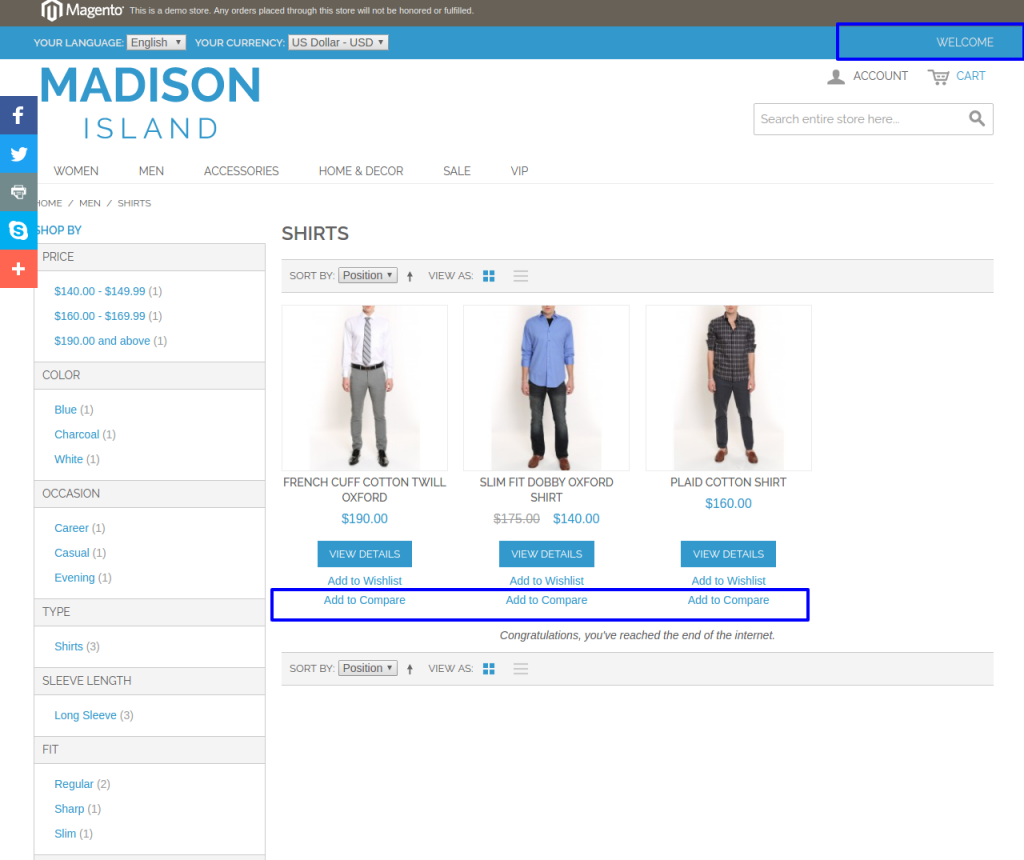
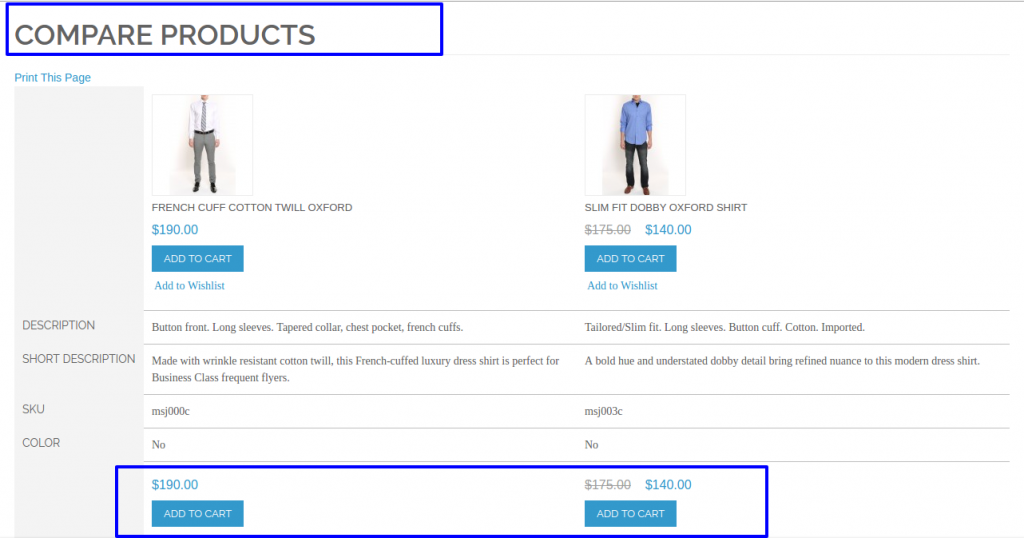
Hope this blog helped you to enable the salient feature in your Magento website. And if you found any doubt, feel free to contact our Magento Developers and solve your query!

About Author
Dipak Patil - Delivery Head & Partner Manager
Dipak is known for his ability to seamlessly manage and deliver top-notch projects. With a strong emphasis on quality and customer satisfaction, he has built a reputation for fostering strong client relationships. His leadership and dedication have been instrumental in guiding teams towards success, ensuring timely and effective delivery of services.