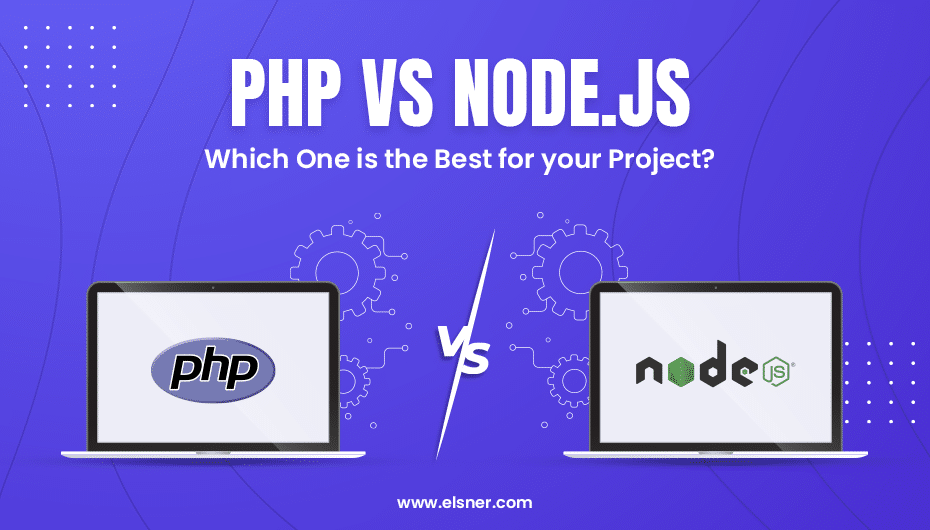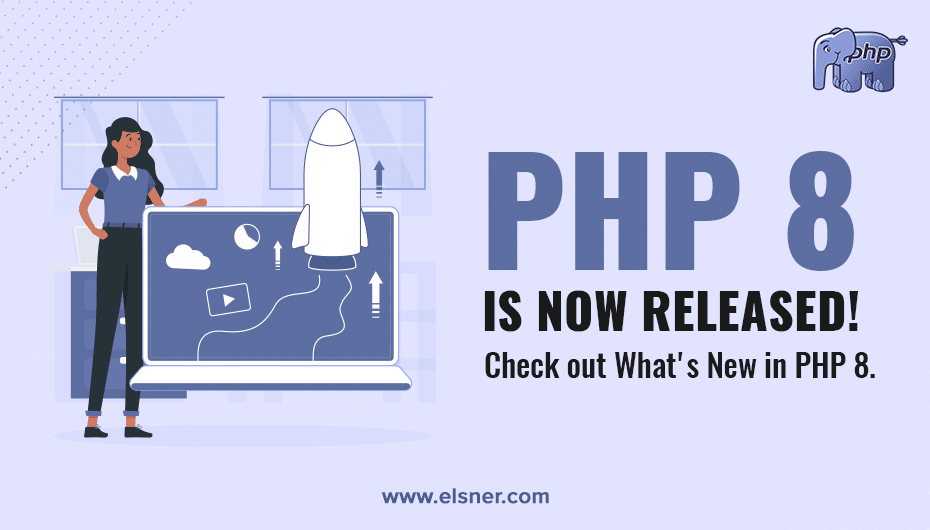In the wave of digitalization, the development of software skills is at its peak. The essence of designing web-based data management unfolds the fact that it provides crisp data management procedures.
The ideation of web-based data creation requires the proficient expertise of expert hands. Next, it streamlines the well-functioning of data.
The technical minds are adept at gaining programming knowledge. Next, awareness and promoting the latest web technologies is on the trend.
CRUD Generator and API Builder Pro is the most striking database application. The ideation of the particular software application entails the complex structure and volume of data.
Users can find the umpteen relevance of the data management tool in customizing needs, based on the program applications. However, it is an exclusive web tool based on database records. Several e-commerce websites are in the hunt for developing a particular platform to create, update, and delete an account or item.
The listed highlight features of the CRUD Generator and API Builder pro are:
- Login With Google
- User Management
- Manage Role & Permissions
- General Settings
- Manage CMS
- CRUD Generator with Forms
- Build CRUD with CodeIgniter standards
- Listing with record, searching, and pagination
- API Builder/Generator (Rest API)
Login with Google
You can use your Google account to sign up and log in. It saves your signing up time and can give access with a few clicks.
Admin Dashboard
The admin dashboard displays all the features in the left section. You can click on any of them for more information. For example, if you want to visit the User Management page, all you need to do is to click on USERS.
The Dashboard also displays several users and CMSs on the top of the page with a Weekly Added User Graph. You can view it in a full screen and also download PNG, JPG, PDF, or SVG vector image. You just need to click on the menu button on the right of the Weekly Added User Graph.z
The Footer section on the dashboard pages shows the last five logged in users and the last five registered users with their names, email, and active/inactive status.
User Management:
The user management page displays all the users with all the details such as names, emails, birth dates, last login details, active/inactive status.
Here, Admin can add a new user by clicking on ADD USER. Also, the admin can remove any user by clicking on the red DELETE button.
Admin can edit the user details by clicking on the EDIT button displayed at the far right side of each user entry.
Also, the admin can import and export CSV and CSV format in this section.
CMS:
⇒
Admin can add a new CMS in the system by clicking on ADD CMS.
⇒ Admin can delete any CMS by clicking on the red DELETE button.
⇒ Admin can see all the details of available CMS systems with title and preview and edit them by simply clicking on the PREVIEW and EDIT button.
⇒ With the SEARCH bar, the admin can search for any particular CMS system from the database.
Manage Roles & Permissions
In this section, admin can add a new role and edit existing roles.
General Settings
Settings
Here, you can add your brand details such as uploading your company logo or Favicon.
Module Settings
Admin can add a new module attribute or delete any existing modules.
CRUD
Admin can add a new CRUD, can see and edit the details of all CRUDs.
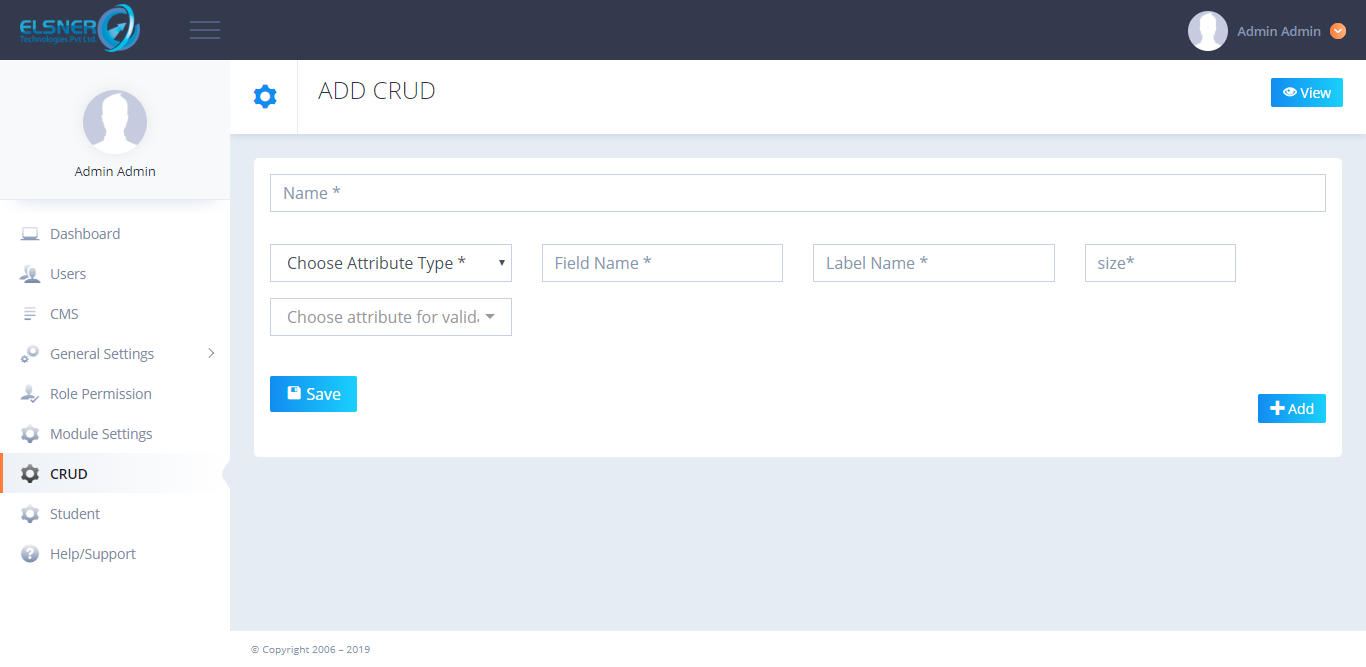
CRUD Generator with Forms
Admin can add a new CRUD with details such as name, attribute type (text, radio, email, checkbox, number, and textarea), field name, label name, size, and attribute for validation.
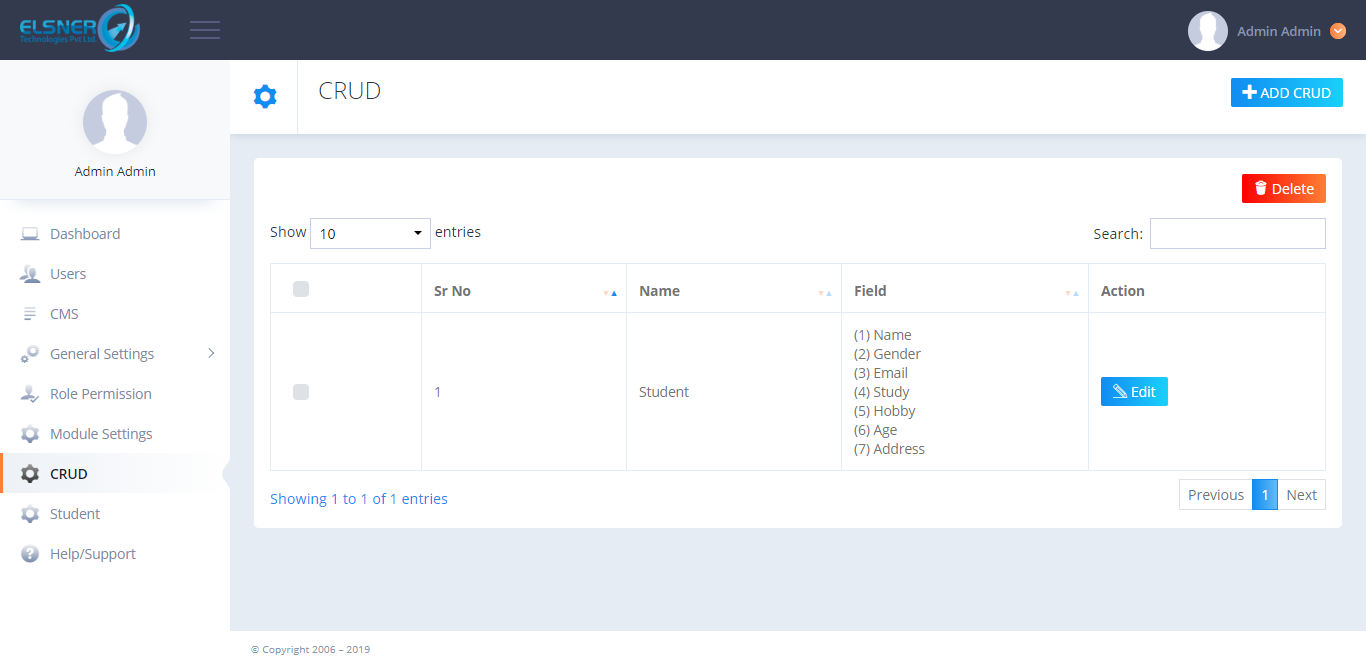 API
API
In this section, the admin can see different APIs with details such as tables, links, and keys. Admin can preview and edit the API details.
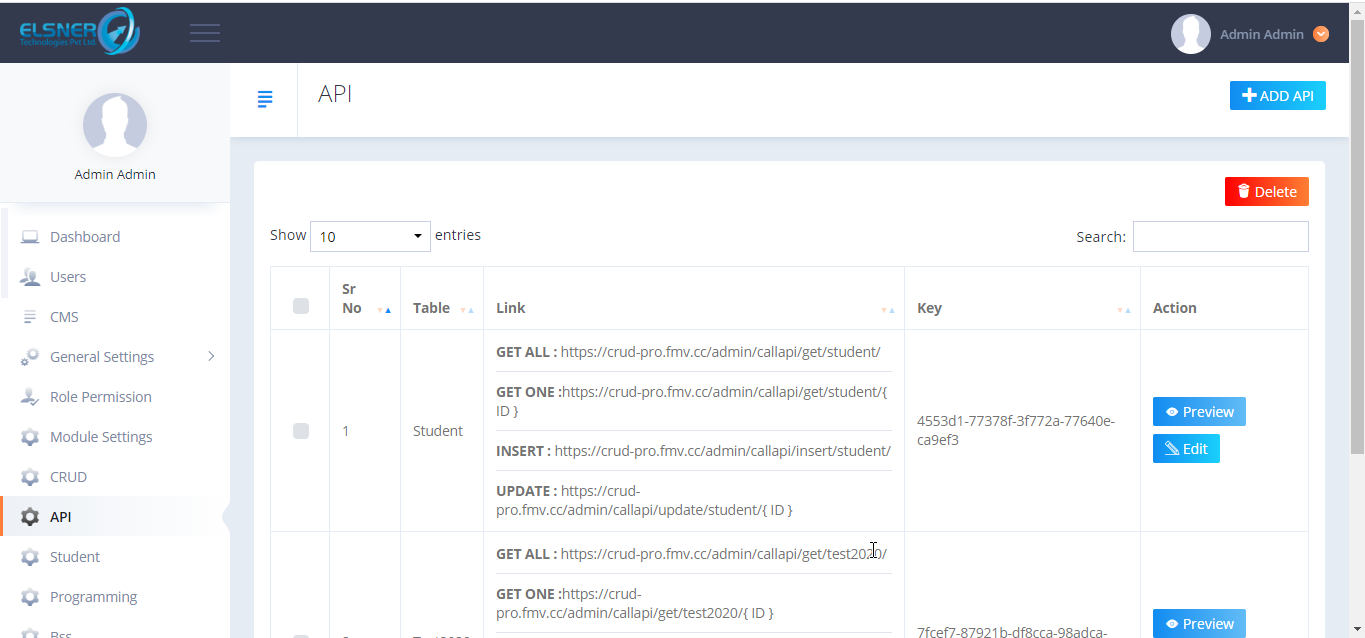
Add API
Here, the first admin can select the table and click on the RIGHT mark for different parts such as get one, get all, addition, and update. Also, the admin can choose attributes for validation from available options.
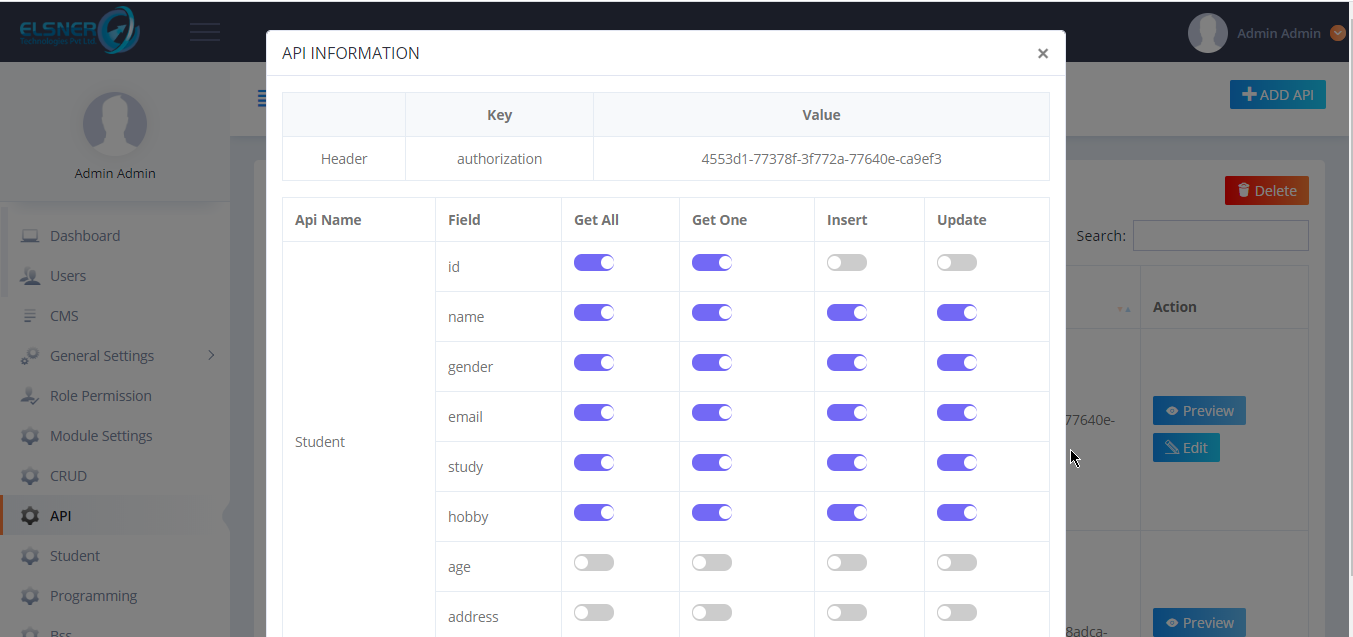
Software Framework: CodeIgniter
Software Version: PHP 7.x, PHP 5.3, PHP 5.4, PHP 5.5, PHP 5.6, MySQL 4.x, MySQL 5.x
Compatible Browsers: IE8, IE9, IE10, IE11, Firefox, Safari, Opera, Chrome, Edge.
To Know More & Demo: CRUD Generator and API Builder Pro

About Author
Pankaj Sakariya - Delivery Manager
Pankaj is a results-driven professional with a track record of successfully managing high-impact projects. His ability to balance client expectations with operational excellence makes him an invaluable asset. Pankaj is committed to ensuring smooth delivery and exceeding client expectations, with a strong focus on quality and team collaboration.