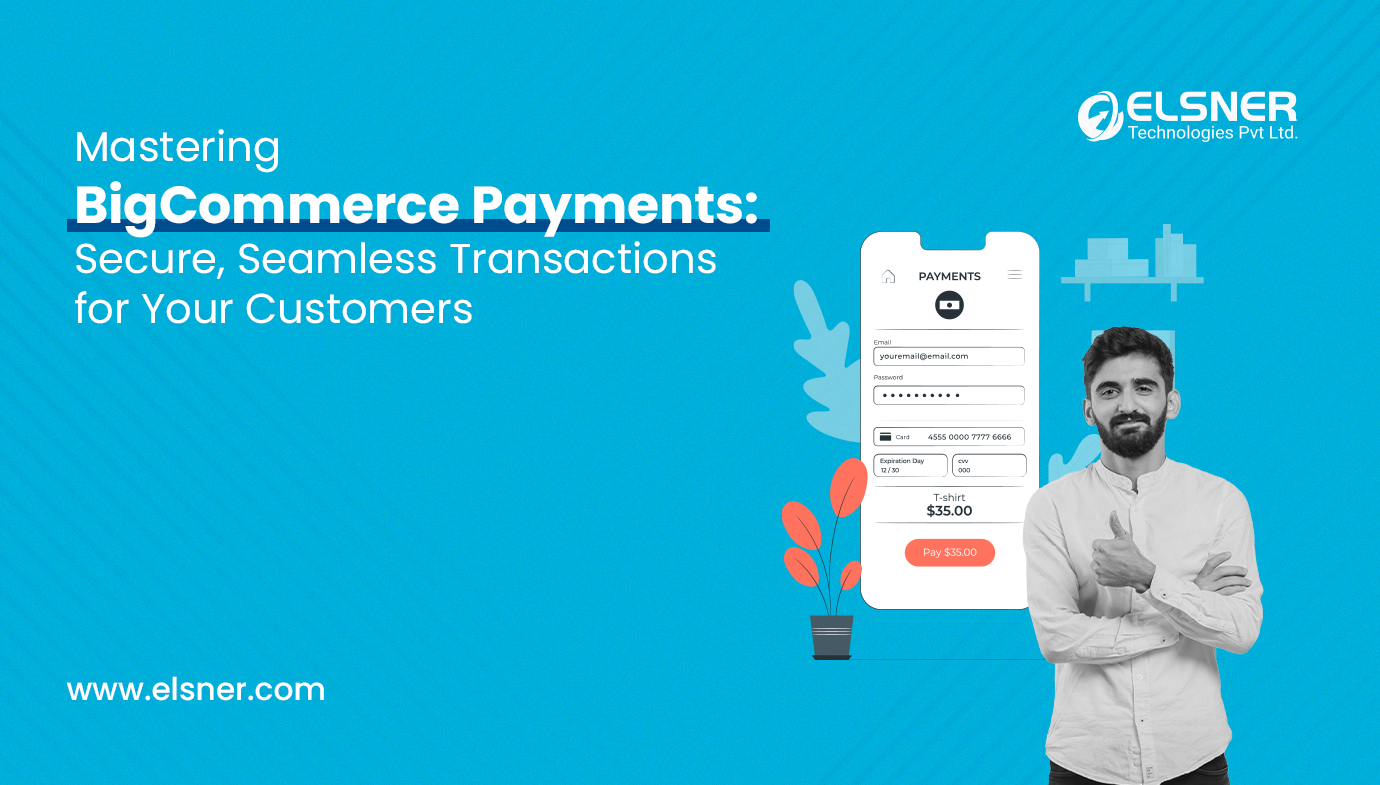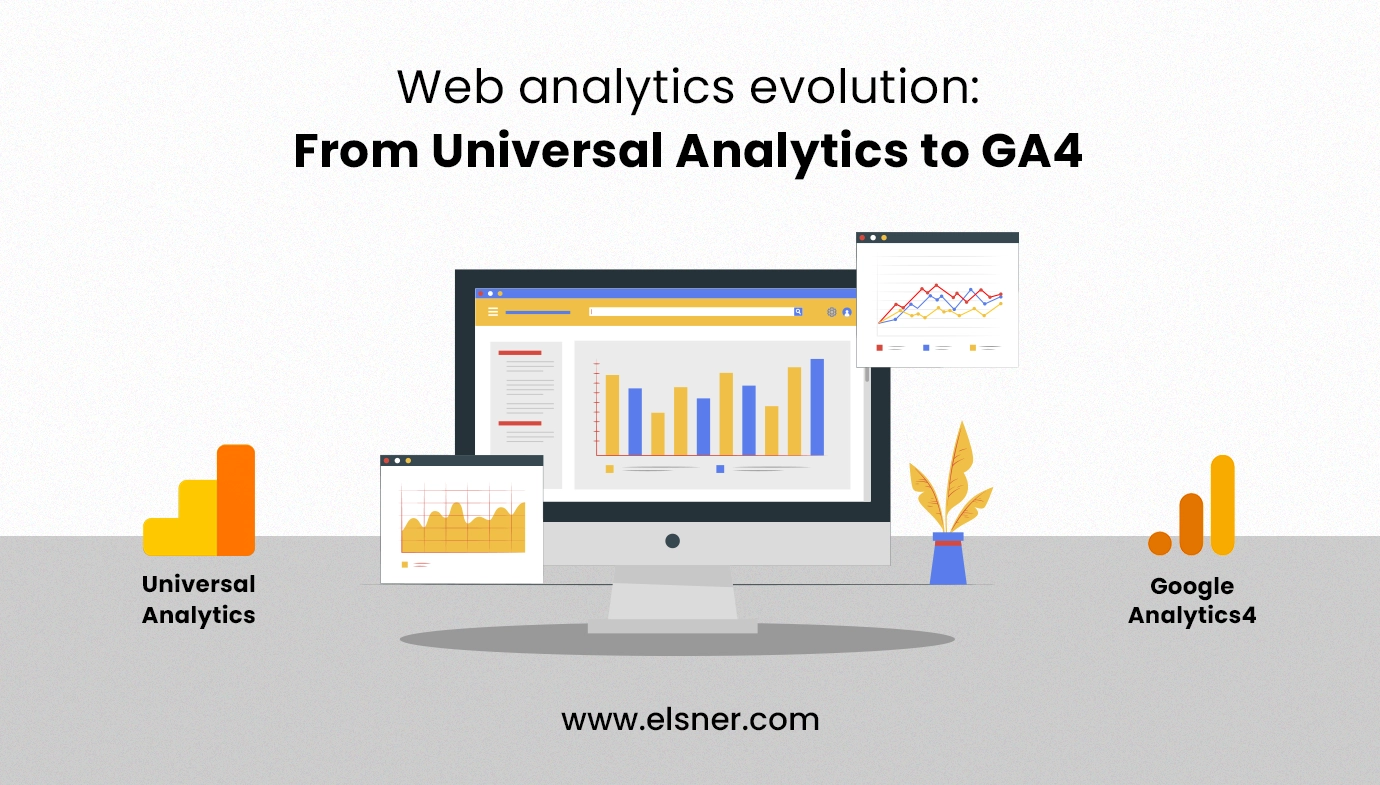To avoid spamming on website, like autofill forms, the captcha code may be the best solution.
It can control spams on a website.
Forms are of the following types:
1. Contact form,
2. Quote form,
3. Message form,
4. Blog comments, etc.
By using captcha,google captcha or any other captcha script you can stop spam on such types of forms.
You can generate captcha images using PHP captcha.
Some captcha may be made by complex images or even patterns, so that we can validate the form using captcha.
GIven below are some optional way to avoid spamming.
1. Registered users are required to verify their email address, before posting any content to your website.
2. Some forms allow placement of a hidden field that is designed to be blank. But automated submission robots don’t know this, and will often try to fill it out anyways. When they submit the form with this “bot trap” field filled in, it will prevent submission.
3. Third party services (like askimet) can be used to detect spam. Third party services check spam against their api over submission of forms.
4. Strong server-side validation of forms: like if an email address exists within the system/application or not, etc. Use php default filters for validation.
5. Hide your forms from google search engine using robox.txt
6.Don’t use forms rather than use some conditional logic for contact form,registration form like make payment fees for registration. It will be more useful. (Unintelligible to me)
7. You can substitute the “@” and “.” symbols from your email with words – for example <youremail> (AT) <something> (DOT) <com> – i.e support (at) mysite (dot) com.You can safely post your email address as an image. You may create the image with any PHP code.
8. Restrict user for 1 entry/day per IP address.
You can get user IP address using PHP function $_SERVER[‘REMOTE_ADDR’], and restrict the user to fill only one entry from one IP in a single day.
9. For wordpress websites, there are so many plugins are readily available for site security. So it will be help you prevent spammers.
Read This: 6 Mistakes to Avoid While Doing SEO in 2017

About Author
Tarun Bansal - Technical Head
Tarun is a technology enthusiast with a flair for solving complex challenges. His technical expertise and deep knowledge of emerging trends have made him a go-to person for strategic tech initiatives. Passionate about innovation, Tarun continuously explores new ways to drive efficiency and performance in every project he undertakes.