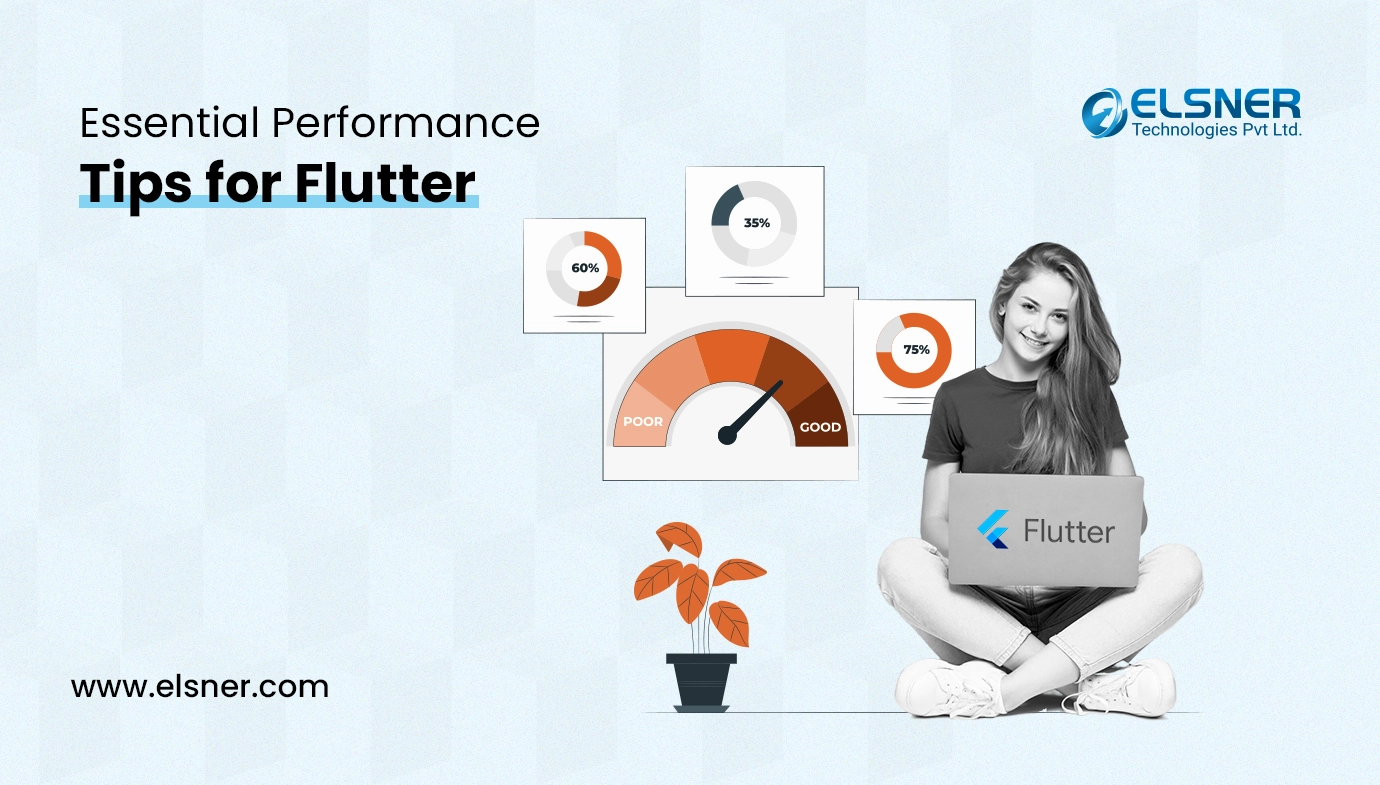- 1. Always Prefer the latest SDK version
- 2. Make use of the Const Keyword
- 3. Image handling
- 4. Don’t use setState {}.
- 5. Make use of the State Management Library
- 6. Use Stateless Widgets Whenever possible
- 7. Reduce the amount of resources that are imported from libraries.
- 8. Apply Asynchronous Procedures
- 9. Use performance analysis tools to identify and address performance issues
- 10. Apply the code-splitting technique
- Conclusion
In mobile app development, performance is everything. In today’s world of application usage, developers are supposed to incorporate smooth, responsive and efficient applications in their designs or else the users may get frustrated.
This sometimes proves difficult for developers using Flutter, a famous framework used in cross-platform application development for achieving top-tier performance. Nonetheless, by adopting proper strategies and optimisations, you can lift your Flutter applications from good to great so that they not only satisfy but exceed user expectations.
So, Here are 10 key points that will help to create a smooth, robust and optimised app.
1. Always Prefer the latest SDK version
The latest version of Flutter always includes the most recent performance optimisations. As a result, keeping the Flutter SDK up to date is essential. There are always new features, performance enhancements, and bug fixes coming out for Flutter. To take advantage of these enhancements and make sure your app is operating at peak efficiency, make sure you are running the most recent version of Flutter.
2. Make use of the Const Keyword
Whether it is about optimizing Flutter apps, the best thing might be to use const keywords. As indicated earlier, you can utilize const in several other ways apart from reducing widget rebuilds:
This is done by defining stateless widgets using the const constructor. This informs Flutter that the widget’s output is consistent and reusable thus minimizing unnecessary rebuilds.
The const keyword is used to define constant values. This reduces the overhead during runtime by ensuring that a value is calculated at build time.
Instead of generating new widget instances on every rebuild, use const widgets whenever possible. This will decrease both the size and frequency of rebuilds for your widget tree. You could make your app much faster, especially when it has many GUI elements in complex interactions, if you reduce the amount of times widgets are rebuilt.
Simply stating them as compile-time constants through the use of the const keyword while declaring them constructs these static text elements. If there are some colors which don’t change throughout the run time, declare them as const so as to avoid creating objects unnecessarily.
3. Image handling
When loading pictures from the web, you should use the cached_network_image package to reduce unnecessary network requests and in-built caching and optimization for better program responsiveness. Before adding images to your app, ensure that they are mobile-friendly by scaling and compressing them.
If you have a long list of items, only load photos as they appear. In cases of first loads, increase the speed by loading pictures on the basis of visibility on the screen alone. Use these image optimization hints to keep image size from changing your app’s operation functionalities.
4. Don’t use setState {}.
Whenever an object’s state changes in Flutter, all widgets using that object will be automatically rebuilt by it. However, an unnecessary rebuilding of a widget may impact negatively on how the application runs. Therefore, avoid doing extra rebuilds where possible.
5. Make use of the State Management Library
Efficient state management is critical to improving Flutter app performance. Choosing the appropriate state management approach based on the complexity of your app is critical for scaling it appropriately. There are several state management libraries available, including BLoC, Provider, GetX, MobX, Riverpod, and others, with BLoC being the most popular and widely accepted.
It helps to structure the code, making it easier to understand and maintain. You can achieve more efficient updates by managing the state and properties separately. Flutter rebuilds only the affected widgets when the state changes, rather than the entire app. Efficient state management enables reactive updates to the user interface. When the underlying data changes, the UI is updated automatically and without manual intervention.
Effective state management can result in improved app performance. State management techniques improve the testability of the code. Well-managed state facilitates unit testing of various components. Decoupling business logic and UI allows you to test the logic independently and making it easier to identify and fix bugs.
State management allows developers to create dynamic, responsive, and engaging apps. Good state management practices improve the scalability of your Flutter application. As the app grows in complexity, having a strong state management solution supports in maintaining a manageable and scalable codebase.
Flutter supports several state management approaches, including Provider, Bloc, Redux, and others. This flexibility enables developers to select the most appropriate architecture based on the project’s requirements.
6. Use Stateless Widgets Whenever possible
A StatelessWidget is faster than a StatefulWidget because it does not require state management, as the name implies. That is why you should select it whenever possible. Select a StatefulWidget when…
Use initState() for preparation, dispose() for resource disposal, and setState() for widget rebuilding.
Your widget contains changing variables (non-final). In all other cases, you should use a Stateless widget.
7. Reduce the amount of resources that are imported from libraries.
The use of external libraries can greatly enhance the functionality of an app, but it can also increase its size and potentially impact performance. So it’s essential to be mindful of the resources being imported from these libraries.
Review and remove unnecessary dependencies from your pubspec.yaml file. Each unused package increases the app’s size without providing any benefit. This can help reduce the overall size of the app and improve its performance.
8. Apply Asynchronous Procedures
Improving the performance of Flutter applications requires asynchronous programming as an important technique. It is possible to run multiple tasks simultaneously through asynchronous programming which will prevent delays in your app and enhance its overall responsiveness.
Flutter has several tools used for asynchronous programming such as Future, async and await. Thus, developers can write code that executes non-blocking tasks like network requests, file I/O or computation without stopping the main UI thread. One of the main benefits of using asynchronous programming in Flutter is that it allows for smoother and more responsive UIs.
This means slow-running or demanding operations can be done asynchronously while your app still answers user inputs and continues to display updated screens. In addition, by utilizing asynchronous programming in Flutter, you are able to reduce waiting times during I/O operations or computations thereby improving the entire application’s performance level. This may help to minimize overall use of resources by a program including CPU and memory usage thus enhancing performance and making more efficient use of system resources.
9. Use performance analysis tools to identify and address performance issues
Devtools is an assemblage of performance and debugging utilities made available by the Flutter team. An instrument that you can’t do without if you want to optimize your app’s performance is DevTools which offers a valuable insight into its operationalization. You will be able to track several aspects of processor, memory and network usage in your application through DevTools on your favorite web browser.
The Profiler tab in DevTools lets you record and analyze performance profiles for your app, among other things. In addition, this tool helps to find bottlenecks, excessive widget rebuilds and other issues related to performance. Consequently, DevTools provides an elaborate timeline that displays how well your app has been performing thus allowing you to identify areas needing further work.
10. Apply the code-splitting technique
In the world of Flutter development, the way you structure your code can make a huge impact. Here is one simple method to separate code in a neat way, which will help you have a better managed and more clear app structure.
To navigate and maintain it would be easier if your code is organized into separate modules based on functions. Various modules should be separated using directories or packages yielding greater structure.
Separate UI components that serve common purposes into separate widgets in order to enhance code isolation as well as reusability. To eliminate duplication as well as improve code intelligibility, common UI elements may be extracted into reusable widgets.
Put your codes under specific responsibilities to improve readability and maintainability. For better organization, keep business logic, UI and data handling separate.
Manage dependencies efficiently so that each module or component depends only on those that are strictly required by them. Flutter dependency management system will lead to clean dependency tracking and organisation.
Identify sections of reusable code and create different modules or functions for general use. Promote reuse of code to reduce redundancy and increase maintainability.
Develop effective documentation for other programmers’ understanding of this tool’s functioning. Every unit/module must have its own tests that ensure their functionality and stability.
A clean code structure may help improve app performance by better managing resources.
Conclusion
Optimizing Flutter performance is a critical aspect of Developing high-quality mobile apps. Following the tips and techniques discussed in this blog post will significantly improve the speed, responsiveness, and overall user experience of your app.
Remember that performance optimization is an ongoing process, and it’s essential to regularly test and profile your app to identify areas for improvement. With the right tools and practices, you can create Flutter apps that look great and perform flawlessly.

About Author
Tarun Bansal - Technical Head
Tarun is a technology enthusiast with a flair for solving complex challenges. His technical expertise and deep knowledge of emerging trends have made him a go-to person for strategic tech initiatives. Passionate about innovation, Tarun continuously explores new ways to drive efficiency and performance in every project he undertakes.