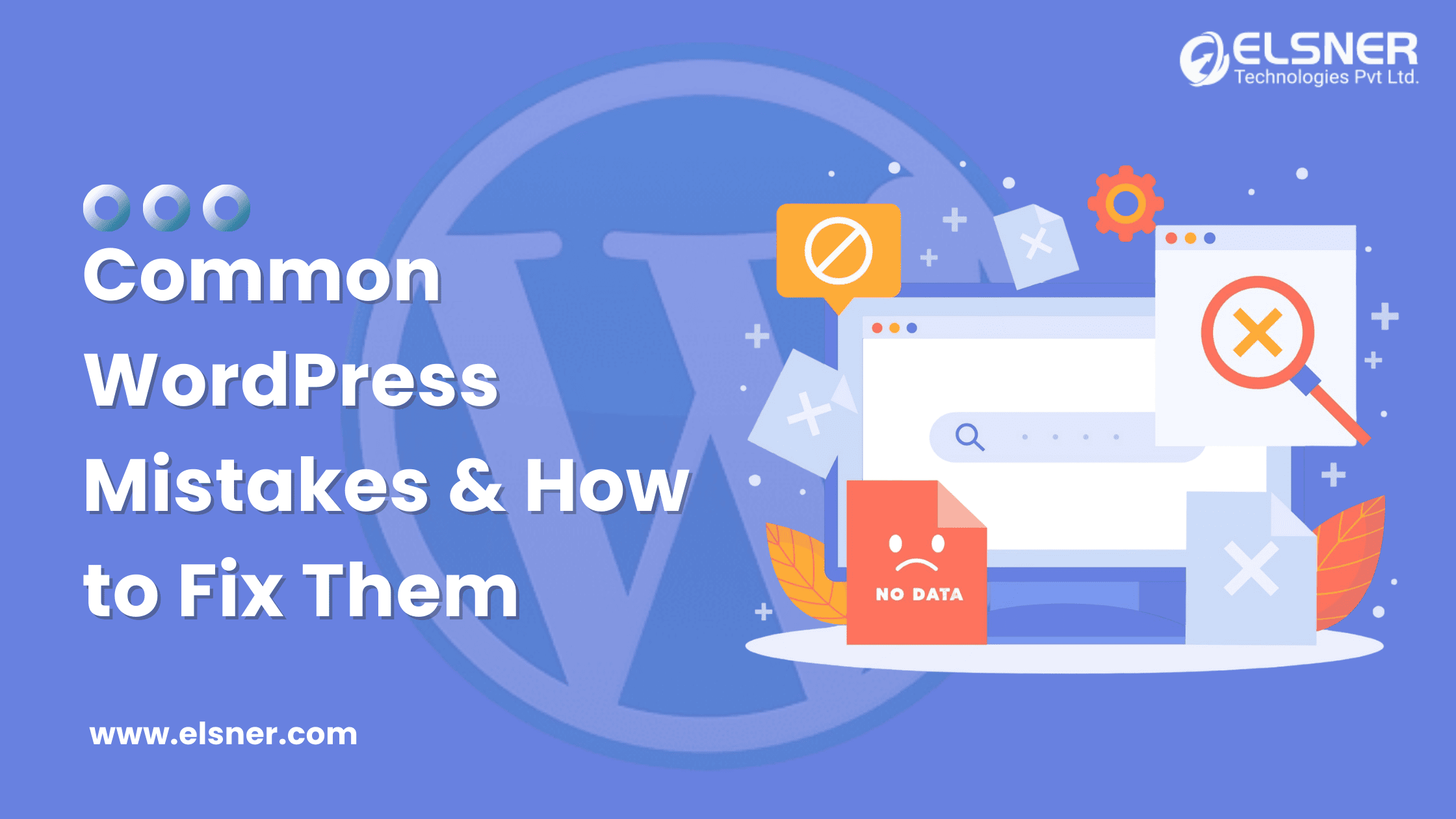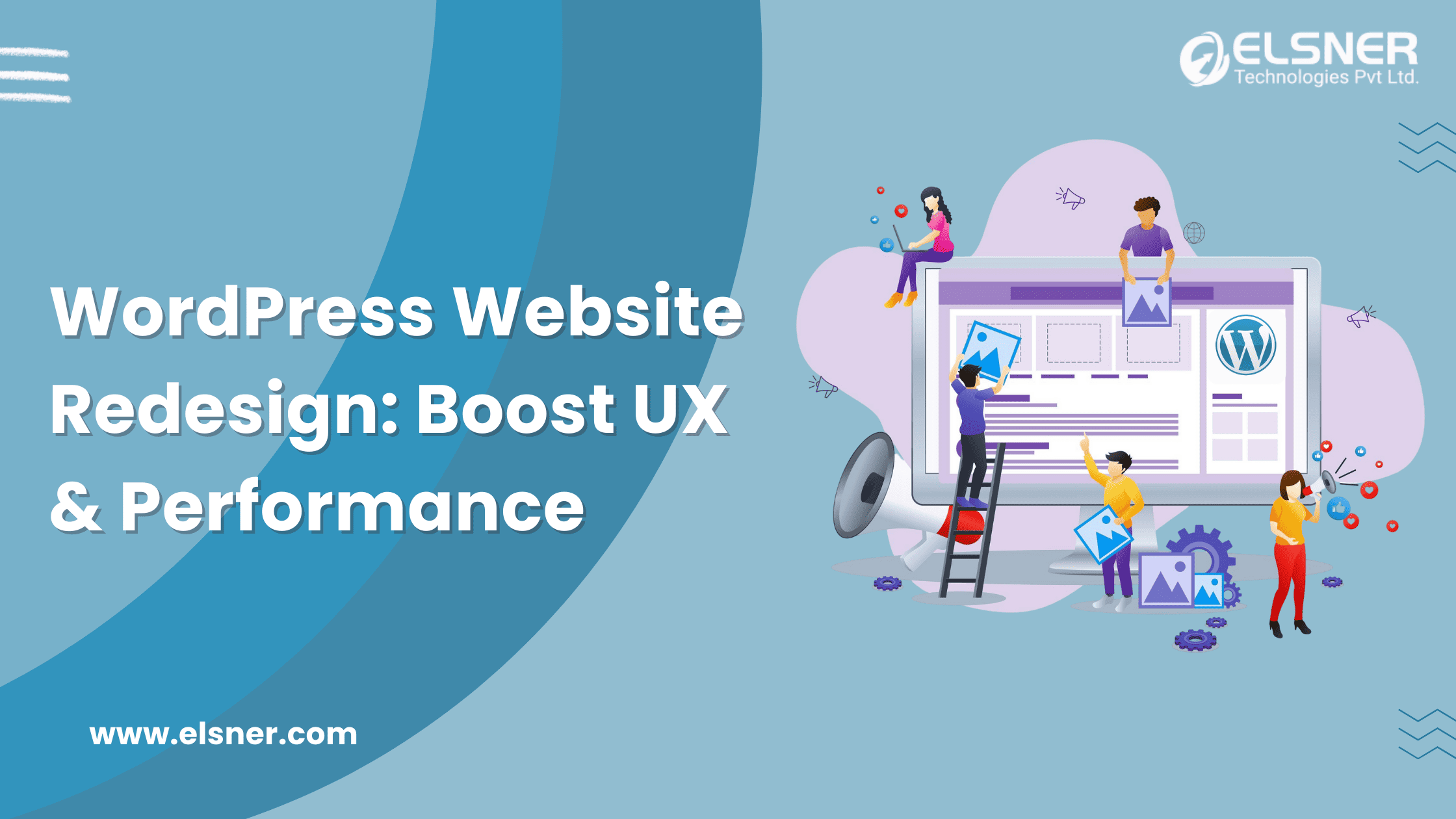- What is WordPress Multisite?
- What Are The Key Benefits of Setting Up a WordPress Multisite Network?
- Centralised Management
- Cost Efficiency
- User Management Made Easy
- Consistent Branding and Design
- Simplified Plugin Management
- Enhanced Performance
- Scalability for Growth
- Last Thoughts
- Asking Minds: Discover What You Need to Know!
Managing multiple websites is quite a complex, time-consuming task-whether it is a juggling act between multiple brands, locations, or projects in an organization. According to research, 70% of those engaged in commercial activities operate several sites to cover a large area or reach a certain group of individuals. However, without a methodical approach, it can result in unreasonable costs, inconsistent branding, and expose the business to security threats.
That’s where WordPress Multisite comes into play – a feature that easily creates and manages multiple WordPress websites under one installation. It was launched in 2010 and has proved to be the best tool for developing sites in organizations, educational facilities, and even mass media networks. Moreover, it is also noticeable the growing importance of website efficiency as nearly 73% of companies now utilize website design and develop their brand differentiators through adequate consistency of user experience with cross-device functionality.
In one sweeping statement, WordPress Multisite’s unique selling proposition is its ability to enable the management of various aspects such as updating plugins, site designs, and more across all sites. As companies become increasingly advanced in the digital landscape, methods such as WordPress Multisite provide the measure and scope requisite to respond to pace-setting developments. This way, organisations not only remain safe and consistent but also cut costs and time.
What is WordPress Multisite?

WordPress Multisite is a functionality that allows users to create and administer a network of sites through a single installation of WordPress. Instead of managing each site individually, WordPress Multisite brings them all together within one installation. Therefore, it becomes easier to manage, upgrade, and operate all the websites in a respective user network. Whether you’re running a business with several branches, a university with different faculty sites, or a network of blogs, this feature from a Professional WordPress Development Company will come in handy and streamline your processes.
What Are The Key Benefits of Setting Up a WordPress Multisite Network?

Centralised Management
Most webmasters from WordPress website development service believe that the most important benefit of using WordPress Multisite is the fact that this approach to the website creation offers centralised management. An administrator is able to control updates, add new plugins, and set specific parameters on all of the sites under the network from the same place, which is always a plus.
This not only saves the time and effort of the person in charge but also minimizes the risk of not performing updates on some of the websites. The latest statistics indicate that more than 60% of the hacks on the internet occurred on websites and were because some of the plugins or themes were not up to date therefore running a system like WordPress multisite hosting helps in managing practical usage of resources and safety of sites.
Cost Efficiency
Running separate WordPress sites requires bearing costs for each website, such as individual domain registration and renewal, hosting services, and separate purchase of plugins for each site.
All these costs are taken away with WordPress multisite domain mapping, allowing for more cost-cutting measures. By hosting all the websites under one hosting package and having all the premium plugin and theme licenses in one place, the overall cost can be significantly minimised. Additionally, WordPress Full Site Editing can further streamline the design process across all sites, making it easier to maintain consistency. Such economic viability and belt-tightening possibilities are what make WordPress Multisite a preferred option for businesses and institutions that have many sites.
User Management Made Easy
Whenever you utilize a WordPress Multisite Network with the help of WordPress eCommerce development, users can be managed and assigned various roles and permission levels in all the sites from a single interface. This is remarkably useful for people who engage in the services of multiple teams or departments in an organisation. With WordPress Multisite, administrators can give different roles (be it editor, author, subscriber, and so on) at the entire network level or to an individual site. This kind of control is much better in enhancing protection due to less exposure and limits on access to unneeded levels of users within the network.
Consistent Branding and Design
For any business, institution, or corporate organisation, there is a need for all their sites to showcase the same branding. The use of WordPress multisite setup eliminates this challenge by enabling a single theme and color and even logo to be used on all the sites thereby helping in creating the brand image.
According to WordPress educator and content creator Brenda Barron, “Multisite networks make it easier to maintain consistent branding. Changes to themes or plugins can be applied across all sites at once, ensuring that branding and user experience are uniform across your network.”
You can develop a custom design in line with your brand and efficiently extend it across the network with the help of WordPress design and development services. This is great for franchises, universities, or other organisations with different clusters or geographical locations and requires them to have a similar design.
Simplified Plugin Management
Another advantage of WordPress multisite domain mapping is that network-wide plugins can be installed and activated, which is one of the most distinguishing characteristics. Rather than affixing and activating plugins onto separate sites within the network, a network can put in a plugin once and activate it across the network, preserving standard practice and cutting costs. For instance, if an administrator wishes to attach SEO or a security plug-in, he/she does not spend time doing it on every individual site as it is possible to do it once for all the sites in the network. This approach can also benefit those blogging with WordPress, streamlining plugin management across multiple blogs or sites.
Enhanced Performance
It is a known fact that controlling the performance of a WordPress Multisite network has its advantages for many sites. All the sites experience one central demand therefore decreasing the resource burden that several other installations would have called for. Some of the managed custom WordPress development services go to the extent of introducing optimised packages, especially for Multisite networks – they are smart enough to use server resources in a better way to host several sites More so, this optimization encourages quicker speed of loading and is advantageous in terms of user experience and search engine optimization.
Scalability for Growth
With the increase in the size of any organisation, the organisational structure may call for more than one webpage in the future. WordPress Multisite is scalable by nature, allowing for new sites to be created in a hurry. For example, if you are an established company and you have decided to open more physical branches and hire WordPress developers, you can create another site in the already existing network and avoid going through a whole installation process. This adaptability makes WordPress Multisite attractive to dynamic developing organisations, learning institutions, and businesses that want to increase their online presence.
Last Thoughts
A WordPress multisite setup is an excellent and versatile tool for managing many sites. By meshing management processes, thus minimizing the expenses incurred and promoting uniformity across several sites, it becomes easier to use WordPress Multisite than to perform a simple task that is nearly impossible without consolidating different sites.
You can be a small business and this could apply to you as a large corporation with the help of WordPress website development service. This capability can significantly reduce the amount of money and time spent, as well as the overall security, effectiveness, and consistency of the site’s design.
Asking Minds: Discover What You Need to Know!
-
What is WordPress Multisite, and how does it differ from a standard WordPress installation?
WordPress Multisite is an option within WordPress that allows a network of websites to be built beneath a single site installation, whereas a typical installation only allows for one site. In this situation, all sites are considered a part of one single updated website, so its updates, users, and plugin settings are all incorporated into one dashboard, which eases the strain of operating several websites.
-
What are the main advantages of using WordPress Multisite for multiple websites?
Install WordPress multisite for centralised administration, reduced costs, brand uniformity, easy administration of users, and growth potential. It is especially suitable for creating such websites, where an image tied to multiple pictures should be the same.
-
Can I manage multiple websites with different themes and plugins using WordPress Multisite?
Of course. In relation to a WordPress Multisite, it is possible to have each site in the network use different themes and plugins, though typically this is not decided by site administrators, but rather network administrators, to prevent issues arising due to plugin incompatibility and security issues of all sites in the network.
-
How does WordPress Multisite improve cost efficiency for managing multiple sites?
Using WordPress multisite hosting eliminates the need to host all separate sites on different hosting providers, pay separately for each domain regeneration and renewal, and buy the individual expensive plugins for each separate site. By leveraging the WordPress Plugin Technique, you can install and activate plugins across the entire network, reducing both costs and management complexity. Whenever these are combined, all the funds deny expense budgets under the parameters of management.
-
Is it easy to add new sites to a WordPress Multisite network?
Yes, adding new sites into a Multisite network is pretty easy. From the network dash, you just add a few clicks to set up a new site, allowing you to expand as needed without having to go through the hassle of setting up an entirely new WordPress installation.
-
What should I consider regarding security when using WordPress Multisite?
Security is of utmost importance when you install WordPress multisite. For securing the network, updates to plugins and themes should be performed, passwords be strong, and the use of role-based user permissions limit users’ access. Many hosting providers will offer special features for Multisite networks such as a firewall and malware scans.
-
How can I ensure consistent branding across all sites in my WordPress Multisite network?
With WordPress multisite setup, you have the ability to implement a single theme or template on all the sites within your network, thereby enhancing its aesthetic value. Implementing such common branding elements as logos, colour schemes, and font types helps reinforce the brand and improve recognition of all sites. Working with a Leading WordPress Development Brand can ensure that these elements are seamlessly integrated across your entire network, maintaining consistency and elevating the user experience.

About Author
Pankaj Sakariya - Delivery Manager
Pankaj is a results-driven professional with a track record of successfully managing high-impact projects. His ability to balance client expectations with operational excellence makes him an invaluable asset. Pankaj is committed to ensuring smooth delivery and exceeding client expectations, with a strong focus on quality and team collaboration.