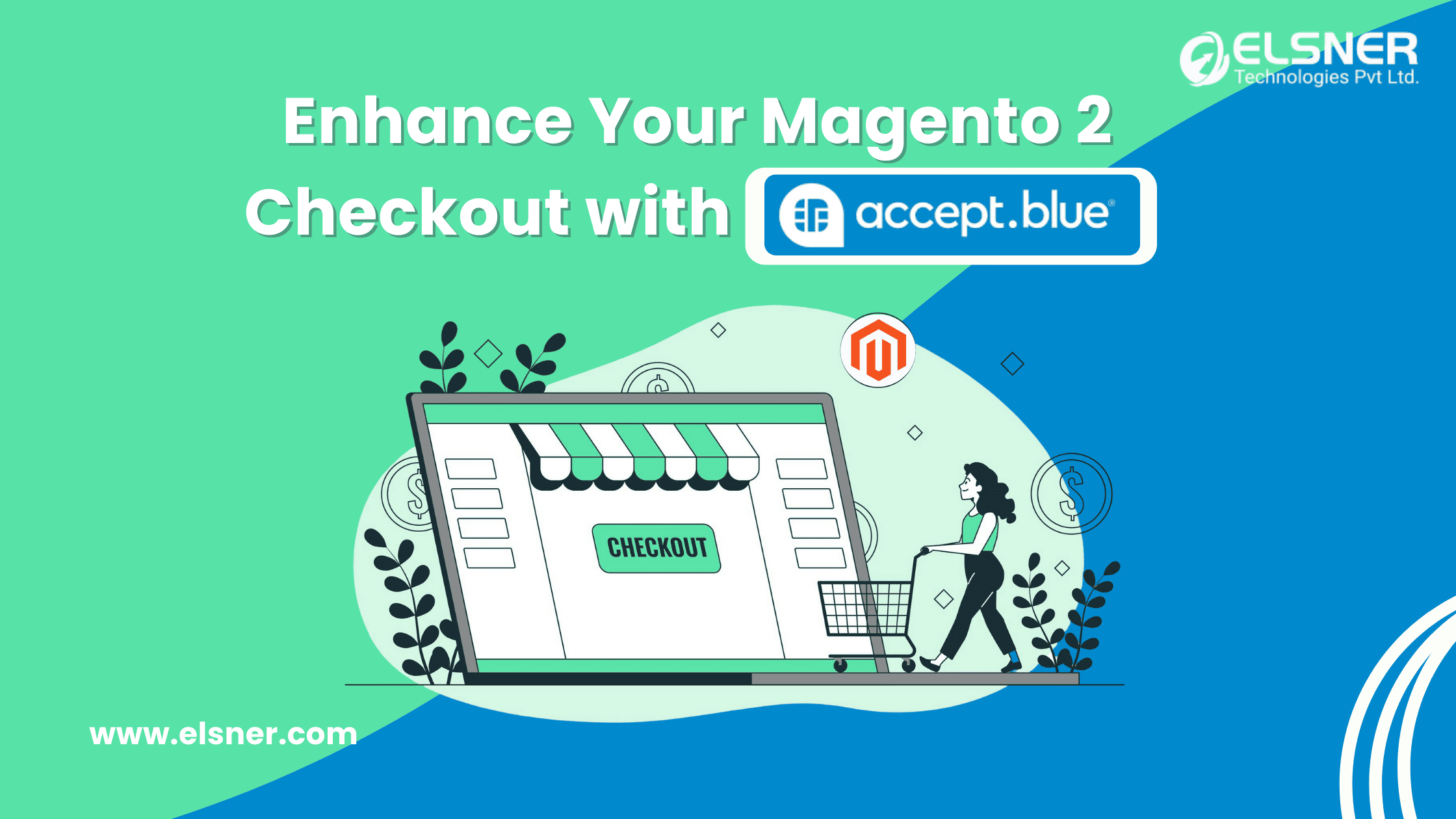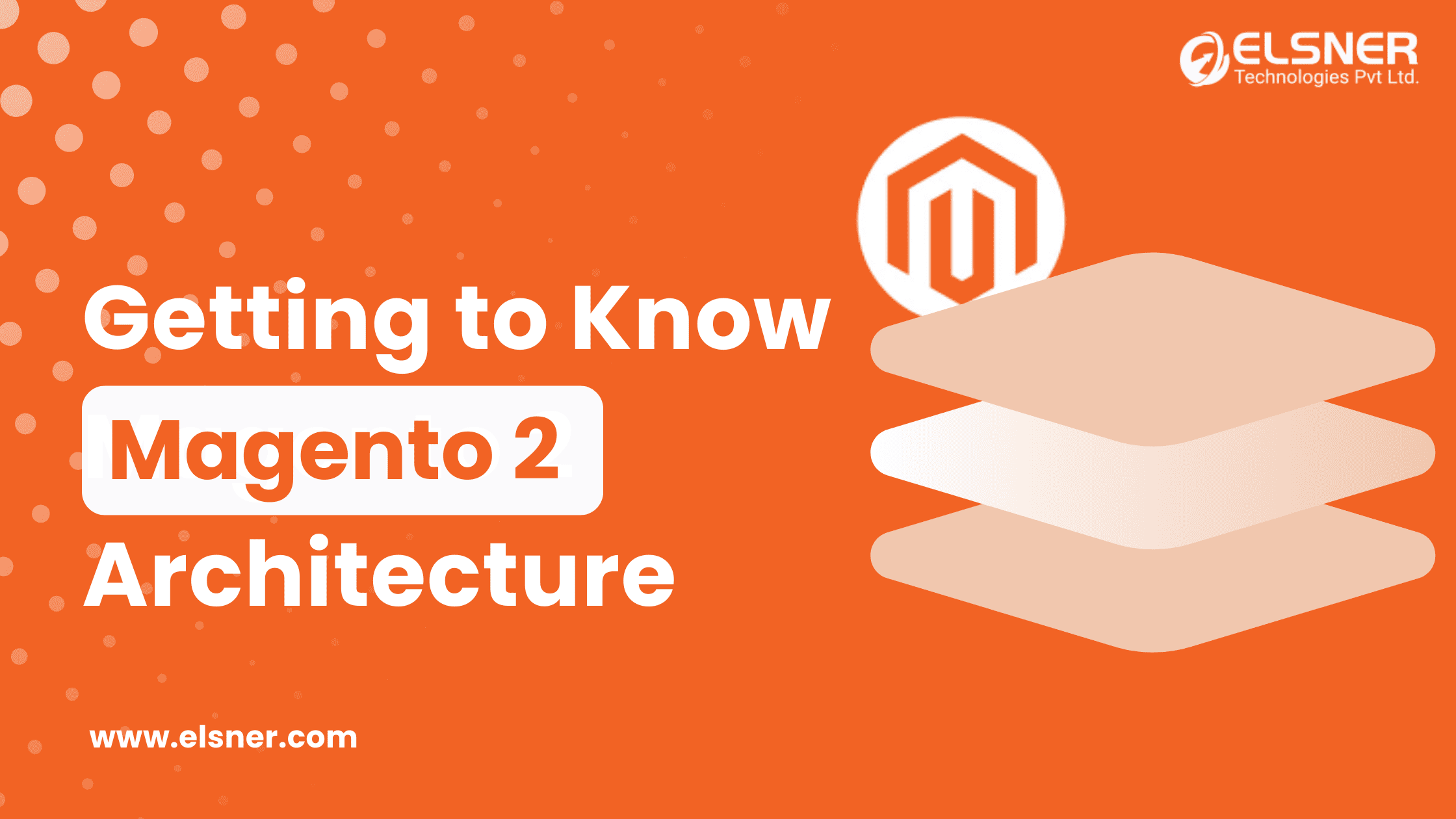- What is Magento?
- How Does It Differ from Other Ecommerce Platforms?
- What is Magento Content Staging?
- Why is Content Staging Crucial in Adobe Commerce?
- Content Staging Objects and Campaigns in Magento
- How Does the Magento Content Staging Feature Function?
- Exploring Details About the Magento Content Staging Dashboard
- Dashboard Features
- What are the Key Advantages that One Can Reap by Using the Content Staging Feature of Magento?
- Comparison of Content Staging Features
- Wrapping Up
Are you looking to streamline your Ecommerce operations and ensure your online store remains up-to-date with minimal effort? Magento’s content staging feature might be the solution you need. With this powerful tool, you can create and manage campaigns, oversee them via the dashboard, and regulate upcoming store updates effortlessly. This feature simplifies previewing stores and scheduling site changes, making it invaluable for any business.
In this detailed guide, we will illustrate how to leverage Magento’s content staging for smoother task management along with its benefits The staging environment, equipped with a database, web server, and all necessary services, closely mirrors the production setting. It ensures that changes are implemented seamlessly. For those seeking advanced Magento 2 development services, understanding how content staging works is essential. So, read on to get a better idea:
What is Magento?
Before we move ahead exploring details about Magento Content Staging, it becomes important to first learn a bit about Magento. Well, Magento is a powerful and widely-used open-source Ecommerce platform that provides merchants with robust tools to manage online store operations, sales, and customer interactions. It is now known as Adobe Commerce. This platform is involved in offering flexibility, scalability, and extensive customization options.
Due to this reason, it is best suited for businesses of all sizes, from small startups to large enterprises. To reap its maximum benefits, all that you need is to reach out to a professional Magento Ecommerce website development company.
How Does It Differ from Other Ecommerce Platforms?
Now, let’s understand the distinctions of Magento Commerce from the other popular Ecommerce platforms:

What is Magento Content Staging?
Content Staging is considered to be an exclusive feature that you are likely to see in Magento Commerce. This particular feature lets store owners create, preview, and schedule various content updates for your store directly from the Admin interface.
This functionality enables businesses to manage store updates efficiently and ensures that changes go live seamlessly at the scheduled time. It, in turn, improves the overall user experience. To learn further, you can hire a Magento 2 developer who is dedicated to offering best-in-class solutions.
Why is Content Staging Crucial in Adobe Commerce?
With the help of this particular feature, your team would be able to easily create, preview, and schedule different content updates directly from the Admin panel. As a result, it helps in effectively eliminating the need for manual updates at inconvenient times and helps maintain a current and error-free store with minimal effort. For those looking to hire a Magento developer, this functionality showcases the sophisticated tools available within Magento’s ecosystem.
Content Staging Objects and Campaigns in Magento
Magento Content Staging simplifies the scheduling of updates by automatically creating a temporary “campaign” whenever a change is planned for a listed item. It shows a “Scheduled Changes” notification, especially at the top portion of the page. These campaign placeholders begin with a designated start date but are flexible in terms of duration. They enable you to schedule content updates with preview and sharing options, tailored to specific times, dates, or customer segments. Once a campaign is created for an item, it can be effortlessly assigned to schedule updates for additional items.
This versatile tool extends beyond simple content updates. It allows you to schedule complete campaigns and more, providing meticulous control over when your changes are implemented and become visible to customers. In this case, you just need to select the precise date and time for your updates to go live. For more information, you should make sure to opt for custom Magento Ecommerce development solutions.
This feature supports various entities, including:
- Products
- Categories
- Catalog Price Rules
- CMS Blocks
- Cart Price Rules
- CMS Pages
- Widgets
|
Supported Entities |
Description |
| Products | Manage product-specific updates |
| Catalog Price Rules | Schedule pricing changes and discounts |
| Categories | Organize and update categories |
| Cart Price Rules | Apply rules for cart-based discounts and promotions |
| CMS Blocks | Update content management system blocks |
| CMS Pages | Manage and schedule updates to content pages |
| Widgets | Control and schedule widget updates for dynamic content |
How Does the Magento Content Staging Feature Function?
Now that you know what Magento content staging actually refers to, it is time to explore the exact way it works. Well, we are going to discuss it in detail in the following section. So, let’s explore:
- Start Your Journey by Crafting the Baseline Content: The baseline does the representation of the default content of an asset without any sort of ongoing campaigns. It includes everything under the Scheduled Changes section that is present at the top of the page. In this regard, it is important to note that the baseline content by default is always used unless there is an active campaign with scheduled modifications for that specific timeframe.
- Consider Launching the Initial Campaign: You will be required to set the desired start and end dates, in order to begin the first campaign. If the campaign is to run indefinitely, all that you need is to leave the end date field empty. Once the first campaign concludes, you will see that there is restoration of the original baseline content.
- Make Sure to Include a Second Campaign: Now, it is time to define the start and end dates for the second campaign. In this regard, you should ensure that campaigns for the same asset do not overlap. With this, you can create as many campaigns as necessary for different periods.
- Revert to the Baseline Content: Once all active campaigns have ended, you will see that the original baseline content is restored, provided all campaigns have specified end dates.
If you need any related aid, all that you need is to hire Magento expert.
Exploring Details About the Magento Content Staging Dashboard
The Content Staging dashboard of Magento is known for offering a centralized view of scheduled website modifications along with updates. In this case, users can preview and share any date range, specific day, or campaign duration with others. Thereby, it helps to ensure streamlined task management. When working with a Magento development agency, this dashboard can prove to be an invaluable tool for planning and executing content strategies.
Dashboard Features
|
Dashboard Feature |
Description |
|
Centralized View |
View all scheduled updates in one place |
|
Preview Changes |
Preview changes before they go live |
|
Shareable Previews |
Share previews with team members or stakeholders |
|
Schedule Management |
Easily manage and adjust schedules |
| Notifications |
Receive notifications for upcoming changes |
What are the Key Advantages that One Can Reap by Using the Content Staging Feature of Magento?
Content staging feature Magento is known for offering a wide range of benefits to Ecommerce business owners. Some of the notable ones are as follows:
- Preview Before Live Updates: Content staging helps in making sure that updates are correct before going live.
- Speed Up Content Changes: This particular feature allows you to quickly make multiple content updates.
- Plan and Implement Content: It lets you schedule various types of content and products.
- Smooth Integration: It works well with Magento Commerce Cloud and other features.
- Pre-adjust CMS Pages or Blocks: It allows you to prepare content in advance.
- Schedule Sales Events: With its aid, you can easily set start and end dates for promotions.
- Quick-Fix Options: One can effortlessly manage issues directly from the dashboard with its easy-fix option:
- User-Friendly: It is accessible even for those new to Magento.
- Boost Sales: This feature allows you to display different content to different customer groups, which helps in increasing sales volume.
To maximize its benefits, you should hire Magento developer who possesses related expertise.
Comparison of Content Staging Features
|
Feature |
Magento Content Staging |
Other CMS Platforms |
|
Scheduled Updates |
Yes |
Varies |
|
Preview Changes |
Yes |
Varies |
|
Dynamic Content |
Yes |
Limited |
|
Customer Segmentation |
Yes |
Varies |
|
Ease of Use |
User-Friendly |
Depends on the platform |
|
Integration with Other Features |
Seamless |
Varies |
|
Cost |
Included in Magento
Commerce |
Depends on Platform and extensions |
Wrapping Up
Thus, it is evident from this comprehensive blog post that Magento’s content staging functionality allows store owners to efficiently execute different content updates directly from the backend panel. By using this tool, you can develop strategies and do proper evaluation of updates seamlessly, ensuring a smooth and effective content management process.
If you are involved in operating a Magento store, exploring this feature is highly recommended. For more complex needs, consider hiring a Magento expert or exploring custom Magento web development services. We hope you have found this blog post to be insightful!

About Author
Dipak Patil - Delivery Head & Partner Manager
Dipak is known for his ability to seamlessly manage and deliver top-notch projects. With a strong emphasis on quality and customer satisfaction, he has built a reputation for fostering strong client relationships. His leadership and dedication have been instrumental in guiding teams towards success, ensuring timely and effective delivery of services.