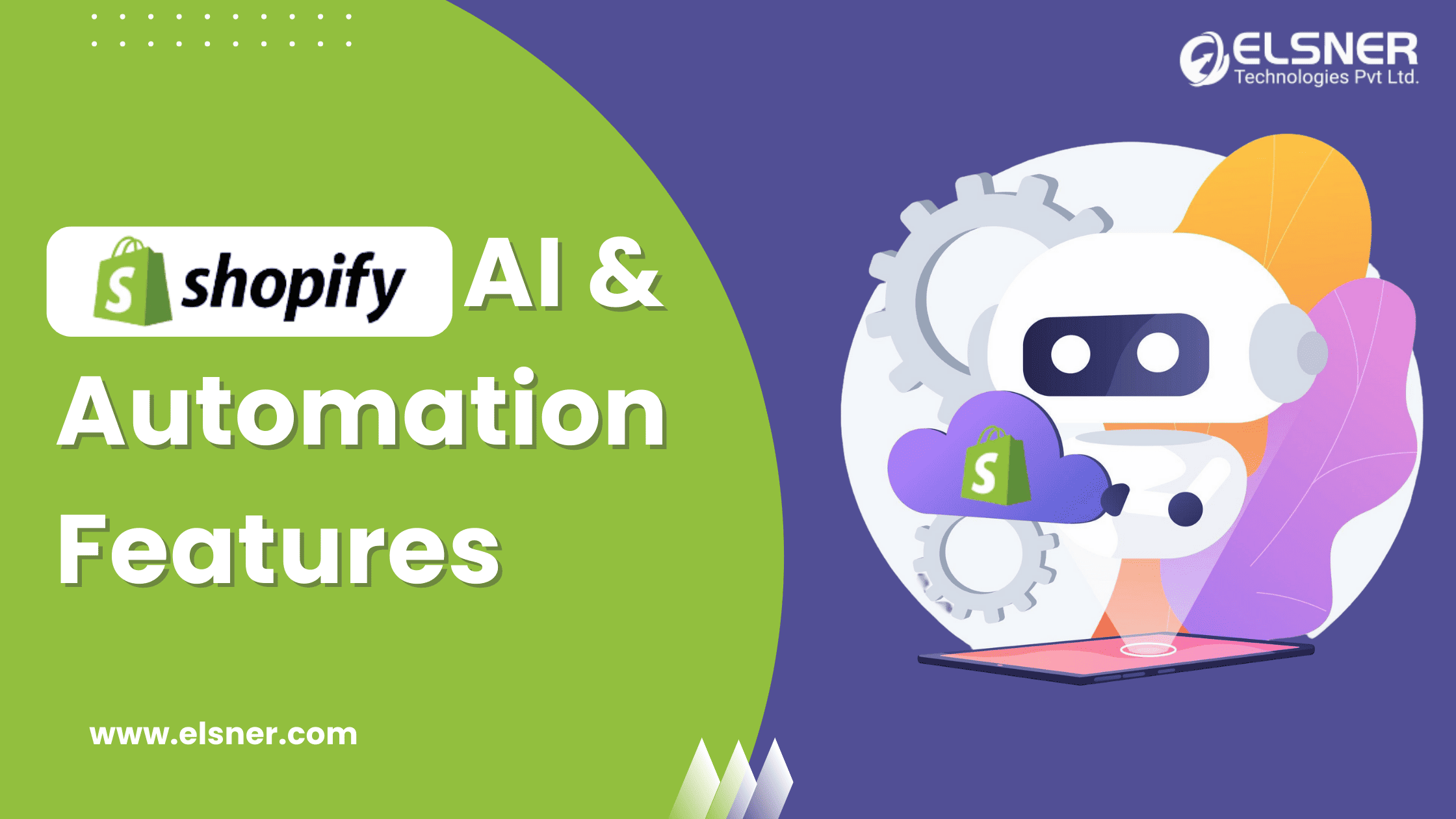Shopify is constantly evolving to offer more flexibility and functionality for online stores. One of the most powerful recent updates to the Shopify Flow App introduces the ability to trigger workflows when Shopify metaobject entries are created. This update brings valuable automation possibilities to store owners and developers by allowing workflows based on custom data, all without the need for coding or complex integrations.
In this blog post, we’ll explore what this update entails, how it expands the automation options within Shopify, and step-by-step instructions on setting it up. By the end, you’ll have a solid understanding of how to leverage this new feature to streamline and simplify your store operations.
What Are Metaobjects in Shopify?
In Shopify metaobjects allow you to create custom data types beyond the default fields Shopify provides. Essentially, Shopify metaobjects are flexible content structures that help you define, store, and manage unique information that’s specific to your store. Metaobjects are especially useful for businesses with complex products, custom customer data, or specific content that doesn’t fit neatly into Shopify’s default options.
David Beard, Senior Ecommerce Analyst at Forrester Research Says, “The future of ecommerce is deeply intertwined with how well businesses can adapt and manage custom data. Metaobjects are a step towards that future, enabling deeper personalization and more streamlined operations.”
Examples of Metaobject Uses
Metaobjects can be adapted for various purposes across different types of stores. Here are some examples of how they might be used:
- Detailed Product Information: Some products, like electronics or high-end cosmetics, require detailed specifications that go beyond basic descriptions. You could create metaobjects to store additional specs, ingredients, or assembly instructions.
- Custom Content Blocks: Shopify Metaobjects can be used to create reusable content, such as blog post summaries, customer testimonials, or product care guides. Each time a new entry is added, it can be automatically populated in different areas of your site.
- Customer Profiles or Loyalty Data: For stores focused on personalized shopping experiences, metaobjects can hold specific customer preferences, such as style, size, or purchase history, making it easier to recommend tailored products.
What’s New: The Metaobject Trigger in Shopify Flow
Shopify Flow app is a workflow automation tool that simplifies business operations by allowing you to set up custom triggers and actions for various tasks. The addition of the metaobject entry creation trigger means you can now set up workflows based on custom data entries. This provides a new level of control over automation, making it possible to build workflows for tasks that are unique to your store’s data structure.
Why Is This Update Important?
Prior to this update, Shopify Flow’s triggers were primarily based on standard Shopify data and events, like orders, inventory updates, and customer information. However, many businesses have custom data requirements that don’t fit neatly within Shopify’s standard fields. This update empowers store owners to automate vital custom data processes by allowing workflows to start when a new metaobject entry is created. A Shopify Development Company can help businesses leverage these new capabilities, ensuring a more tailored and efficient workflow for custom data management.
According to a 2023 survey by McKinsey, 71% of businesses report that automating workflows has led to at least a 30% increase in operational efficiency, underscoring the importance of automating tasks like metaobject management.
Step-by-Step: Setting Up the Metaobject Trigger in Shopify Flow App
Here’s a step-by-step guide to help you get started with the new metaobject in Shopify Flow trigger.
- Log into Shopify Admin: Navigate to your Shopify admin dashboard and go to Apps. From there, locate Shopify Flow (or find it in Settings > Flow if it’s integrated as a built-in app).
 2. Create a New Workflow:
2. Create a New Workflow:
In the Flow dashboard, select Create Workflow. This will open up a blank workflow editor where you can start adding your triggers and actions.

3. Add a Trigger: In the Triggers section, look for the “metaobject entry is created” option. Select it, and then specify which type of metaobject you want this workflow to respond to. For example, if your metaobject contains product specifications or customer preferences, you would select the relevant metaobject type.

4. Define Workflow Actions: After setting up your Shopify Flow trigger, it’s time to add actions that will occur each time a new entry is created for the specified metaobject. These actions could include:
-
- Tagging Products or Customers: Automatically tag products or customers based on metaobject information.
- Sending Notifications: Send an internal notification to your team to review new entries.
- Updating Inventory or Orders: Automatically update inventory data, assign stock locations, or trigger reorder processes for specific items.
- Syncing with Third-Party Tools: If you’re using integrations, send the metaobject data to tools like email marketing platforms or CRMs.
 5. Save and Test:
5. Save and Test:
Once you’ve configured your actions, save the workflow. Create a test entry in the specified metaobject to ensure the workflow triggers as expected.

Real-World Applications for Metaobject Entry Creation Triggers
To better understand the potential of this update, let’s look at some real-world use cases where metaobject entry triggers can make a significant difference.
1. Enhanced Product Data Management
Imagine a store selling high-end electronics with complex specifications, such as a laptop with detailed technical specs, maintenance information, and setup instructions. Using metaobjects, you can store this additional data as entries linked to the product. With the new metaobject trigger, each time an entry is added or updated, Shopify Flow can automatically:
- Tag the product with relevant keywords.
- Notify the merchandising team to add this information to other platforms.
- Update the main product page with the new data.
2. Personalized Customer Onboarding
For stores focused on customer loyalty and personalization ecommerce, metaobjects can be used to track unique customer preferences. For instance, if a new customer fills out a questionnaire about their style preferences, size, or product interests, a metaobject entry could be created for them. The workflow might:
- Trigger an email sequence to introduce them to products that match their preferences.
- Add loyalty program points to their account for completing the profile.
- Update their profile in a CRM for future targeted campaigns.
3. Streamlined Inventory and Order Management
Stores with specific inventory requirements, such as custom packaging or special labeling, can benefit greatly from this Shopify Flow trigger. When a new entry is created in an inventory-related metaobject, a workflow could:
- Notify the warehouse team to prepare custom packaging.
- Update inventory levels or reorder specific items.
- Send specific instructions to suppliers for fulfillment.
4. Managing Custom Content
Many Shopify Development companies use metaobjects to store unique content, like custom blog summaries, event details, or seasonal promotions. With the new trigger, when a new content entry is created, the workflow might:
- Automatically publish the entry to relevant areas of the store.
- Notify the content team to review it.
- Schedule an announcement banner or email campaign.
Benefits of Automating with Metaobjects in Shopify Flow
This update isn’t just another feature; it unlocks new automation potential that can save time, enhance accuracy, and make operations smoother. Here’s how:
- Increased Efficiency: Automating processes reduces manual work and streamlines tasks that would otherwise be time-consuming, such as tagging products, updating inventory, or onboarding customers. With Shopify Checkout for Merchant, merchants can further enhance their efficiency by simplifying the checkout process, ensuring smoother transactions, and improving overall customer experience.
- Improved Data Management: The trigger allows for seamless data management for non-standard information that would be challenging to handle manually. Metaobjects can now integrate smoothly with automated processes, reducing the risk of human error and ensuring data consistency.
- Enhanced Personalization: Stores prioritizing a personalized shopping experience can use this trigger to deliver relevant customer experiences, from tailored emails to customized product recommendations.
- Better Control and Scalability: The metaobject trigger enables Shopify stores to grow and scale with greater control, managing increasingly complex operations and custom data as the business expands.
Conclusion
The addition of the metaobject entry creation trigger in Shopify Flow represents a significant enhancement to Shopify’s automation capabilities. This update makes it easier than ever for store owners and developers to handle custom data in their stores by connecting workflows directly to unique data needs. Whether it’s managing detailed product data, personalizing customer onboarding, or ensuring inventory accuracy, the new trigger offers a wealth of options for boosting efficiency and making operations smoother. To fully leverage this feature and optimize your store, you can Hire Shopify Developers to ensure seamless integration and customization tailored to your business needs.
Start experimenting with this new feature to unlock more automation potential for your Shopify store and see how it can make your day-to-day tasks more manageable and effective. Embrace the power of Shopify Flow, and let automation work for you!

About Author
Varun Rajyaguru - Shopify Team Lead
Varun Rajyaguru is a Shopify specialist and Associate Team Lead at Elsner Technologies, where he excels in creating customized eCommerce solutions. With a strong background in web development and project management, Varun leverages Shopify's capabilities to build user-friendly online stores that enhance customer engagement and drive sales. Connect with Varun for innovative Shopify solutions tailored to your brand's unique needs.