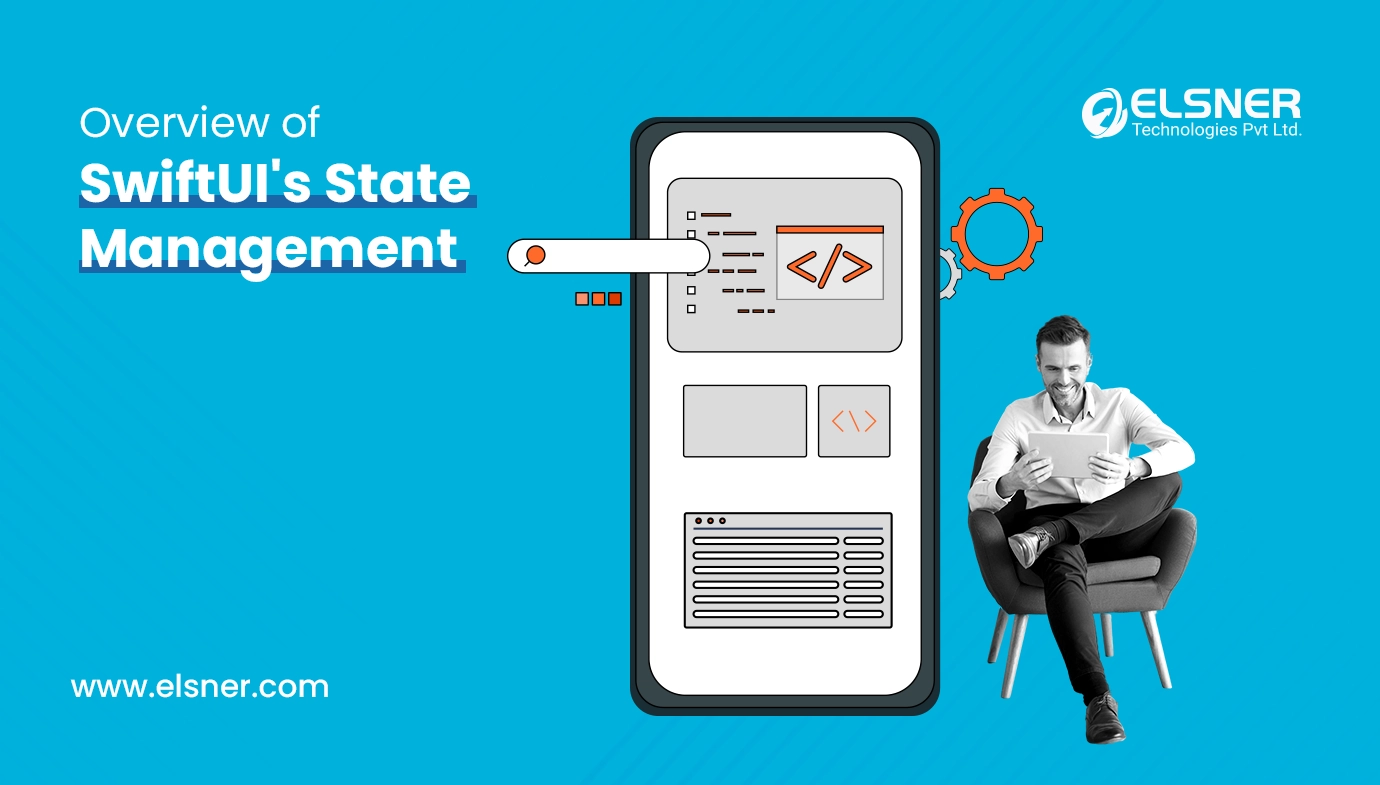Last week Apple released the latest version of Apple’s iPhone and iPad operating system, iOS 12. It features dozens of new features and improvements and it won’t be an exaggeration to say that there is something for everybody.
How To Update:-
This update is compatible to all the way back to the iPhone 5S, coincidentally making the 5S the iPhone that has been able to run the most versions of iOS. In order to update, open settings and go to General > Software Update. First of all, it will look out for the latest updates for the device and, after authenticating, the update process will begin.
It will take some while to update for the device, but when the device finishes with the gray Apple progress bar, the device will be boot up to the world of iOS 12.
Also Read: The New Versions Of Apple iPhone: Bringing Challenges For The iOS developers
Updated And Latest Apps:-
A bunch of iPhone app development got updated along with some new apps featuring with the latest technology:-
- Voice Memos:- It got a new interface, as well as iCloud sync, which is appropriate because it has now become the first class iPad app. Majority of iPhone users use voice memos as it is a user-friendly app.
- iBooks:- It got a makeover, reminiscent of the App store remake that Apple unveiled recently. Even the name got an update and it is now Apple Books. The reading experience is optimized in different ways depending on the device that the user is using. Audiobooks get their own section, and a couple of new options in the settings app allow them to determine what information syncs between their devices.
- Apple Music:- It can now search for songs using lyrics. That is a subtle but pretty cool update right there. There is also a change on the Radio tab that replaces ‘Recent Stations’ with featured Radio Stations. The upgrade of Apple music app will now also feature the different genre and the millions of songs to make them more engaging user experience.
- Dictionary:- The Dictionary now includes a thesaurus, as well as a mew Hebrew dictionary and bilingual dictionaries for Arabic and Hindi. There were many suggestions which were passed on related to the multi-language dictionary and the company accepted those feedbacks and added other languages too.
- Security: – iOS 12 is agile at generating strong, random passwords throughout login screens and apps. When the user taps the ‘Strong Password’ button in a password field, it generates the password and adds it to their iOS keychain.
- Siri And Shortcuts:-Siri gets a new app called Shortcuts, although rather than arriving with iOS 12, a user needs to download it from the App Store in order to get it. Once installed, open Siri shortcuts app and tap on Gallery to see a gallery of ready-made shortcuts, such as Calculate Tip, Make PDF, Log Water, or remind Me at home.
- Notifications:-Notifications in iOS 12 will allow more control over how many notifications a user receives. From the lock screen itself, Apple refers to this as ‘instant tuning’. When the user press into a notification and they will be able to decide whether to turn off notifications from that source entirely, or simply tune the circumstances under which it notifies the user.
- Wrap Up: –No other Mobile App Development company brings out this level of perfection in the software upgradation like the Apple. Apple will, of course, have long-term plans in place, as the iOS team will not sit down and have a blank sheet of paper when it comes to new software upgradation.
For any queries !! Just fill up the contact form and our experts will get back to you soon.

About Author
Tarun Bansal - Technical Head
Tarun is a technology enthusiast with a flair for solving complex challenges. His technical expertise and deep knowledge of emerging trends have made him a go-to person for strategic tech initiatives. Passionate about innovation, Tarun continuously explores new ways to drive efficiency and performance in every project he undertakes.