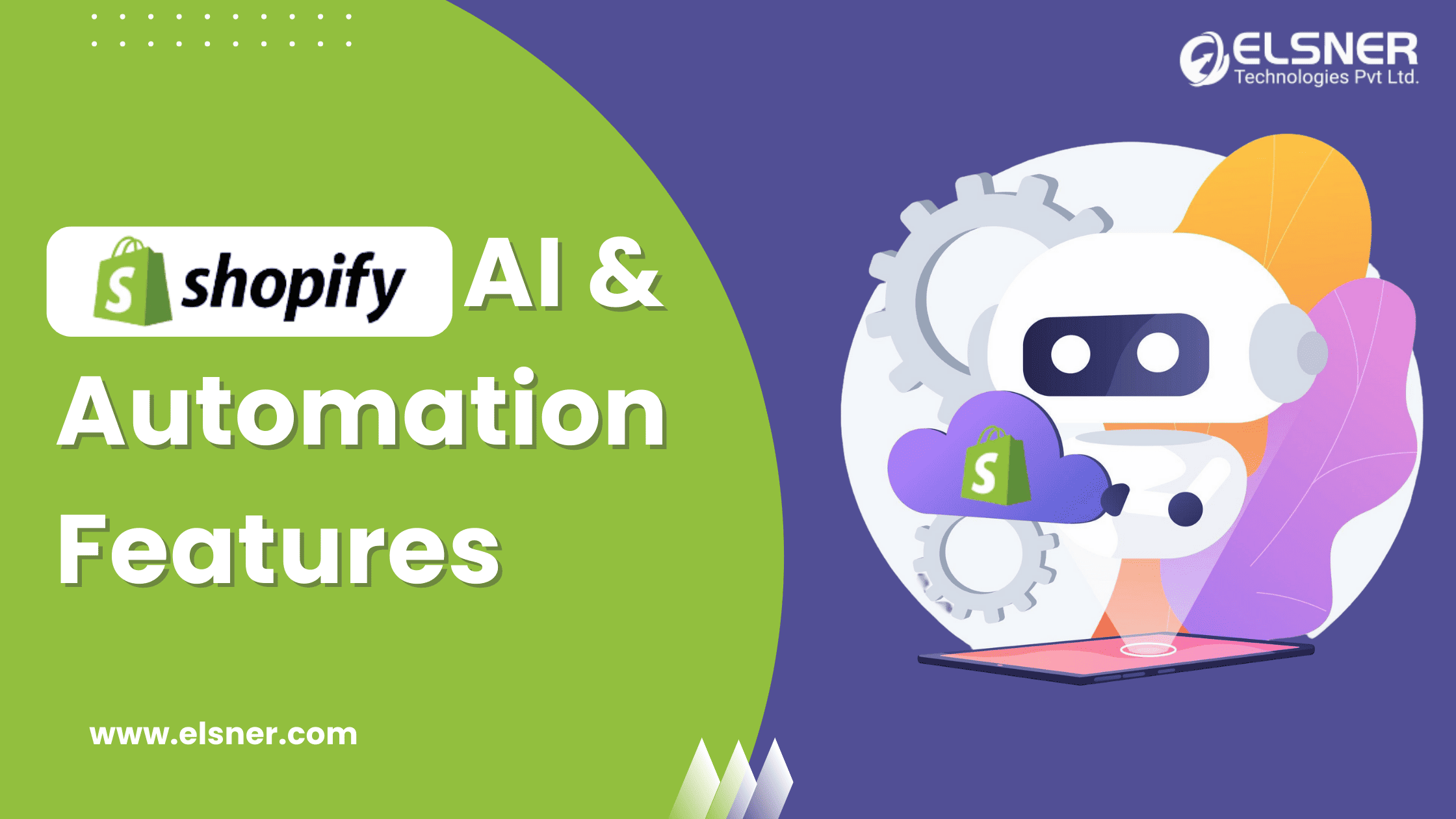- What Are the Key Areas for Shopify Customization?
- 1. User Interface (UI) Customization
- 2. Product Pages Customization
- 3. Checkout Customization
- What Advanced Shopify Customization Techniques Should You Use?
- 1. Liquid Template Language for Custom Magic
- {{ product.title }}
- 2. AI-Powered Shopify Store Optimization
- 3. Custom API Integrations for Advanced Functionality
- What Are the Must-Know Advanced Shopify Theming Techniques?
- 1. Dynamic Sections for a Custom Look and Feel
- 2. Lazy Loading for Speed and Efficiency
- Which Shopify Apps Can Take Your Customization Further?
- 1. Product Customization Apps
- 2. AI-Driven Apps
- What Are the Best Practices for Custom Shopify Stores?
- Case Studies: Successful Custom Shopify Stores
- What Does the Future of AI in Shopify Look Like?
- Conclusion: Are You Ready to Make Your Shopify Store Unstoppable?
Do you know how many Shopify stores are out there, fighting for the same spotlight as yours? Over 2 million. That’s the reality of the Ecommerce battlefield. But here’s the good news: you don’t have to blend in with the crowd. You shouldn’t. Imagine this: a shopper lands at your store, and within seconds, they feel like it’s designed just for them. It’s not just a store anymore—it’s an experience, and it’s one they’ll remember. That’s the power of advanced Shopify customization. In 2024, it’s the key to thriving in the fiercely competitive online world.
Tobias Lütke Said – “At Shopify, we are trying to make things as simple as possible, but for the business owner, it’s not unlike starting your own little shop along Main Street somewhere.”
With AI-driven features, customized checkout flows, and personalized product recommendations, you can transform your Shopify store into a magnet for loyal customers. The best part? It’s all within your reach. So, are you ready to stand out in the sea of sameness? Let’s explore how you can create a custom Shopify store that’s built to win in 2024:
What Are the Key Areas for Shopify Customization?
When we talk about Shopify store customization, it’s not just about colors and fonts (although those matter, too). It’s about making sure every touchpoint in your store is uniquely yours. Let’s look at some critical areas where customization can transform the way people experience your Shopify store:
1. User Interface (UI) Customization
The first impression is everything, right? The way your Shopify store looks and feels is a direct reflection of your brand. Instead of sticking with a stock theme, all that you need is to dive into advanced Shopify techniques to tweak the layout, fonts, navigation, and overall design. A few changes here and there, and suddenly, your store goes from “okay” to “wow!”
2. Product Pages Customization
Product pages are prime real estate for personalization. So, don’t settle for static content. Instead, you should make use of custom Shopify store techniques to integrate dynamic content. Want product descriptions that adjust based on customer behavior or show real-time reviews? Done. Imagine the power of displaying content that speaks directly to your visitor’s needs.
3. Checkout Customization
Although Shopify’s default checkout is good, it’s not tailored to your customers. With a little customization magic, you can streamline the checkout experience. Adding features like one-click payments or post-purchase offers facilitates boosting conversions and keeping customers happy. After all, who doesn’t love a hassle-free checkout? If you need any related aid, all that you need is to choose the excellent Shopify development services.
What Advanced Shopify Customization Techniques Should You Use?
Now that you know where to focus, let’s talk about the advanced Shopify customization techniques that will take your store to the next level. These aren’t just for tech experts—you can use them to make your store as unique as the products you sell.
1. Liquid Template Language for Custom Magic
Liquid, Shopify’s powerful template language, is your secret weapon for customization. It lets you control what shows up on your site and when based on specific conditions like product tags or customer actions. Here’s a sneak peek at how you can use Liquid to create a custom product filter:
{% if product.tags contains ‘custom-filter’ %}
{{ product.title }}
{{ product.description }}
{% endif %}
{% endfor %}
▲
2. AI-Powered Shopify Store Optimization
AI isn’t just for big tech companies—it’s for you, too. With Shopify AI customization techniques, you can automate product recommendations, personalized landing pages, and even adjust pricing based on customer behavior. Imagine knowing exactly what your customer wants before they do. AI helps you do just that, and it’s proven to increase sales by 20-30%. It’s like having a personal assistant for every visitor on your site.
3. Custom API Integrations for Advanced Functionality
Want to supercharge your store with third-party tools? Custom APIs are your gateway to integrating external services like CRMs, inventory management systems, and marketing automation platforms. This means you can automate mundane tasks and focus on what matters—growing your business. With custom API integrations, your store will run like a well-oiled machine.
What Are the Must-Know Advanced Shopify Theming Techniques?
Themes are the backbone of your Shopify store’s appearance, but that doesn’t mean you have to settle for what’s out of the box. Let’s explore some theming techniques that will make your store feel less like a template and more like a custom creation:
1. Dynamic Sections for a Custom Look and Feel
Static pages are so 2020. In 2024, your store needs to be as flexible as your customers’ needs. Dynamic sections allow you to change up your homepage or landing pages based on customer behavior, sales seasons, or even specific marketing campaigns. Imagine running a flash sale and instantly updating your homepage to reflect it—no coding required.
Here’s a simple code to create a dynamic section in your Shopify store:
JSON
“name”: “Custom Dynamic Section”,
“settings”: [
{
“type”: “text”,
“id”: “custom_text”,
“label”: “Custom Text”,
“default”: “Welcome to our sale!”
}
]
}
▲
With this, you can personalize your store in real-time, keeping things fresh and engaging for your customers. In case you are having a tough time doing this, you can reach out to an agency that is dedicated to offering cutting-edge to hire Shopify expert solutions.
2. Lazy Loading for Speed and Efficiency
Speed matters a lot. Did you know that just a one-second delay in load time can result in a 7% drop in conversions? That’s where lazy loading comes in. By loading images only when the user scrolls down, you can cut load times and improve the overall user experience without sacrificing visual appeal.
Here is how you would be able to implement lazy loading, especially for images:
HTML
<img src=”placeholder.jpg” data-src=”original.jpg” class=”lazyload” alt=”Product Image”>
It’s a small tweak that makes a big difference in how fast your store loads, keeping customers around longer and reducing bounce rates. Utilizing Shopify custom development techniques like this can significantly improve performance and user retention.
Which Shopify Apps Can Take Your Customization Further?
With Shopify’s App Store, the possibilities are endless. Whether you’re looking to enhance SEO, automate customer service, or provide a better shopping experience, there’s an app for that.
1. Product Customization Apps
Apps like Product Personalizer give your customers the power to personalize their purchases, from engraving their names on products to choosing specific colors or designs. This not only adds value but also increases the likelihood of conversion. When customers feel like they’re part of the process, they’re more likely to hit “Buy.”
2. AI-Driven Apps
If AI sounds intimidating, don’t worry—it’s easier than you think. AI-powered apps like Octane AI provide personalized product recommendations and customer service, offering a unique experience that feels tailored to each visitor. It’s like having an extra set of hands (and brains) working for you 24/7. To learn further, you can get in touch with an agency that is involved in offering the best Shopify store development services.
What Are the Best Practices for Custom Shopify Stores?
To ensure your custom Shopify store operates smoothly, it’s important to follow best practices:
Mobile First, Always
With 73% of eCommerce traffic coming from mobile devices, making sure your store looks and functions well on smartphones isn’t optional—it’s critical.
Optimize for SEO
Every customization should also take SEO into account. From product pages to URLs, ensure that your customizations are helping (not hurting) your search engine rankings
Test and Improve
Don’t assume your customizations are perfect the first time around. Continuously test your store’s performance and gather feedback to improve the user experience.
Case Studies: Successful Custom Shopify Stores
Let’s take a look at two real-world examples that prove the power of advanced Shopify customization:
Store A: The AI Master
Store A implemented AI-driven product recommendations and dynamic landing pages. The result? A 25% increase in conversions in just three months. Due to privacy concerns, the store’s name is not disclosed, but its success shows the power of Shopify AI customization techniques. By using customer behavior data to customize their shopping experience, they made every visitor feel like a VIP.
Store B: The Checkout Pro
Store B took customization to the checkout process, adding one-click payments and dynamic shipping options. This led to a 15% boost in completed orders. While the store’s name remains confidential, their approach illustrates how Shopify store optimization can significantly improve conversion rates. A little checkout optimization can go a long way in securing those sales.
What Does the Future of AI in Shopify Look Like?
The future of AI in Shopify isn’t just bright—it’s blazing. We’re heading into a world where AI will predict what your customers want before they even know it themselves. From voice-activated shopping to personalized ads that follow your customers across platforms, AI is the future of Ecommerce. The question here is, are you up for it?
Conclusion: Are You Ready to Make Your Shopify Store Unstoppable?
Thus, in 2024, Shopify customization is more than a trend it’s a necessity. With advanced techniques like AI-driven personalization, liquid coding, and custom API integrations, you can transform your store from good to extraordinary. Whether you’re working with a Shopify development company or managing customization on your own, the tools are at your fingertips. So, what are you waiting for? Dive into these techniques, and let your Shopify store become a beacon of unique, memorable experiences.

About Author
Pankaj Sakariya - Delivery Manager
Pankaj is a results-driven professional with a track record of successfully managing high-impact projects. His ability to balance client expectations with operational excellence makes him an invaluable asset. Pankaj is committed to ensuring smooth delivery and exceeding client expectations, with a strong focus on quality and team collaboration.