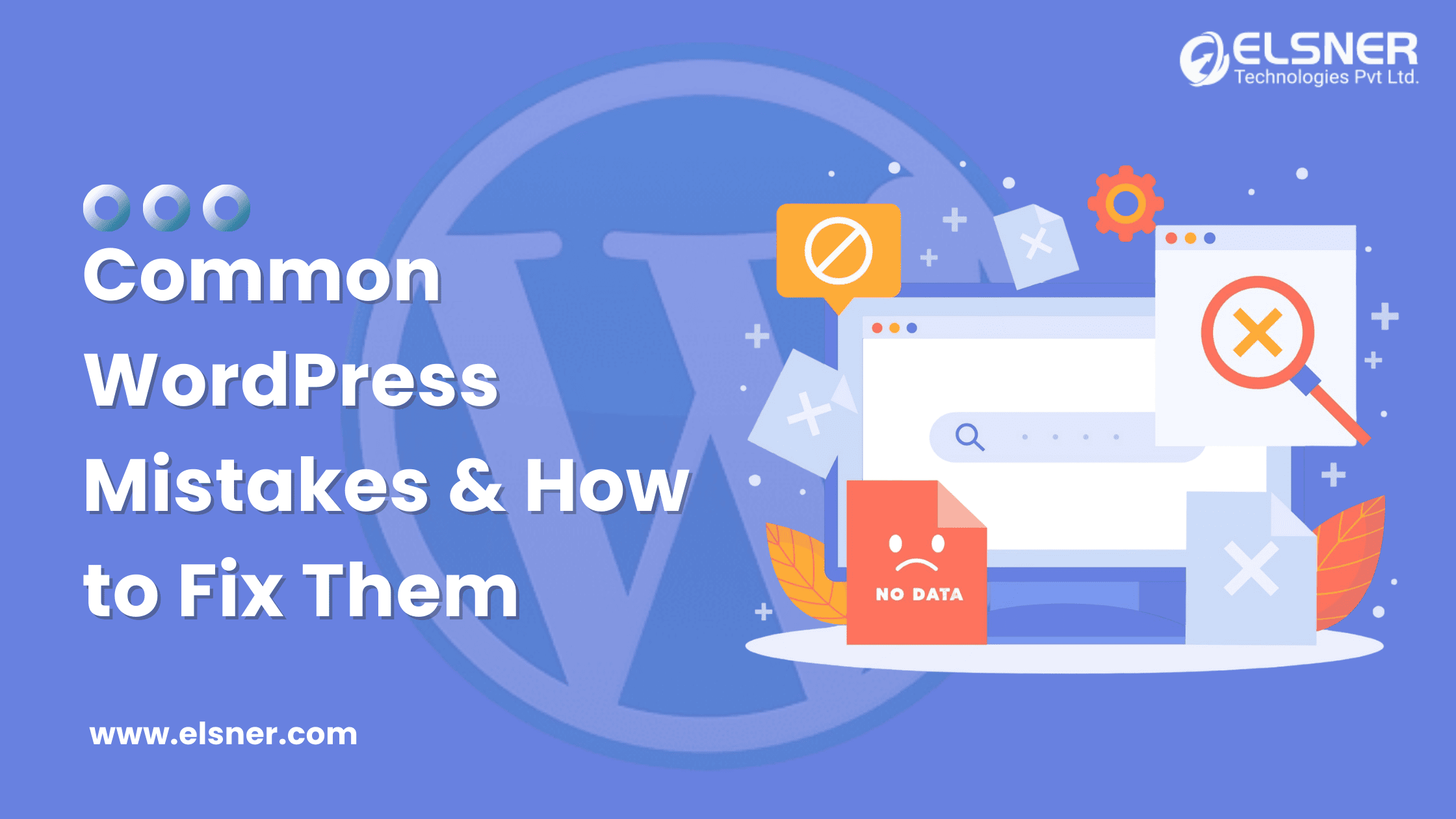Let’s begin a journey into the world of web development as we dive into the powerful realm of GraphQL and its harmonious fusion with WordPress. In this widespread guide, we reveal the intricacies of GraphQL and explore how it seamlessly integrates with the WordPress ecosystem, unraveling a new level of flexibility, efficiency, and control for your web projects with GraphQl.
What is GraphQL, and Why Should You Use it?
GraphQL is the structured query language for your API.GraphQL delivers comprehensive and understandable information about your API’s data.
Granting users the authority to request precisely what they require, streamlining the process of adapting APIs as they progress, and facilitating the utilization of robust developer tools.
GraphQL currently provides support in various programming languages like ( PHP, Python, C, C#, JAVA, Kotlin, Javascript, Rust, Ruby, Flutter, etc..)
GraphQL has Three Fundamental Components.
Schema:
The typology employed to outline a server implementation’s API, encompassing its full range of capacities and features.
Query: The appeal or directive for an outcome. Fresh queries are stated using a keyword and have the capacity to accommodate nested components, arrays, and parameters.
Resolver: A function that designates the procedure and location through which an API obtains data within a particular field. Absent this component, a GraphQL server would be devoid of the means to process queries effectively.
Install Process
Install the WPGraphQL Plugin:
You can install the WPGraphQL plugin from your WordPress dashboard or by downloading it from the WordPress plugin repository.
Activate the plugin: Once installed, activate the WPGraphQL plugin.
Explore the GraphQL Playground:
After activation, you can access the GraphQL Playground at http://yourwebsite.com/graphql. This interactive tool allows you to create and test GraphQL queries.
Here is some code Example :
Let’s say you want to fetch a list of posts from your WordPress site using GraphQL. Here’s a sample query:
Get Posts Code
query {
posts {
nodes {
title
Content
}
}
}
In this query:
- We’re using the posts field to request a list of posts.
- Within nodes, we specify the fields we want for each post, which are title and content.
- The response will only include the requested data, which is an efficient way to fetch content.
Create Posts Code
You can also use GraphQL to create new posts in WordPress. Here’s a mutation example:
mutation {
createPost(input: {
title: “My New Post”,
content: “This is the content of my new post.”
}) {
post {
id
}
}
}
In this mutation:
- We use the createPost mutation to create a new post.
- The input parameter contains the title and content of the new post.
- The response will include the ID of the newly created post.
Get Bearer Token Code
For any kind of mutation, the user needs authorization using user credentials. As per user role mutation will work.
First, you need to install the JWT authentication plugin in your plugin directory.
https://github.com/wp-graphql/wp-graphql-jwt-authentication
Define one constant in your theme or plugin
define( ‘GRAPHQL_JWT_AUTH_SECRET_KEY’, ‘your-secret-token’ );
mutation get_tokan {
login( input: {
clientMutationId: “example_muation_id”,
username: “admin”,
password: “password”
} ) {
authToken
user {
id
Name
}
}
}
Create user
mutation {
createUser(
input: {
clientMutationId: “create_user”
email: “[email protected]”
username: “admin2”
password: “password”
}
) {
clientMutationId
}
}
Login User
mutation Login {
login(
input: { username: “admin”, password: “password”, clientMutationId: “admin_login” }
) {
clientMutationId
}
}
Reset Password
mutation SendPasswordResetEmail {
sendPasswordResetEmail(
input: {username: “admin” }
) {
clientMutationId
user {
username
}
success
}
}
In every mutation, you need to pass Authorization and Bearer your_token in the headers.
Here is the way to perform mutation in postmen using authorization
Why Should You Need To Use Graphql Instead Of WordPress’s Default API?
Efficiency:
GraphQL is a more efficient way of obtaining data, as you can request only what is needed and avoid over-fetching or under-fetching.
On the other hand, the REST API often presents a fixed structure of data, which may contain more than is required and non-required fields.
Reduced Network Requests: In REST, it is common to have to send multiple requests to various endpoints to fetch related data.
However, with GraphQL, you can retrieve all of the required data in a single query, resulting in fewer network requests and potentially better performance for the site or APP.
Simplified Data Fetching: GraphQL offers a cohesive and adaptable method for retrieving information from different sources, such as custom customized post types, taxonomies, user data, and even external services.
This allows you to streamline data fetching by using just one query.
Versioning: Versioning is not necessary for GraphQL queries, and that means you don’t have to worry about managing multiple versions of your API.
This can make API management less complicated and reduce the risk of breaking existing client applications when alterations are done.
Strongly Typed: The data in GraphQL is organized by a schema, which enforces strong typing. This structure helps to clarify and document the available data and operations.
In-browser IDEs like GraphiQL offer tools to explore the schema and run test queries without leaving your browser.
Custom Resolvers: Custom resolvers can be tailored to certain data types, allowing you to apply custom business logic when working with queries or mutations.
This can be an effective tool for more complex scenarios and cases.
Real-time Data with Subscriptions: GraphQL enables real-time data updates through subscriptions.
This feature allows applications that depend on live data to receive continuous updates as they occur.
Optimizing Mobile Apps: GraphQL is beneficial for mobile app development as it helps minimize data transfers, reducing mobile data usage and enhancing app performance and user experiences.
Plugin Ecosystem: The WordPress GraphQL ecosystem is growing, with various plugins and tools available to enhance its capabilities, such as WPGraphQL.
Complex Data Relationships: GraphQL is a fantastic tool for simplifying data fetch and management in websites that have lengthy data relationships, like e-commerce, membership, or CRM sites.
It is important to consider the specific requirements of your project and your team’s familiarity with each technology when deciding whether to use GraphQL or the default REST API.
The REST API remains a viable option for many projects, particularly when ensuring backward compatibility. However, if you desire greater control, efficiency, and flexibility in managing data requests, GraphQL can be game-changing.
Integrating GraphQL with your WordPress Development can be a game-changer and groundbreaker in terms of data retrieval and customization. With the help of the WPGraphQL plugin, you can easily leverage the power of GraphQL to provide more efficient and flexible options for your clients.
By doing so, you can significantly enhance the performance and user experience of your website, making it a valuable addition to your development toolkit.