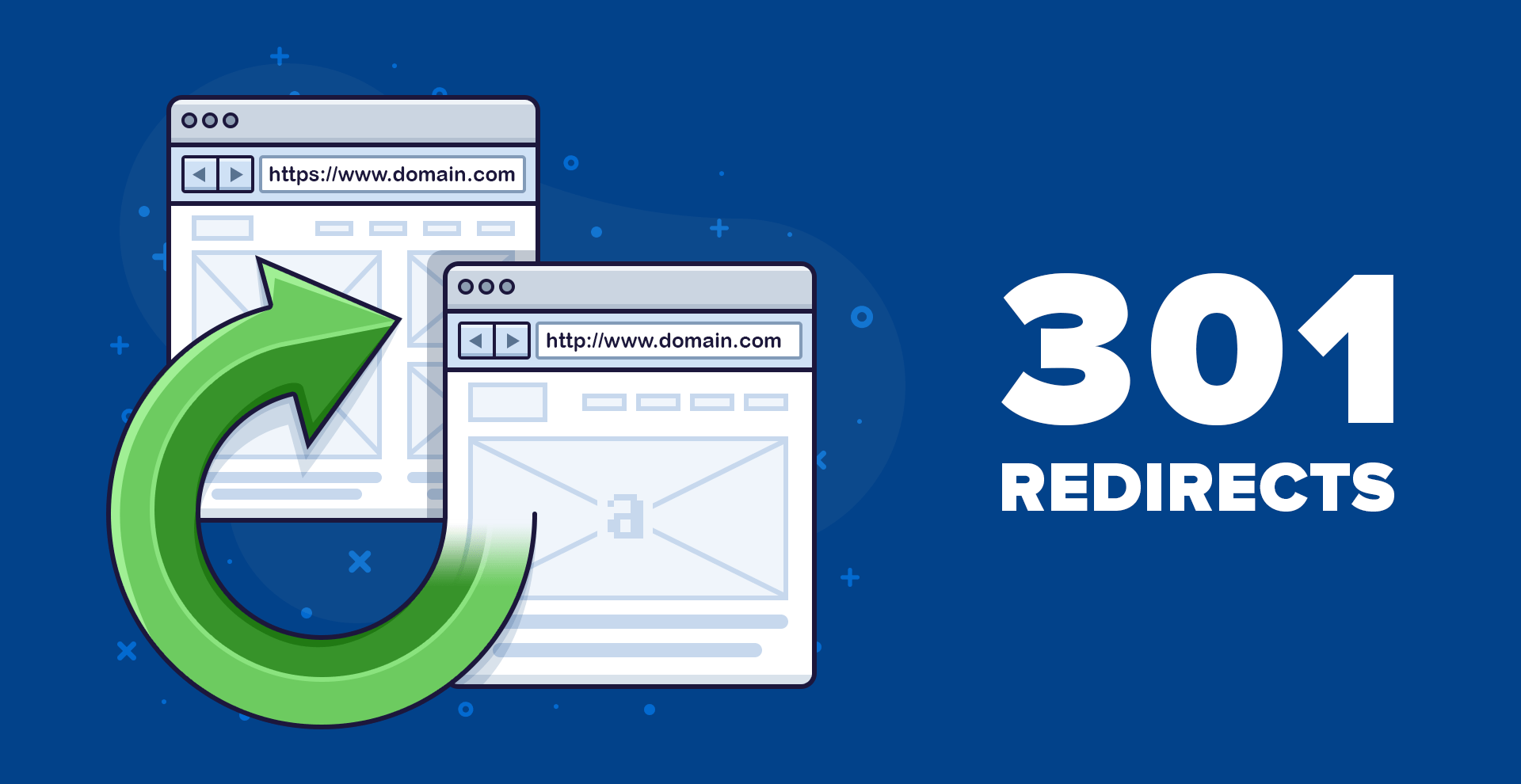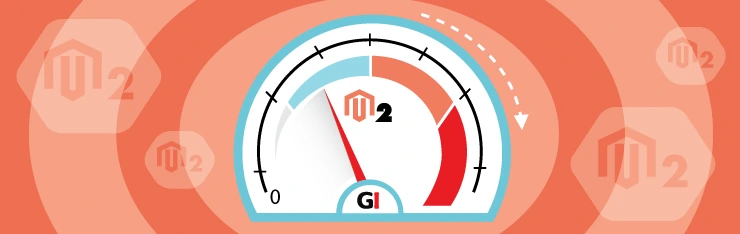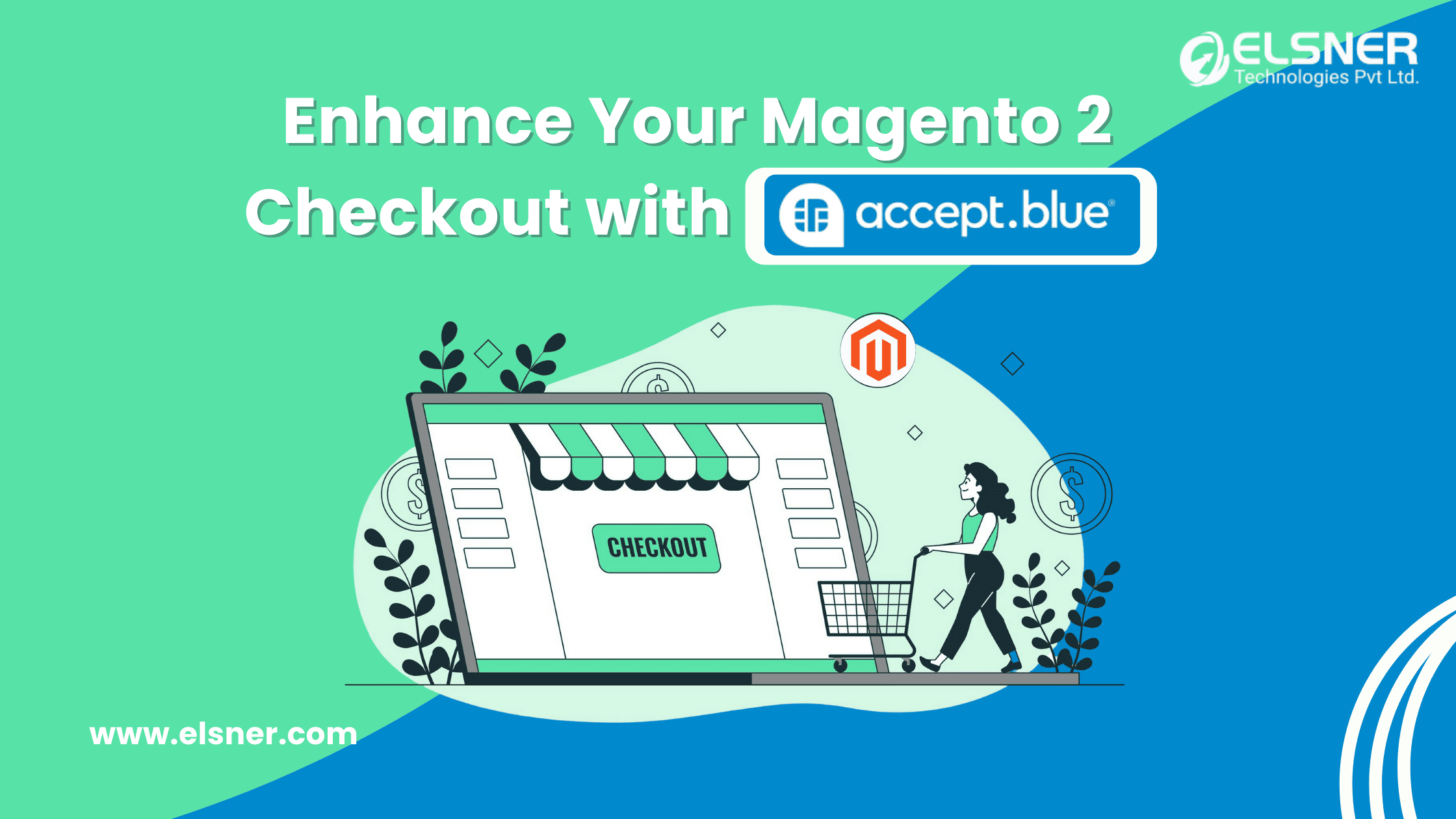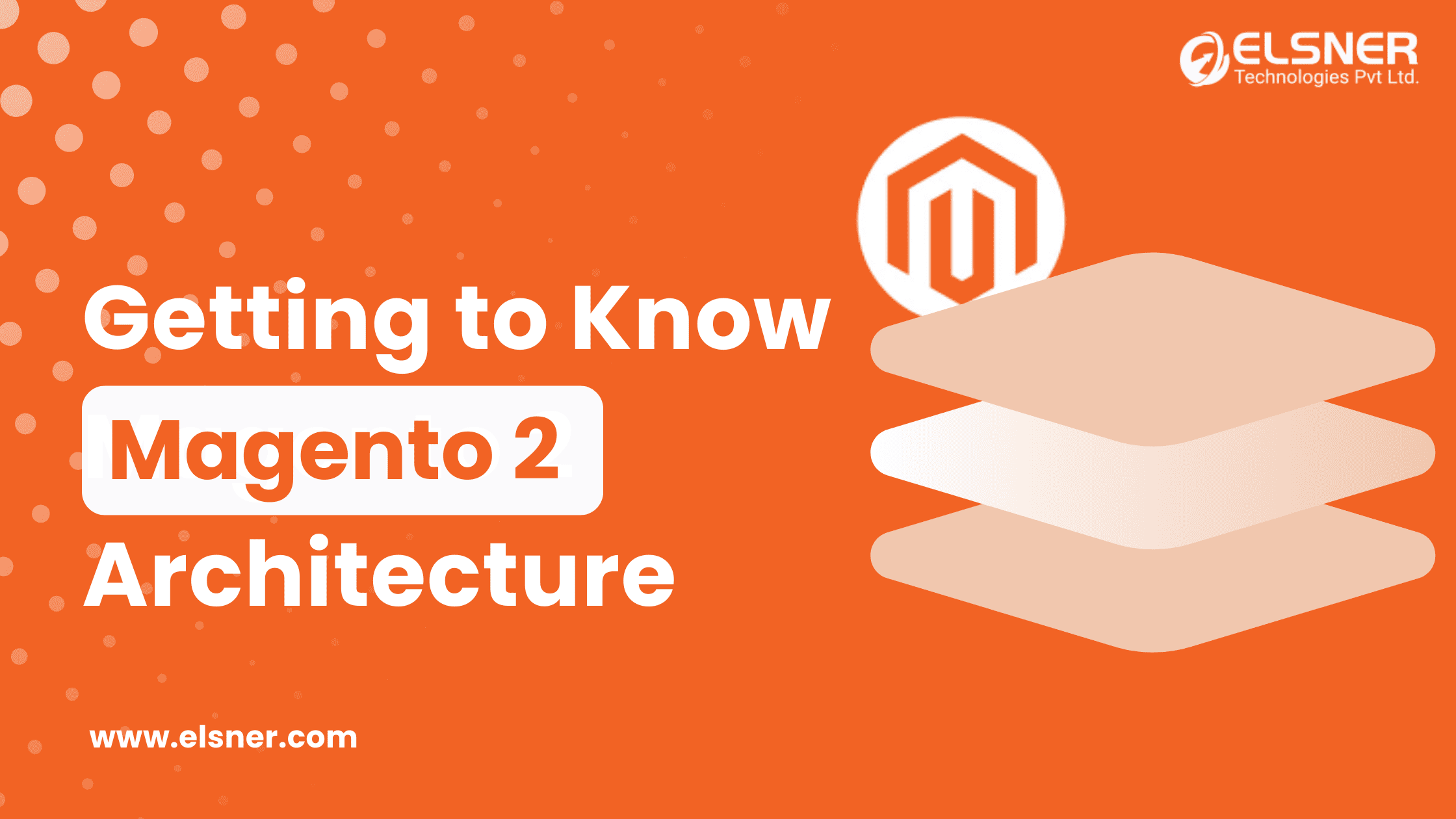- What are the common Magento 2 issues and their solutions?
- 1. Data Theft and Security Issues
- 2. Handling the 301 Redirects
- 3. URLs Issues
- 4. Unsuccessful SEO
- 5. Slow down Magento
- 6. Magento Product Page Errors
- 7. Keyword Stuffing and Irrelevant Keywords
- 8. Under Optimized Rich snippet
- 9. Issues in JavaScript and CSS
- 10. Managing the cache
- 11. Issues in role assigning to new users
- 12. Missing ElasticSearch on Catalog Pages
- Summary!
Are you dealing with some Magento 2 issues where you cannot find any solution? Businesses are facing challenges to ensure smooth customer journeys and boost sales.
Around 62% of Magento stores will have a minimum of one security issue. We understand that while running an ecommerce business, mistakes are inevitable. A simple solution is to deal with experienced Magento development services to bring effective solutions.
But on the other hand, it is important to know about common errors to avoid affecting the ecommerce store performance. We will share some insightful tips to handle issues smoothly in your Magneto store.
What are the common Magento 2 issues and their solutions?
We will list some of the common issues that you must face while running an ecommerce store in Magento:
1. Data Theft and Security Issues
The customer’s financial and personal information is sensitive for ecommerce platforms which are constant targets. This leads to damaging the reputation, losing data, and decreasing store sales. This might lead to paying a fine or the ecommerce site being suspended.
There must be no leakage of sensitive information, malicious redirection, disclosure of financial information, damage to the online store look, and similar incidents.
2. Handling the 301 Redirects
[Image Source:https://bit.ly/3rFfBM8]
This is an HTTP status code sent by a web server as a response to a request. This will permanently redirect a single URL to another IP address. Magento supports a redirect function to handle a 301 redirection of URLs:
- Redirect to the Marketing section from the Magento Admin bar
- Click on the SEO & Search > URL Rewrites
- Select Add URL Rewrite and build a URL for the CMS page, category, custom URL, and product
- Add all the required information
- Click on Save
3. URLs Issues
Faceted navigation will be extremely helpful for customers navigating through a large site. There are filters for the users to make it easier for them to navigate only if it is used effectively. The common SEO problems are that it dilutes link equity, passes link equity to the pages that are not indexed, consumes crawl budget, impacts crawlability, and creates a lot of duplicate content. Some common SEO problems are:
- Robot.txt: This will block the parameters, which is a great solution. This might interfere with the programmatic campaigns, but Robot.txt will save you from this.
- Nofollow: Adding this attribute to the links will prevent Google from crawling. But they can be crawled if they are linked to other sections of the website, like the sitemap.
- Google Search Console: Handling the URL parameters in a precise method to handle it. Simply add the parameter, describe the changes in the content viewed by the users, and determine the plan to use the URLs.
- AJAX Navigation: The solution is perfect for hiring Magento developers, which allows changing the content on the pages without updating the URL.
4. Unsuccessful SEO
The website’s success depends on optimization for search engines after the Magento 2 migration service. This leads to a drop in search engine rankings, damaged links, or ineffective 301 redirects. Mapping the current website layout for the Magento store is important to maintain a strong SEO is essential to even after development.
Many precautions can be taken to ensure that all the pages have better rankings. They will also ensure that there is no broken or inaccessible content.
5. Slow down Magento
[Image Source: https://bit.ly/44RsrVL]
This is one of the common issues in Magento that developers face. Many things, like third-party plugin features, slow down the website’s performance. It is better to enable flat categories and products, handle JavaScript and CSS, integrate lightweight themes and extensions, and update to the latest version.
6. Magento Product Page Errors
Magento store enables the users to add robust product information, but it does not set up the product pages and URLs as per the SEO practices. There is a common issue of duplication of meta information and content on the product pages. If there are multiple variations of the products, it will be ambiguous for the users.
Setting a simple product page for variables like color or size options creates duplicate meta information and content. Many users will use canonical tags to tell search engines which pages are the core and duplication of the core.
While you set up the store, use the right method and enable the settings that inform Magento to use the top-level product URLs. Ensure implement canonical tags in the core product pages. If you do not follow hierarchical URLs, updating the internal links and implementing proper redirects is important to avoid 404 errors.
7. Keyword Stuffing and Irrelevant Keywords
It may lead to high bounce rates, great impressions but lower CTR (Click-Through-Rates), or no organic visibility. It is important to optimize the keywords so that the content meets the search intent. The issue of keyword stuffing is the overuse of keywords leading to spam and penalizing the websites.
The keyword research allows adding of content with the potential to gain organic traffic. There are many tools like MOZ, Answer The Public, Google Keyword Planner, and Ahrefs to discover new keywords for the business. Magento development experts will help to maintain readability and generate better rankings for web pages.
8. Under Optimized Rich snippet
The rich snippets will help to boost the Click-Through-Rates and visibility. They aim to provide an answer to a search query, provide in-depth information, and additional resources like reviews and prices. The issue in Magento 2 websites will only display the ratings and reviews of the product in the SERPs (Search Engine Result Pages).
It is better to add an extension like Google Rich Snippets to include other information in the snippet. Additional tools are handy for validating syntactic correctness and alignment of the schema markup. Creating quality content and implementing SEO will fix the issues to generate better rankings and more traffic.
9. Issues in JavaScript and CSS
Most visitors come to the website and leave due to the higher loading speed. There are many components, but JavaScript and CSS are important factors that require attention. It is important to reduce the JavaScript and CSS files by merging them into a single file. This will remove the line breaks and extra space in the coding and create continuous lines of text. To resolve this, follow the below process:
- Log in to the Magento 2 Backend and redirect to Stores > Configuration > Advanced > Developer
- Redirect to desired Storeview with the help of the switcher on the top of the ribbon. If required, you can enable merging the store separately.
- Unfold the JavaScript Settings and enable the option Merge JavaScript files
- Save the configuration
- Flush Cache at System > Cache Management
Optimizing the JS and CSS results in faster loading the web pages, and you can also consider having experts handle Magento 2 Issues.
10. Managing the cache
The cache stores all the information about the browsing information to deliver the content that is loaded faster and improves the website speed. It is important to clear the cache in case you make any UI changes. Following the below steps to clear the cache to resolve Magento 2 issues:
- Log in to your Magento Admin section
- Redirect to System > Tools > Cache Management
- Choose the Cache Type that you plan to activate
- Choose Enable in the Actions dropdown and click on Submit
- Flush Static Files Cache
11. Issues in role assigning to new users
While creating a new user from the Magento Admin section, you might assign the wrong role or decide the insufficient permissions in the application. This issue is managed by redirecting to the Magento Admin and resetting the resources:
- Redirect to System > Permissions > All Users
- Click on the All Users option
- Choose any User > User Roles and update the permissions
- Click on Save
12. Missing ElasticSearch on Catalog Pages
Every visitor expects to reach the destination faster, leading to higher retention chances. With the use of ElasticSearch in the catalog pages and results, the process is faster and enhances the site’s responsiveness. Magento supports this as a default setting on 2.4.x and later versions. But, in case you are stuck on the earlier versions, follow the below process:
- Redirect to Stores > Settings > Configuration.
- Redirect to Catalog > Catalog > Catalog Search.
- Redirect to Elasticsearch from the Search Engine
Also, for your information, Magento 2.1.x does not support this functionality.
Summary!
One reason for encountering Magento 2 Issues is that it is an open-source ecommerce store that brings in great freedom and integrates vulnerable extensions. While we have provided you with the common issues, there are chances that you will end up in a complicated situation that disturbs the brand’s reputation.
Connect with the Magento development services to optimize the store, make it secure for the customers, and solve them effectively. Our experts will build a detailed guide and instantly fix the issues.

About Author
Pankaj Sakariya - Delivery Manager
Pankaj is a results-driven professional with a track record of successfully managing high-impact projects. His ability to balance client expectations with operational excellence makes him an invaluable asset. Pankaj is committed to ensuring smooth delivery and exceeding client expectations, with a strong focus on quality and team collaboration.